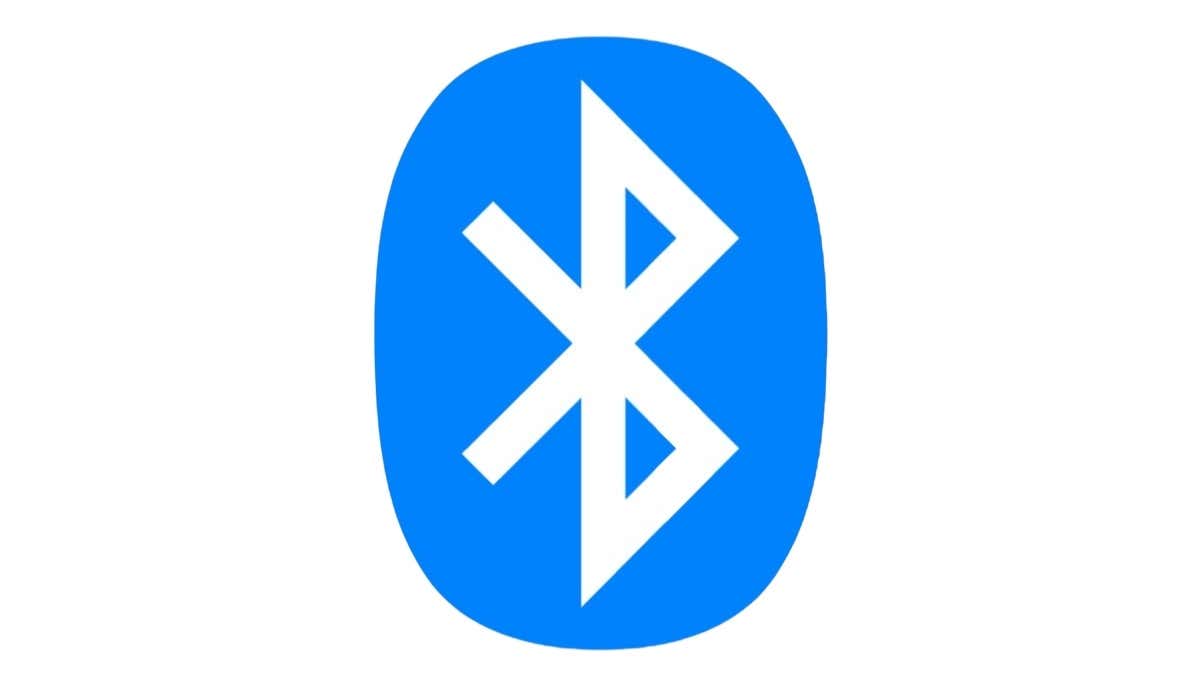Unlike the Nintendo Switch, the PlayStation 5 does not natively support Bluetooth audio. You either have to use a proprietary PS5 headset and dongle such as the Sony Pulse 3D or plug a headset of your choice into the headphone jack found on each DualSense controller.
If you have a Bluetooth-only solution such as Apple Airpods, that’s not going to work, but there are Bluetooth USB port adapters on the market that will let you use virtually any Bluetooth headphones with your PS5.
How PS5 Bluetooth Audio Transmitters Work
Bluetooth Audio adapters are a special type of Bluetooth dongle that doesn’t work the same way as typical adapters you might use with your desktop computer. To the device that you plug the dongle into, it appears as a standard USB audio device. So anything that supports USB audio will work with one of these adapters.
The adapter handles all the Bluetooth stuff internally, so once you’ve paired your headphones with the adapter, there’s nothing left to worry about.
Bluetooth audio has inherent latency, which is why gaming consoles and other latency-sensitive audio applications use proprietary wireless standards. However, specialized Bluetooth USB audio adapters can cut that latency down to levels that are perfectly acceptable for gaming.
They do this in two ways. First, they usually support low-latency Bluetooth protocols such as AptX. Secondly, they only handle a single wireless data stream. Typically a USB Bluetooth adapter is used with multiple peripherals competing for bandwidth and processing time.
While you can usually use any Bluetooth wireless headphones with these adapters, both the adapter and headphones need to support the same low-latency protocols to get the full benefit.
You should avoid any Bluetooth adapters that are meant to convert 3.5mm devices such as car stereos or TVs to Bluetooth. They invariably have too much latency to be useful for gaming.
Now that we know what makes these adapters special, let’s look at the best options for PS5 owners.
1. Avantree DG80
The DG80 is quite possibly the most premier and full-featured option, although it also comes with a slightly higher price tag as a result. This is a Bluetooth 5.0 adapter with support for the aptX-LL (low-latency) protocol. So if you use a wireless headset that also supports that protocol Avantree claims you’ll get latency under 40ms. That’s definitely not the sort of latency a human can detect, especially not when playing video games.
This adapter doesn’t support chat functions for multiplayer voice chat unless you use Avantree’s Fastream headset. As an audio-only dongle, this requires no setup or drivers if you want to use it with a Mac or a PC. It’s easy to move the dongle and your headset to whatever device you want to use, as long as they support USB audio output.
The DG80 is tiny, comparable to a US Quarter coin in size, so it won’t stick out like a sore thumb when plugged into your PS5. Unlike the massive dongle that comes with the Sony Pulse 3D headphones. Despite its small size, Avantree claims a maximum range of 100ft (30m), significantly more than most dongles of this size and price.
2. Avantree DG60
Based on the model number, you may think that the DG60 is a lower-end device than the DG80, but actually, they’re priced similarly. The DG60 is just built for a different purpose than the DG80.
The main feature of the DG60 is its beefy external antenna. This is a dongle designed for long-range transmission to sustain a better Bluetooth connection. The PS5 may be too far away for people with large home theaters to get a consistent signal. The DG60 solves this issue and ensures you get a clear, low-latency signal. If you only want to use your PS5 from longer distances, this solution makes more sense than a long HDMI cable, which would allow you to have a long distance between the PS5 and your display.
Do note that the PS5’s DualSense wireless controller range is only between 50 and 100 feet, so you’re likely to hit that limitation first before reaching the maximum line-of-sight range of the DG60.
Apart from longer range transmission, the DG60 can also solve issues where interference from objects or other radio or Bluetooth devices causes issues at normal ranges. Theoretically, the DG60 should punch through more impediments than regular adapters.
3. Avantree C81
Most adapters here use the USB-A connection standard, but the PS5 has both a USB-A and USB Type-C port on the front of the console. You can use a USB A to C adapter, but the C81 cuts out the middleman and offers a compact native USB-C adapter.
Many devices now only have USB-C or mainly USB-C ports, so if you want to use your C81 with your PS5 and a MacBook, it’s the most elegant solution.
A converter cable is included in case you want to use USB-A instead, so this is a future-proof option even if you’re mainly using USB-A now. As a bonus, the C81 also works with the Nintendo Switch, which has a single USB-C port on the bottom. So if you’re a PS5 and Nintendo Switch player, the C81 kills two birds with one stone.
4. Avantree Leaf
The Avantree Leaf is another long-range Bluetooth Audio adapter compatible with the PS5 and PS4. It’s usually a little less expensive than other comparable options, and it’s also one of the larger adapters, though certainly not anywhere as large as the DG60 with its external antenna.
The Leaf doesn’t have quite the range of the DG60, though, topping out at 60ft/20m. So it’s a tradeoff between total transmission strength and the size of the adapter. For most people 60ft is certainly more than enough!
The Leaf supports aptX low-latency Bluetooth, but it’s only using Bluetooth 4.1, which is somewhat older than the state of the art and explains the slightly lower price. While you won’t have any compatibility issues with Bluetooth headsets, you may experience shorter battery life as the headset has to fall back on the older, more power-hungry standard. However, most modern Bluetooth headsets have such long battery endurance that a small reduction isn’t of practical significance.
For some reason, the Green model of the Leaf is significantly less expensive than the black model on Amazon, though we suspect it’s simply because the green and white model is less popular. However, if you can tolerate having the green version sticking out of the PS5 (or plugging it into the back of the console), it’s well worth saving the money.
5. Creative BT-W3
Creative is one of the most venerable audio companies in the world, but they aren’t quite the blockbuster brand they used to be, thanks to the rise of integrated sound cards in computers. However, the erstwhile creators of the Sound Blaster are still making phenomenal products, and that includes this Bluetooth transmitter. The BT-3 wireless bluetooth USB dongle offers both aptX low-latency and aptX HD. This means that you can also have high-quality sound for applications such as music and still enjoy the low-latency performance in games.
While officially, the BT-W3 is meant to work with the PlayStation 4 and Nintendo Switch, it works just fine with Sony’s latest console. One mild complaint we’ve seen with this adapter is that once you press the pairing button and enter pairing mode, it aggressively grabs whichever other device is broadcasting that it is open to pair. This can be an issue if you have other Bluetooth receivers, and you may have to turn them off or disable their pairing broadcasts.
A fantastic feature of the BT-W3 is the addition of a codec selection button so you can switch between low-latency and high-sound quality codecs on the fly. This combination of plug-and-play operation while offering decent manual control makes the Creative BT-W3 an attractive option.
That’s a Lot of Avantree Stuff…
We didn’t set out to compile a list of adapters that’s 80% Avantree from the outset. Still, for whatever reason, some of the most highly-recommended adapters that work with the PlayStation 4 and PlayStation 5 are either never available to purchase or have been permanently discontinued. However, Avantree seems to have the art of producing enough stock for everyone sorted.