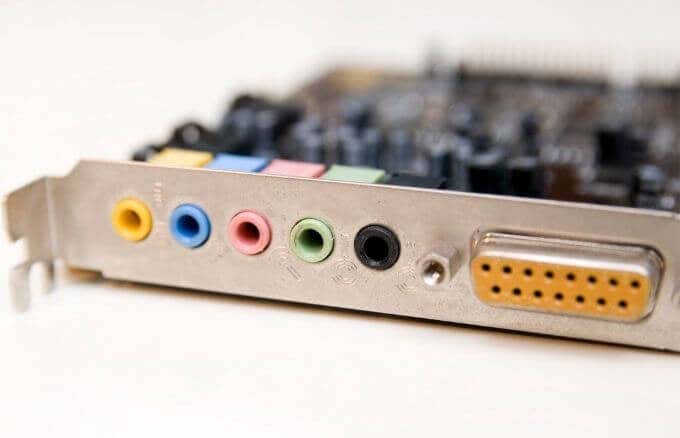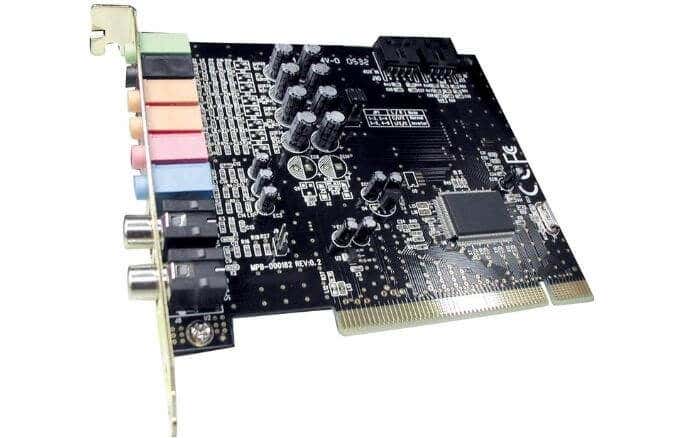A few years back, you needed a dedicated sound card for your PC to get decent quality sound. Modern PCs don’t need sound cards as they have audio hardware baked into their motherboards.
The built-in audio hardware works well, but adding an advanced sound card can provide better sound quality, especially if you’re looking to buy a surround sound system and connect it to your Windows 10 PC.
Whether you’re a gamer, audiophile, or you just want the best in audio quality, take your audio experience to the next level with these best sound cards for your PC.
What to Look for in a Sound Card for PC
Finding the best sound card for your PC can be daunting if you’re unsure what to look for. Here are a few factors to consider while you’re out shopping for one:
- Overall audio quality: A good sound card comes with a SNR of over 100dB, but the best ones are in the 124dB range.
- DAC quality: DAC stands for digital-to-analog converter and is the main component responsible for bit-depth, audio sampling rate, and playback. The better the DAC quality, the more noise-free your audio will be. You can tell the DAC quality by the SNR level, which should be at least 100dB for good audio.
- Channel audio: A decent sound card supports 5.1 channel audio. Look for a sound card that can handle 7.1 surround sound or upmix 5.1 to 7.1 channel audio.
- Multiple ports: Look for a sound card that has multiple connection ports so you can plug in all your audio equipment. Basic sound cards come with 3.5mm audio input or output ports that work fine with most headsets and headphones. However, if your audio equipment requires TOSLINK optical connection or RCA jacks, find a sound card that provides these features.
Other factors to consider include software features like Virtual Surround Sound, advanced audio features like equalizer settings, and customizable frequency response. If possible, check whether the sound card has a user-friendly, intuitive interface and a swappable operational amplifier so you can customize the sound to your liking.
1. Creative Sound Blaster Z
Creative is one of the oldest PCle audio cards and PC sound card manufacturers. The Sound Blaster Z is a high-performance gaming and entertainment sound card with updated features designed for effortless enjoyment.
The sound card features high-quality audio specifications at a reasonable price. Plus, it has been further boosted with microphone EQ presets and gaming acoustic profiles to enhance your entertainment and gaming needs.
Optimized Gaming Profiles are included for games like Fortnite and PUBG, but you can tweak the EQ settings further to make a profile unique to you.
In addition, you can select a pre-tuned microphone EQ for voice chat that compensates for your preferred headset’s built-in microphone. This way, you can sound clearer and more natural while communicating.
The sound card also supports up to 7.1 virtual on speakers and headphones, DTS Encoding, and Dolby Digital Live for the best digital audio quality. Coupled with that is a multi-core Sound Core3D, which ensures you get pristine audio without burdening your primary processor.
For connectivity, you get a set of gold-plated connectors where you can plug in your headphones or home theatre system.
Through its Audio Stream Input/Output (ASIO) support feature, the Sound Blaster Z delivers high-fidelity and low-latency audio, even for your recordings. You can use the sound card on PCs running Windows 7, 8, and 10.
2. ASUS Xonar SE
If you want exceptional sound but don’t have the budget for a top-tier PC sound card, the ASUS Xonar SE sound card is the perfect upgrade from the basic motherboard audio.
The PCIe gaming sound card is built with high-quality components for the best multimedia and gaming experiences and is compatible with Windows 10.
With its exclusive Hyper Grounding Technology, the Xonar SE ensures reduced audio distortion, crossover interference, and effective noise blocking.
Plus, the Xonar Audio Center software suite and its intuitive, user-friendly interface give you full control over the sound quality from equalization to 5.1 speaker-level balancing.
On top of that, the sound card delivers a 116dB signal-to-noise ratio (SNR) for high-fidelity immersive sound. You also get 192kHz/24-bit hi-res audio output, 5.1-channel playback, and a 300-ohm headphone amplifier for clear, detailed sound and enhanced bass.
3. Creative Sound Blaster Audigy
The Sound Blaster Audigy is powered by Creative’s SBX Pro Studio technology that provides high-quality cinematic sound for your entertainment and gaming needs.
The sound card comes with an Fx Control Panel that gives you complete control over your SBX Pro Studio settings. Plus, you get 5.1 channel outputs, so you can easily connect your multi-channel speakers.
The half-height PCIe sound card fits perfectly into your home theatre PC and delivers 106dB SNR and 600-ohms of power so you can elevate the level of immersion in your cinematic experience.
You can plug in two different audio sources to your PC through the independent line-in and microphone connectors. For example, if you want to record a singing session, you can plug in your MP3 player and sing along in karaoke style.
The Stereo Direct feature allows you to listen to your music at 24-bit 192 kHz, which is the highest bit rate in the industry.
4. EVGA Nu Audio 712-P1-AN01-KR
While many audio enthusiasts had written off sound cards as obsolete, the EVGA Nu audio card dispels that myth. The sound card delivers great performance for gamers and audiophiles through its intuitive software features and thoughtful engineering.
The card provides crystal clear, powerful audio with a suite of equalizer software. In addition, the EVGA Nu Audio comes with Nichicon and WIMA capacitors and an ADI OP275 op-amp that you can swap out if it doesn’t satisfy your needs.
The design features an SNR of 123 dB for noise reduction and a front panel connection on the side that’s directly tied to the main headphone output. This way, you won’t experience any loss in audio quality.
The EVGA Nu Audio card supports a 5.1 setup with a 3.5mm line input and output, microphone input, a 6.3mm headphone input, and optical S/PDIF output. An ultra-low noise linear power supply keeps the sound clean and undistorted by the electric signals from your PC’s components.
The sound card is easy to set up and install, and you can tinker with the equalizer levels until you get the perfect sound for you.
5. Diamond XtremeSound Sound Card
If you want to improve your sound experience for games, MP3s, music, and movies, the Diamond XtremeSound sound card is worth considering.
The card allows you to experience high-level, theater quality sound while gaming, listening to music, and watching videos in true 7.1 channel surround sound. This helps you increase your computer audio experience and frees up your precious computer system resources to handle other processes.
The card also comes with Audacity, a multi-track recording and editing studio that can record live audio through a line-in or microphone on the sound card. Level meters help you monitor volume levels as you record, and you can copy over existing tracks to create multi-track recordings.
You can also import and edit sound files and then combine them with new recordings or other files. Once you’re done, you can export the recordings in MP3 or WAV, among other common file formats.
Enjoy Spectacular Audio on Your PC
Most modern computers have onboard sound expansion cards, but this configuration allows for a slightly less powerful audio system. However, if you’re an audiophile, a dedicated sound card will improve your audio experience on a PC.
Do you have a favorite sound card for your PC? Tell us about it in a comment.