
Not everyone has a perfect pitch, not even multi-million-selling vocal artists! Luckily, they have an auto-tuner to smooth out those false notes. The good news is that everyone has access to this almost magical technology. We’ll recommend some of the best autotune apps to help spice your voice on a smartphone or computer.
What Is Auto-Tune?
“Auto-Tune” is a specific software product created by Antares Audio to perform sophisticated voice processing. However, like” “Hoover,” the name has become a generic term for all devices and software producing similar vocal effects.

When used as intended, pitch-correction software (the proper generic term) is meant to help polish slightly off-key notes recorded by an artist. However, when most people think of “auto-tune,” they think of the novel way the software was used to change artists’ vocals like Cher, Kanye West, and T-Pain. Rather than hiding the fact that auto-tune had been used, the effect was pushed way up to radically alter the sound of the human voice in real time or after recording.
Auto-Tune vs. Voice Changers
Before making recommendations, remember that autotune apps only pitch-correct vocal recordings. Since some readers are also looking for a voice modulator or vocoder app that will auto-tune their voices rather than an actual pitch corrector, we’ll recommend both autotune and voice modulator apps to our list.
Benefits of Autotune Apps

Mobile autotune applications let you use pitch correction or apply an auto-tune effect to your voice on your smartphone or tablet. If you often get waves of melodic inspiration on the go, having a singing and recording app in your pocket is a great idea. You can quickly capture, enhance, and edit vocals with various audio effects on the fly.
Mobile autotune apps are easy to use compared to their PC counterparts. You don’t require a studio setup or expensive tools to pitch-correct new recordings or process existing audio. Even better, many autotune apps are free to use.
The Best Free Autotune Apps (and Paid Options) We’ve
We’ve chosen some of the best auto-tune apps out there today and an author with an awful singing voice to test them. Their vocal tuning features enhance basic audio into professional-quality tracks users desire. Some apps are free; others require a fee or subscription to unlock those key features. Let’s see if these apps can stand up to the vocal torture we’re subjecting them to and let you sing songs that could get you a spot on The Voice.
Starmaker: Sing Karaoke Songs (Google Play Store & iOS)
Starmakerisn’tt an app for making auto-tuned voice recordings. It’ss an app designed for singing karaoke, butit’ss more than just a singing and recording app. In addition to the voice recorder, Starmaker has an audio editor that lets you adjust your voice before posting to social media or creating your ringtone.

Some of that editing includes pitch correction so it doesn’t sound like you can’t carry a tune in a bucket. However, pitch correction applies to all your singing and isn’t automatic. It’s just about letting you hit the notes, but you still need some singing talent. You can listen to a sample here.
The voice recorder and audio editor app has millions of licensed backtracks, synced rolling lyrics, and video filters to accompany vocal adjustments. Onceyou’ree done and brave enough, you can post a video of your gyrating performance on social media. You can even sing live if you want to play on hard mode.
AutoRap by Smule (Google Play Store & iOS)
Supposeyou’vee always wanted to be a rapper like Dre or Eminem but lacked the talent. In that case, AutoRap can help you fake your way to making original raps or just doing covers of your favorite songs, thanks to its innovative rap mode and music videos feature.
AutoRap does pitch correction and automatic beat-matching, whetheryou’ree going freestyle or sticking to the script. So, really, you only have to speak into the mic and let the software turn it into something musical. You can hear a sample here.
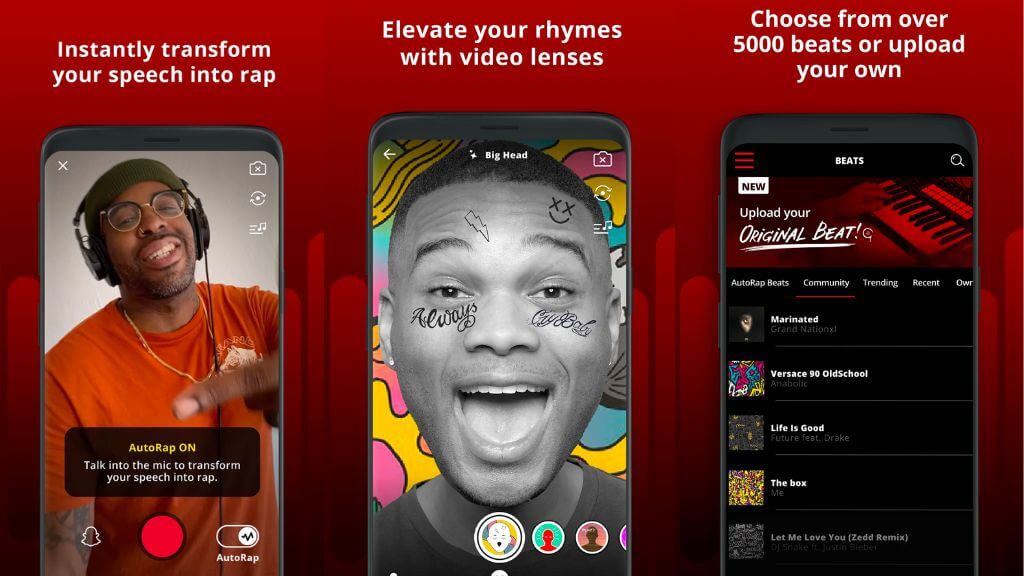
The app comes with more than 5000 beats used by big-name rap artists. They also offer AutoRap Originals, and you can access beats uploaded by the AutoRap community.
Sadly, most of these features are locked behind a subscription paywall. You can try two songs for free to see if you like the result, but if you want more, you have to pay up, andthere’ss no free trial either!
Tune Me (Google Play)
Tune Me is designed as a mobile Hip-Hop and R&B studio and includes more than 500 free beats, so you can be the next mumble rap star.
As the name suggests, this recording app’s main feature is its pitch correction technology. It calls it “Auto-Pitch” and lets you adjust the strength from subtle to extreme pitch correction. You can listen to a sample here.

Tune Me automatically syncs your vocals to the beat. So, if you need rhythm and pitch, this app is for you.
The app’s paid version removes ads, adds multi-track recording, and includes more vocal effects.
Voloco Auto Vocal Tune Studio (Google Play & iOS)
Voloco is one of the most popular auto-tune apps—It’ss essentially a vocal recording studio in your pocket. The app automatically removes background noise and applies pitch correction so you always sing in tune.
It includes an extensive and free beat library for users to create professional-quality tracks. Additionally, Voloco auto-detects the key of the provided beats and tunes your voice accordingly. You can also use professional effects such as audio compression, EQ adjustment, and reverb. While the app doesn’t allow for fine-grained control of the pitch correction function, you can choose between several presets to get the sound you want. You can listen to a sample here.
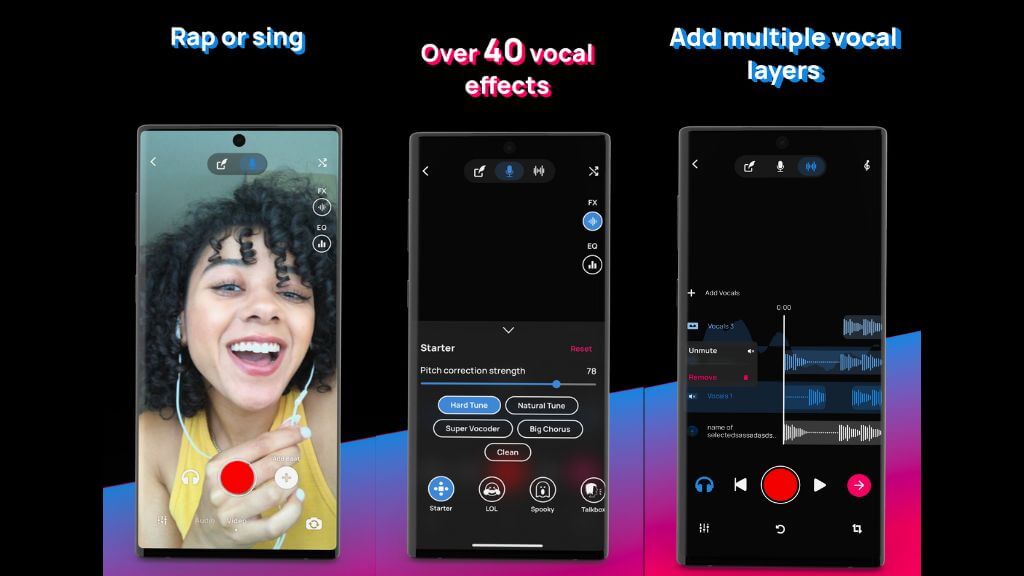
Perhaps the most mind-blowing feature of this app is the ability to remove just your vocals from existing songs. So, ifyou’vee already recorded something, you can pitch-correct it without the need to re-record tracks! That also means you can make your own karaoke tracks. Whenyou’ree happy with the final product, simply export it as an AAC or WAV file for easy playback on almost any device.
Desktop Autotune Apps
Unlike the mobile auto-tune apps (suitable for beginners), the applications below run on desktop operating systems and tend to be for professional use.
Antares Auto-Tune Artist ($299) There’s
There’s nothing quite like the original, and Antares Auto-Tune is the plugin that started it all. Auto-Tune Artist is an alternative version of Auto-Tune Pro. The Artist version of the software is designed for live performances and offers the lowest latency of the different Auto-Tune packages.
It’s an expensive software package, but it’s pretty reasonable compared to what most professional audio software costs. You’ll also find a distinct difference in Auto-Tune quality compared to the mobile Auto-Tune apps.

Auto-Tune Artists offers a free trial to see for yourself if it’s worth the money. It provides the full spectrum of pitch-correction use cases. You can get that classic, deliberate autotune sound or subtly correct an on-stage performer’s pitch without anyone knowing. The “Humaniz” feature is specifically designed to leave those human imperfections in sustained notes so that the performance still retains its emotional impact.
Soundtrap (From $9.99 a month)
Soundtrap is a music-making platform similar to GarageBand that lets you record vocals and instruments in multi-track arrangements to make professional songs.
There are apps for multiple platforms, including the iPhone Soundtrap Capture app, which you can use to capture audio wherever you are. Sadly, thereisn’tt a version of the capture app for Android devices. Soundtrap seems like a better-than-average music production app, althoughit’ss better suited to amateur musicians with limited budgets.

There is a free tier of the software that lets you do most of the essential multi-track recording workyou’dd want, but the reason Sountrap is on this list is to include the real-deal Antares Auto-Tune software part of the paid subscription tier.
Yes, even the $9.99 monthly subscription includes Antares Auto-Tune integrated into Soundtrap. If you just did a spit-take when seeing the price for that software above, you’ll understand what a smashing deal this is for this reason alone, and you get a whole music production suite in the deal.
Tune-Up and Rock Out
These apps made our voice sound, if not great, at least palatable to the karaoke crowd. Install them from your devices’ respective app stores and give the features a try. If you use pitch-correct properly and make a little effort to get close to the actual note, you’ll be delighted with the results, especially if your main goal is to share content on social networks.
If you want to move on to improving your singing voice rather than using pitch correction to hit the notes, consider something like Yousician or any of several human vocal coacheswho’lll help you over Skype or Zoom for a fee. You can always use auto-tune to polish your singing skills, but the better your original singing is, the better the results.