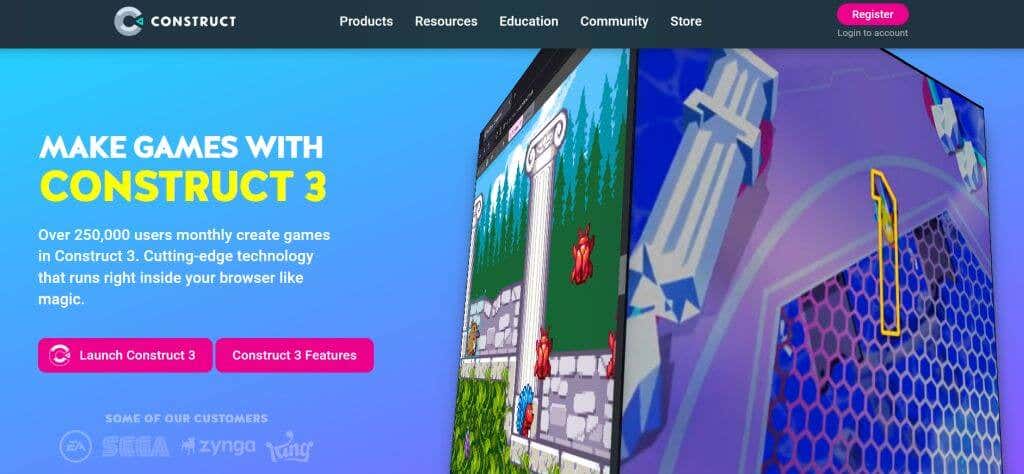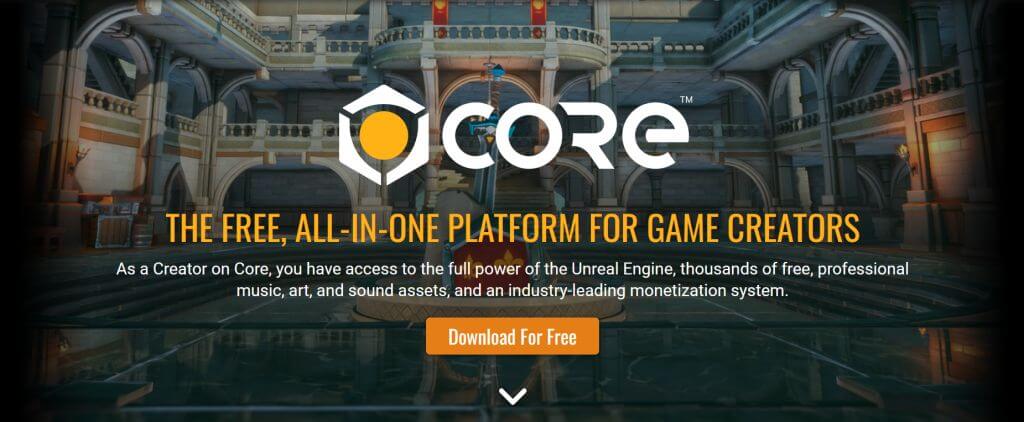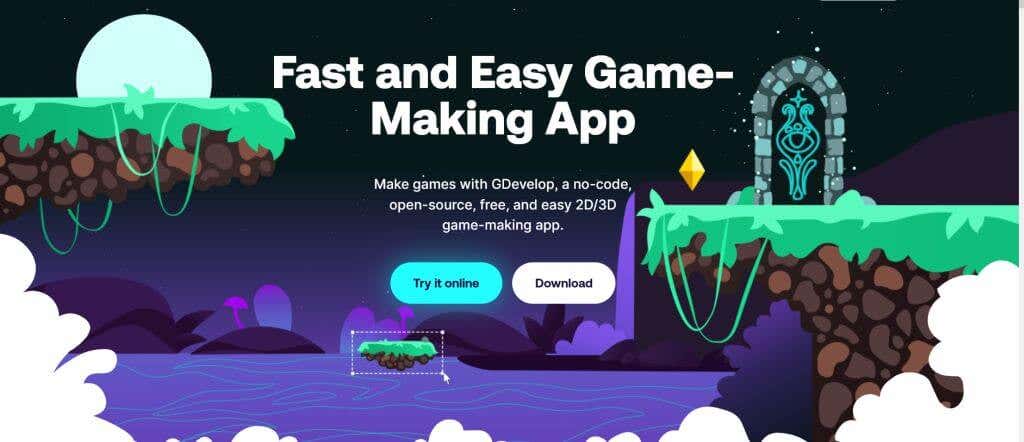The idea of creating video games is appealing to many. However, the process of actually doing so, especially when you’re a beginner at programming, is daunting. But don’t be overwhelmed, as plenty of programs can help beginners create their own video games.
If you don’t have much programming experience, these beginner programs can help you understand what it takes to create a full-fledged game. Depending on what kind of game you want to make, different types of programs are available to help you. Below we have listed the best of these programs so you can get started on your very own video game.
1. GameMaker Studio
GameMaker Studio is terrific for creating 2D games, even if you have little game development knowledge. This program allows you to easily edit every aspect of your game, making it exactly as you envision. No coding knowledge is necessary. Don’t be fooled by the program’s simplicity, though– indie studios have used it to create games of great acclaim, such as Undertale, Hotline Miami, Forager, and more.
You can start using this program for free, with all features included. However, if you want to export your game to different platforms such as desktop, mobile, or even console, you’ll need to upgrade to a subscription, which runs anywhere from $4.99 to $79.99 monthly.
2. RPG Maker
RPG Maker has everything you need to create a 2D pixel RPG, even if you have zero programming or game development experience. Through this program, you’re provided with plenty of assets to create settings, characters, combat mechanics, and more. Plus, tons of DLC (Downloadable content) are available to further add to your creations. And, if you do have some programming knowledge, you can customize the code to alter RPG Maker’s functions as you wish. Games made through RPG Maker can even be distributed commercially, with no licenses needed.
The RPG Maker brand also has a product called Visual Novel Maker, which you can use to create Visual Novels if that’s more your speed. Either way, RPG Maker provides powerful resources to help make your games, regardless of skill level.
3. Construct 3
Construct 3 is a great program utilized by companies like Sega, Zynga, EA, and more. It’s mainly useful for creating mobile games for Android or iOS but can also be used to develop desktop apps. It can be used to create 2D games with absolutely no programming knowledge required. However, you can tinker around with JavaScript programming if you want to.
You can try Construct 3 for free. However, to use the whole program, you’ll need to buy it. You can pay $19.99 a month or $119.99 a year for a personal license.
4. Core
Core is one of the best programs for amateur game developers looking to make 3D games. It uses Unreal Engine to help beginners create beautiful graphics for their projects, providing many pre-rendered models, game frameworks, and more. You can publish your created games to the Core website, and even monetize it through in-game purchases.
The best part is that Core is free for anyone to use and provides plenty of instructional content to help you start making your game.
5. Stencyl
Stencyl is for amateur game developers to create their games for iOS, Android, Windows, Mac, and HTML5. The game logic is developed through a drag-and-drop system of command blocks. However, you can also write code for your games too. Stencyl also provides a great graphics editor to get your game scenes just right.
Stencyl is free to use and publish games to the web; however, if you want to publish on other platforms, you’ll need to upgrade. The Indie tier is $99 a year and will allow you to publish to desktop, and the Studio tier is $199 a year and will grant you publishing to mobile app stores.
6. GDevelop
This program is unique as you can create games on your Android or iOS devices. You could potentially work on developing a game wherever you go. However, there’s also a desktop version if you prefer. GDevelop requires no coding knowledge and provides tons of 2D and 3D models for games. And when you’re done with your game, you can export it to many popular platforms, including Steam, Microsoft Store, Facebook Gaming, and more.
This open-source program is free to use, and you retain rights over any games you create. However, you can pay to access certain features of the program. $5.47 a month will get you the Silver tier, while $10.95 a month will get you the Gold tier. Both upgrade cloud space, provide more player experience features, access to the unlimited mobile app, and more.
Make a Game of Your Own With These Programs
Making a basic game doesn’t need to be hard, even if you have never tried any sort of game development before. These programs can become the stepping stones to jumpstart your knowledge and understanding what programming a game entails.
Are there any other programs you’ve used to make your games? Let us know about it in the comments.