Choosing the right SSD for your gaming PC or console can change your whole user experience. A good SSD for gaming will give you the extra speed and make everything work smoother. On top of that, if you consider the amount of space modern games take up, getting the best SSD should be on top of your priority list when it comes to a gaming PC build.
Whether you’re looking for the maximum storage space, cheapest price, or good value for money, you’ll find the right option for you on our list of the best SSDs for gaming.

1. Samsung 970 EVO Plus – The Best Overall
Samsung 970 EVO Plus is one of the fastest top performing drives on the market. If you’re looking for the best SSD for gaming that you can get right now, you should seriously consider getting the 970 EVO Plus.
It’s the most recent solid state drive from Samsung that can outperform its competition thanks to the Samsung Phoenix controller. Thanks to some of the strongest write performance out there, the 970 EVO Plus can handle tough workloads.

Samsung 970 EVO Plus promises an impressive 3,500MB/s sequential read speed and 3,200MB/s sequential write speed. Another pleasant surprise is that this SSD is more than affordable for the specs it offers.
Overall, if you’re a fan of Samsung SSD technology and want to get top PCle 3.0 performance at a bargain price, Samsung 970 EVO Plus is a great pick for you.
2. Addlink S70 – The Best Value for Money
Addlink S70 is a lesser-known NVMe SSD compared to Samsung, but considering the super fast speed it offers and the relatively low price it’s definitely an alternative worth looking into. The speed we’re talking about with Addlink S70 is up to 3,400MB/s read speed and 3,000MB/s write speed.
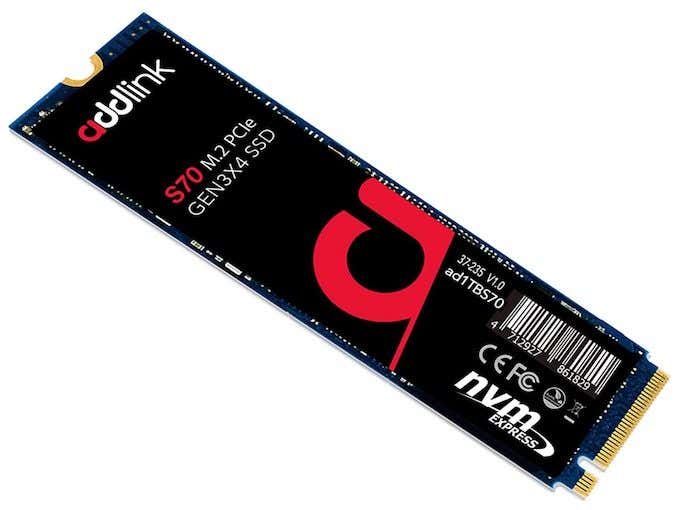
Other advantages of Addlink S70 include excellent endurance and a compelling performance. This SSD’s capacity varies from 256GB, to 512GB, 1TB, and 2TB. If you’re looking for a serious upgrade, 1TB or 2TB will be both great options that can store your operating system as well as a ton of games.
3. Sabrent Rocket PCLe 4.0 NVMe – For Top Specs
If you’re looking for the best next-gen SSD for gaming out there that will give you top speed and peak performance, Sabrent Rocket might be the best pick for you. The Sabrent Rocket uses PCLe 4.0 interface which outperforms all of the PCLe 3.0 drives behind.
The 5,000MB/s sequential read speed and 4,400MB/s sequential write speed are there to back it up.

The Sabrent Rocket isn’t the cheapest way to put an NVMe drive into your system. The Sabrent Rocket is pricier than Addlink S70 and some other entries on this list which might be a better fit to someone who’s on a budget.
However, if you want to get your hand on the next-gen SSD that offers impressive speed, high endurance, and a reasonable price tag, the Sabrent Rocket PCLe 4.0 NVMe is worth considering.
4. WD Black SN750 – For Maximum Storage
Western Digital’s SSD is a solid competitor of the Samsung 970 EVO Plus, offering similar performance and speed but undercutting them when it comes to its price.
WD Black SN750 comes with a gaming mode that prevents your device from switching to the low-power mode. It’s designed to maintain high performance during your gaming sessions. If you’re worried about generating too much heat, there’s a version of this SSD with an add-on heatsink made of solid aluminum and firm EKWD.

Storage capacity is a crucial factor for many. WD Black SN750 pushes the limits with the 64-layer 3D NAND. If you’re looking for the best SSD for gaming that can offer you maximum storage, WD Black SN750 is your best pick.
5. Crucial P2 – The Best Budget SSD
If you’re on a budget and searching for an affordable way to speed up your computer, have a look at Crucial P2 SSD. Of course, you’ll have to compromise, since Crucial P2 only comes with 2,300MB/s sequential read speed and 1,900MB/s sequential write speed, which is far from the fastest NVMe SSD on this list. However, those are still high speeds that you won’t find on a SATA SSD.

Given the price and the compact size of this SSD, Crucial P2 is still the best budget option for your gaming setup.
6. HP S700 Pro – For Best Endurance
If you’re especially worried about data loss and are looking for an SSD that will last you forever, or at least through multiple computers, HP S700 Pro is a good choice. While most SSDs come with a 5-year warranty, HP S700 Pro offers up to 2 million hours of use and up to 650 terabytes written. This SSD is built to last, and you can definitely rely on this one.
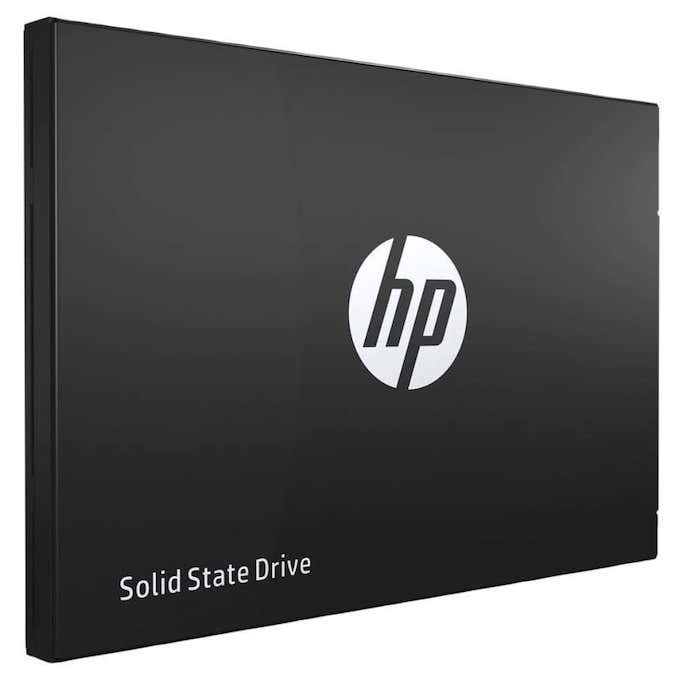
Among other perks, HP S700 Pro promises high performance, quiet operating volume, and power efficiency. However, since it’s a SATA III SSD, it’s relatively slow compared to the other items on this list. Though if it’s the durability and low price that you’re after, HP S700 Pro is still an option worth considering.
7. ADATA SE800 – The Best External SSD
The ADATA SE800 is one the best external SSDs that you can get right now. It’s compact and has a sleek look, it’s durable, fast, and most importantly – available for a reasonable price. If you’re looking for an external SSD for gaming that’s nearly impossible to break, the ADATA SE800 is a good pick. This SSD has an Ingress Protection rating of IP68, meaning that it’s both dustproof and waterproof.
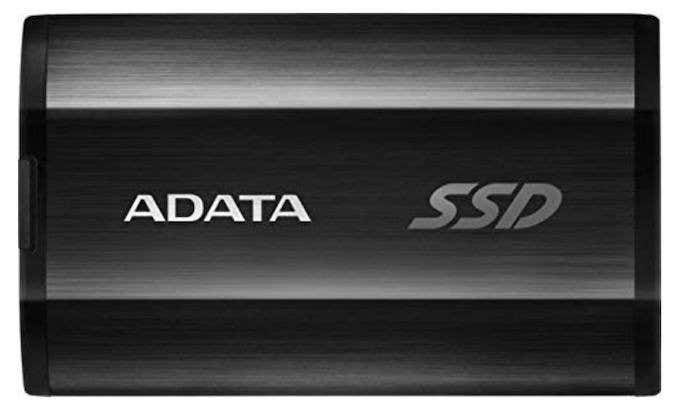
The ADATA SE800 is an M/2 Type-2242 SSD, formatted as exFAT by default. It can easily be reformatted and is compatible with Windows, Mac, Android, Linux, as well as Xbox Series X and PS5. So if you’re looking to expand the external storage for your PS5, this SSD could be a good fit.
What SSD for Gaming Will You Get?
No matter what it is you’re after with your SSD, the top specs, maximum storage, or cheap price, there’s a good variety of options available on the market. If you’re not sure what exactly you’re looking for, check out our SSD buying guide to get a better understanding of the different types of SSDs and how they can improve your gaming experience.
What SSD do you have your eye on? Did you find it on our list? Share your experience with buying an SSD for gaming in the comments section below.