Over the years, Google has released dozens of products branching out from its search engine. Some of these products we use every day, such as Gmail, while others fizzled out with only a mere fraction of the impact as expected, such as Google Plus.
While most know about Gmail, Maps, Docs, and other fantastic Google services, there are a few that have managed to fly under the radar. However, unlike Plus, some have proven to be quite useful and stand up strongly against competitors.

In this article, let’s take a look at seven lesser-known Google services that everyone should take a look at and consider using.
Google Keep
Google Keep is a note-taking Google service released back in 2013, with cross-platform compatibility on the web, Android, and iOS. Although iOS’s Notes app is also accessible through a web interface, getting them on Android requires syncing through a Gmail account.
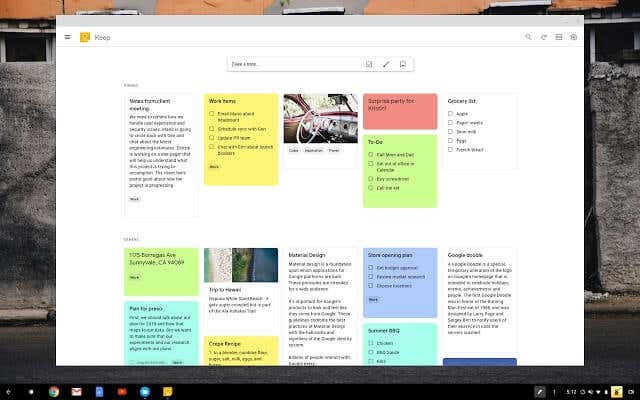
Google Keep’s cleaner cross-platform implementation makes it an ideal alternative, allowing users to take notes in the form of text, images, audio, and lists. Keep can also integrate directly with Gmail, making a single browser window extremely powerful for productivity.
Google Sites

For anyone who has been on the internet since the 2000s, free web hosts such as Geocities, Angelfire, and Tripod may come as a fond memory. Back then, the web was booming with free, non-commercial websites packed with information and media that everyday people built and published.
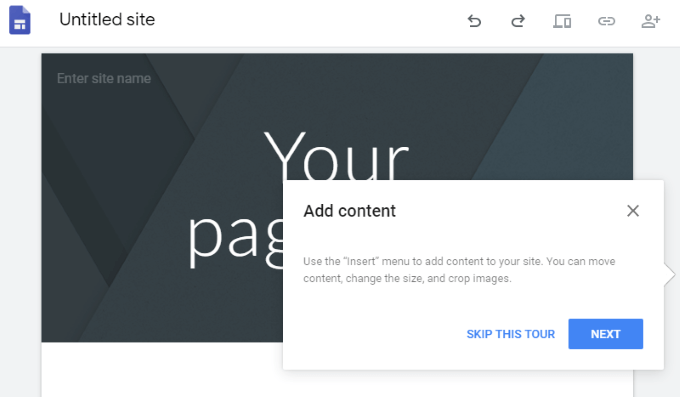
Free web hosts are mostly a thing of the past, but Google Sites is a gem that not many talk about. The overall goal of Google Sites is for “anyone to be able to create simple web sites that support collaboration between different editors.” With Google Sites, users can publish template-based or custom HTML content on the web, entirely for free.
Google Alerts
Google Alerts is the best way to monitor the web’s top search engine for new results. Google Alerts watches Google for a search query of the user’s choice, and as soon as it finds results—or daily or weekly—it will automatically send out an email to let the user know what has been found.

For anyone conscious of managing their online brand or reputation, Google Alerts is an absolute must. There are so many uses for Alerts, some obvious and practical but others unique and niche, and we’re surprised that this service isn’t talked about more when it comes to Google’s best services.
Google Fonts

As a designer or web developer, Google Fonts is a must. Gone are the days of searching through torrents or archives full of random fonts now that Google has provided one of the cleanest and most comprehensive ways to view, sort, and download some of the web’s top fonts and font families.
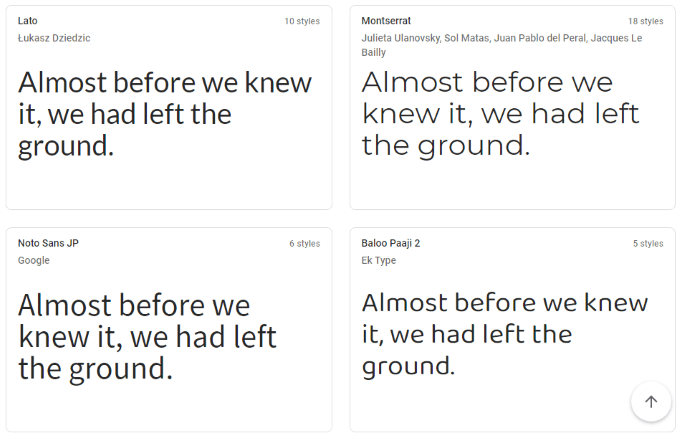
Every font listed on Google Fonts comes with a quick preview, a set of preview styles, glyphs, an About page that explains the font’s origins and creations, and more.
It currently indexes 988 of the web’s most used font families and makes downloading them a matter of a few mouse clicks.
Google Shopping

For comparison shoppers, Google Shopping is a great tool. Shopping is Google’s way of tailoring its search engine specifically to physical products, which are indexed from thousands of trustworthy stores across the web and listed in a shopper-friendly format that displays prices, reviews, and product details.
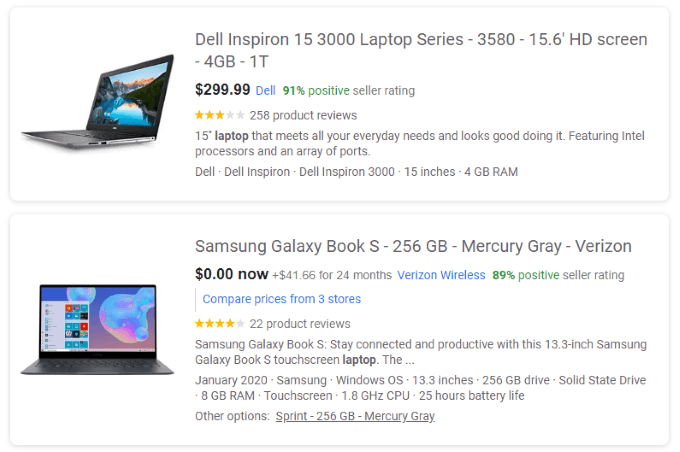
Google Shopping’s sorting options allow users to find the products they need by price and review score, and it pairs well with similar deal-finding websites and apps such as SlickDeals and CamelCamelCamel. Before pulling the trigger and buying that fancy new toy for the office, be sure to check out Google Shopping to see if any cheaper prices can be found.
Google Forms
Google Forms has always been a bit of an ugly duckling in Google’s suite of Docs, Sheets, Slides, and Forms. This collection of web services competes directly with Microsoft Office and OpenOffice, where an alternative to Forms doesn’t exactly exist.

However, Google Forms is one of the easiest survey administration web applications available. It’s a great way to make interactive forms that allow for text responses, multiple choices, and more. The forms can have their questions shuffled in random order, responses can be limited to one per person, and much more.
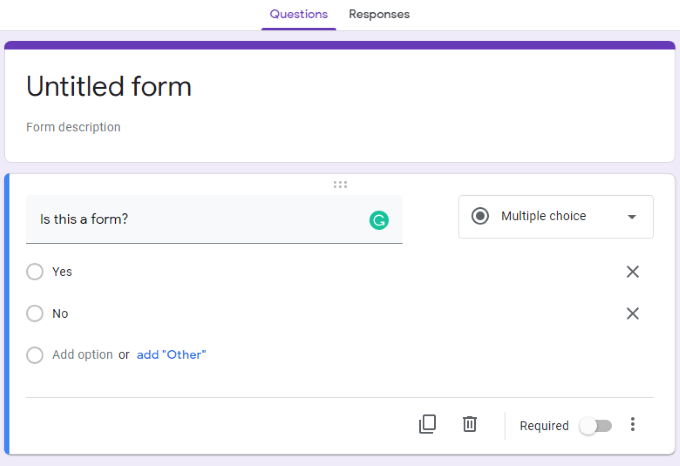
It’s highly configurable and very easy to get started with. For anyone who needs to collect data from a group of people, Google Forms is a great option.
Google Sky
Simply put, Google Sky is to our sky as Google Maps and Earth are to our planet. Sky is a product from Google that allows users to navigate a celestial map that shows stars, constellations, galaxies, planets, and more.
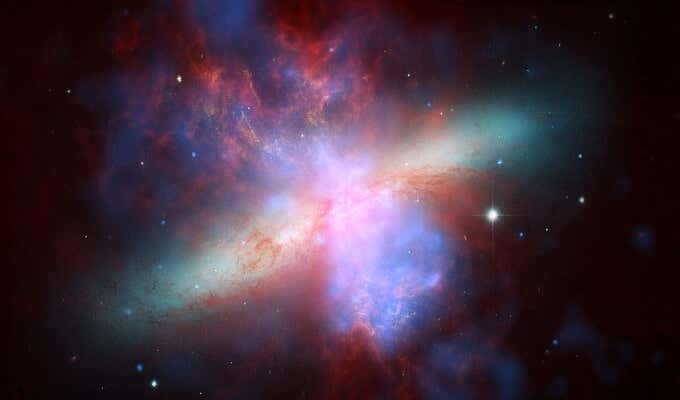
Sky supports different views such as infrared, microwave, and historical, offering the user different perspectives and experiences while freely navigating. Users can click and drag to quickly fly around or even use a search field to type in constellation names or coordinates that they would like to view.
These seven Google services aren’t often talked about, but they make the internet a much more useful and interesting place. If you have another Google favorite that you feel is underrated, please leave a comment below!