The guitar is one of the most popular instruments in the world, but learning to play the guitar used to involve expensive guitar lessons and painstaking solo practice. While the amount of practice you need to master the guitar hasn’t changed, the resources we now have are way better than ever before.
Whether you’re a total beginner or a grizzled shredder, these are the six best guitar apps you’ll want on your Android phone.

Songsterr (Free, In-app Purchases)
Songsterr charges a monthly subscription fee, which might be a little hard to swallow for those of us who are used to getting user-made tablature for free. However, Songsterr is more than just an app to get access to tabs. It makes the whole process of finding, saving and learning songs so much smoother.
When you search for songs and find one that works for you, tap the star and add it to your favorites. You can control the song playback as well. For example, you can slow down playback, change to different instruments, and take things at your own pace.
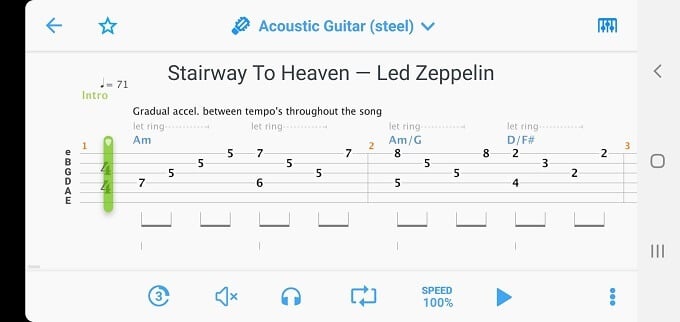
Songsterr has kept the interface simple and speed is its strength. The main criticism we have for this app is that the song selection can be a little sparse. However, in our experience the quality of the arrangements are quite good and anyone looking for an affordable way to access good tabs quickly should consider subscribing.
GuitarTuna (Free, In-app Purchases)
One of the most fiddly parts of being a guitarist is having to tune your instrument. In the past, you had to invest in a good dedicated chromatic tuner. With good microphones and processors in modern smartphones, that’s not the case anymore. Guitar Tuna is, in our opinion, probably the best overall guitar tuner app for Android.
It’s very easy to use and the free version of the application is enough for basic guitar use. If you want exotic tunings and many more instruments, then you can upgrade to the pro version of the app for a small fee. There are different package options,so you don’t have to spend money on instruments you don’t need.
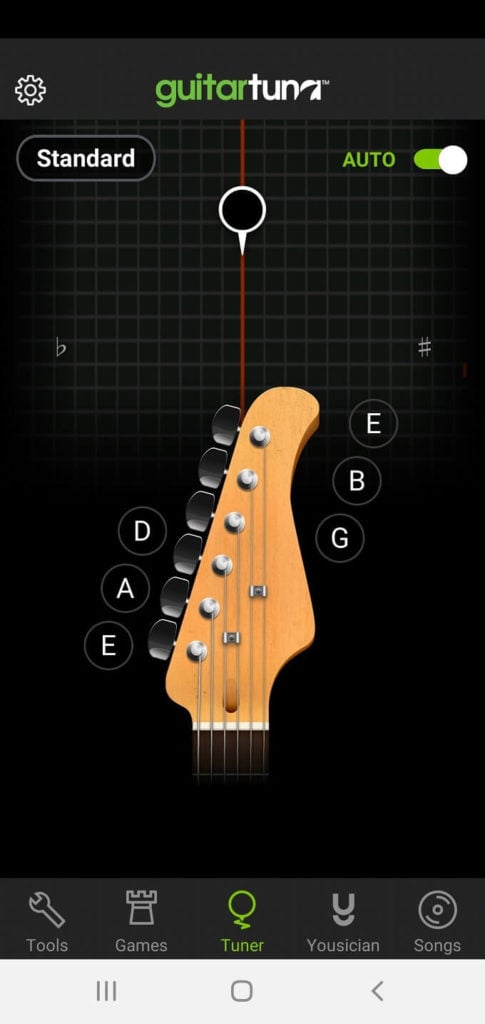
We’ve used GuitarTuna Pro to tune every type of guitar you can imagine as well as plenty of other stringed instruments. We tested with banjos, ukuleles, Hawaian guitars and more. The paid version of the app offers tunings for any instrument that has a fretboard. In addition to the versatile tuning feature, you also get a metronome and basic chord dictionary as part of your toolkit.
GuitarTuna is an essential app to have on your Android phone, but it’s actually just a small offshoot of the main offering. The next app on our list is also by the developers of GuitarTuna and could be the key to reaching your guitar playing goals.
Yousician (Offers In-app Purchases)
Learning how to play the guitar is now something you can do from the comfort of your own home. Of all the app-based guitar learning applications, Yousician is possibly the most refined and complete.
Apart from teaching you how to play, Yousician listens to your performance and gives you feedback in the way a music teacher would.
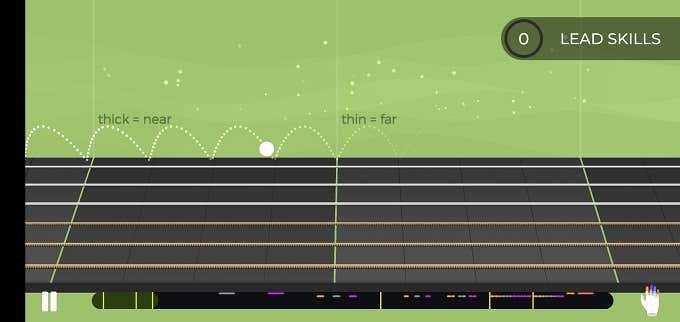
You can try the Yousician model for free, but if you pay to subscribe to the premium service you can use the application as much as you want without interruption. Apart from the guitar, you can also take lessons for vocals, bass, piano and ukulele. There’s tons of content for players on every level. So it’s at least worth trying to see if their teaching method clicks for you.
All Chords Guitar (Free)
Every guitarist should have a chord dictionary with them. Whether on the go at gigs or for practice. A chord dictionary lets you quickly find the chords and their variations. Especially ones that go together in the same key. You can look up the proper finger positions and even derive interesting scale patterns from them.
In the past, this meant lugging around a paper chord dictionary. If you’re on the move, it couldn’t even be a comprehensive one. These days, you can have every chord imaginable right in your pocket and All Chords Guitar is one of the best examples of this in app form.
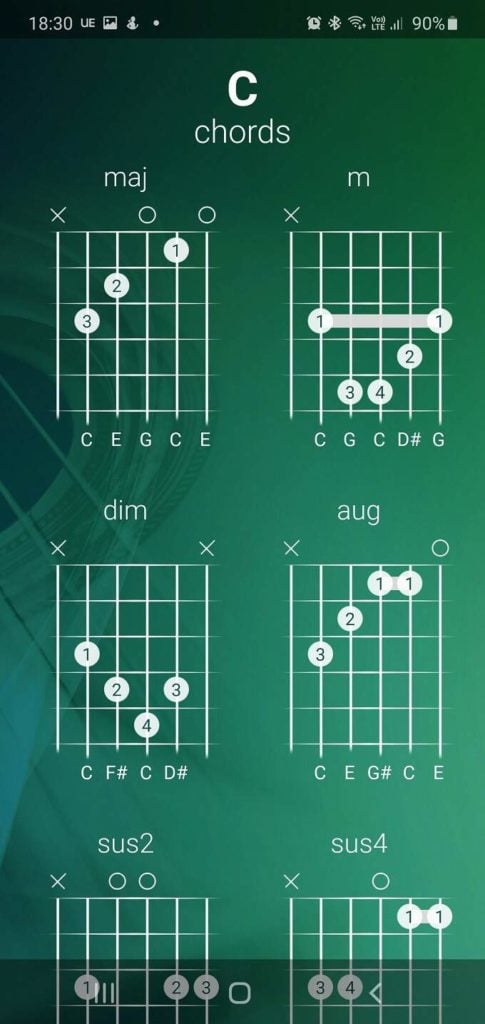
This simple and elegant application lets you quickly find any chord. You can see the correct fingers for a chord and hear what it’s supposed to sound like. You can mark the chords you use most often as favorites and see related variants. There’s also good news for lefty players, since this lets you flip the chord shapes for left-handed play.
Ultimate Guitar: Chords & Tabs (Trial, Offers In-app Purchases)
Ultimate Guitar offers a massive searchable catalogue of tabs, chords and lyrics for the guitar and several other instruments. It’s one of the most comprehensive guitar apps we’ve ever seen. Not only can you learn to play songs or sharpen your skills with resources, it also includes tools such as a tuner and metronome.
The app can also connect with your music streaming service, so you can play along to tabs and use a social feature called Shots where musicians upload clips of themselves playing parts of tabs.
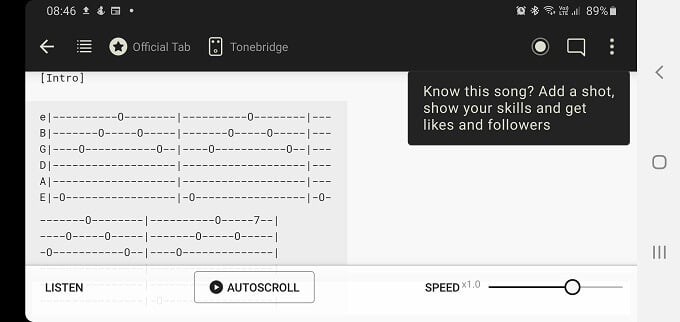
If you want full access to these features, you’ll need to pay a small annual subscription fee, but there’s a 7-day trial on offer. So you don’t have to pay to find out if this guitar app for Android is for you.
Guitar Pro (Paid)
Guitar Pro is an application that many of us have used on desktop before. It was the premiere software for both learning tabs and creating your own tablature. All you had to do was download a Guitar Pro file and open it with the application.
The desktop version of Guitar Pro was relatively expensive however and piracy levels were high. One of the reasons for this is that the application was mainly for creating tabs, whereas most users simply wanted to read them.
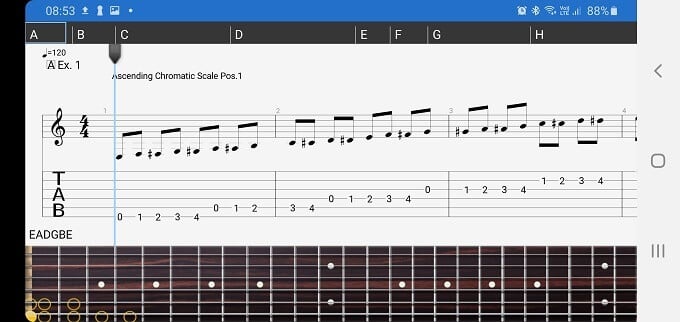
That’s where the Guitar Pro app comes into play. At only a few dollars, this app will play back Guitar Pro files from version 3 to 7. There’s a ton of Guitar Pro files out on the internet spanning decades of arrangement and composition efforts by thousands and thousands of musicians.
Keep Strumming On Your Guitar
The guitar is the most versatile and rewarding instrument you can pick up today. It has a place in just about every genre of music and is relatively easy to get started with. With the help of these guitar tuner apps for Android, your progress should be much faster. Even if you have mastered the basics of guitar, these apps can sharpen your skills and move you to even higher levels of mastery.