If 2020 has done anything, it has made the average person much more familiar with video conferencing programs. Google Meet and Zoom have seen a lot of use this year, but there is no clear consensus on which program is the better option.

Features and Details
Zoom and Google Meet serve the same basic function, but Zoom is a comprehensive and fully-featured platform. Google Meet has simplified features that make it useful for basic functions. This difference becomes even more clear when you look beyond the free versions of each program into the paid tiers.
Pricing
Both Google Meet and Zoom are free to use, with optional paid tiers for users that need more features and functionality.
Google Meet has two paid options: Google Workplace Essentials and Google Workspace Enterprise. Google Workspace Essentials is priced at $8 per month, while Google Workspace Enterprise is priced on a case-by-case basis—and honestly isn’t something the average user is ever going to need.
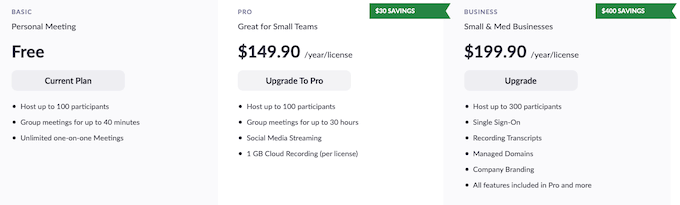
Zoom has four price tiers outside its free plan: Pro, Business, Zoom United Business, and Enterprise. These plans are billed annually, with Zoom Pro starting at $149.90 per year, Zoom Business at $199.90 per year, Zoom United Business at $300 per year, and Zoom Enterprise starting at $199.90 per year.
Participants
The free versions of Google Meet and Zoom allow users to host meetings of up to 100 participants each. The paid versions of each program increase the number of participants in each meeting.
Zoom Pro still allows only 100 participants, but Zoom Business increases the count to 300. Zoom Enterprise allows 500 participants, and Zoom Enterprise+ allows up to 1,000.
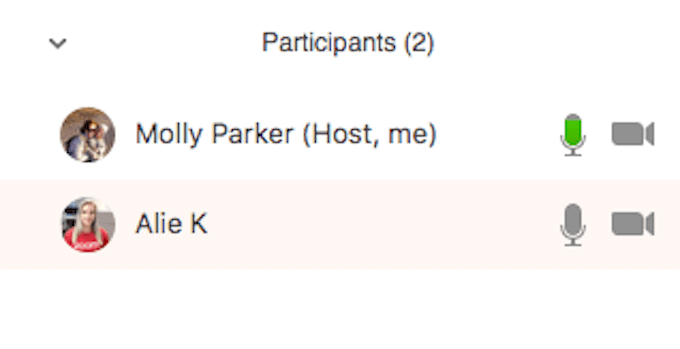
On the other hand, Google Workspace Essentials allows up to 150 participants, while Google Workspace Enterprise allows up to 250. Google does not have an option that allows a huge number of participants in the same way that Zoom does.
Meeting Length
Zoom is well-known for its 40-minute meetings. They’ve become something of a punchline over the span of the year, but 40 minutes is all the free plan allows. However, the paid versions of Zoom extend the meeting length by quite a bit.
Zoom Pro allows meetings to go for up to 30 hours. This is the maximum amount of time Zoom allows, regardless of tier.
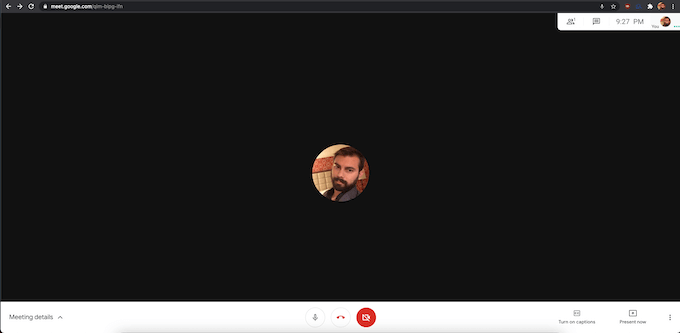
Google Meet allows meetings to last for up to an hour on its free plan, and up to 300 hours maximum if you opt for the paid version. On a price-to-length basis, Google Meet is the better value. Meetings can last up to 10 times longer on Google Meet than on Zoom, although it is debatable whether anyone needs a 300 hour long meeting.
It’s also worth noting that both Zoom and Google Meet allow for an unlimited number of meetings, even on the free plan. This means you can host meeting after meeting if you don’t want to pay, so you can extend your meeting length for as long as you need.
Recording
The free Zoom plan allows users to record meetings to their hard drives, while the premium tiers allow users to save locally or up to 1GB to the cloud. Zoom Enterprise provides unlimited cloud storage.

Google Meet doesn’t allow local recording on its free plan, but Google Workspace Essentials does allow users to save recordings to Google Drive.
Other Features
Zoom was built as a dedicated video conferencing platform, while Google Meet is part of a larger suite of services. As a result, Zoom has a more comprehensive set of features than Google Meet does.
Zoom allows users to integrate with other services, including Skype for Business, Facebook Workplace, and Salesforce. It also integrates with Google services like Google Calendar and Google Drive. On the other hand, Google Meet integrates with all Google services and a few others like Skype for Business.
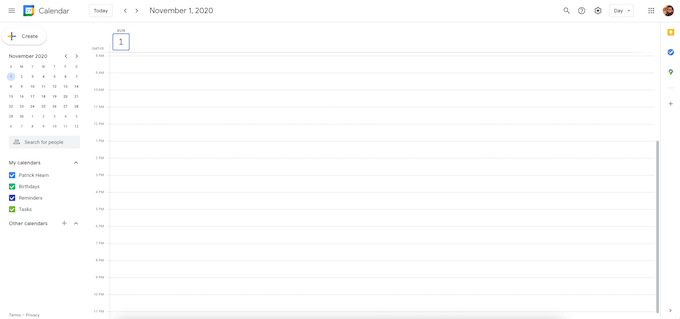
Zoom users can conduct polls, collaborate on a virtual whiteboard, and more. All of these features make it the objectively more powerful platform, but not necessarily the best choice.
Security
One area that has to be addressed is the security of the two platforms. Zoom came under scrutiny throughout the year for security breaches, such as trolls making their way into meetings and causing massive disruptions.
Since that time, Zoom has implemented several security features to make the platform safer, such as 256-bit TLS encryption, end-to-end encryption, and more. You can also set it up so that users can only join if they have an email from a specific domain.
Google Meet also has a number of built-in security protocols. All of these are active by default, and there are also server-side protections that are difficult to bypass. Google Meet allows for 2-step verification for users joining meetings.
Google Meet vs Zoom: Which is Better?
Both video conferencing platforms excel in certain areas. If you are in search of a dedicated, fully-featured video conferencing service with every bell and whistle you can think of, Zoom is the best choice. Its suite of features, customer support team, and expanded platform make it a phenomenal choice for businesses.
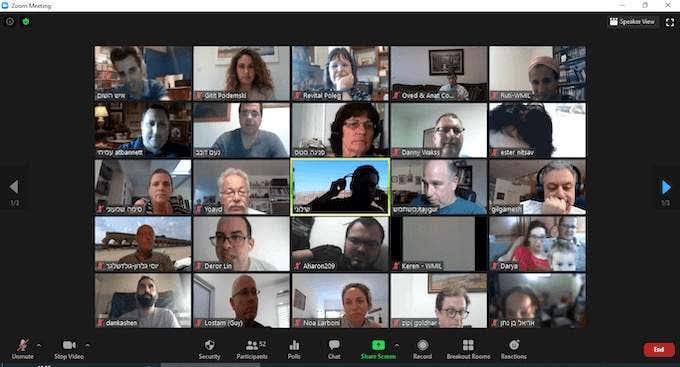
While Google Meet may have less features, it is easier to set up. You do not need a dedicated account. Users can join Google Meet calls with a standard Google account, which enables meetings to get started faster with less set-up involved.
From an objective standpoint, Zoom is the better option. It works, and it works well—and 2020 has seen the platform expand in major ways. However, not everyone needs all of the features that Zoom offers. If you are working on a minor project with friends, or you are a student in search of a way to remotely meet with your classmates, Google Meet can get the job done with less hassle.