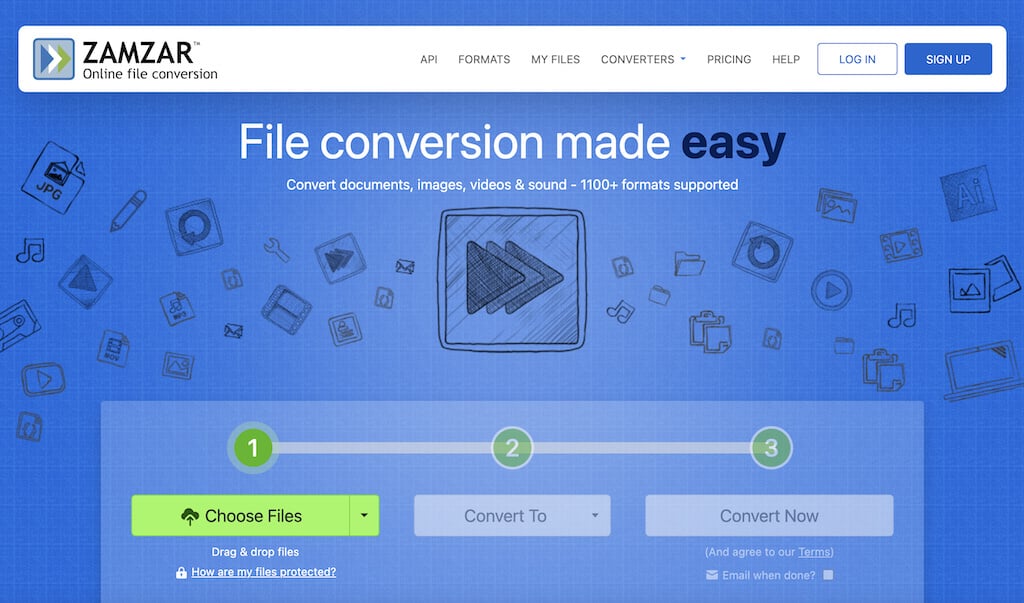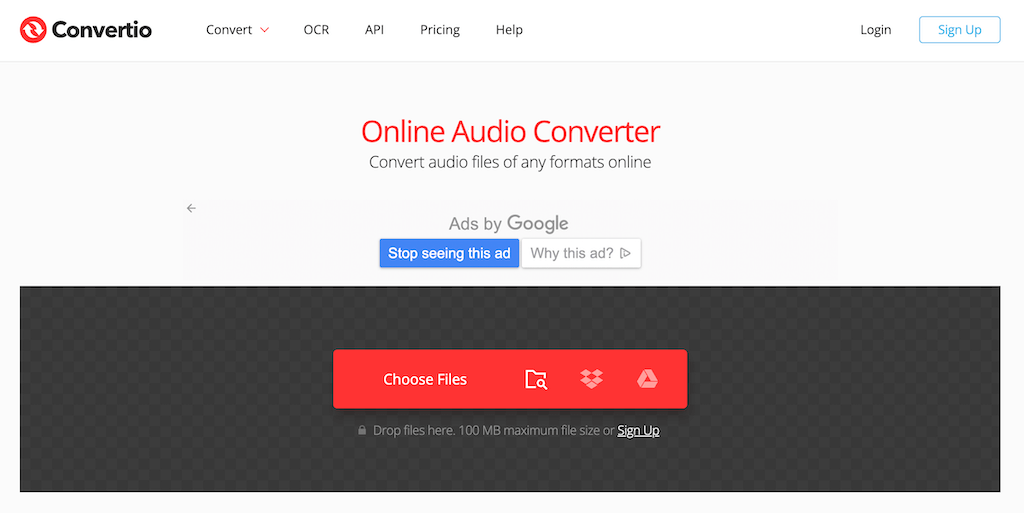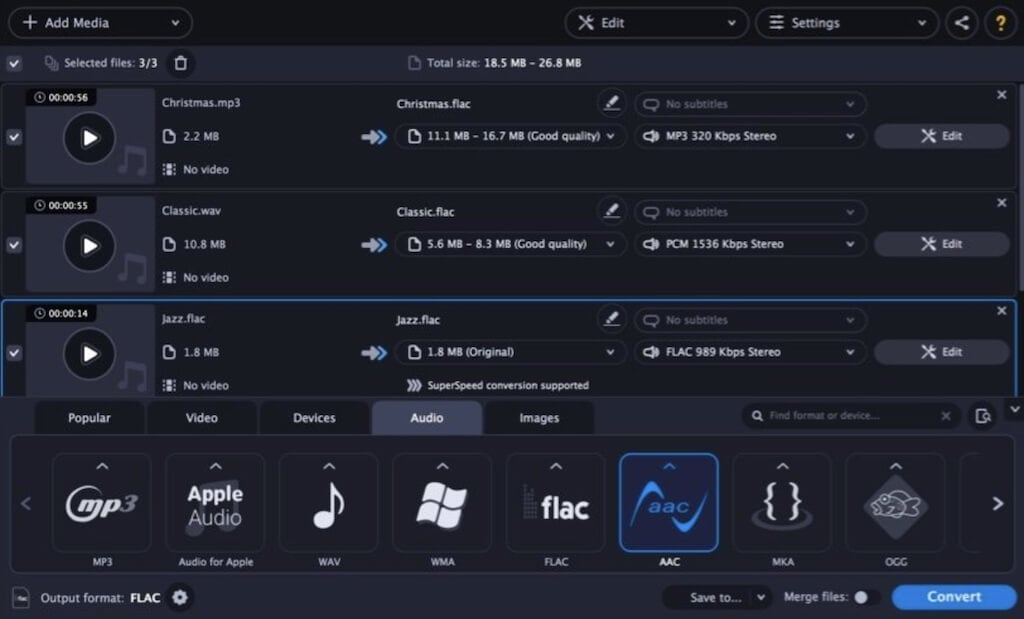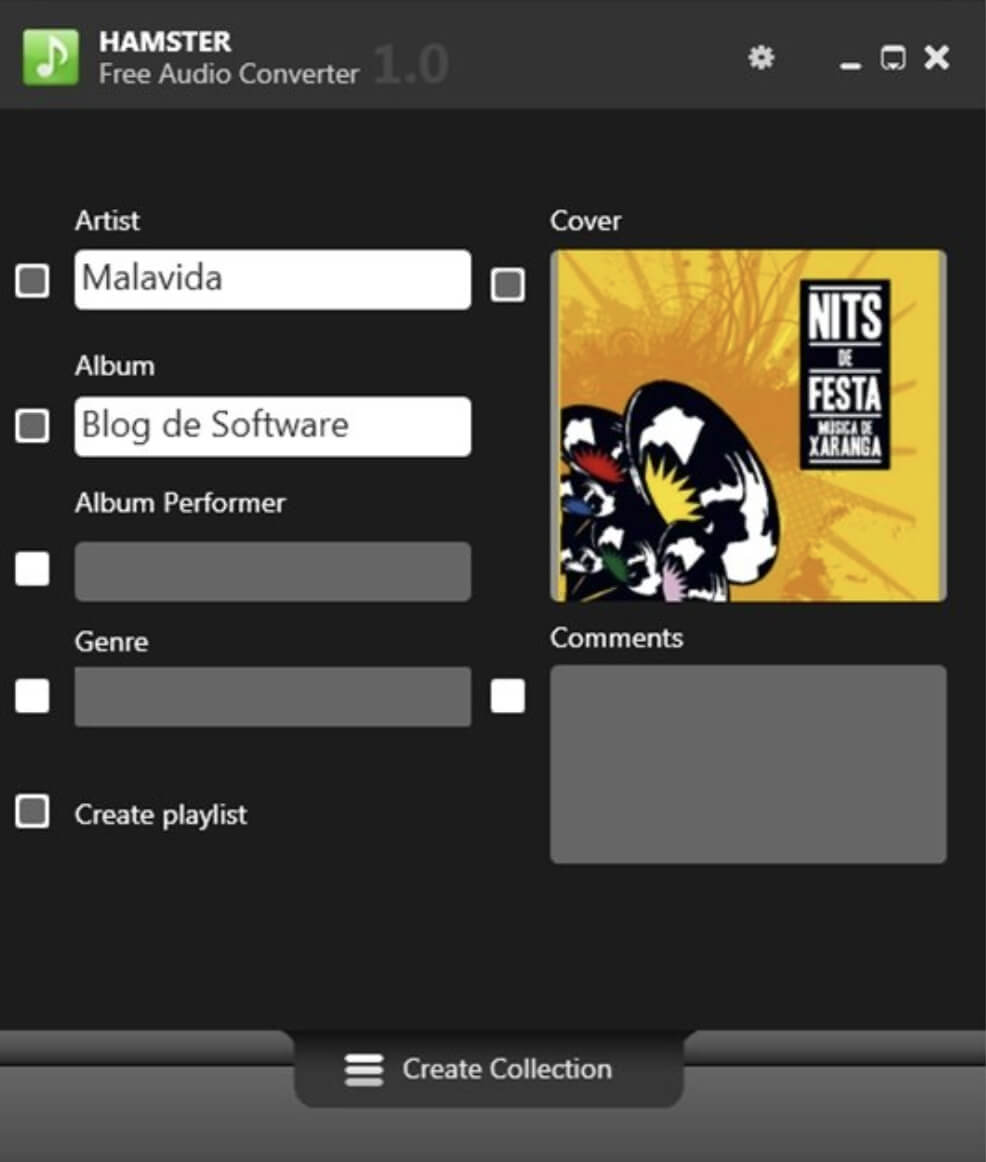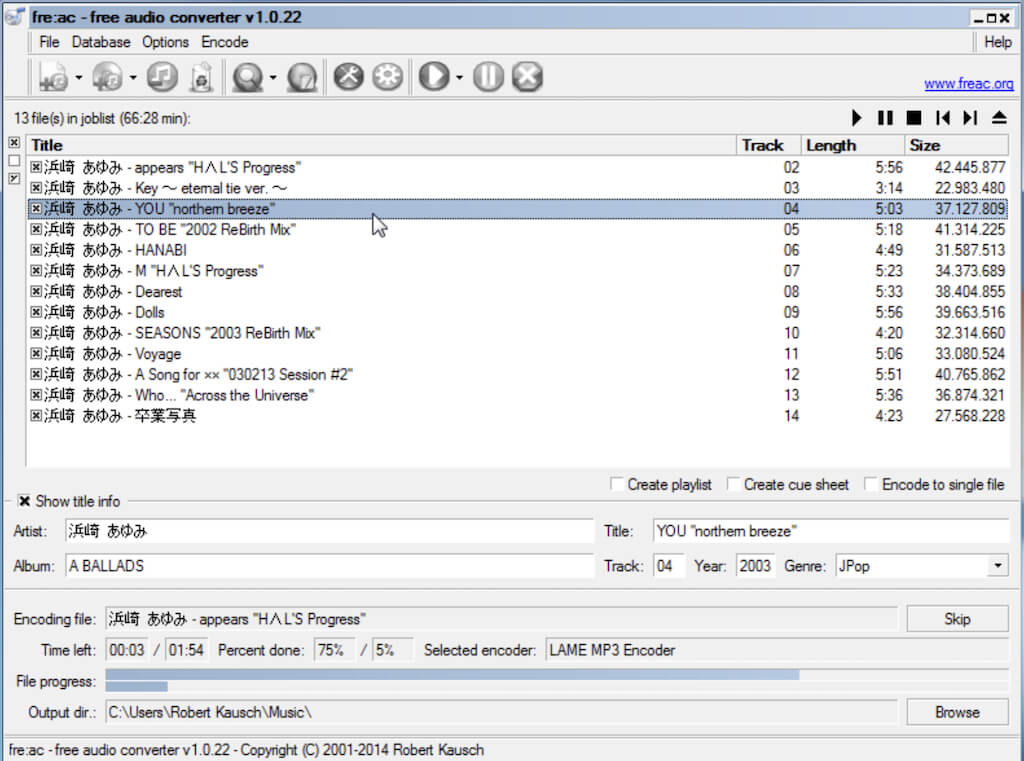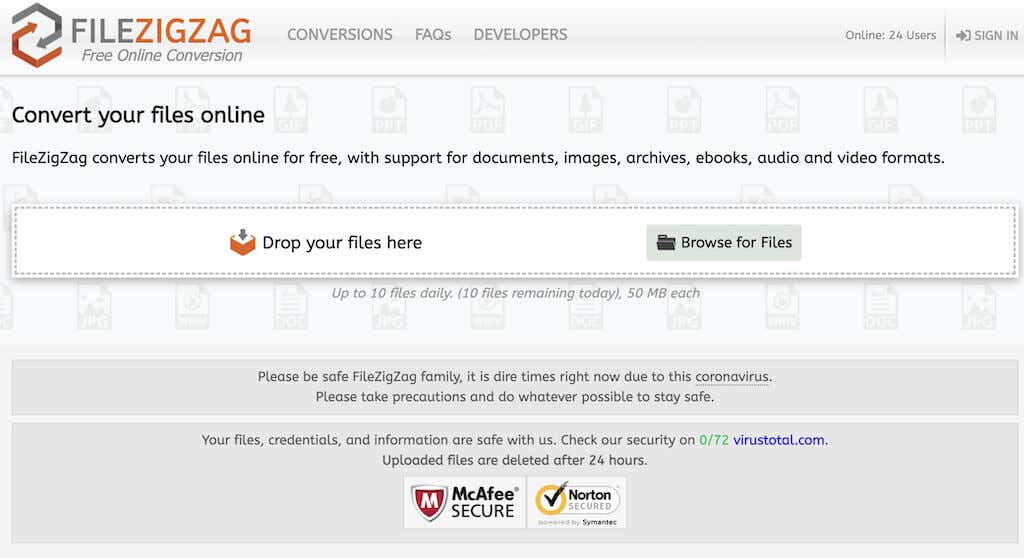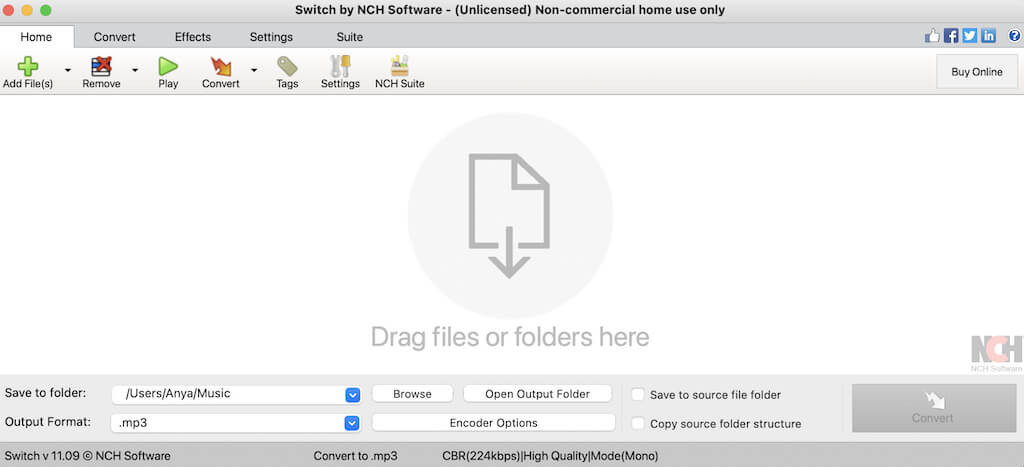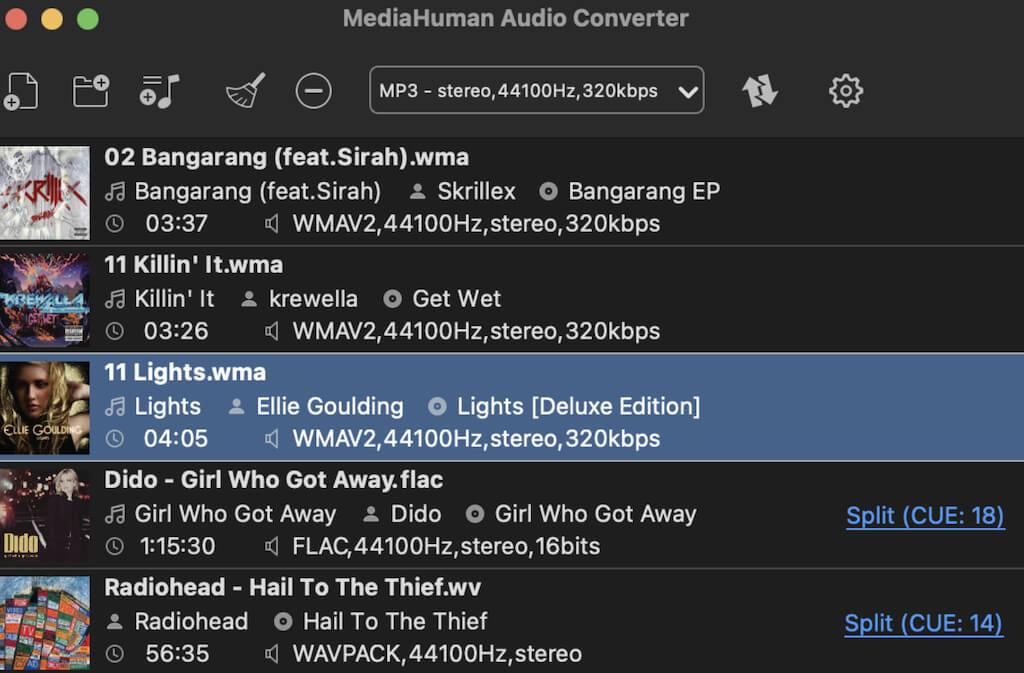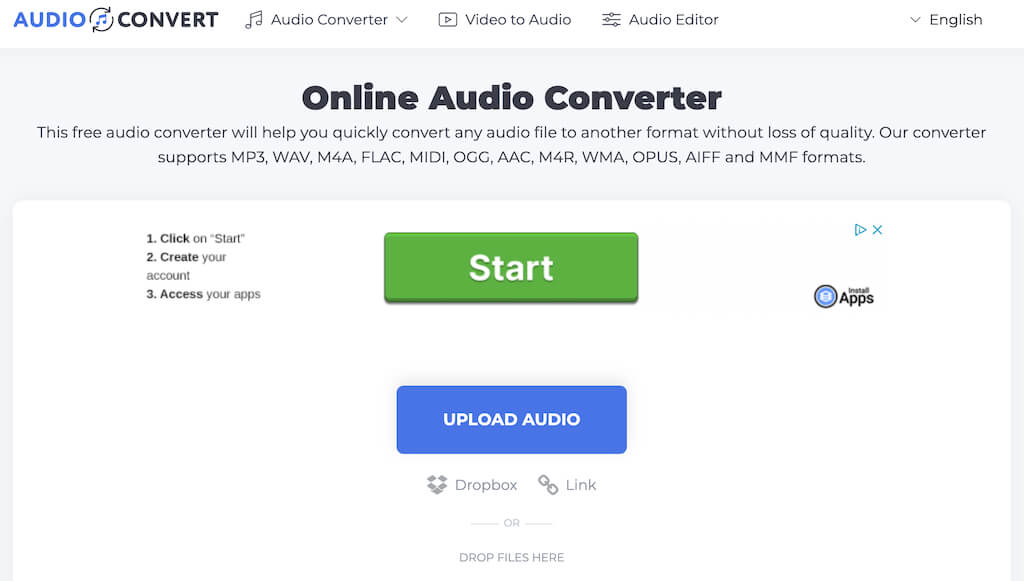Struggling to open an audio file on your computer or smartphone? Here’s a compilation of tools featuring the best free audio converters for both Mac and PC platforms for online and offline use.
Whether you’re dealing with MP3, WAV, or other audio formats, these converters help you quickly transform your audio files and use them as you like.
The Best Free Audio Converter Tools (Online & Offline)
We handpicked some of the best and easy to use audio converters available for different platforms that you can use for free, so you can select the one that suits your needs most.
1. Zamzar
Available for: any OS – Windows, macOS, and Linux
Zamzar is one of the best online audio converter tools, surpassing mere audio conversion. You can access it via your web browser on any operating system. Zamzar supports a wide array of audio file formats for both local and online files. What’s particularly helpful is its clear listing of compatible formats for seamless conversions, reducing any confusion.
One downside is that its conversion speed might lag behind other online converters, occasionally leading to slower processing times. Plus, there are some limitations – only two conversions per session and every 24 hours, with a cap on file sizes for free users (not supporting files over 50 MB).
Nonetheless, you’re bound to appreciate the app’s user-friendly approach. The upload process is straightforward: select your files and choose from a range of input and output formats, including MP3, WAV, AAC, and more.
Despite potential slower speeds, the service ensures you can directly download the converted file without waiting for an email. This flexibility extends to compatibility across various web browsers and operating systems like Windows, macOS, and Linux. You can even convert files through email by attaching them to a message and sending them to a designated email address.
2. Convertio
Available for: Windows, macOS, Linux, Android, and iOS
Convertio stands out as a user-friendly online audio converter with a sleek and modern interface that ensures a quick and hassle-free experience. The platform offers convenience by enabling file uploads not only from your computer but also directly from cloud storage services like Dropbox and Google Drive.
One of its time-saving features is the option to input the URL, eliminating the need to download the original track before converting it to another audio format. With support for thousands of different formats, Convertio is likely to accommodate your conversion needs. It is accessible on Mac, Windows, Linux, Android, or iPhone.
While some users may prefer a standalone app, particularly for converting large files with slower internet connections, Convertio compensates with its extensive feature set and intuitive interface. The software is free to use and operates entirely online. To convert files, simply visit their homepage, upload your audio file, and select the desired output format.
To protect user privacy, both the original and converted files are deleted within one month. Upon completion of the conversion process, your download will directly commence in the browser, or you can opt to receive an email notification once it’s done.
3. Movavi Video Converter
Available for: macOS X 10.10 or higher, Windows 7/8/10 (versions for older operating systems also available), or any OS if you’re using the online tool
Movavi Video Converter, despite its name, extends its expertise beyond video files, capturing audio and images as well. The interface is ad-free, intuitive, and user-friendly. What sets it apart is the option to select a device instead of a format for the output, erasing uncertainties regarding file formats suitable for specific devices.
Movavi Audio Converter efficiently converts audio files to popular formats and extracts sound from video files, ensuring high-fidelity conversions. It’s fast and reliable due to consistent support and optimization. The app supports numerous input and output formats, including AAC, MP3, WAV, and more, and offers bulk importing to convert multiple audio files simultaneously. You can also rename files pre-conversion and save them back to the original folder.
Movavi video converter is compatible with Windows 10, 8, 7, and macOS, the software also smoothly operates on Windows 11. It caters well to beginners with its simple interface, over 200 presets, tutorials, and available customer support.
The free version converts MP3 files, and the full version’s free trial allows audio editing and manipulation to meet varied needs.
4. Hamster Free Video Converter
Available for: Windows
Hamster Free Video Converter is another audio converter you’ll enjoy if you appreciate simplicity and ease of use. Installation is quick, and its straightforward step-by-step interface makes conversion effortless. It efficiently handles bulk audio file conversions and offers the additional capability of merging multiple files into one.
This converter supports multiple input and output formats, such as AAC, MP3, WAV, and more. It simplifies format selection and suggests formats based on device compatibility. For instance, you can choose Apple, Microsoft, HTC, or other devices rather than specific file formats like OGG or WAV.
While it’s advertised for Windows 7, Vista, XP, and 2000, it functions smoothly on Windows 11. However, it might encounter issues with certain video formats like MKV.
Hamster Free Video Converter streamlines audio conversions without overwhelming you with complex features, making it a user-friendly tool across various devices.
5. Fre:ac
Available for: Windows, macOS, and Linux
Fre:ac is a comprehensive desktop audio converter with a multitude of features, albeit with a slightly intricate interface. This program is ideal for users seeking advanced options. It supports an extensive range of input and output formats, including both audio and video formats, enabling users to extract audio from videos seamlessly.
Some useful advanced features include import by pattern, metadata editing, signal processing configuration, CD ripping, encoder settings adjustment, input/output verification, and auto-deletion of original files post-encoding.
Compatible with Windows, macOS, and Linux, Fre:ac receives regular updates addressing user-reported bugs, enhancing the overall user experience. It’s open-source, available in multiple languages, and allows users to run it directly from a flash drive. This app is a versatile choice for varied operating systems and user needs.
6. FreeMake
Available for: Windows, macOS, and Android
FreeMake is a multi-purpose audio converter designed for Mac, PC, and Android users. The app offers the capability to merge separate audio files into a single audio file quickly with ease.
With support for a wide range of input and output formats, including MP3, AAC, OGG, FLAC, WAV, and more, FreeMake allows lossless audio conversion and simultaneous file conversions, enabling users to convert multiple files at the same time.
Besides typical conversions, this tool empowers users to combine files of different formats into a new audio file. Additionally, FreeMake can seamlessly sync with cloud storage services like Dropbox and Google Drive. So you can use it to automatically transfer newly converted audio files to your preferred cloud storage.
7. FileZigZag
Available for: Windows, macOS, and Linux
FileZigZag offers an online platform for audio file conversion, eliminating the need for software downloads. On the downside, you can’t use this app for offline audio conversion. FileZigZag supports various file formats and allows users to convert multiple files simultaneously up to 150 MB each.
This free converter service can efficiently handle common audio formats like AAC, MP3, WAV, and more. Simply upload your original audio file, select the desired output format, and wait for the download button to appear.
Supporting a wide array of input and output formats, including AAC, MP3, WAV, FLAC, among others, FileZigZag works across different operating systems through web browsers like Windows, macOS, and Linux.
Despite occasional downtime and a daily limit of 10 conversions, FileZigZag is still a reliable choice for quick and simple online audio conversion. If you prefer hassle-free online conversions without the need for software installation, FileZigZag is worth considering.
8. Switch Audio Converter
Available for: Windows, macOS, Android
Switch Audio File Converter is another great option for converting various audio formats into a single codec. With extensive compatibility across Windows (8, 10, Vista), Mac, and Android platforms, it supports a wide range of inputs, from AAC to WMV.
Switch comes with a number of advanced features such as preset conversion formats, automatic file deletion post-conversion, and audio normalization. While it mirrors the primary functionalities of other top converters, its ability to fetch song details from online databases adds a convenient touch.
Available for free download, Switch caters to both Mac users and Windows/Android users seeking efficient audio file conversions.
9. MediaHuman Audio Converter
Available for: Windows, macOS
MediaHuman Audio Converter stands out for its simplicity and functionality across Mac OS X 10.6 or later and Windows 2003 or later. One notable feature this app provides is automatically splitting audio files via .CUE files. This converter easily handles different audio formats like AAC, ALAC, MP3, FLAC, and more.
With a straightforward interface, the app can help you manage diverse audio conversion tasks. It excels in splitting tracks, extracting audio from videos, and seamlessly exporting to iTunes. Overall, the MediaHuman is a valuable tool for all types of music enthusiasts.
This converter is especially suitable for users with well-organized music collections stored in folders. It can smoothly execute large batch conversions while also preserving the original folder structure.
10. Audio Convert
Available for: any OS
Audio Convert proves to be a top choice among audio converter tools due to its browser-based functionality, absence of file size restrictions, and support for batch conversions.
The site offers a straightforward process: upload files from your computer, Dropbox, or URL, and convert them into various formats directly on the website.
It supports multiple input formats like MP3, WAV, OGG, MP4, and M4A, and provides a wide range of output formats such as AAC, FLAC, MP3, WAV, and more. The converter allows you to customize individual settings for each file, including format, encoder, quality, sampling rate, and channel.
After finishing the conversion process, you can save the converted files individually or in a ZIP archive, making it convenient for managing multiple files. Despite the presence of banner ads and the inability to save back to Dropbox, its clean design and user-friendly interface make Audio Convert a favorable online audio converter option.
Choose the Best Audio Converter Tool for You
There’s no shortage of audio conversion tools available online for different platforms and devices. We picked tools that are reliable, easy to use, and can handle any type of audio file. Depending on your needs and which device you use, you can select the tool from our list that works best for you.