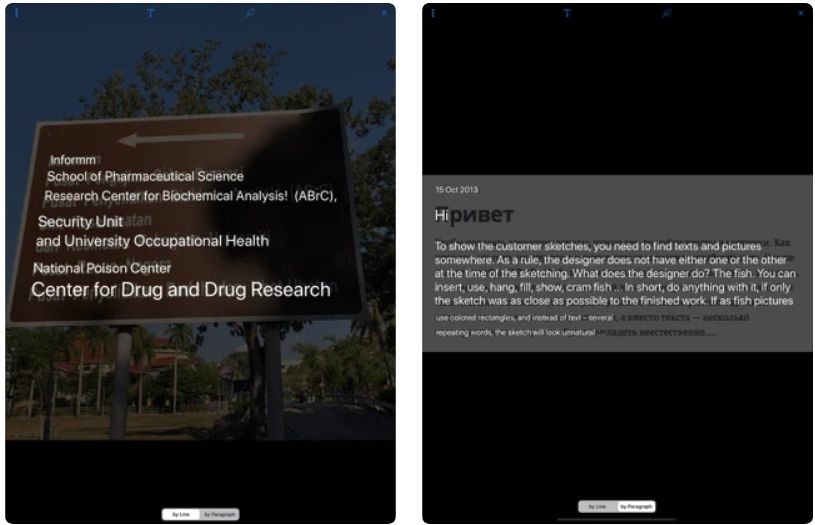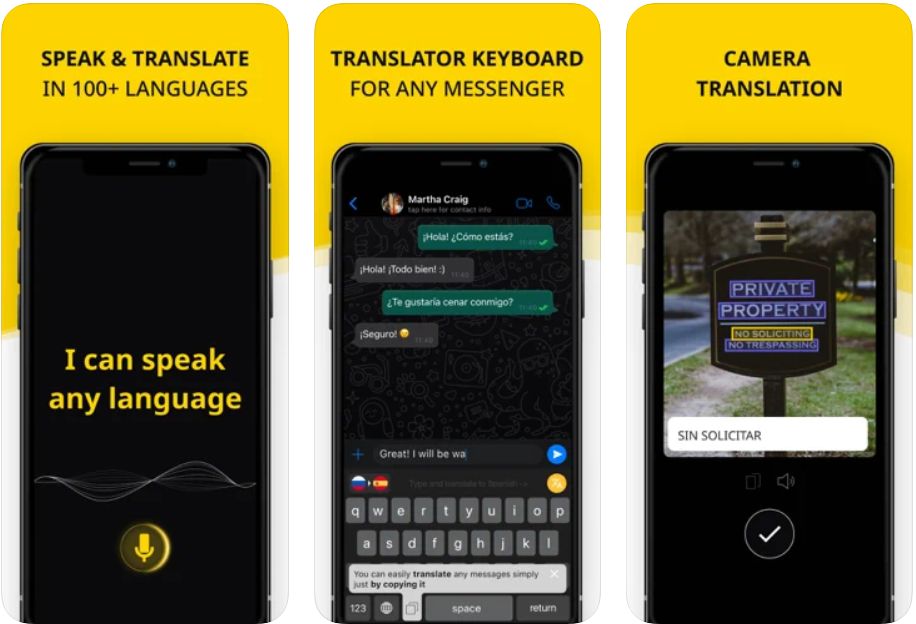The smartphone is making it easier and easier to translate languages you may not know. Maybe you’ve used text translators like Google Translate or even audio translators. Today, you can use camera translators to translate any foreign language by scanning it with your phone’s camera or uploading a photo.
This can be a quick way to translate languages, especially if it includes characters not included in your native language, making it harder to translate with text translators. You can use it to figure out translations for signs, packaging, or anywhere else you need different languages translated.
Here are the best translation apps that instantly translate languages with your phone’s camera.
1. Photo Translator – Translate
Once you open this camera translator app, you can use the camera feature. You can take a quick picture of what you need translating, either using the auto-detect feature or selecting the foreign language. Once you take a picture, it’ll save it so you can look back on past translations. In addition, you can upload photos from your phone’s camera roll and translate the language in them.
You can use these features for free to an extent, but if you want unlimited translations, no ads, and offline mode, you can pay for the premium version. This is $4.99 a month or a one-time payment of $34.99.
Photo Translator for iOS
Photo Translator for Android
2. iTranslate Translator
On this app, you can switch between different translation modes, one of which is a camera translator. However, you can only use this with the full-access version, which costs $3.99 monthly. You can also try the free 7-day trial.
You can take a photo of what you need translated or upload one using the camera. You can select the foreign language as well as the target language. Once you take an image and the app translates it, you can have it read to you, save it for later, or share it with others. This app has many great features handy for travel or language study.
iTranslate for iOS
iTranslate for Android
3. Translate Now – Translator
This app offers multiple options for translation, including text, audio, and using your camera. Tapping on the camera icon in the text translator will bring you to a screen where you can photograph any text to translate it.
Once you take a picture, you can see the translation on the screen. You can also choose to upload an image if needed. Your recent translations will automatically be saved, and you can see them from the main translation screen. To use the camera translator feature, you’ll need to upgrade to the full version of the app for $4.99 a week or the other subscription options ($9.99 for a monthly and $69.99 for a yearly subscription).
Translate Now for iOS
4. Microsoft Translator
Microsoft has a phenomenal camera translator in their translation app. Just tap on the camera icon to take a picture of some text for an instant translation. From there, the app will scan the photo and translate the words. You can also upload pictures for translation. The app can detect languages, or you can set it yourself.
Microsoft Translator is an excellent choice because the app has tons of translation features, and it’s free to use. Compared to many other similar apps, this one has more features and works better without you paying for it.
Microsoft Translator for iOS
Microsoft Translator for Android
5. Translator Guru
Translator Guru is another all-in-one translation app that has plenty of features. You can use the camera option by going to the Lens tab in the app. You’ll need to upgrade the app to the full version for $6.99 a week or $69.99 a year to use this feature.
When you take a photo with the app, it will analyze it and translate all the foreign text it detects. Once finished, you can tap on lines of text to read their translation. You can also save translations, have them read aloud to you, and share them with others.
Translator Guru for iOS
6. Speak & Translate – Translator
This app is mainly for voice translation, but a camera translator is available if you go to the Snap tab. You need to buy the premium version to use the camera translator, which costs $5.99 a month.
Once you take a picture, you can use the brackets to move over the photo area you want translated. You can also have translations read to you. A remarkable feature of this app is that there is also an Object mode, where you can take a picture of an object and get the translated text for it in a specific language.
Speak & Translate for iOS
7. Google Translate
The Google Translate app has one of the best camera translators because instead of needing to take or upload a picture, you can get text translated in real time. This saves a lot of time taking pictures, and the translations will continually update to be more correct as you move your camera.
The best part about this is that Google Translate is a completely free translation app with many other features, such as speech translation, and it does a great job of translating text.
Google Translate for iOS
Google Translate for Android
Translate Languages Faster With These Apps
All the apps are great choices for reading language translation, whether in a book, online, or when traveling and struggling to read signs. You can use multiple apps to take advantage of extra features like AI-powered machine translations that make translations easier to understand and apply to the real world.