“Show me who your friends are, and I’ll tell you who you are” might be a powerful saying. But in today’s digital world it’s all about privacy and keeping certain things to yourself. That’s especially relevant for social networks, as we tend to share more information there than we should.
For instance, when you add someone to your friends list on Facebook, you can see their friends and they can see yours by default. But for a variety of reasons, you might not want to give those kind of details about your private life to everyone.

There could be a million reasons for wanting to hide friends on Facebook. Whether you’re trying to keep your professional and personal life separate, or just want to keep peace between yourself and two of your friends that hate each other, here’s how you can improve your Facebook privacy and hide your friends on Facebook from one another.
Hide Your Facebook Friends From Everyone
This is the route you can take if you don’t want anyone at all to see who your Facebook friends are. You can simply change your privacy settings so that you’re the only one who can see your friends list. In order to do that, take the following steps:
- Log into your Facebook account and go to your profile page by clicking on your name in the upper-left corner.
- Go to your friends list by clicking on the Friends tab.
- On the Friends page, click on the pencil icon in the upper-right corner, then go to Edit privacy.
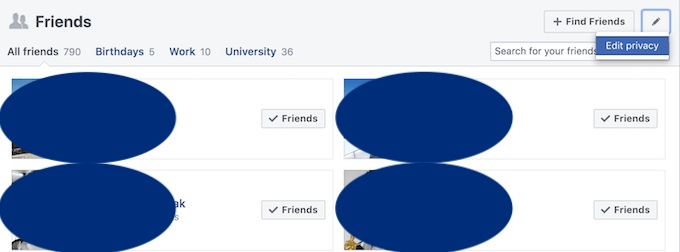
- In the pop-up window, click on the down arrow icon in the upper-right corner. There you’ll get different options for “Who can see your friends list“. Choose Only me and that will restrict people from seeing others on your friends list.
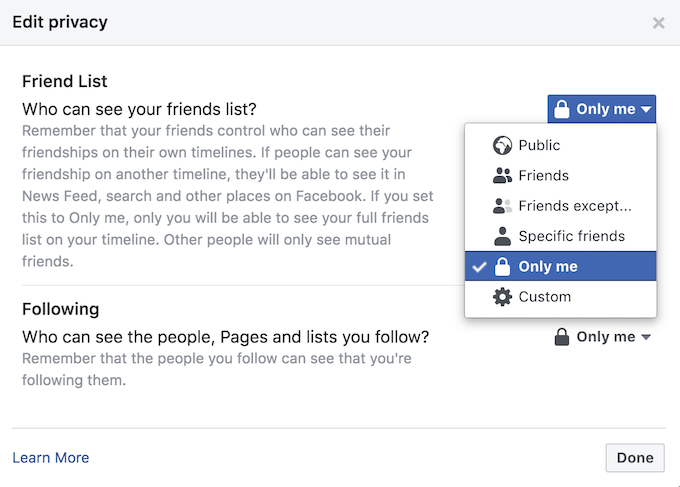
- Click Done to save changes.
As mentioned before, this will completely hide your friends list from anyone on Facebook. The only information other people will be able to see is mutual friends.
Keep in mind though that you can only control your own profile the same way your friends control theirs. That means that if you set your friends list to Only Me, and your friend has their friends list set to Public, people will still see that you’re friends on their profile.
Hide One Facebook Friend From Another
In case you find the first option a little hardcore and don’t want to hide friends on Facebook from absolutely everyone, there’s a different path to take.
Currently Facebook doesn’t have an option to prevent two people from seeing each other while still being able to see all of your other friends. The only way to get it done is to completely deny those two individuals access to your Facebook friends.
If for whatever reason you want to hide one of your Facebook friends from another, you’ll need to do the following:
- Follow the steps 1 to 3 from the process above.
- In Edit privacy window, click the down arrow icon again. Only this time choose Custom.
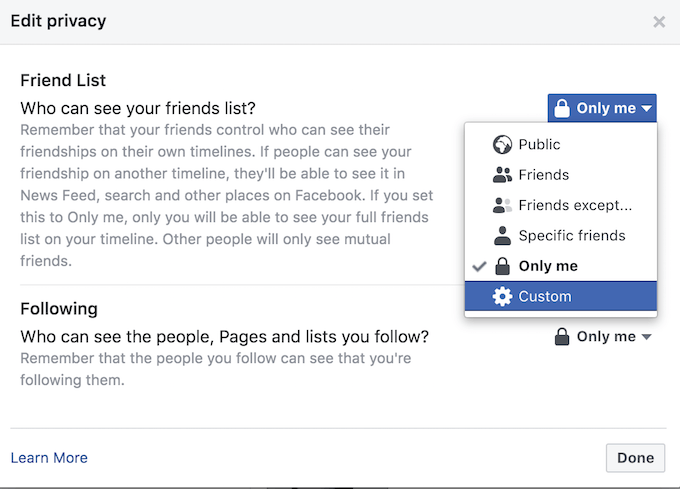
- In Custom privacy window, go to Don’t share with and type the names of both of your friends who you want to hide from one another. You can also just type one name in there if it’s just one person that you want to prevent from seeing your Facebook friends.
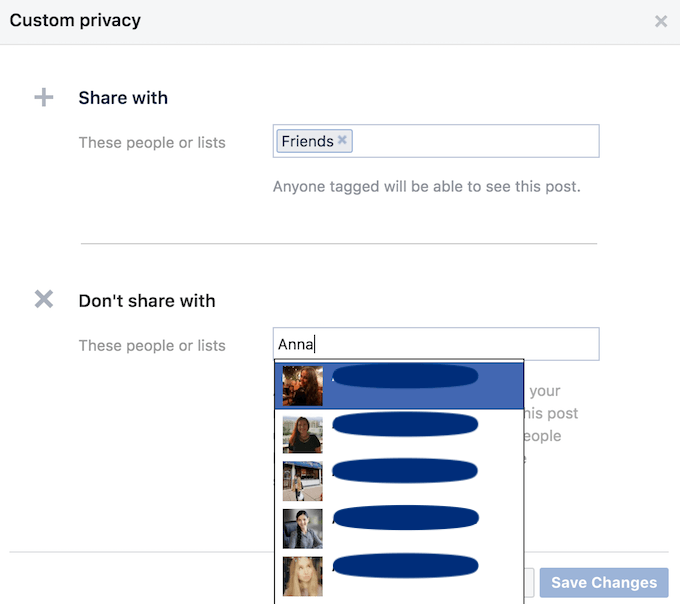
- Click Save Changes.
Alternatively, you can take a different route.
- Follow the steps 1 to 3 as described above.
- In Edit privacy, tap on the down arrow, and choose Friends except…
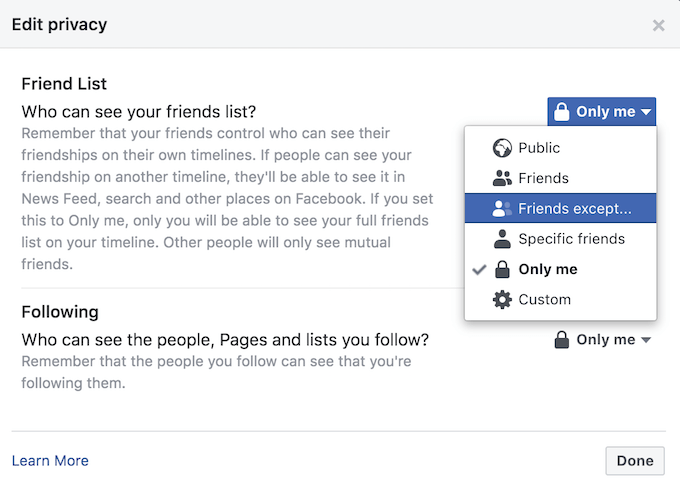
- Here type the name of a friend(-s) who you want to prevent from seeing your Facebook friends, or choose their name from the list.
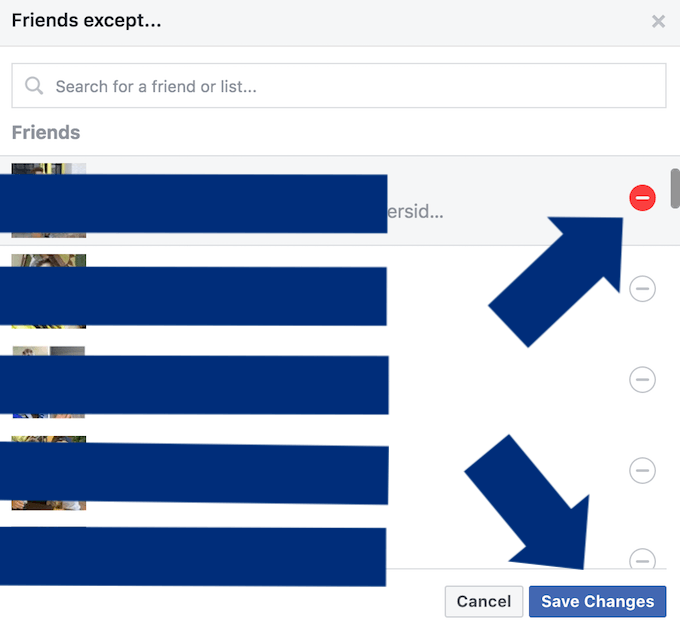
- Click Save Changes.
In both scenarios, you will prevent those specific people from accessing your friends list. Except for them, everyone else will be able to see your friends on Facebook.
Many people have hundreds of Facebook friends, and managing all of them can be tricky. Friends list isn’t the only thing that you might want to keep to yourself. Tweaking certain privacy settings can help you hide your updates from specific Facebook friends. Or prevent people from seeing your Facebook online status.