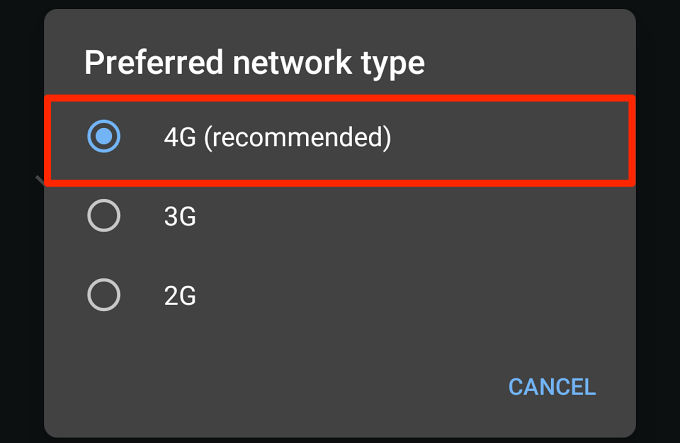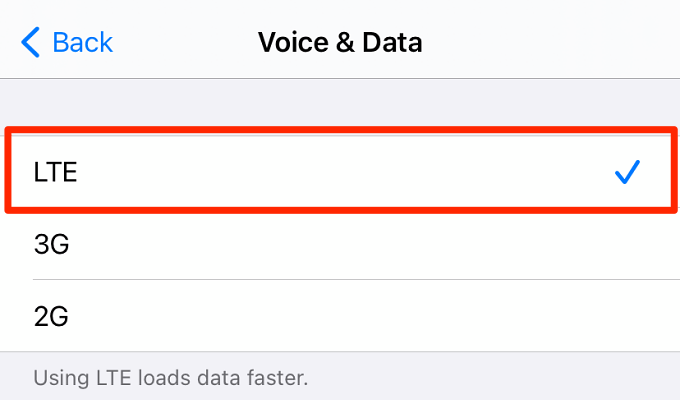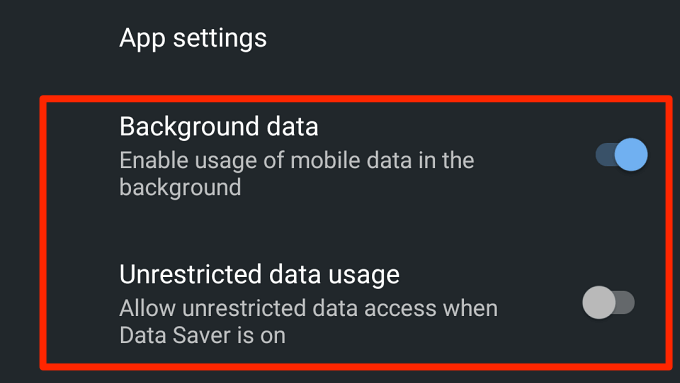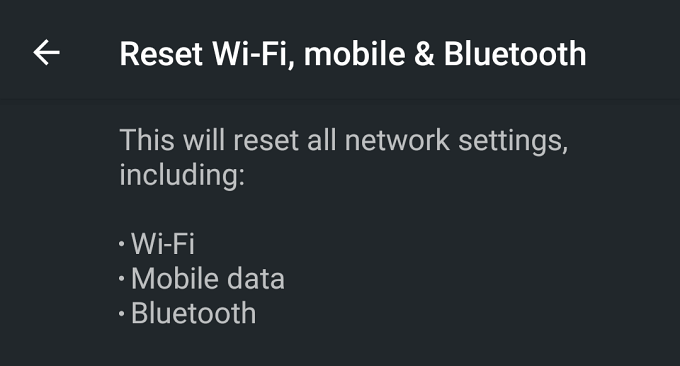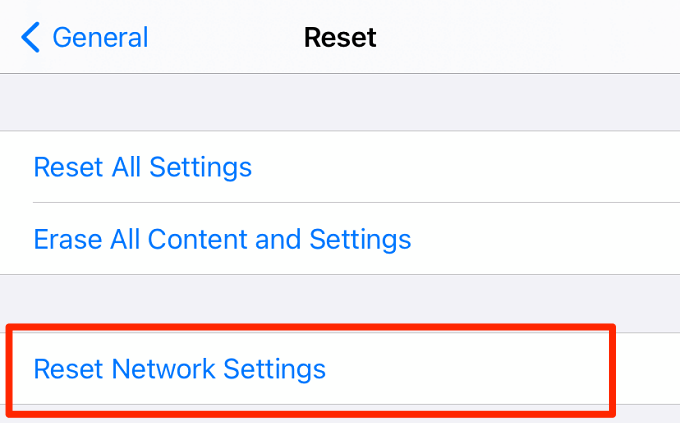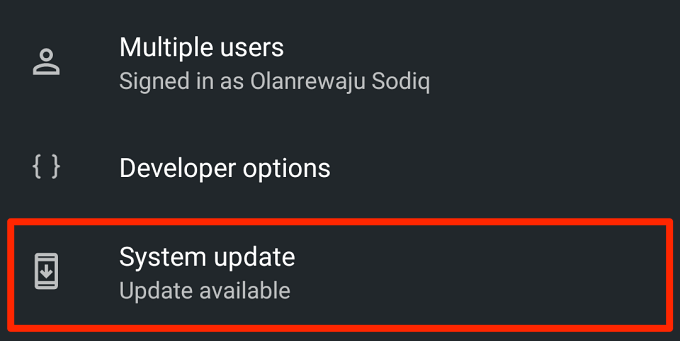Nothing ruins your day faster than a sluggish internet connection, especially if you don’t have access to a Wi-Fi connection. Webpages will take forever to load, you’ll experience frequent pauses while streaming music, and it becomes almost impossible to watch videos online without buffering. Many internet-reliant apps may also fail to work optimally.
Several factors can affect mobile data speed, and they vary according to phone specifications, operating system, location, nature of mobile data plan, and so on. In this guide, we’ll cover all possible causes of slow mobile data speed and how to get faster internet in no time.
1. Poor Connection Strength In Your Location
Mobile data speed is largely dependent on your cellular provider’s network quality and coverage in your location. A good way to determine network quality is to check the signal strength on your phone’s status bar. The higher the number of bars, the better the connection speed.
You should also check with other people using the same network in your location. If they’re experiencing similar connectivity issues, contact your cellular network provider to notify them about the slow mobile data speed.
If the problem persists, you may have to switch to another provider with stronger network coverage. Be sure to do your research before making the switch; ask people about their experiences and confirm the network’s availability and speed in your region.
2. Multiple Apps Using Mobile Data Simultaneously
Running too many data-hogging apps and activities can clog your network bandwidth and reduce connection speed. So, if you’re streaming Netflix, downloading multiple files, and updating your apps simultaneously, pause some of these activities and run them one at a time.
3. You’re Using an Old SIM Card
This is another causative agent of slow cellular data speed on your mobile devices. New SIM cards are equipped to support new-age cellular technology, thereby offering faster internet connectivity than older SIM cards. 5G is the latest cellular technology but 4G LTE also provides super-fast network connectivity.
Using an old and outdated will limit your connection speed, even if you have a high-end device. You probably have a 3G SIM card if it’s about 8-10 years old; switch to a 4G SIM card to enjoy high-speed internet.
Contact your service provider or visit a nearby store to confirm the network capability of your SIM card. You may be required to provide the SIM card’s serial number, so make sure you have the SIM card’s package handy.
4. You Aren’t Using the Latest Network
Obviously, 5G is better than 4G and 4G also has a faster speed than 3G. Although smartphones use the best connection by default, they are still backward-compatible with older network types. This means your device will switch to a 4G connection if 5G is temporarily unavailable, or 3G if it loses 4G connectivity.
You may experience slow internet speed if your device‘s connection preference isn’t set to the best network type. Or if your device fails to automatically switch back to the best network type after a connection outage.
On your Android smartphone, go to Network & Internet > Mobile network > Preferred network type and make sure the Recommended option is selected.
On iOS (iPhone or iPad), go to Settings > Mobile Data (or Cellular) > Mobile Data Options (or Cellular Data Options) > Voice & Data and select the best network type.
5. Using a VPN
A Virtual Private Network (VPN) is great for bypassing geo-restriction, protecting your online privacy, and staying safe on the internet. The biggest downside of using VPNs, however, is that they often slow down connection speed. Disconnect your VPN connection and check if that boosts your mobile data speed.
6. Apps Running in the Background
As mentioned earlier, your phone’s connection speed may plummet if an app is excessively using mobile data in the background. Go through your data usage and lookout for background applications unnecessarily consuming mobile data. For Android users, head to Settings > Network & Internet > Mobile network > App data usage and examine the data usage of all apps on the page.
If an app that you barely use is consuming an unreasonable amount of mobile data, select the app and toggle off both Background data and Unrestricted data usage.
You can also check an app’s mobile data usage on iPhones and iPads but there’s no option to restrict data usage in the background. iOS only lets you disable the app’s access to your mobile data. Go to Settings > Mobile Data (or Cellular) and toggle off any data-hogging app that doesn’t require internet connectivity.
7. Network Congestion
Cellular connection speed (and Wi-Fi, too) is generally faster during free hours—e.g at midnight when people are asleep. When too many people are simultaneously using the internet, that may overload your carrier’s cellular tower and reduce the amount of bandwidth available to users on the network. This is particularly common during work hours and busy periods like holidays.
In this case, there’s little to nothing that you can do except informing your network provider about the slow connection speed.
8. Network Deprioritization
Some network providers offer standard and premium mobile data packages. If you’re subscribed to a standard or basic data plan, your cellular carrier may reduce internet speed to give preference to premium customers. This is known as Data Deprioritization (or Network Deprioritization), a common practice by mobile virtual network operators (MVNO).
Big and high-flying cellular carriers don’t deprioritize their network, but you can’t be too sure. Refer to the terms and agreement of your mobile data plan on the carrier’s website and check for any mention of “network deprioritization” or “data restriction.” You could also contact customer support or shoot them an inquiry email for confirmation.
It’s worth mentioning that Data Deprioritization is temporary; connection speed will return to normal (for all users) when the network congestion clears up.
9. You’ve Hit Your Data Usage Limit
Your ISP can reduce your internet speed when you hit a certain usage threshold on your monthly data plan. This is known as Data Throttling. Check the usage policy of your internet plan and make sure you haven’t exceeded the usage threshold beyond which your connection speed starts to throttle.
Note that Data Deprioritization and Data Throttling are two entirely different terms. They’re both speed reduction techniques but they happen for different reasons. Data throttling occurs when you’ve hit your internet plan’s usage limit while deprioritization majorly happens during heavy network congestion.
10. Network Configuration Issues
You may be unable to access the internet at high-speed if your phone’s network settings aren’t configured correctly. Or perhaps, some apps have disrupted your network configuration.
Resetting all network-related settings to factory default can fix this problem. Launch your Android’s Settings app and navigate to System > Advanced > Reset options > Reset Wi-Fi, mobile & Bluetooth > Reset Settings.
To reset network settings on iOS devices, head to Settings > General > Reset > Reset Network Settings.
11. Your Phone Isn’t Up-to-date
Devices running outdated operating systems may lack the software compatibility required to enjoy a high-speed cellular (or Wi-Fi) connection. If your mobile data speed remains sluggish after trying all possible solutions, check if your device is running the latest software. On Android, go to Settings > System > Advanced > System update.
If you have an iPhone, navigate to Settings > General > Software Updates and download any update available on the page.
Now You Know Why
Tethering your internet to another device can also make your mobile data slow. If your mobile hotspot is active, turn it off and check if that boosts your connection speed. Ejecting and re-inserting your SIM card is another proven solution that’s worth trying.
We should mention that a faulty cell phone antenna can also cause connectivity issues. So, if the problem persists after trying all the recommendations in this article, visit an authorized service center to have your phone examined for possible hardware damage.