There’s more than one way to make a call when you have an internet connection and no cell service. You can use WiFi calling or VoIP services to call someone’s cell. But what if you want other people to be able to call you back as well? Skype offers an alternative – get your own Skype phone number to make and receive calls.
On top of being one of the best video conference services, Skype allows you to get a local phone number to answer incoming calls on any device with your Skype app. Find out how to do it, how much it costs, and why you might want to get a Skype phone number in the first place.
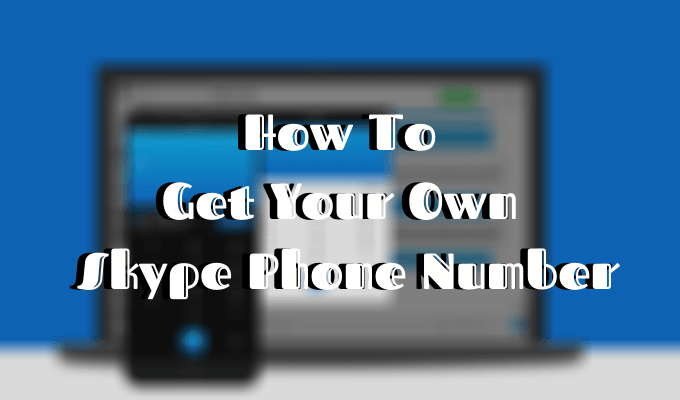
Why Get a Skype Phone Number?
The most obvious advantage of having a Skype phone number is the ability to use it on any device you own. Once you get this number set up, you can answer incoming calls not just on your smartphone, but also on your computer or your tablet. The best part is, your caller won’t even know you’re using Skype if you don’t tell them.
You can also use it for business purposes and go international with Skype. Get a Skype phone number in the country where you want to sell/advertise your products and give it to your clients. That way they can reach you even when your Skype isn’t available. Plus, since the phone number is local, your clients won’t have to pay extra for international calling.
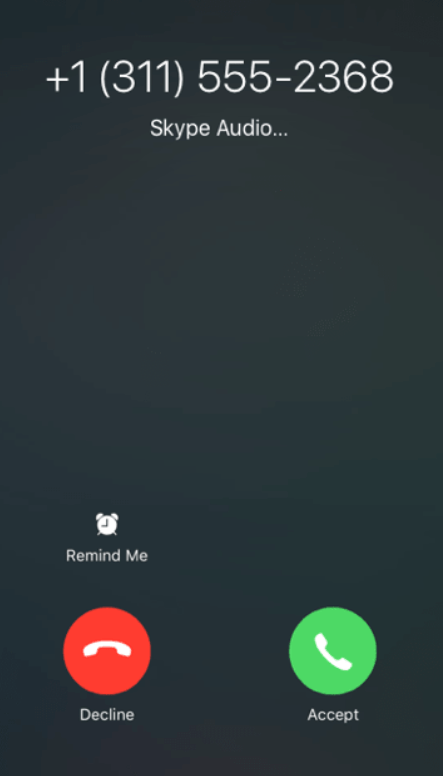
Finally, you can completely replace your landline by opting for a phone number in Skype instead. These numbers are available in 25 countries. You might even save a few bucks, since you only pay a flat fee per year and get unlimited incoming calls.
How To Get Your Own Skype Phone Number
To set up your own phone number in Skype, go to the Skype number section of the Skype official site and follow the steps.
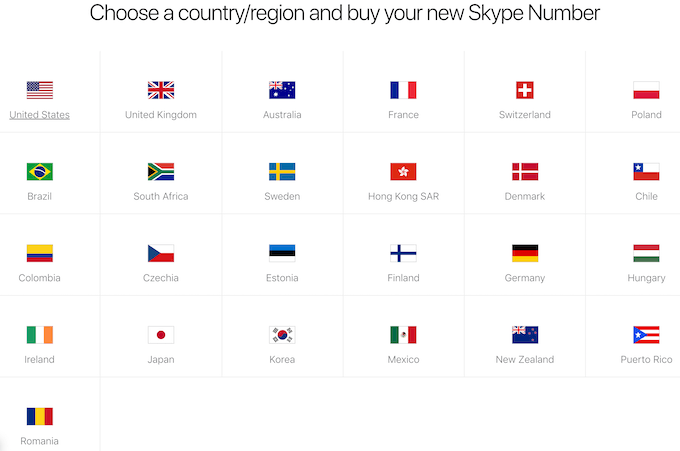
- On the main page, select the country for your local Skype number.
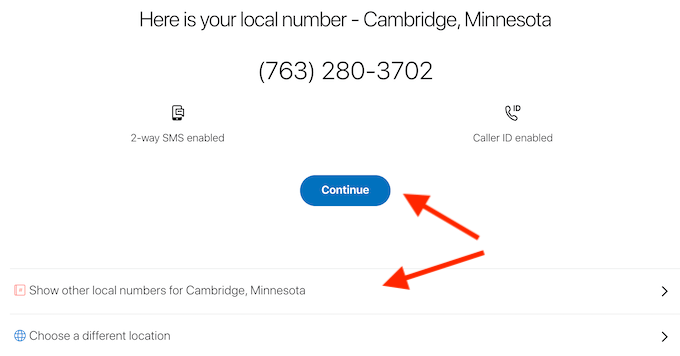
- You’ll be taken to a page with a random local phone number from this country. If you’re not happy with the number, scroll down and click Show other local numbers to pick a different phone number from the same area.
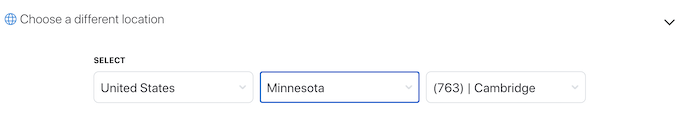
On the same page, you can also click Choose a different location to pick a country and a region/state yourself. When you end up with the number you like, click Continue.
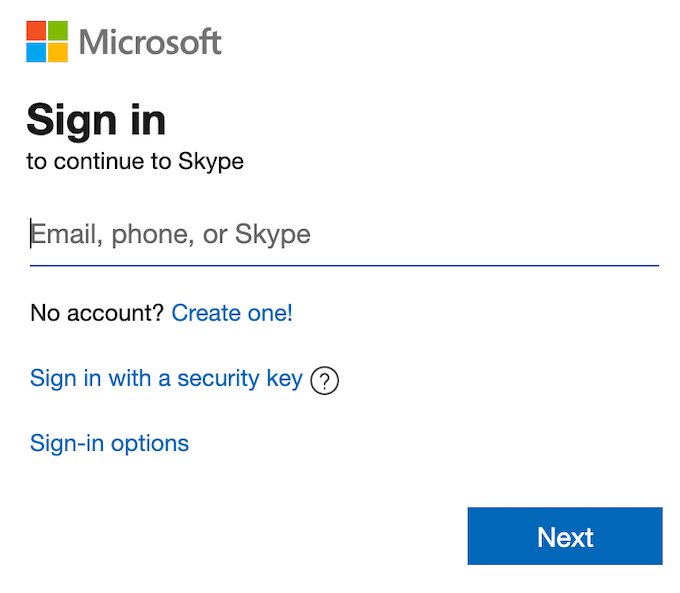
- If you’re not signed in yet, the site will prompt you to sign in to your Skype account. If you don’t have a Skype account yet, you can quickly set it up here as well.
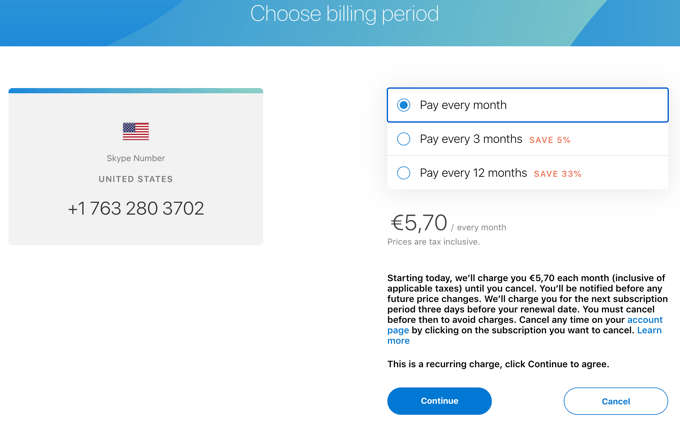
- On the Choose billing period page, you’ll see the summary of your order. Next, select one of the three billing options: pay every month, every three months, or every 12 months. After you choose the suitable pay option, click Continue.
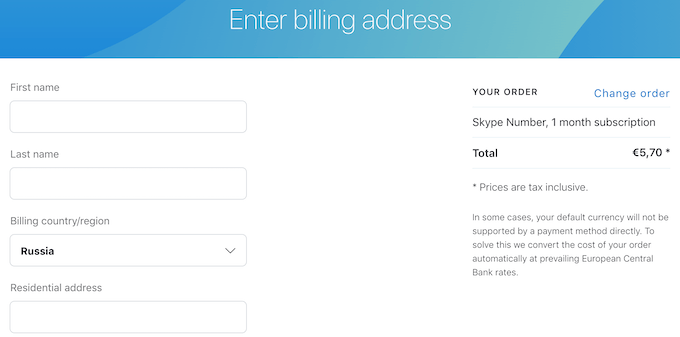
- All that’s left to do is to fill in your billing information and click Save to confirm your subscription.
Your Skype phone number will be automatically activated as soon as you buy it. So you can already start sharing it with your friends and colleagues. There’s no limit to how many Skype numbers you can set up, so you can have more than one for different regions or purposes.
How Much Does It Cost?
The price you pay for your phone number in Skype will depend on the country and the billing method you choose. For example, the US number will cost you around $70 per year if you pay monthly, a little over $60 if you pay every three months, and around $50 if you pay every year.
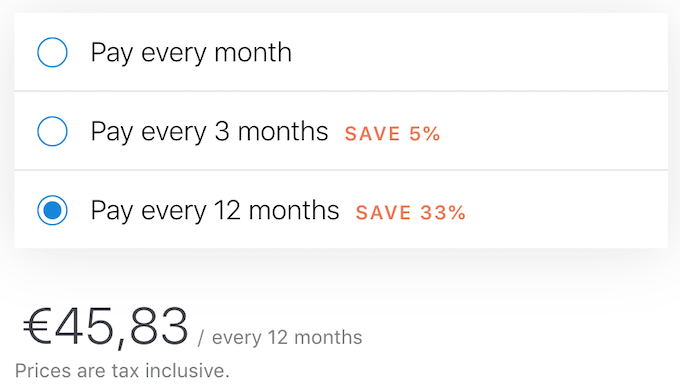
The paying methods include credit card, PayPal, bank transfer, and Skype Credit. You can cancel your Skype phone number at any time, otherwise your subscription renews automatically at the end of your subscription period.
Pros And Cons Of Having a Skype Number
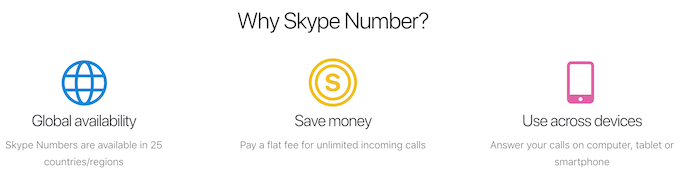
Before you make the final judgement of whether you want to get your own phone number in Skype, here are the key pieces of information you will want to consider.
The Price
First things first, you need to decide whether buying a Skype number is worth the price for you. There’s no universal answer here, as it depends on how much you think you’ll use this phone number and for what purposes. Besides, the price itself will differ depending on the country you choose.
Easy To Use But Is It Easy To Get?
Some users will argue that getting a Skype number isn’t worth it because while it’s easy to use it can be rather difficult to get it in the first place. That’s because some countries require you to provide proof of residence before you can set up your Skype phone number.
These countries include Brazil, Germany, France, Switzerland, and South Korea. Luckily, if you’re looking to get the US phone number, you don’t need to provide any additional documents.
Can’t Use Your Own Number
This one can also be considered an advantage or a disadvantage. You can’t use your own or another existing number as your phone number in Skype. Instead, Skype will assign you a random number or give you a choice of available random numbers from a certain country or a region.
Your Skype Number Is Attached To Your Skype Account
Your Skype number is tied to your Skype account. This can make your life easier meaning you can access both your account and your phone number on the same platform. However, it can also become a problem if you decide to change your Skype account, since you can’t transfer your Skype number.

Is The Skype Number What You’ve Been Looking For?
Getting a Skype number is an easy solution if you’re looking to set up an additional phone number or ditch the landline altogether. To get the most out of it, consider all of the pros and cons that it comes with and decide whether it’s a good deal for you personally.
Are you considering getting your own Skype phone number? What’s the biggest selling point of this service for you? Share your thoughts with us in the comments below.