Have you ever looked at a file extension and wondered exactly what in the world you were looking at? With hundreds of different file extensions, it’s impossible to keep track of them all.
For example, what is an OGG file? Where did it come from, and what is it used for? Simply put, an OGG file is one of two file types: either an Ogg Vorbis Audio File or an Origin graph file.

Ogg Vorbis Compressed Audio File
The .Ogg extension is a free, open container format originally created by the Xiph.org Foundation. This organization is a nonprofit group that creates and maintains various multimedia formats and software tools, giving creators and everyday users the ability to work with multimedia without paying exorbitant prices.
Vorbis is the most popular and common type of .ogg file, but there are numerous others. In addition to the .ogg extension, you may also see .ogv, .oga, .ogx, .ogm, .spx, and .opus.

If the name “Ogg” seems odd to you, it’s because it derives from an old gaming term called “ogging.” The 1988 game Netrek was one of the first online multiplayer games, and “ogging” referred to a kamikaze-style attack on an enemy ship or base. The .ogg extension is in homage to that history.
Like a kamikaze attack, the OGG Project was thought to be ambitious and not entirely possible due to the powers of computers at that time. The creators of the format sought to push the boundaries.
As an additional bit of interesting trivia, the “Vorbis” aspect of the name originates from a character in Terr Pratchett’s book Small Gods.
Opening An Ogg Vorbis File
OGG files are common. As a result, most major media players can open them, including VLC, Windows Media Player, and many more. You can even open an OGG file through Google Drive. However, Apple does not natively support OGG files. If you want to open one on an Apple device, you will need to download a compatible third-party application like VLC.
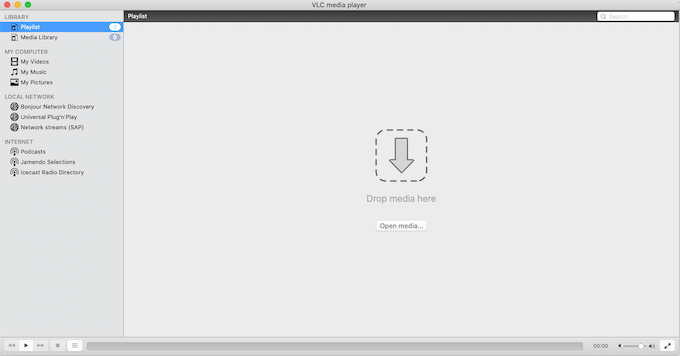
Opera and Mozilla Firefox also support OGG files without the need for a separate program. Simply drag or open the file in your browser and you can listen to its contents without opening another application.
OGG files can also be accepted by GPS devices. However, this is most commonly used whe audio mapping. It’s unlikely that you would ever use a GPS device to play music, but anything is possible. Maybe you want to hear your Tom Tom sing Bowie’s “Space Oddity.”
Converting Ogg Vorbis Files
If you need to switch an OGG file to something more universally acceptable, like an MP3 or WAV file, there are several easy options out there.
One of the easiest options is an online converter like FileZigZag. You don’t have to download anything and you can convert more than one file at once. The downside is you’re limited to 10 conversions per day.
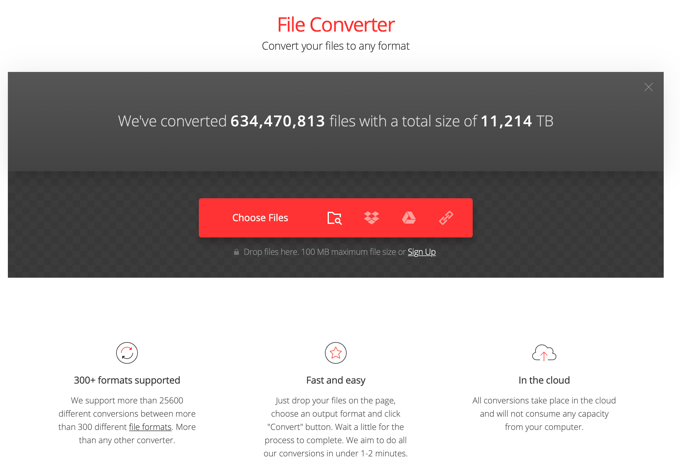
Another option is something like Convertio. It works entirely in your browser, but there is also a Chrome extension available for easy conversions. There doesn’t seem to be a daily limit to the number of conversions, but the max file size is capped at 100 MB.
Origin Graph Files
A less common type of OGG file is an Origin Graph. What is an Origin Graph OGG file? This is a data analysis tool and graphing application created by OriginLab Corporation and used most often by scientiests and engineers. It creates graphs that display a variety of types of data.
The only way to open an Origin Graph file is through Origin and Origin Viewer. Origin is only available through Windows, but Origin Viewer is a free alternative that is available to both Windows and Mac users.
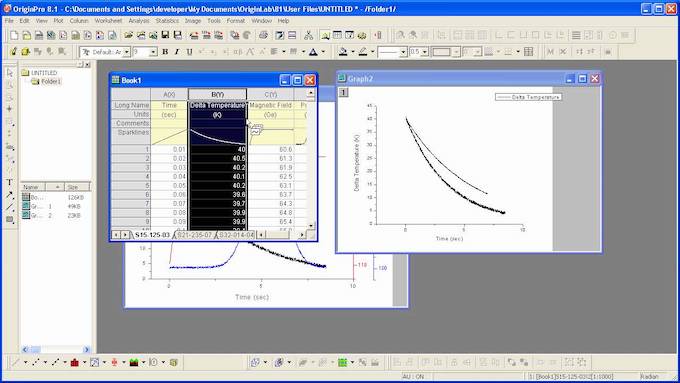
On the off-chance you want to convert an Origin Graph file to something else, the Origin program makes this possible by opening the graph and choosing File > Save Template As. Choose the file type you want to save the graph to and voila!
In more recent iterations of Origin, files are saved in the .oggu format. This offers a performance upgrade over the old file type, but it still allows users to open OGG files.
Fans of open-source software will appreciate the OGG format due to its broad range of compatibility. It provides an efficient way to access and store audio files that doesn’t hog memory.
As for Origin Graph files, unless you’re in a relevant field, you aren’t likely to encounter them.