The rating of your Uber driver is likely the first thing you look at when you’re ordering an Uber. It gives you some peace of mind to know how others rate their experiences with this driver. What you may not know is that while you can see your driver’s rating, your driver can also see yours.
Yes, passengers on Uber also have a rating. Uber drivers have the option to choose what rides they will or will not pick up, and seeing your rating can help them to make this decision. So, it’s important to maintain a good rating if you want to be sure you can reliably get rides with Uber.

What Is the Passenger Rating and How Does It Work?
After every ride you take, much like how you have the option to rate your Uber driver, your driver is also able to rate you. Uber does this in order to keep the app safe and enjoyable for both parties involved.
Generally, it’s extremely difficult to get below a four-star rating as a passenger. But, if you have above a 4.5 star rating, it’s safe to say that you won’t start getting turned down for rides. Anything under 4.5 might make drivers have second thoughts about accepting you.

You aren’t able to see individual ratings from trips, only your average rating from all your trips overall. Uber calculates this average from the last 500 trips you’ve taken. This means if you get a bad rating, it’ll likely impact your average for a while.
You also have to rate your driver before your own rating will change based on how the driver rated you. This is to prevent passengers from ruining a driver’s rating because the driver rated them low.
How to Check Your Uber Passenger Rating
If you want to see what your passenger rating is, you can easily access it within the Uber app. Once it’s opened, tap on the menu icon. Underneath your name, you should see your passenger rating, from 1-5 stars and up to two decimal points.
If you don’t see an Uber passenger rating, there could be a few reasons. Most often the reason is that you haven’t taken enough rides yet. In order to see a score, you need to take at least 5 rides where your driver gave you a rating to see your score. If a driver decides not to rate you at all, it won’t count towards your overall rating. So although you may have taken 5 or more rides, you might not see your score because not all the drivers rated you.
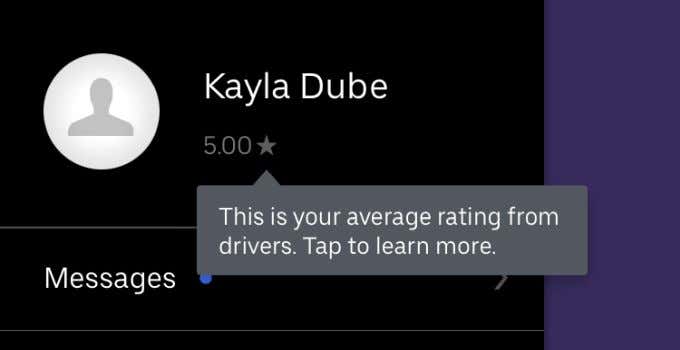
You also may want to see if your Uber app needs any updates. Over time, Uber has changed how you are able to see your rating, so if you haven’t updated recently this might be the reason why you can’t see it.
To update Uber from the App Store, go to your account profile and tap Purchased. Then search for Uber and see if you can update it.
In Google Play, go to My apps & games. Then search for Uber here to see if there is an update available.
If you still can’t see it, you may have to wait a few days or so, especially if you’re using a new device or have just updated the app.
How to Improve Your Uber Passenger Rating
If you’ve noticed your Uber passenger rating isn’t exactly where you want it to be, or you’re wondering how to keep it at a good rate, there are some things you can do while using the Uber service that will help you in that regard.

The no-brainer is that you’ll want to be kind and respectful to your Uber driver during the ride. Don’t be offensive or rude, or you’re sure to get a low rating. You should also respect your driver’s car. More often than not, they’re using their own personal car for their Uber driving, so it’s important to not be messy or damage anything.
Another big factor in how an Uber driver may rate you is wait times. If you leave your Uber driver to wait to pick you up for very long, that can definitely leave a bad impression. Uber drivers are trying to finish rides as quickly as possible, because the more rides they finish, the more money they’ll receive. So, pay attention to your Uber app when it tells you how close your driver is and when they’re arriving.

If you have other people joining you for a ride, such as friends, try to make sure they treat the driver and their car in the same way. Although you can’t control what others do, having a rude or disrespectful friend ride with you might frustrate your Uber driver and could end up in a bad rating for you. So be careful who you bring on rides with you if you can help it.
Sometimes, though, an Uber driver might just be having a bad day or something happened that you can’t help. It’s unfortunate, but this shouldn’t happen normally. However, a few bad ratings shouldn’t impact your overall score much. As long as you follow common sense etiquette, your passenger rating should turn out fine.