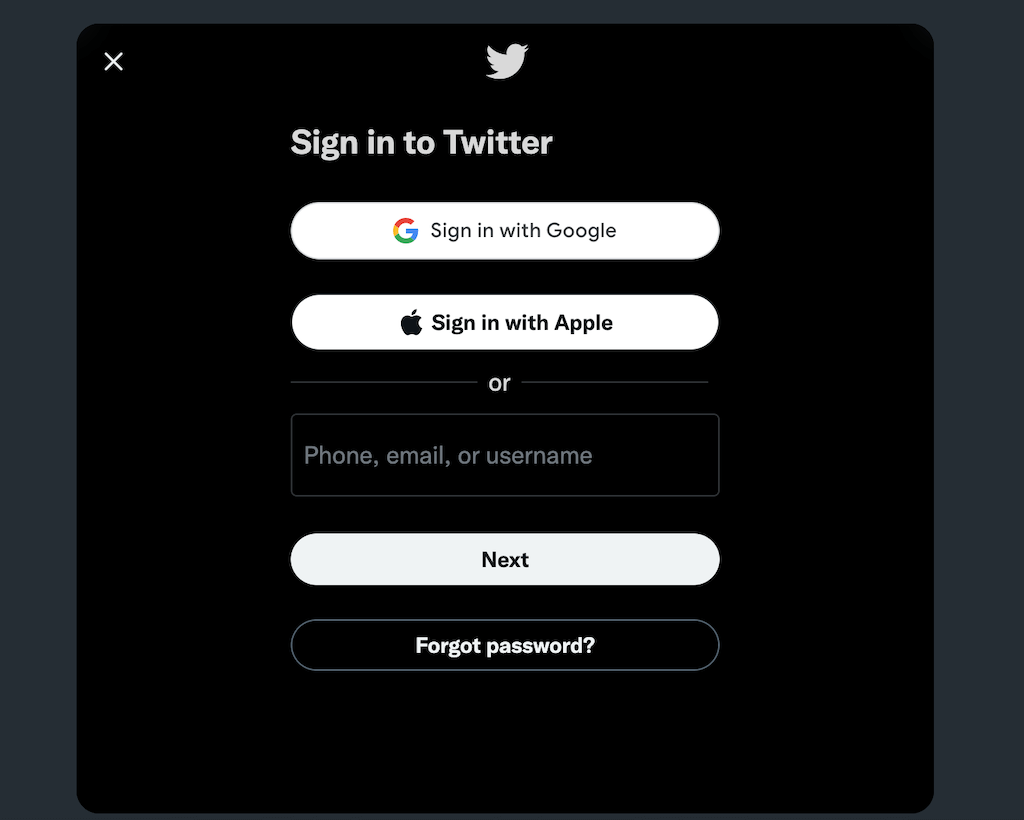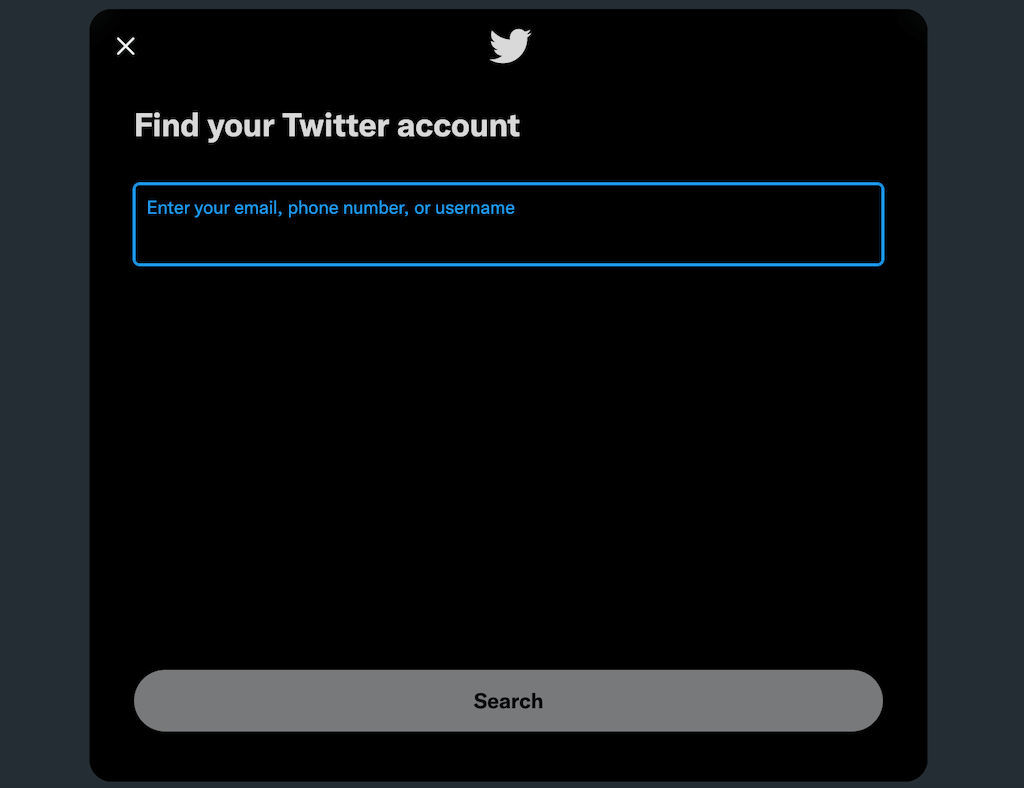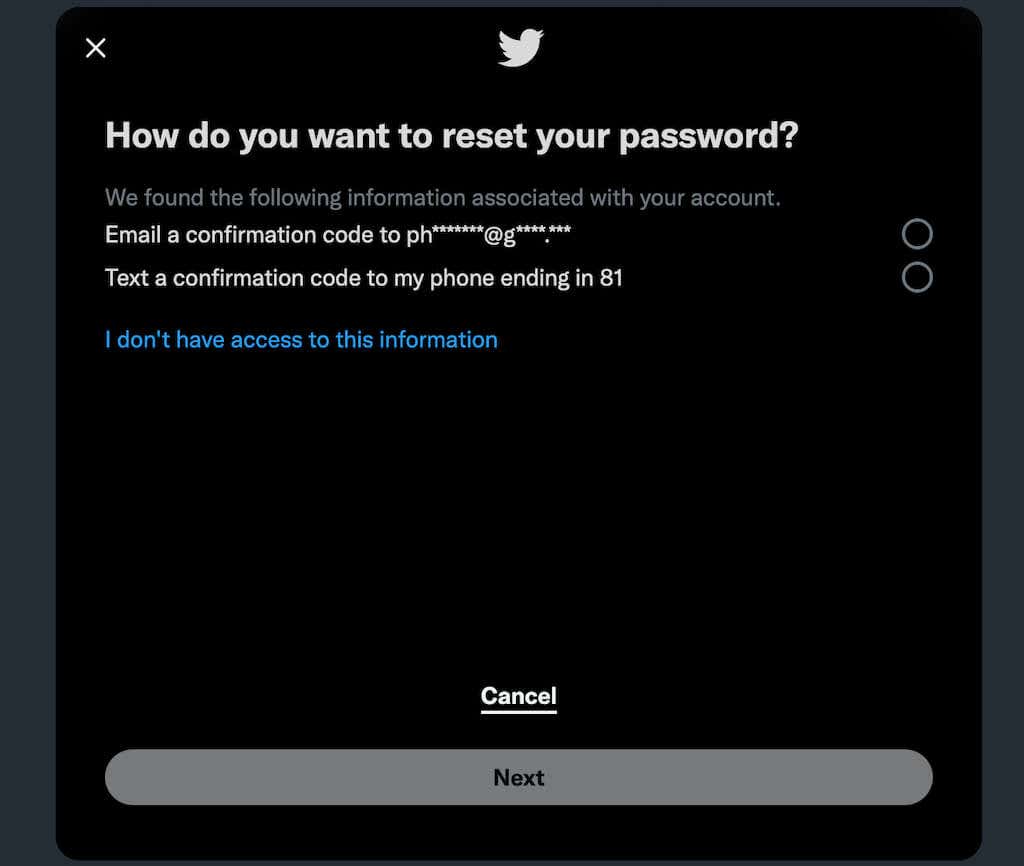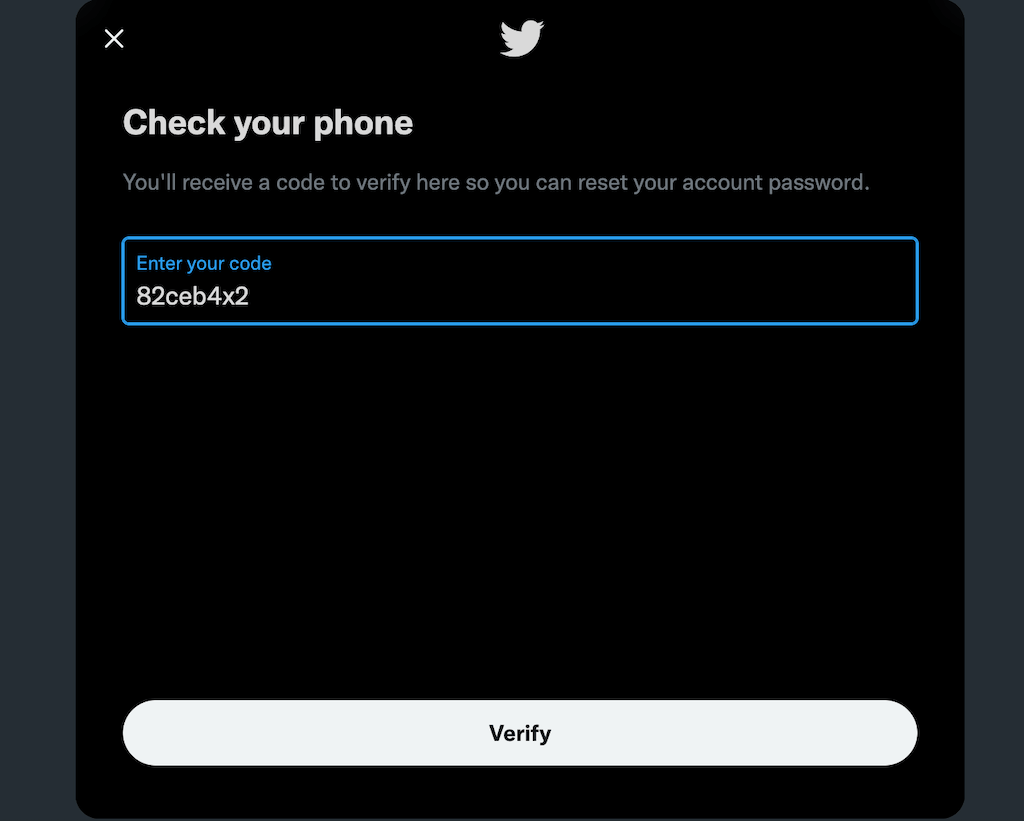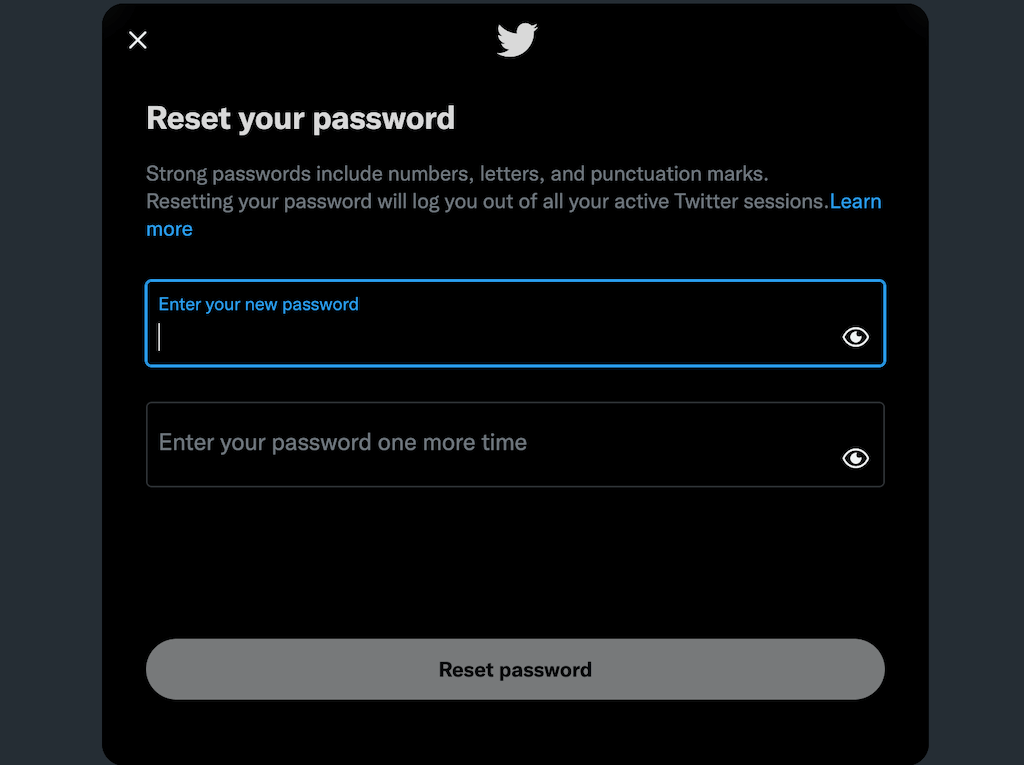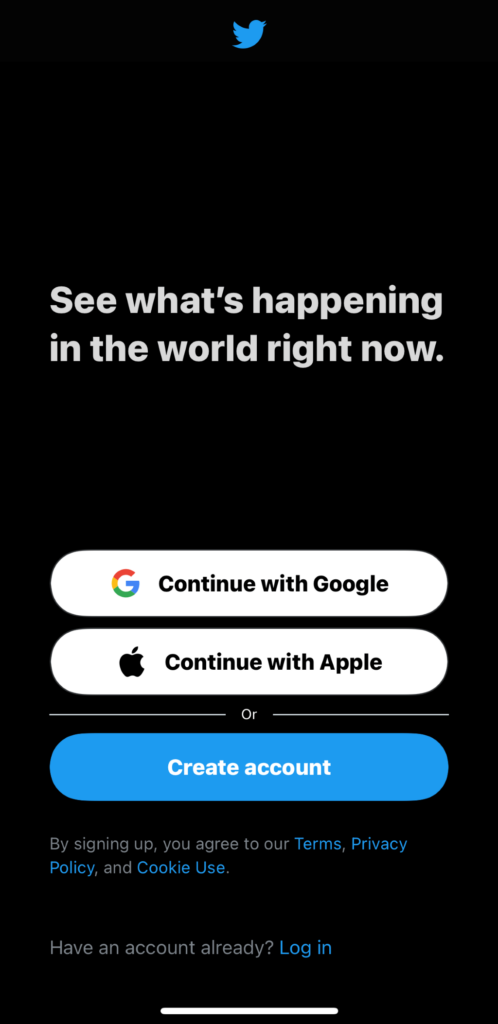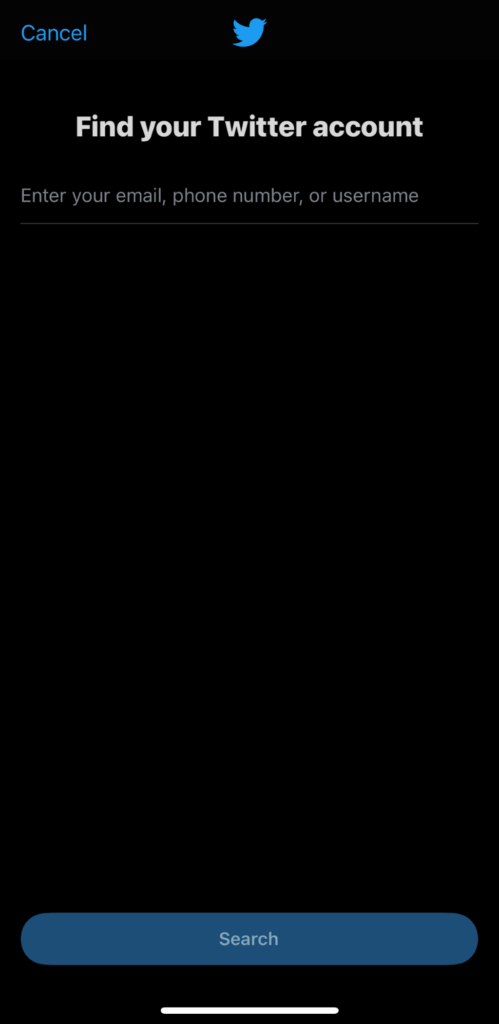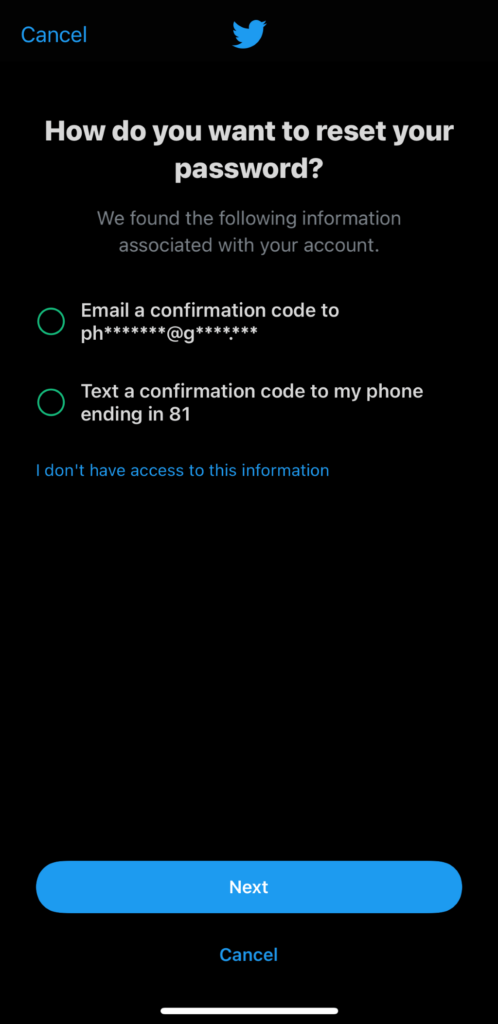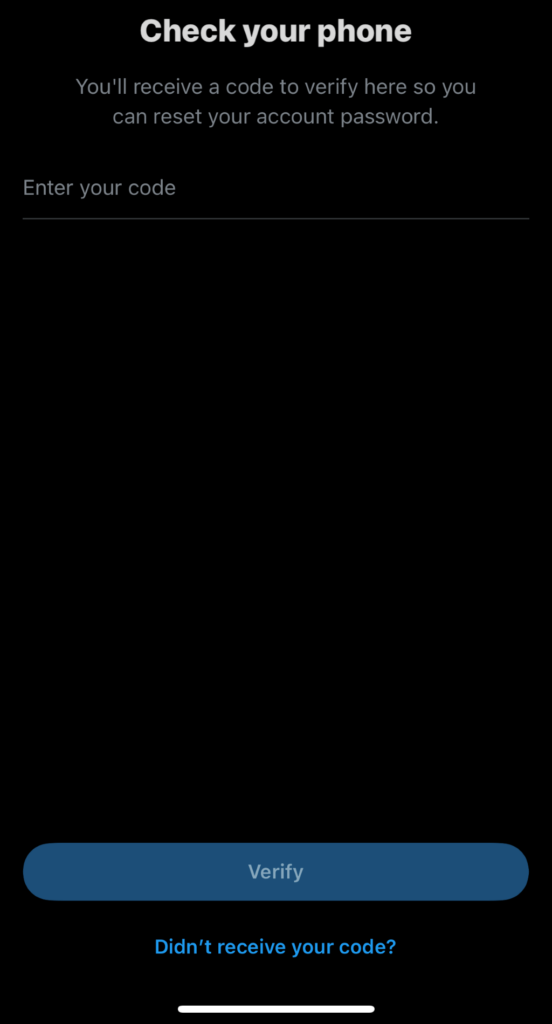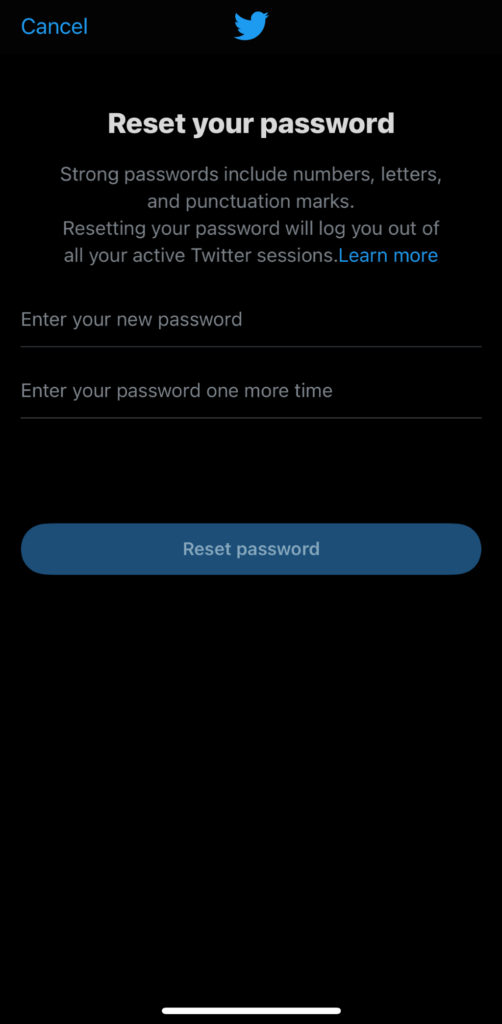Twitter is one of the most popular social media platforms. If you forget your password, though, it’s not much use. The good news is that it’s pretty easy to reset your Twitter password if you forget it or get locked out of your account.
If you forget your Twitter password, the first thing you should do is reset it.
How to Reset Your Forgotten Twitter Password from the Web
If you can’t access your Twitter account and need a new password, you’ll first need an up-to-date email address and a valid phone number.
- Go to Twitter.com and select Sign In, then select Forgot Password.
- In the menu that appears, type in your Twitter username, your phone number, or your email address, then select Search.
- If Twitter finds your account, you can select whether you want to receive the confirmation code to your email address or through an SMS text message, then select Continue.
- Enter the code in the text field on the next screen and select Verify.
- Enter your new password twice—once to create it, and once to verify and select Reset Password.
- On the next screen, select why you chose to reset your password. You can choose between Forgot password, Account may have been accessed by someone else, or Another reason, then select Next.
How to Reset Twitter Password Through The Twitter App
If you only use Twitter on your phone, you can reset the password through the app or the mobile Twitter website. This method works for both Android and iOS.
- Open the Twitter app.
- Tap Log in > Forgot password?
- Enter your Twitter name, phone number, or email address and tap Search.
- If you have an account associated with Twitter, you can choose to receive a confirmation code through email or text. Select one of these options and tap Next.
- Enter your verification code and tap Verify.
- Enter your new password and then tap Reset password.
- Select why you changed your password, then tap Next.
After this, your password will be reset, and you’ll have full access to your Twitter account. If you can’t get the Twitter app to work, try going to mobile.twitter.com and resetting your password there.
What to Do If Password Reset Doesn’t Work
If these methods don’t work (or you suspect you might have been locked out of your account by a hacker), you might need to reach out to Twitter support. You will need to submit a Support Request. Include your Twitter account’s email address and the account username you use to log in, as well as the last time you remember having access to the account.
Recovering a compromised account can be a complicated process. If you can, enable two-factor authentication. This will require you to enter a unique code sent to your email inbox or your phone each time you want to log in. You should also avoid logging into the Twitter Android app or iPhone app on a shared, unsecured network.
Twitter password recovery is easy, thankfully. Even if you lose access to your account, you can complete this process with just a few steps.
Related Posts
- Twitter Not Working in Google Chrome? Try These 13 Fixes
- How to Mute Words, Phrases, or Hashtags on Twitter (X)
- How to Fix Twitter’s “Something went wrong. Try reloading” Error in Google Chrome
- How To See or Block Sensitive Content on Twitter
- What Is a Twitter Thread and How to Create Your First One