
Millions of messages are sent through Facebook Messenger each hour, and some glitches are bound to happen. One of the most common complaints is message delivery failure. This tutorial will help you understand why Facebook messages are sent but not delivered (and how to fix the issue).
What Does It Mean if a Message is Sent but Not Delivered?
Facebook Messenger uses four icons to notify users of message delivery status. These icons are on the right side of your messages and tell when messages are sent, delivered, or read. Here are the four message status icons in Facebook Messenger:
- A blue circle: your message is sending or being sent.
- A blue circle with a blue checkmark: your message has been sent.
- A filled-in blue circle with a white checkmark: your message has been delivered.
- The recipient’s profile picture: they read the message you sent.
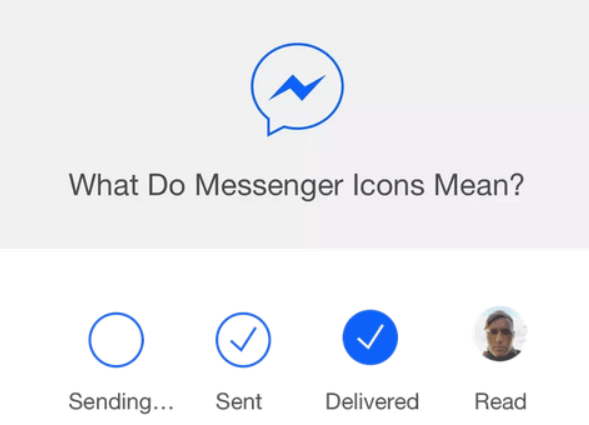
Newer versions of the Messenger app display message status in gray text. So, you’ll see “Sent” or “Delivered” below the most recent message instead of checkmarks. When the recipient reads your message, the status becomes their profile picture.
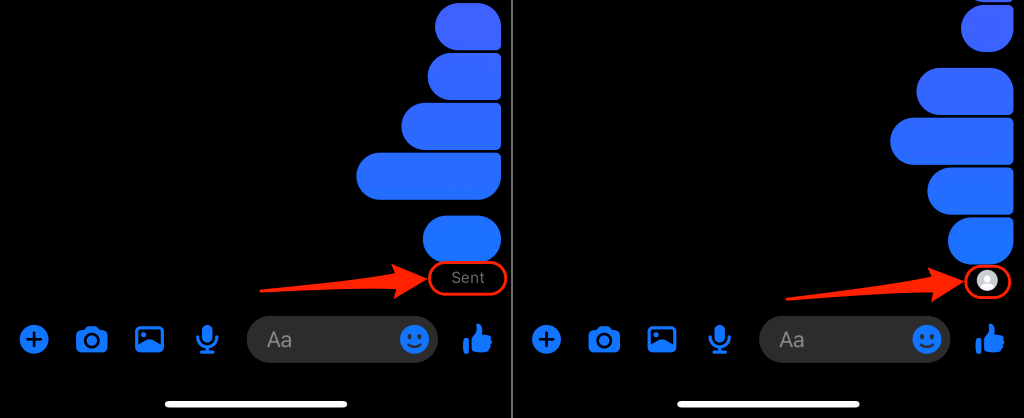
If your message’s status doesn’t change from “Sent” to “Delivered,” the recipient hasn’t received the message(s). In the next section, we’ll explain why that happens and suggest ways to get a sent message delivered.
Why Are Facebook Messages Sent but Not Delivered?
Let’s explore possible reasons why Messenger sometimes fails to deliver messages.
1. The Person Is Ignoring Your Message
Sometimes people are not in the mood to chat. For example, your friend might have seen your message in their device’s notification tray or status bar and decided to ignore. It’s also possible that they didn’t receive your text due to poor internet connection.
2. Poor Connection or Network Issues
Internet connectivity issues can disrupt message delivery in the Messenger app. This happens when the recipient turns off cellular data (or Wi-Fi), has slow internet or puts their device in airplane mode.
3. Recipient Turned Off Read Receipts
Messenger for iPhone/iPad doesn’t show messages as delivered or read when texting people who turned off read receipts. Your message status appears as “Sent” until they text back.
4. Your Message Was Marked as Spam

Just as your friend might have accidentally deleted your message, they could have unwillingly marked it as spam. If this happens, your message will remain in sent status and won’t be marked as delivered.
5. The Recipient Is Offline or Logged Out
Your messages are likely not getting delivered because the person is logged out of the Messenger on their device. Be patient and see if your messages are delivered when the recipient logs back in.
6. You Aren’t Friends with the Recipient

If you message someone not on your Facebook friend list, it shows up as a “request” in their inbox. The message appears as “Sent” on your device until the person accepts your message or connection request. Accepting the request connects you with the recipient and changes the message status (in your inbox) to “Delivered.”
7. Server Downtime
Messenger may not deliver a message due to server downtime. Use site monitoring tools like Downdetector to check if Facebook Messenger is having an outage. If other users report issues using Messenger, the issue is likely due to a server-related glitch. If there’s an outage, the only solution is to wait until Facebook restores the instant messaging service.
8. Bugs in the Messenger App

Software bugs can cause the Messenger application on your device to malfunction. However, keeping the Messenger app on your mobile device up to date can fix these problems.
9. They Blocked or Restricted Your Account
When texting users who blocked or restricted you in Messenger, your messages appear as ‘Sent” on the chat screen. Facebook won’t update your message delivery status, and there’s no way to know for sure if they received or read your texts.
How to Fix Facebook Messages Sent But Not Delivered? – 6 Ways
Sent messages sometimes take longer to get delivered due to poor internet connection (on the recipient’s phone), server downtime, temporary system glitches, or bugs in the Messenger app. Try the following troubleshooting fixes to resolve the issue of Messages sent but not delivered:
1. Log in Via Web Browser

Opt for a web browser instead of the Messenger or Facebook app. You can use any web browser, including Chrome, Firefox, Opera, or Microsoft Edge. That’ll provide insight into whether the issue lies with the Messenger application. If the problem persists even when sending messages through a web browser, it is probably on the recipient’s side.
2. Force Close and Reopen Messenger
Closing and reopening Messenger could get the app working correctly again. If you use an Android phone, force stop/close the app instead.
- Tap and hold the Facebook Messenger icon.
- Select the Info (i) icon.
- Tap Force stop and select OK. Launch Messenger and check if your messages get delivered on your end.

3. Restart Your Phone
Rebooting your Android device or iPhone can resolve some network issues and system glitches preventing text delivery in Messenger. Restart your phone, turn on cellular data, or join a Wi-Fi network and see if messages are delivered.
4. Text Other People
Try sending messages to several friends and see if they’re delivered. That can help you determine where the problem stems from. If your texts get delivered to others, the issue isn’t from your end. The recipient is likely offline or logged out of Facebook or Messenger.
5. Update or Reinstall the App
Update Messenger to the latest version from your device’s app store. If that doesn’t help, try deleting and reinstalling the app from the Play Store (Android) or App Store (iPhone/iPad).
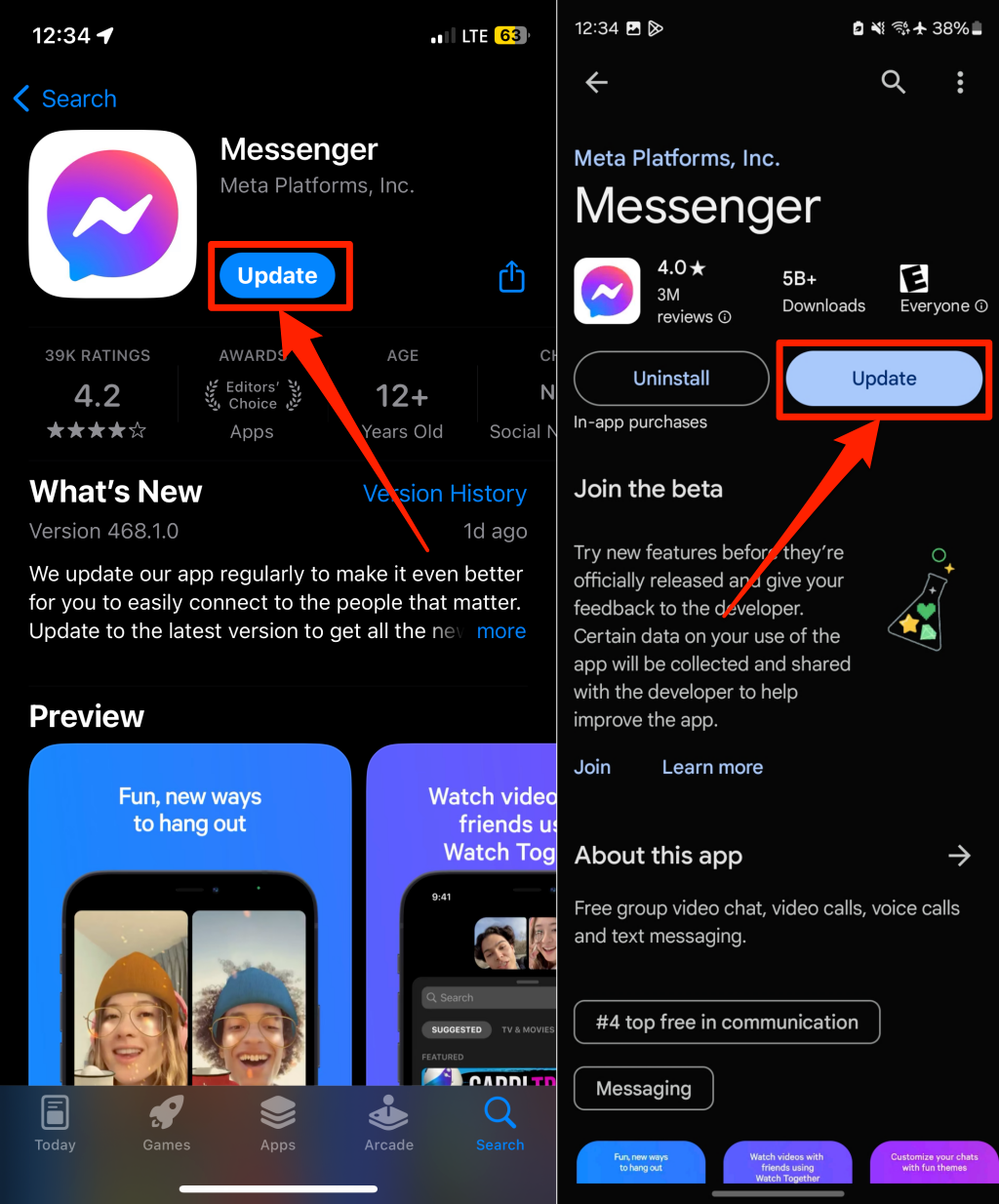
6. Contact Facebook Support
If messages to all your friends aren’t delivering, and you’ve tried the above fixes, you might have to contact the Facebook team. But first, contact your friends via other instant messaging platforms like WhatsApp or Telegram to confirm that they aren’t ignoring your messages. If your only option is to contact support, do so through the Messenger app.
- Launch Messenger and tap the menu icon in the top-left corner. Next, tap the gear/settings icon in the top-right corner, and select Report a problem.

- Tap Report anyway and select Include to add information about your smartphone and account to the report. Choose Don’t Include to leave out this information.

- Finally, type details of the messaging issue in the dialog box and tap Send. Use the Add media option below the dialog box to include screenshots of messages not being delivered. The Facebook Team might take up to 15 days to reply to your report.
Be Patient and Try Again
There are several reasons why Facebook messages get sent but not delivered. The solution to this problem might be as simple as giving it some time, especially if Facebook or Messenger is experiencing server downtime. Message delivery failure could also be due to poor internet connection. The troubleshooting suggestions above should resolve the problem. Otherwise, there’s a chance that the person blocked or restricted your account.
If anyone ever asks, “Why would messages in Messenger be sent but not delivered?” or your friends say their messages to you don’t get delivered, share these troubleshooting fixes with them. If messages still don’t get delivered to the recipient(s), report the problem to Facebook.
Bonus Tip: The troubleshooting steps in our tutorial “9 Ways to Fix Facebook Messenger Not Working” might also fix the message delivery issue you’re experiencing.