Virtual debit card services let you hide your real card information when making purchases. For example, instead of using your regular card number to buy something from a shady website, you can just plug in a virtual debit card number so that should anything strange happen with that card, it doesn’t affect your real debit card.
Some neat features you can expect with the best virtual card services include the ability to prevent a card from being used anywhere but where you specify, cancel or pause a card at any time, set spending limits, make purchases with masked bank account descriptions, create cards in seconds with zero activation required, and auto-expire your cards after a period of time.
There aren’t a lot of virtual card services out there. Most of them are actually attached to existing banks, but below is a list of the all-time best standalone (no bank affiliation) virtual payment services, one of which is completely free (the other two have free trials).

Why Use a Virtual Debit Card?
The most common reasons to use a virtual debit card is to protect against unauthorized charges and to hide your true identity. However, there are several scenarios where one might come in handy.
You might use a virtual payment card if you:
- Don’t trust the website
- Would rather not cancel a
subscription the “correct” way - Don’t have a plastic card nearby
to make an online purchase - Are giving your number to a friend
to buy something on your behalf - Want to hide the real merchant
name from showing up on your bank statement - Don’t have a physical card to make
online purchases (but you do have a bank) - Were denied a purchase because
your physical card number is invalid or expired - Want to limit your spending on a
particular website
Privacy
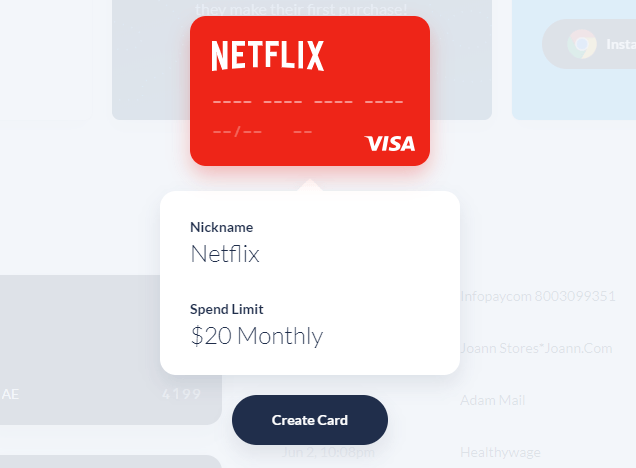
Privacy is an appropriate name for an amazing service centered around your privacy. Like a true virtual debit card, it keeps your information to itself only, and boasts some really amazing features:
- It’s totally free (absolutely no
charges or fees) - Create single-use debit cards or
reusable ones - Lock a card to one merchant so it
can only be used there - Set a maximum spending limit (per
charge, in total, or per month/year) - Define which bank each card draws
its money from - Pause and resume cards at any time
- Cancel cards to permanently
disable the number - Create cards on the fly in Chrome
- Name your virtual payment cards to
keep track of where you’re using them - Use it online or with the Android or iOS app
There are tons of really great uses for Privacy’s virtual cards. One is if you’re shopping somewhere unfamiliar or insecure and you’re afraid they’ll lose/sell your card number Just make a merchant-locked card and set the spending limit to the exact amount you need it for.
Signing up for trials that require payment information is another perfect use case. Set a spending limit for $1 or something below the first payment amount, and then use your card to sign up without worry that it’ll be charged. Or, make the card, enter its details into the item you’re trialing, and then cancel your card!
All transactions from all of your virtual cards are shown in your account as if it were one big bank statement, which is really helpful for keeping tabs on how you’re using your account. You can also see in one place how much you’ve spent with Privacy today and over the last 30 days.
Two-factor authentication is supported with Privacy to make it much harder for someone to access your cards, even if they have your password.
Another handy security feature is the “private payments” option which will show Privacy’s transactions on your bank statement as any of these options of your choosing (instead of the real merchant where you make the purchase): Privacy.com, H&H Hardware, Smileys Corner Store, or NSA Gift Shop.
The features just don’t stop! You can also get cashback with Privacy; 1% back on every single purchase made with a Privacy card. However, you need a Cashback Key to make it work.
Blur
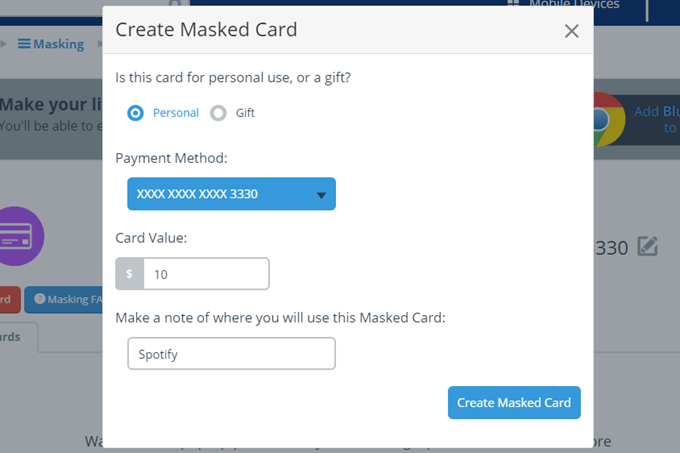
Blur is another service that lets you create virtual cards so that you’re never exposing your real card number to the websites you’re shopping at. When you’re ready to buy something, it purchases prepaid gift cards on your behalf so that when you order, you use the gift card number instead of your own. All of this happens on the fly and behind the scenes.
Using your virtual cards is extremely easy. When it’s time to enter your card information, you can select to make a new masked card. Blur will ask how much the purchase is for, and then it will buy a card to cover the costs, and then instantly give you the card number to make the purchase anonymously.
You can use Blur through the desktop Chrome extension or via the Blur
mobile app.
You get Blur Premium free for the first 30 days, but then you have to purchase either the basic plan for $40 USD /year or the unlimited plan for $15 /month (or less if you opt for the $100 /year option).
Note: Blur is actually more than just a virtual debit card platform. You can also use it to store passwords, mask your email and phone number, and block web trackers.
Skrill

Skrill lets you not only use a virtual card online but also send money to friends, purchase cryptocurrency, shop online, and even play poker. Once you have money in your Skrill account, you can make a virtual card to use anywhere online that Mastercard is supported.
Only your first virtual card is free, but it lets you hide your real information from websites to protect your privacy and secure your funds. A virtual card at Skrill can be under any of these currencies: USD, EUR, GBP, or PLN.
You can cancel the card anytime you want, and even choose how long the card should be active before it automatically expires and becomes useless to anyone with the number.