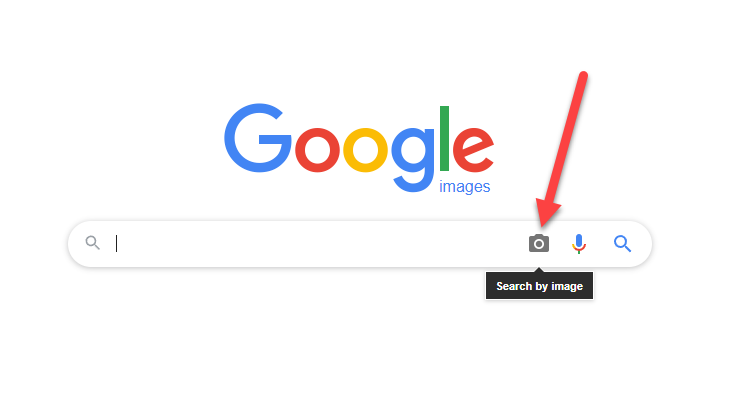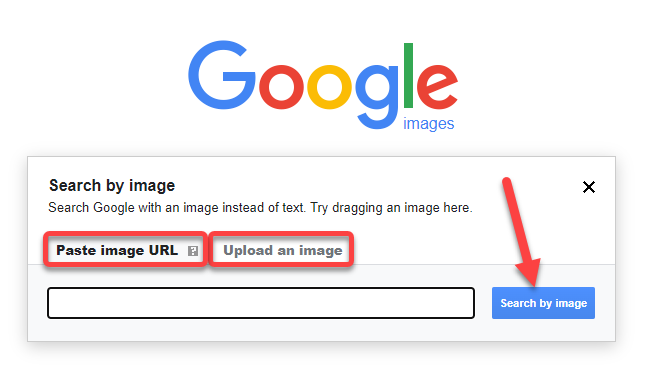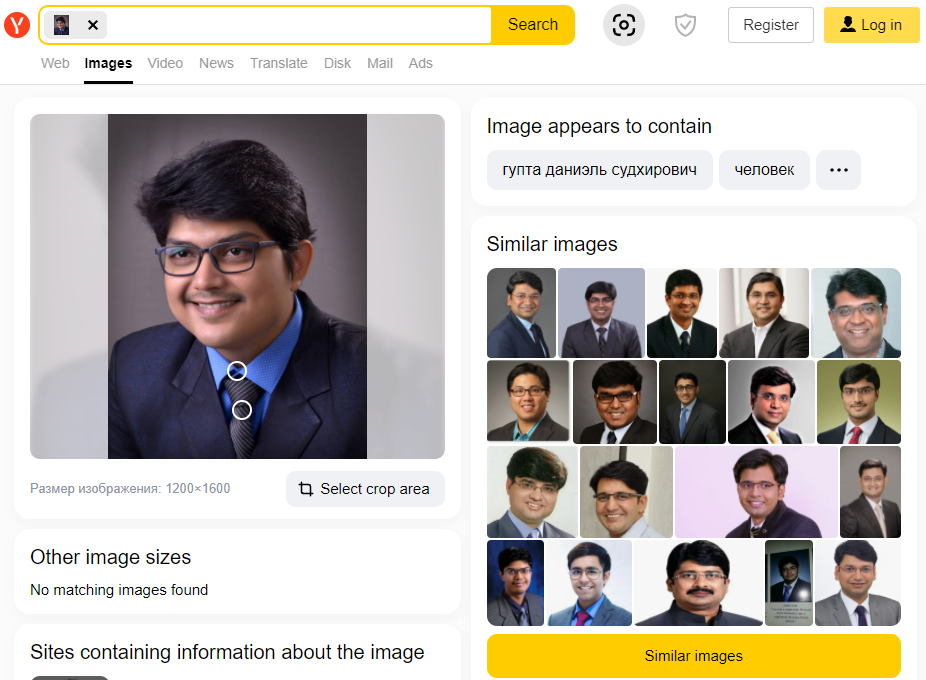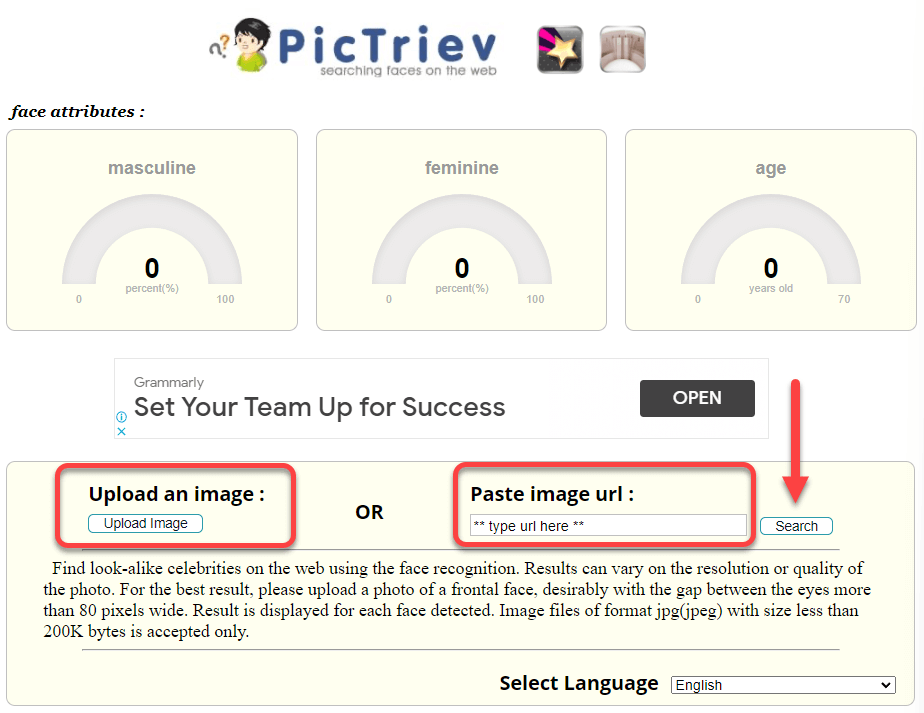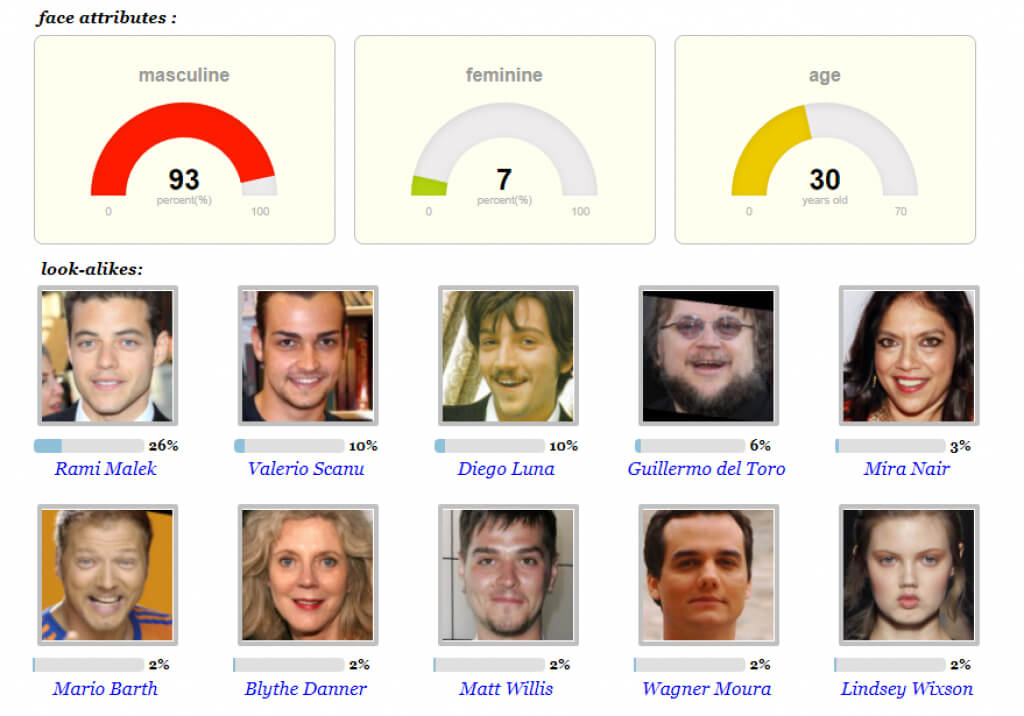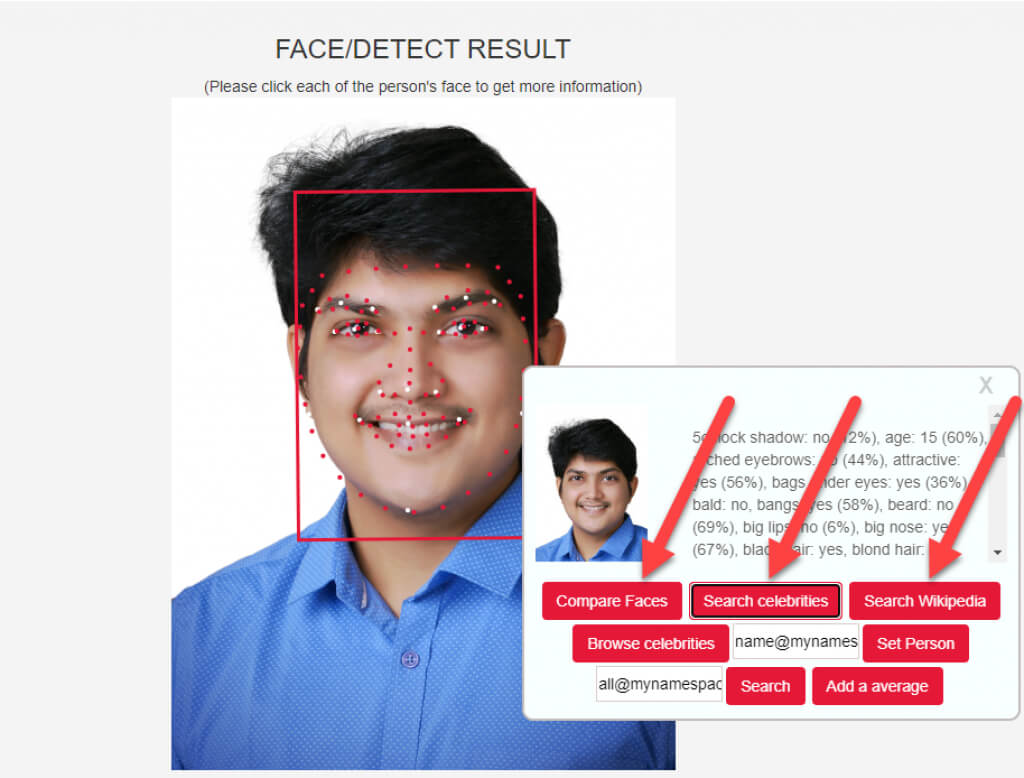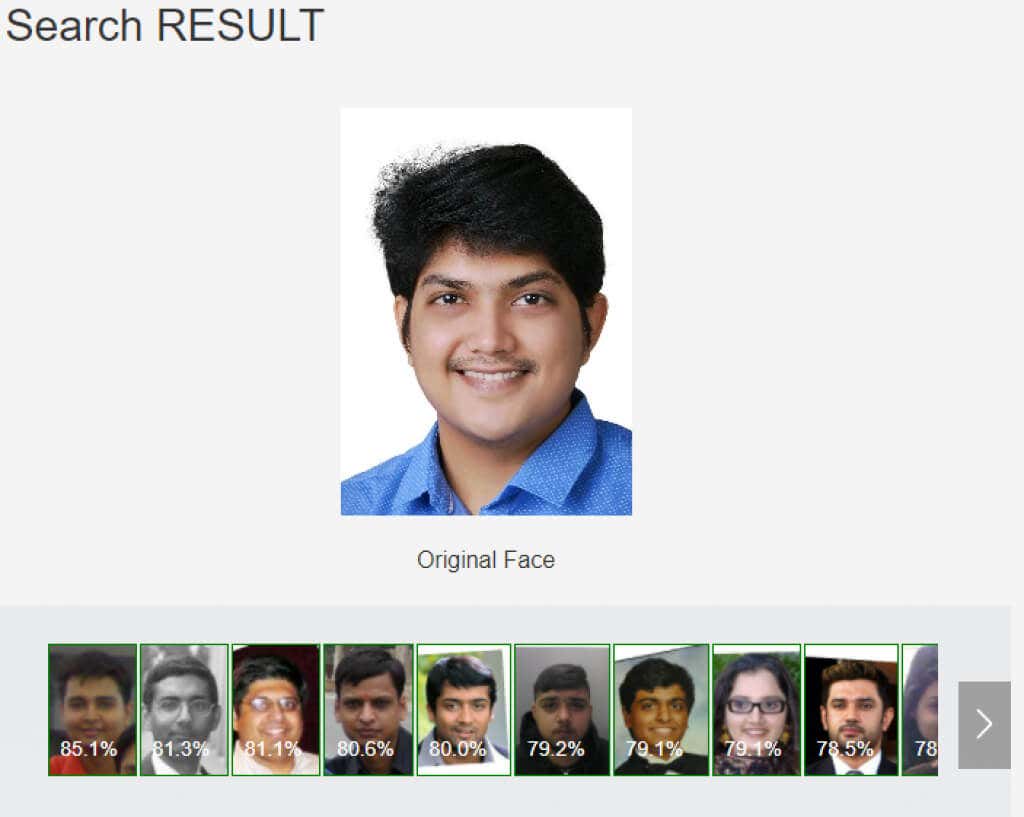Curious if there are people out there who look like you? You can use a face search to find similar faces. Facial recognition technology can also help you find online profiles based on footage from cameras or video stills.
Fortunately, you don’t need any expensive software for a reverse image search. From identifying phone numbers to finding lookalikes, search engines can do plenty of cool things for you. You can use a face recognition search engine to scan the internet for similar faces. If you’ve never heard of a face search engine, though, we’ll tell you which ones you can use.
1. Google Images Search
Google is a powerful search engine that helps you find almost anything you want. The most popular search engine you can use to search faces (or similar images) is Google Images search engine. It’s the same as using Google like you normally would, but instead of performing a search query by inserting text, you upload an image.
- To use Google reverse image search, go to Google Images.
- Select the camera icon at the right-end of the search bar.
- You can either insert a URL to an image, or upload an image for your computer. Next, select the Search by image button.
Once the image is uploaded, Google will try to find similar images or lookalikes. However, Google also offers face detection on the Google Photos app. You can’t use the Photos app to search for lookalikes, but you’ll be able to find a person’s or even a pet’s photos stored on your iOS or Android device or on the cloud.
2. Yandex
Yandex is equivalent to Google in Russia, but isn’t very popular elsewhere. Yandex functions pretty much the same way as Google, even in terms of face search. I performed a face image search on Yandex, and to my surprise, the results were more accurate than Google.
- Go to Yandex Images.
- Select the camera icon at the right corner of the search bar.
- The same as Google image search, you’ll have the option to search an image by inserting or URL or uploading a file.
3. PicTriev: Celebrity Face Search
If you want to find your celebrity lookalikes, use PicTriev so you don’t have to skim through countless other social media selfies of people who look similar to you. PicTriev is an image search engine that was built with the sole purpose of finding celebrities that look like you. Unlike Google and Yandex, it doesn’t have any other search tools.
However, PicTriev’s algorithm does have a meter that tries to determine how masculine or faminine a person looks in the photo and estimates their age. To perform a search, you’ll need an image that’s in jpeg format and less than 200KB in size.
- Go to PicTriev.
- There’s no search bar like Google or Yandex. The options to upload the image sit halfway through the screen. Click on the Upload Image button or insert a URL for the image. Next, select Search.
PicTriev will use its search technology and give you a list of 10 celebrity lookalikes. If you don’t know who a celebrity is, click on the image and it will take you to their Wikipedia page. The facial recognition search engine also gives you a percentage for how masculine or faminine your face looks in a picture and estimates your age.
4. Betaface
Betaface is similar to PicTriev. Like all face recognition search engines, you upload your pic or insert an image URL. The search engine will then try to identify similar photos based on your facial characteristics.
You can choose to compare faces if you want to look at other images you’ve uploaded, search for celebrity lookalikes, or scan Wikipedia for faces that look like yours.
- Go to Betaface.
- Select the Custom Upload button or insert a URL. Then, select the Start detection button.
- Scroll down and select the image you uploaded. Next, select one of the options based on whether you want to compare faces, search celebrities, or search Wikipedia.
Once you’ve done this, you’ll see the search results at the bottom of the page.
5. Bing Image Search
Bing is Microsoft’s search engine and one of Google’s biggest competitors. Bing has a lot going for it, and it also has a reverse face search you can use to search for similar photos online. Like Google, Bing doesn’t show matches, just similar photos.
However, unlike Google, Bing only shows similar photos and not URLs that have similar images. Plus, Bing doesn’t find as many results as Google.
- Go to Bing Images.
- Start by selecting the camera icon at the right of the Bing search bar. You can either upload a picture, take a picture using your camera, or paste an image URL.
You’ll see the results appear automatically.
6. TinEye
TinEye is a no-fuss reverse image search engine. It works more or less the same way like any other tool on the list.
However, it only searches for matching images rather than similar photos. This makes TinEye a great tool if you’re searching for your images being used elsewhere on the internet without your permission or if you suspect a scammer is using your image to scam others.
- Go to TinEye.
- To search for similar photos, select the Upload button and upload an image or paste a URL for the image.
Don’t be surprised if you know that your image is being used somewhere, and TinEye doesn’t find it. TinEye states on its FAQ page that it’s unable to crawl several websites. TinEye isn’t the most efficient tool, but should get the job done.
Run a Face Search for Fun
The websites listed here work well and are free. However, if you want something more powerful, consider using a tool like PimEyes. In most cases, however, you won’t need a paid or heavy-duty tool, especially if you’re just killing time.
Even if you don’t suspect a scam, running a face search can be a good way to kill a few minutes. It’s interesting to find out who else has a face just like you. If you do end up finding your name on undesirable websites, there are things you can do to get your name off such websites.