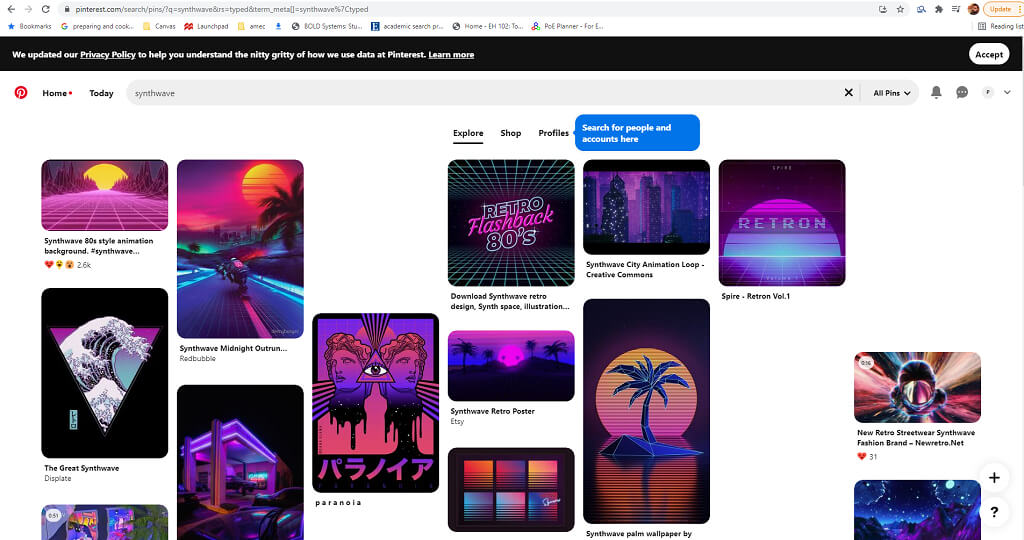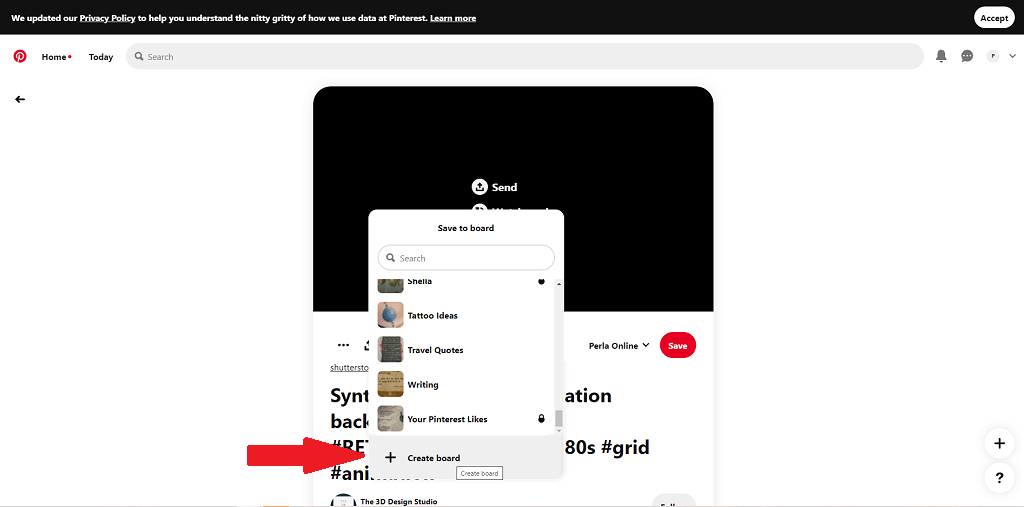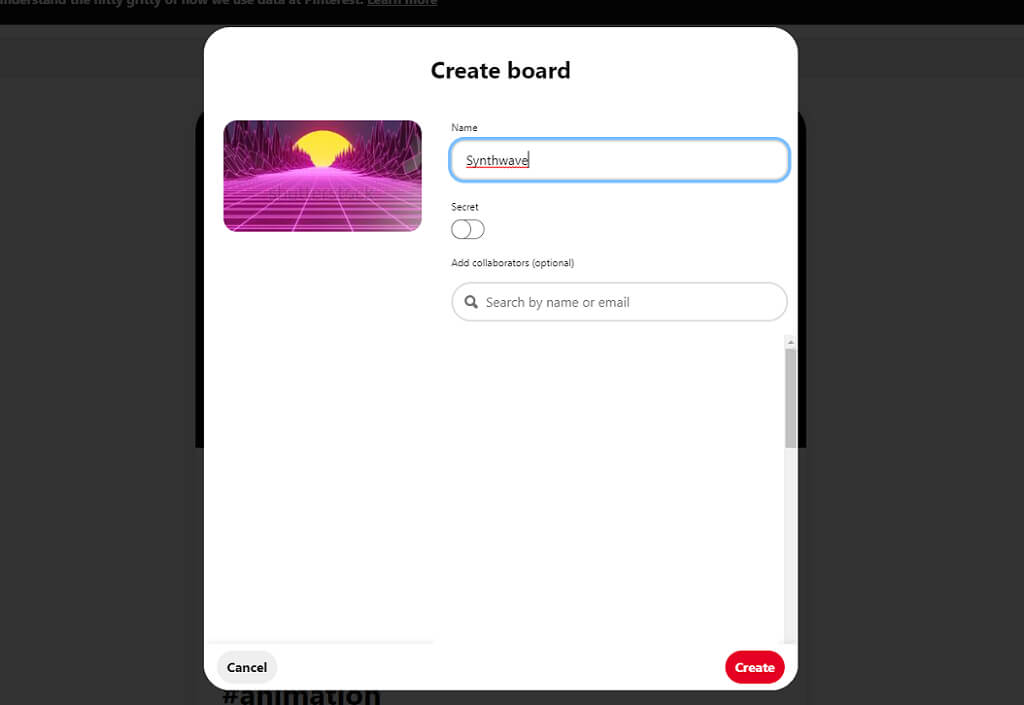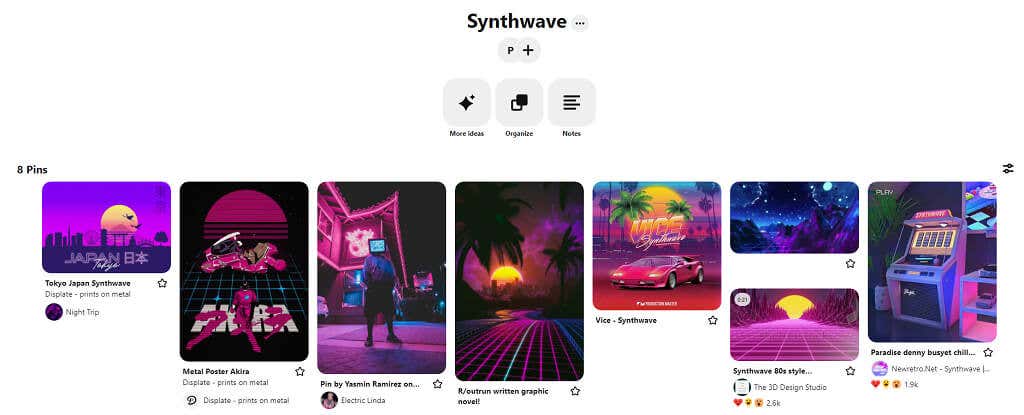Pinterest mood boards are great ways to express yourself. Think of them like an online scrapbook — a collection of photos, quotes, colors, and more that signify a mood or an emotion. You can make a mood board for yourself if you’re feeling down, but they also have professional uses, too.
For example, many authors use mood boards to represent the overall tone and atmosphere of their books. This holds especially true in the young adult genre. You can use mood boards for professional business pitches to represent products, brands, and much more.
What Is a Mood Board?
Mood boards have been around for a long time. Originally, it might have been a section of your wall, a corkboard, or even a tri-fold board with magazine clippings and drawings attached to it. Now Pinterest has largely taken the place of these methods for helping people represent themselves.
Mood boards are composed of several elements, including pictures, fonts, words, quotes, colors, and more. Through Pinterest, you can even attach videos and music to fit the mood and theme you’re trying to achieve.
You might also see a moodboard called an aesthetic board. These tend to be a collection of images with similar color palettes all arranged around a couple of quotes or phrases that summarize the emotion it wants to evoke. This type of aesthetic board might serve as a representation for how the creator feels at that moment, or there might be a specific theme to the entire board.
For example, a few of the most popular types of aesthetics are:
- Cottagecore: A romanticized view of agricultural life, often represented by baked goods, flowers, plaid patterns, farm animals, and of course, cottages.
- Synthwave: Synthwave draws inspiration from the 1980s, particularly the Daft Punk album Discovery. It’s often represented by neon pink and purple, sports cars, and sunset.
- Cyberpunk: Cyberpunk has caught on in popularity thanks largely in part due to the recent video game, but the Cyberpunk aesthetic can be traced back to the visions of the future of science fiction. Films like Blade Runner are the main sources of inspiration for this mood.
There are dozens, if not hundreds, of different “moods” and “aesthetics” out there. You can use any one of these as the starting ground for your mood board, or you can flip an existing one on its head. For instance, “cottagegore” takes the innocence of cottagecore and twists it around with fog, ominous settings, and poisonous mushrooms.
How to Make a Pinterest Mood Board
Mood boards can be fun to make, and there is no right or wrong way to approach the process. After all, they are first and foremost creative expressions.
Pinterest is the easiest platform for creating mood boards due to the way you can pin multiple types of media into a specific category. We’ll assume you already have a Pinterest account – if not, simply set one. For our example, we’re going to create a Synthwave mood board.
Start by typing “synthwave” into the Pinterest search bar. It brings up a variety of different options.
Select one of the results to inspect it more closely. If you like it and want to save it, choose the arrow beside the Save button. You will want to create a board specifically for this project. When you select the arrow, scroll to the bottom and select Create board.
Enter the name of the board. You can choose whether to keep it secret or not, too. All this means is that someone viewing your profile won’t be able to see the board. This is a good option for personal mood boards, but not so much if you plan to use it for a professional pitch.
After you’ve created the board and saved an item to it, repeat the process. Take your time and find different things to add to your Pinterest mood board until it’s overflowing with designs.
Tips and Tricks for Creating Pinterest Mood Boards
Making a Pinterest mood board isn’t hard, but it can be a bit overwhelming if you’re a perfectionist. Consider some of these tips to make the process easier.
Make Multiple Boards
Pinterest lets you make as many boards as you want. There’s no reason you can’t make more than one board with a similar theme. This is particularly useful if you’re making a Pinterest mood board for professional use; you can create different concepts to present to a client to give them options.
Add and Delete At Will
There’s nothing to stop you from deleting something from your mood board if you realize it doesn’t fit. You can always add or remove items until you’re satisfied. Something may seem like it fits at the time you add it, but not fit later on.
Work Freely
Don’t feel like you’re restricted to a specific theme. If you see something that catches your fancy, add it to the board. You might find the perfect mood or aesthetic by accident. Just give yourself the freedom to explore.
Add Too Much
Often, it’s easier to remove items from a mood board. Go nuts adding items and then pare down the ones that no longer fit.
Use Different Media
Don’t rely on just images. Add in text, graphics, and more. Set music to play over the board. You can evoke a lot of different emotions through the right combination of sound and images.
Whether you’re creating a Pinterest mood board for personal use, to help inspire creativity, or for a professional pitch, they’re a lot of fun to make. The next time you feel creative, try putting one together for yourself.