Computer monitors have come a long way. Color, resolution, refresh rate and just about every other image metric has reached incredible heights. Which means that monitor makers have to come up with new features to entice users into buying their products. Curved monitors are one such option, but is a curved monitor actually better, or is it just a pointless gimmick?
We can tell you right off the bat that curved monitors actually have quite a few substantial benefits, but they come at a few notable costs as well. Let’s look at why some people make a fuss about curved monitors and why they command the prices they do.
Didn’t We Just Get Flat Screens?
A traditional LCD or OLED panel is flat. In fact, as you might recall, flat screen displays were a holy grail for many years. Cathode Ray Tube (CRT) monitors have a concave curve to them, which causes image distortion at the edges of the picture. CRTs achieved flatness towards the end of their time.
If a flat screen, free from distortion, is such a prized feature, why do people want a curved monitor at all? What makes a curved monitor different?
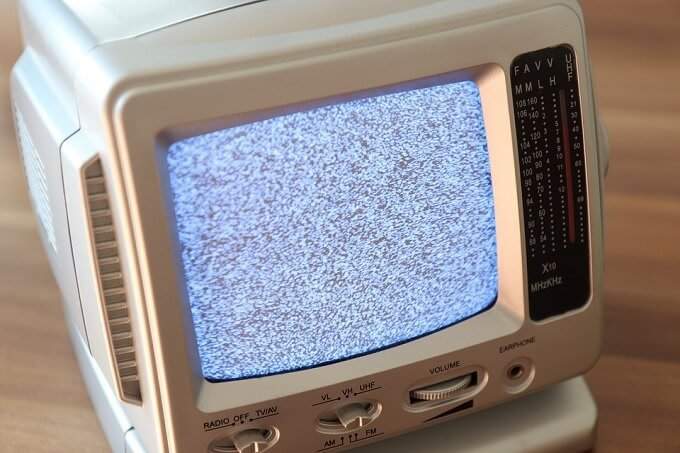
It has to do with the type of curvature. Unlike curved CRTs, curved flat panels are only curved uniformly along a single axis. Distortion of the image is of course inevitable, but curved monitors are designed to minimize this. At least for the person sitting at the intended viewing point.
What’s The Point Of a Curved Monitor?
Curved monitors are pitched to us with a few key claims about why they’re better.
Immersion is the main reason, and that’s also why these monitors are also pitched at people who enjoy video games. It’s a way to mimic peripheral vision, because of course we don’t see the world as a flat image with defined edges. Instead, we have a field of vision with soft edges that wrap more or less a 180-degrees horizontally.

While a curved monitor isn’t going to fill your peripheral vision, it certainly fills more of it than a flat monitor. Which means that you may feel more immersed in games such as first person shooters.
With very large or very wide monitors, the colors can shift if you look at the pixels off-axis. A curved monitor can therefore provide a more color-accurate image. It does this by making sure that each pixel is angled towards you in an optimal way. In theory, this means you’ll get an overall better picture, but modern LCD panels already minimise off-axis color shifts, so the total benefit of this may be debatable.
Curvature Measurements
While all curved monitors aren’t flat, they don’t all curve to the same degree. Literally.
Every monitor will have an “R” rating. Such as 1800R, 2300R, 3000R and 4000R. The number is the total number of millimeters of the radius you would get if you extended the monitor into a complete circle. So if you took a bunch of 1800R screens and arranged them in a circle, the radius of the circle would be 1800mm.
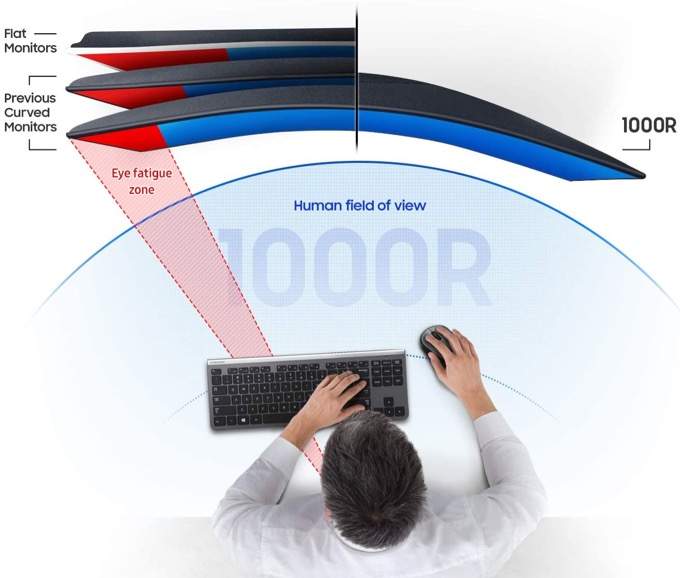
The smaller the number, the more curved the monitor is. According to what we’ve read, the arc of the human visual field is about 1000R. Which means that a 1000R screen, assuming it was wide enough, would properly fill your peripheral vision.
Such “ultra curved” screens have only recently come to market. The Samsung T55 series of monitors are the first 1000R examples consumers can buy.
The general rule of thumb is that you should also sit no further from the screen than it’s radius rating. So, for a 1000R screen, the maximum recommended viewing distance is 1 meter.
Bigger Is Better
While you can find curved monitors as small as 24”, the effects of screen curvature diminish the smaller you go. To get any sort of real effect from a small curved screen, you’d have to put it closer to your face than would be comfortable.
Screen curvature also makes more sense if the monitor has a wider aspect ratio. Ultrawide or wider aspect ratios work well with the curved design, because it helps put the entire picture in your field of view. Smaller screens with subtle curvature won’t do much for your sense of immersion, but may benefit you from a color consistency point of view.
It’s a One-Viewer Device
Since a curved monitor has been tuned to show each pixel to the viewer from an optimal angle, it also means that any other viewers aren’t getting a good view. This is one of the main reasons that large, curved televisions have more or less failed. Since TVs are designed to be watched by groups of people, narrowing the optimal viewing position choices isn’t a great idea.
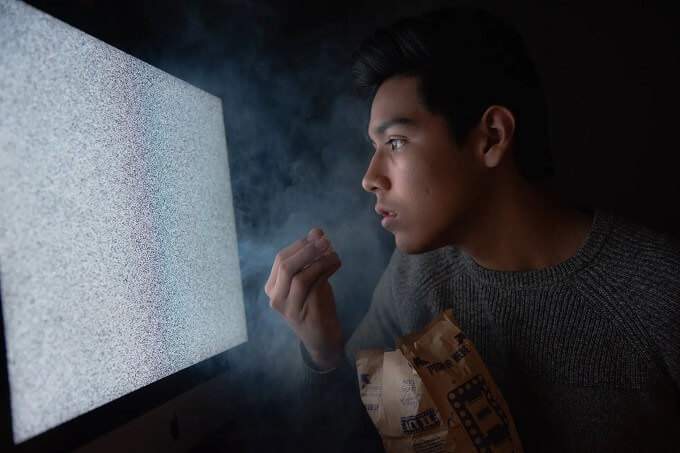
So if you want a screen where you need to show something to coworkers or clients, you might want to reconsider going for a curved model. For better or for worse, a curved screen is best used as a single-viewer device.
It’s More Expensive
Given two monitors that are otherwise equally specified, you’re going to be paying more for a curved screen. This means you either have to live with lower specifications in other areas or pay more money specifically for curvature if you aren’t willing to compromise.

What sorts of trade offs would you have to make to stay on budget? Lower resolution, smaller panel size, lower refresh rate, no HDR and lower-end panel technology are the main places one can cut corners.
Space Can Be An Issue
Curved monitors are less space efficient than flat monitors. It might not be a huge difference, depending on the model and curve, but space is at a premium on most desks.
You may also not be in a position to mount your curved monitor against a wall or on a monitor arm. Curved monitors that do list support for VESA mounts usually need an adapter that lets the monitor fit onto flat VESA mounts.

It’s a Personal Choice
So is a curved monitor better? This is possibly one of the most subjective choices in the computing world. It’s very important that you actually test using a curved monitor before taking the plunge. Not everyone will experience curved monitors the same way. For some people it’s likely to be distracting, for others it might not really feel more immersive.
If you buy from the right retailer, you can usually just return the monitor within a few days of buying it if you don’t like it. No amount of telling you what the advantages are can make you like curved monitors, but it’s definitely more than a gimmick. Hopefully you now have a clear idea of what curved monitors bring to the table and whether it’s something that will make any difference to you.


