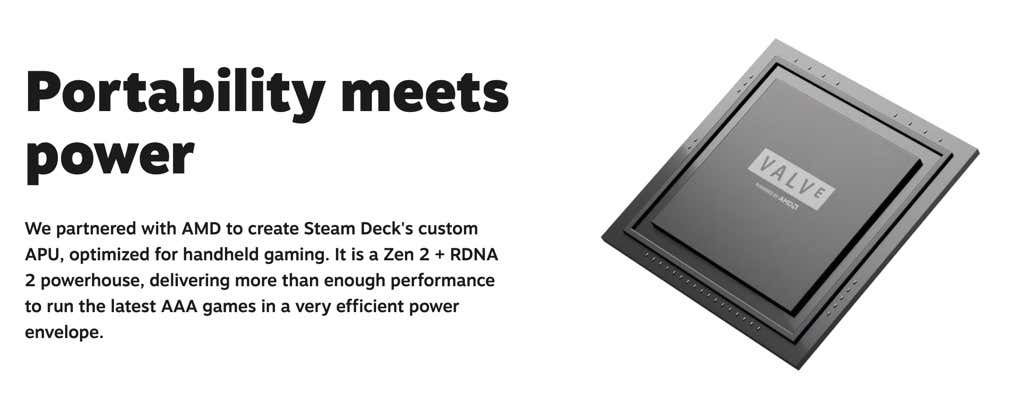The Nintendo Switch has had the handheld gaming market all to itself for years since Sony decided that there would be no successor to the Vita. Now, Valve Corporation has announced their handheld system, the Steam Deck.
You may have noticed some buzz on social media and in technology circles about the Steam Deck being a so-called “Switch killer,” but is the Steam Deck comparable to the Nintendo Switch? How are they different?
Why Are We Comparing the Steam Deck and Switch?
It’s not hard to see why these two devices are in the same discussion. There are strong areas of overlap:
- Both devices have a similar physical layout.
- Price ranges for both the Switch and Steam Deck are similar.
- They both allow for handheld play of games traditionally confined to a console or PC.
In other words, the Switch and Steam Deck overlap in their function. You can play many of the same games on both systems. After the Switch Deck releases, anyone in the market for a handheld gaming device will have to decide between these two primary choices.
That’s where the similarities between the Switch and the Steam Deck end because as soon as we look beyond their surface appearance, the details under the hood could not be more dissimilar.
The Steam Deck Is a PC
Yes, you read that right. While it may look like a handheld console, it’s a PC on the inside. It has the same fundamental hardware as a PC and runs the same software as any other PC.
The games you’ll play on a Steam Deck are the same games you’d play on Steam using a gaming laptop or desktop system. Just like any other PC, the Steam Deck is an open platform. This means you’re free to install any software on it without having to “jailbreak” the device. This makes it very different from the Switch and any other type of console, which are generally locked down and can only run software certified by the console maker.
Steam Deck Hardware Is Closer to PlayStation or Xbox Than Switch
Inside the Nintendo Switch are several ARM CPU cores similar to those found in smartphones and tablets. Inside the Steam Deck, you’ll find four AMD Ryzen CPU cores and an AMD RDNA 2 GPU. If you know something about the latest Xbox and PlayStation consoles, that might sound familiar. Yes, the Steam Deck uses hardware similar to what’s in the newest generation of consoles.
However, that’s a similarity of kind, but not of quantity. The CPU and GPU inside the Steam Deck are cut down in comparison to the large, power-hungry processors in a PlayStation 5 or Xbox Series X system. They simply share the same DNA.
The Steam Deck Is Much More Powerful Than Switch
The Nvidia-based system-on-a-chip (SoC) inside the Switch was, until now, the most powerful hardware inside a handheld gaming system, at least for its price. However, in the company of consoles like the PlayStation 4 and Xbox One, it’s nowhere near as impressive.
While it’s never easy to compare consoles, the Switch sits closer to consoles like the PlayStation 3 and Xbox 360 on the performance spectrum than the PlayStation 4 or Xbox One. It’s significantly better than those older consoles, but Switch games are effectively a half-generation step above those older systems but in handheld form.
Based on the paper specifications for the Steam Deck, it has the graphical muscle to trade blows with a base model PlayStation 4, but a CPU that’s far more capable than Sony’s previous-generation mainstream console.
So, one way to think of the Deck is as a CPU-supercharged PS4 you can hold in your hands. Considering the wide gap between the Switch and the PS4, it’s a clear step up from Nintendo’s system.
Most Steam Deck Games Are Not Native
The Steam Deck runs Linux. Specifically, it runs a custom version of Linux called SteamOS. However, most of the games that you can buy on Steam are made for Microsoft Windows. So how is it possible for the Steam Deck to play them?
The answer is that Valve has implemented a special piece of software called Proton. Proton translates the “language” of Windows to that of Linux. So a Windows game speaks its language, and Linux can talk back because Proton is acting as a translator.
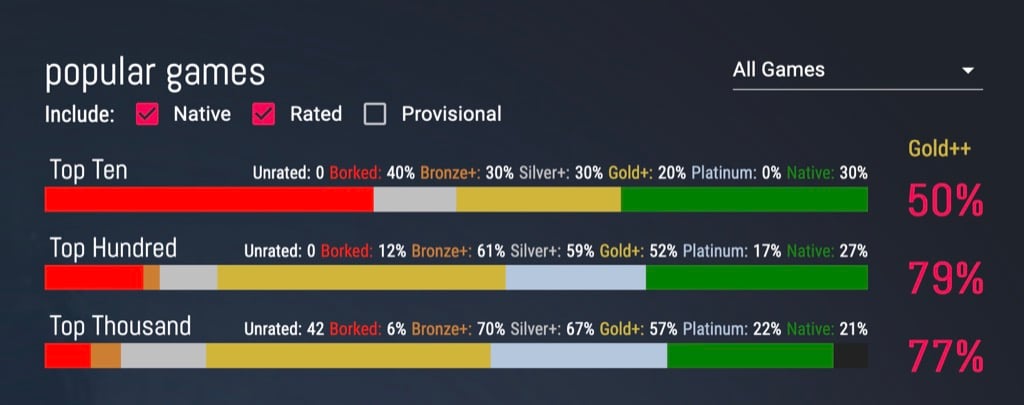
This is different from emulation, where an entire system’s hardware is simulated to run games designed for that console. Proton doesn’t have the power-hungry overhead that emulation does. In fact, there are no perceptible performance differences in many games.
Still, this does paint a different picture to that of Switch. Switch games are specially written to work on the Switch. Developers develop or port their games to tap every ounce of performance from the Switch. There are no such considerations for the Steam Deck.
The Steam Deck Has a Unique Control Scheme
You might notice that the Steam Deck has many more buttons and control surfaces than a Switch or any standard console controller. That’s because the Steam Deck is designed to let you play games that are gamepad compatible, but also games designed to work with a mouse and keyboard. Valve is attempting to accommodate every possible PC control scheme by including pressure-sensitive touchpads, touch-aware thumbsticks, and additional rear paddles.
Any PC game designed to work with a gamepad should be no issue, but just as with their now-discontinued Steam Controller, how well mouse-driven games will work on the go is likely to vary from one title to the next.
For Better or Worse, the Steam Deck User Experience Will Be Different
The most significant difference between the Switch and the Steam Deck is likely to be the user experience. The Switch is a true console. All you have to do is download a game or insert a game cartridge, and you’re playing in seconds. There’s nothing more for you to do.
On the Steam Deck, you’ll have more legwork. With each game you install, you’ll have to tweak its settings to your preference and the capabilities of the Steam Deck itself. We expect that Valve, the Steam community, or both will provide guidelines on how you should configure specific games for optimal play, but there is no guarantee of this.
While what we’ve seen of Steam Deck’s custom software interface looks promising, the inherent freedom of the PC platform comes with more steps between buying a game and playing a game compared to consoles.
Whether that means you should consider trading in your Switch for a Steam Deck when the time comes depends mainly on your needs and expectations for handheld gaming. There’s no right or wrong choice, as long as you don’t take their surface similarities at face value.