We’re about to crack the toughest question to hit this generation of video games. Is a controller vs mouse and keyboard better for gaming? With more games like Call of Duty and Fortnite supporting cross-platform play, we’re finally entering the era of mixed platform lobbies, so this question has never been more important.
PC gaming is unquestionably better for frame rate, graphics, and overall experience. Many e-sport competitions, such as the new $3 million Apex Legends league, are also PC-only. The trouble is, leaving the console behind means making a difficult decision between trying to master a mouse and keyboard, or going with the sticks on a controller, which could limit your potential as a player.

Obviously, nothing beats a controller when it comes to sitting back on a couch to relax, but what about competitive play? Let’s break it down as simply as possible. To do this, we will define the differences by examining pro players play-styles for aiming and button inputs on both mouse/keyboard and controller.
A Keyboard & Mouse Is Better, But Harder To Master
Let’s first start with the inputs – a controller typically has around 20 different inputs. Meanwhile, a keyboard has 80-100 inputs. But the important part is ergonomics.
The ergonomics of a controller makes it difficult to press many different buttons together or in quick succession. This means that you may be able to get the basics down in most games, but performing more complex moves isn’t going to be as easy.
Let’s take a look at how using a keyboard in the top games (Fortnite and Apex Legends) is going to allow you to perform at a higher level.
Fortnite
In Fortnite, building is everything, so being able to bind your keys or buttons to help with faster building is essential. Of course, you can be a good builder on a console, but pressing all these different buttons is far easier on a keyboard.
Let’s take a look at how a few popular players set up their build controls on each platform to understand their keybinds.
Nickmercs – Controller Player (FaZe)
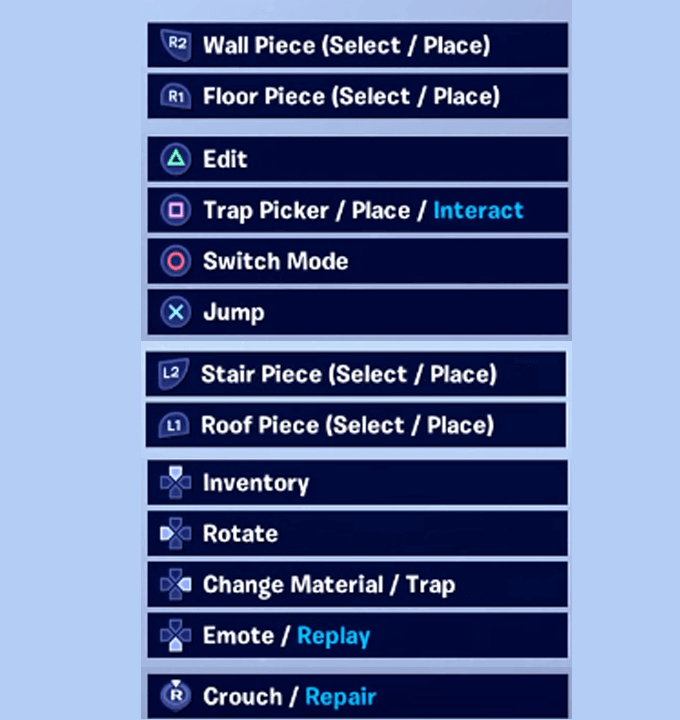
Nickmercs has his keybinds set up so that he can place all four building pieces with the bumpers. But pay note to his edit button. It’s on triangle, which means he has to lift his thumb off of the right stick to edit. He loses the ability to aim when doing this.
This small example is one of many that showcases the weaknesses of playing on a controller. In comparison, you can see how playing on a keyboard is completely different below.
Ninja – Keyboard/Mouse Player
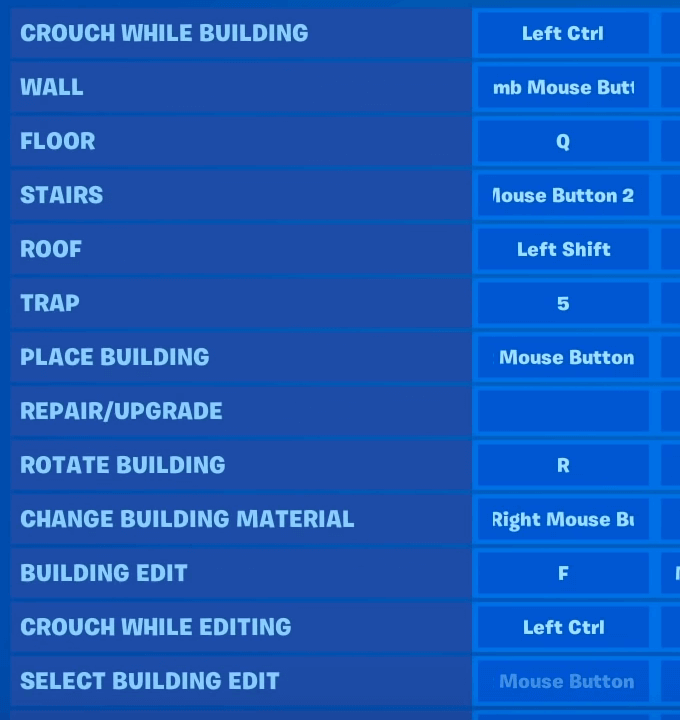
Before we look at his keybinds, it’s worth noting that it doesn’t matter what button Ninja presses. He’ll never have to lose control of his aim. Ninja has one hand dedicated to his gaming mouse for aiming, and one hand dedicated to all other controls on the keyboard.
But to make a good comparison – Ninja’s edit key is F. If he presses that, he can still have full control of his movement. His index finger can be used to press the F key, whilst the remaining fingers are free for movement, crouching and choosing his builds.
Apex Legends
On the surface, Apex Legends is far simpler in terms of necessary button inputs. However, high level Apex Legends gameplay is all about mastering movement. So let’s analyze something as simple as strafing and repeatedly tapping the crouch button, which can be useful to dodge bullets.
Daltoosh – Controller Player (SoaR)
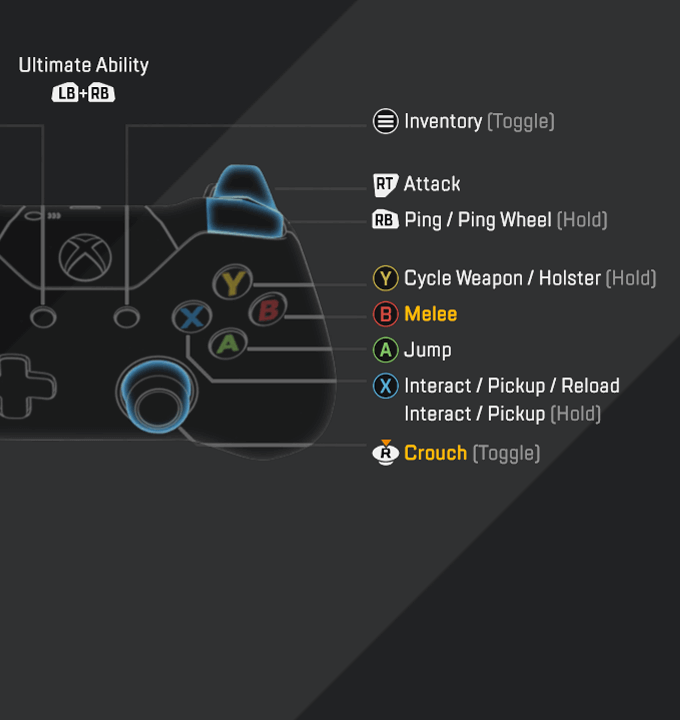
Daltoosh uses Button Jumper, which means to crouch, he must click in the right thumbstick. This is the same thumbstick for aiming. Clicking the thumbstick whilst trying to aim with it isn’t an easy task.
Viss – Keyboard/Mouse Player (TSM)
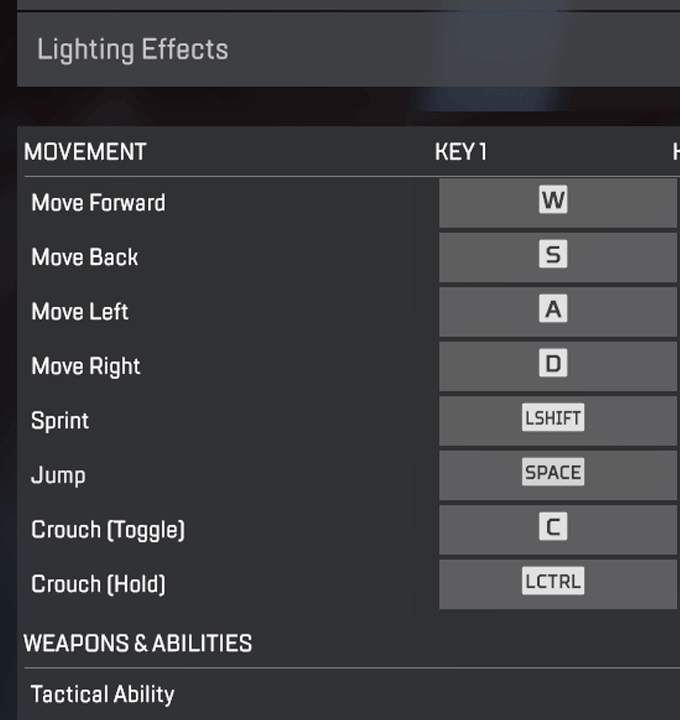
Viss has controls very similar to default keyboard settings, with crouch toggle being set to Ctrl. With this set up, Viss can very easily move left and right with the A and D keys whilst repeatedly tapping control. Viss can maintain movement easily, and most importantly, his right arm is still free to aim without any loss of control.
Button Inputs – Keyboard Wins
Without any doubt, playing on mouse and keyboard opens up so much more freedom to control yourself in all games, so it’s no doubt that keyboard and mouse players have a distinct advantage. But what about aiming? Let’s delve into that next.
Controller Vs Mouse and Keyboard For Aiming

This next question is something that causes a lot of controversy, but the answer is quite simple. Is a controller or a mouse better for aiming?
A controller uses a thumbstick controlled by a thumb, which allows you to push your aim in any direction across 360 degrees. As your aim moves towards a target, you have to make smaller subtle pushes to get closer to the target.
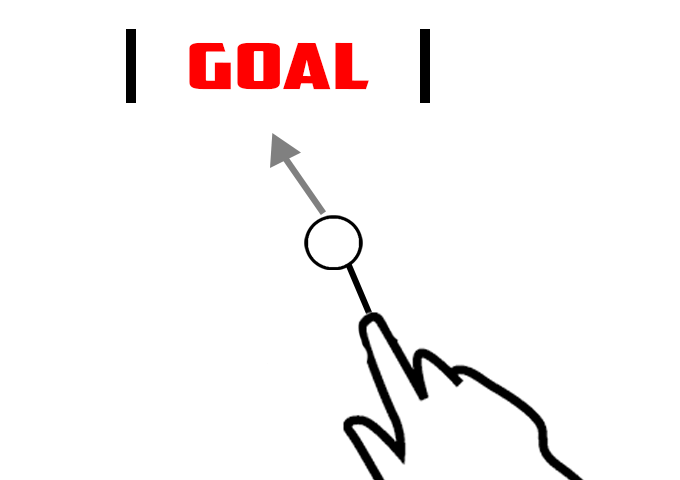
Try to imagine pushing a counter on the end of a pin, with the tip of your finger into a goal. The counter is the thumbstick here.
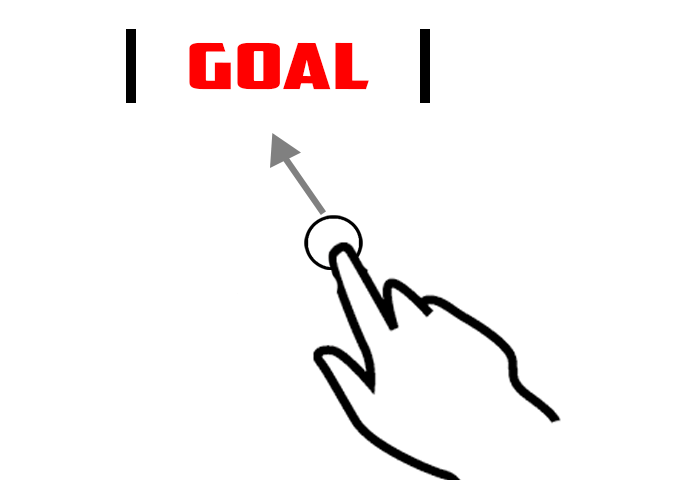
Every time you move when using a mouse, aiming is more akin to pushing your finger down on that counter and moving it, without the pin there. You can freely move the counter anywhere on a 2D plane without any restrictions. On a controller, you are forced to readjust your angle or push in a direction to move your aim.
In simple terms, a mouse has infinitely more freedom of movement over a controller joystick.
How Do Controller Pro Players Still Play So Well?
If a keyboard is better for controlling your button inputs and a mouse is better for aiming, why do so many pro players stick to controller? And more importantly, how do controller players still manage to compete amongst the best in their leagues?
It comes down to something called aim assist. Aim assist on controller helps to push your aim towards opponents, making it easier to hit targets. It’s added to nearly every game to help controller players, because without it, it would be incredibly frustrating to aim or control.
For many controller players, sticking with aim assist is easier for them than trying to learn how to master a completely new input method.
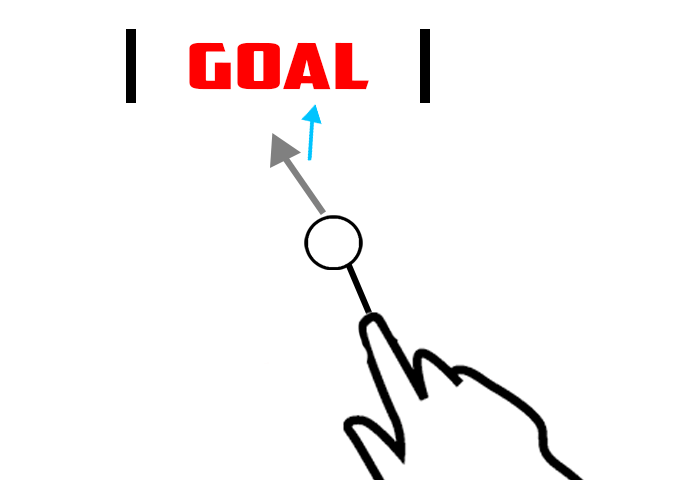
Let’s bring our analogy back. It’ll be like pushing a counter with a pin, but as long as it gets close to the goal, it’ll fall into the goal by itself. Aim assist will help to make those final adjustments. So long as a controller player can get their aim close enough to a target, their aim will slow down, making it easier to make adjustments to hit shots.
Even still, aim assist isn’t going to be as good as pointing and clicking with a mouse, which gets no aim assist. But for many controller players, who have played console their whole life, it’s easier to make do with what they know best than trying to learn an entirely new input method.
Playing video games with a mouse for the first time will be difficult for these same reasons. It takes time to build a good enough muscle memory to actually point and click in the places your brain is telling your hand to.

And for many, getting perfect aim may take thousands of hours of practice. That’s why many pros are still using controller – taking time to play with bad aim to master using a mouse could cut into their chance to compete at a high level.
However, many have made the jump and haven’t looked back – Ninja, an ex-halo professional, is a prime example of that.
Summary
A mouse and keyboard can be far superior if you can take the time to learn. If you can’t commit to learning how to aim with a mouse, then a controller may be a better fit for you.
You can still practice elements of a game such as team strategy, positioning, or other nitbits that help to define a specific game’s competitive meta.