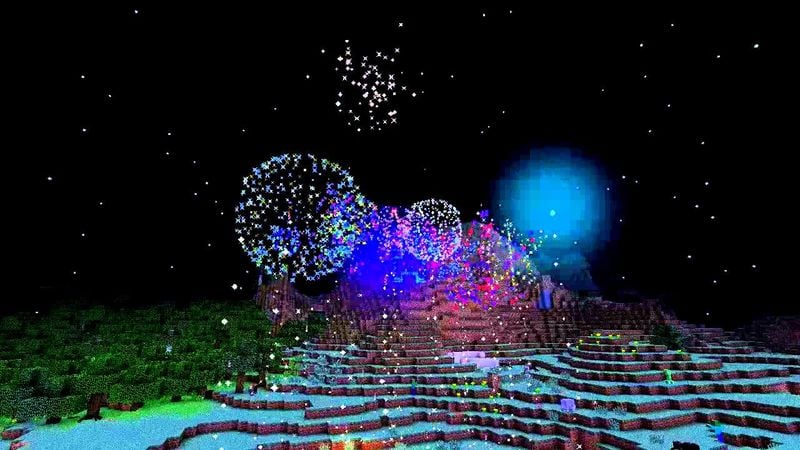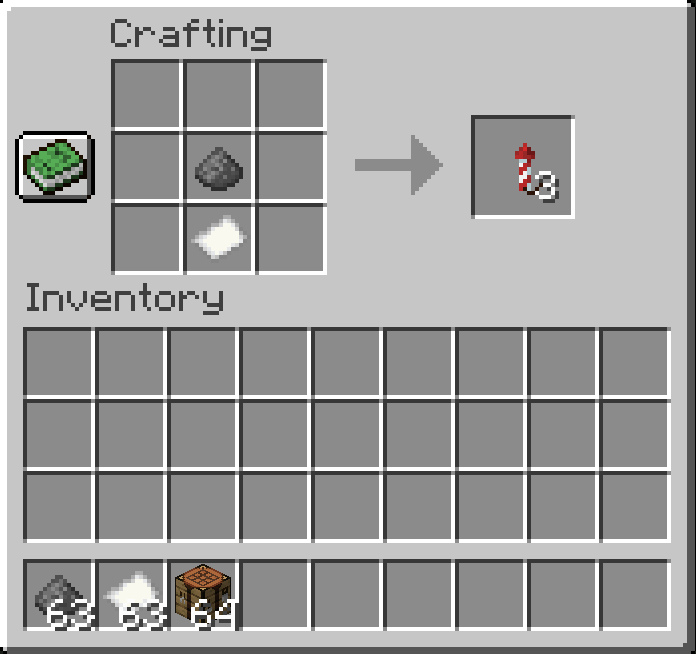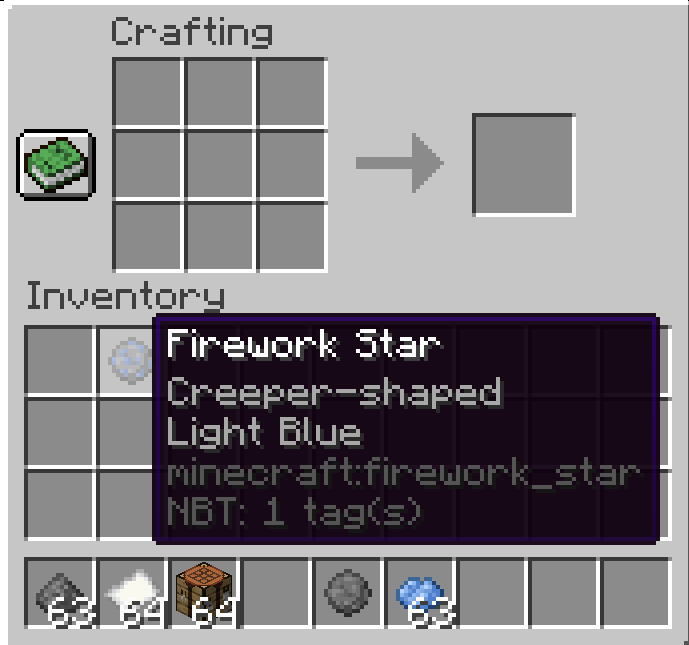When it comes to crafting in Minecraft, most people think of using diamonds to make top-end armor or enchanting their weapons to take on the Ender Dragon—but did you know you can make fireworks, too? Aside from simply looking cool, fireworks can be a handy item.
You can use fireworks as ammo for your crossbow, beacons for friends playing on the same server, and even extend flight time with the Elytra. There are many tutorials about making fireworks in Minecraft, but it boils down to simple materials.
How to Make a Firework Rocket In Minecraft
To make a firework rocket in Minecraft, you need only two primary ingredients: gunpowder and paper.
- Place one piece of gunpowder and one piece of paper into a 3×3 crafting grid. The grid location doesn’t matter.
- Take the firework rocket from the grid.
This is the absolute, bare-minimum power firework you can produce, and, truthfully, it’s kind of boring. If you want to up the effect ante, you’ll need to add different ingredients to this base recipe. Think of it like cooking. You can make pancakes with just flour, milk, and eggs, but adding in some cinnamon or blueberry dramatically improves things.
The core of any customized firework rocket is the Firework Star. You add the Firework Star alongside the gunpowder and paper to create a firework.
You also can add extra ingredients when creating a Firework Star to customize the result. Here’s how to make one:
- Add gunpowder and dye to the crafting grid.
- Add any custom ingredients to customize the explosion further.
Now the real fun begins. There’s a lot you can do with fireworks, from changing the shape of the explosion to changing its color and effect.
How to Make a Creeper Face Explosion
Ever wondered how to make those cool explosions in the shape of a creeper head? Easy—just add the head of any mob to your Firework Star recipe. You can throw it in beside any other ingredients, and it will cause an explosion in the shape of a Creeper.
You can obtain mob heads by killing an enemy with a Charged Creeper explosion. Since Charged Creepers are such a rare mob, this is easier to pull off by adding the Channeling enchantment to a trident and striking a Creeper with it.
How to Make a Round Explosion
If fireworks in the shape of one of the most feared enemies in Minecraft isn’t your thing, you can make them explode into a large ball simply by adding a Fire Charge to the Firework Star recipe. You can craft a Fire Charge by combining Blaze Powder, Coal or Charcoal, and Gunpowder in a crafting grid. You can also find it in chests or through bartering with Piglins.
How to Make a Star-Shaped Explosion
All you need to do to make a Star-Shaped explosion is add a Gold Nugget to a Firework Star recipe. You can break down a gold ingot into nine gold nuggets on a crafting table.
How to Make a Burst Explosion
If you want to make a burst explosion—in other words, a firework explosion that scatters across the sky— just add a Feather to your Firework Star recipe. You can get feathers from killing chickens.
How to Add Trails To Minecraft Fireworks
You can add additional effects to any of the above recipes. For example, if you want to add a trail effect to any Minecraft fireworks, add a Diamond to the Firework Star recipe along with the other ingredients. This will cause the explosion to trail through the sky.
How to Add a Twinkle to Minecraft Fireworks
The Twinkle effect might not sound that cool, but it makes the fireworks crackle after the explosion. The fact you can change sound effects is pretty impressive, right? To add this effect, just add Glowstone Dust into your Firework Star recipe.
Glowstone Dust can be obtained by breaking Glowstone Blocks in the Nether or as drops from some enemies. You can most commonly find Glowstone Dust from killing Witches.
More Fun With Minecraft Fireworks
You can customize your fireworks display and explosion effect further with just a few tweaks. Here are a few things to keep in mind.
- Adding more gunpowder to your firework increases its flight time. You can use up to three pieces of gunpowder.
- Every color dye you use will affect the color of the explosion. Add multiple colors of dye to create a rainbow-colored firework.
- If you can’t see the explosion because you’re underneath it, use redstone to create a timer or a fuse to set off your fireworks from far away. This way, you’ll be able to appreciate them properly.
Fireworks aren’t going to affect your game significantly. You can’t burn down buildings with them, and using fireworks to kill the Ender Dragon would just be crazy. You can have a lot of fun with them, though. Take the time to learn how to craft fireworks and explore all the customization Mojang has added to the game.