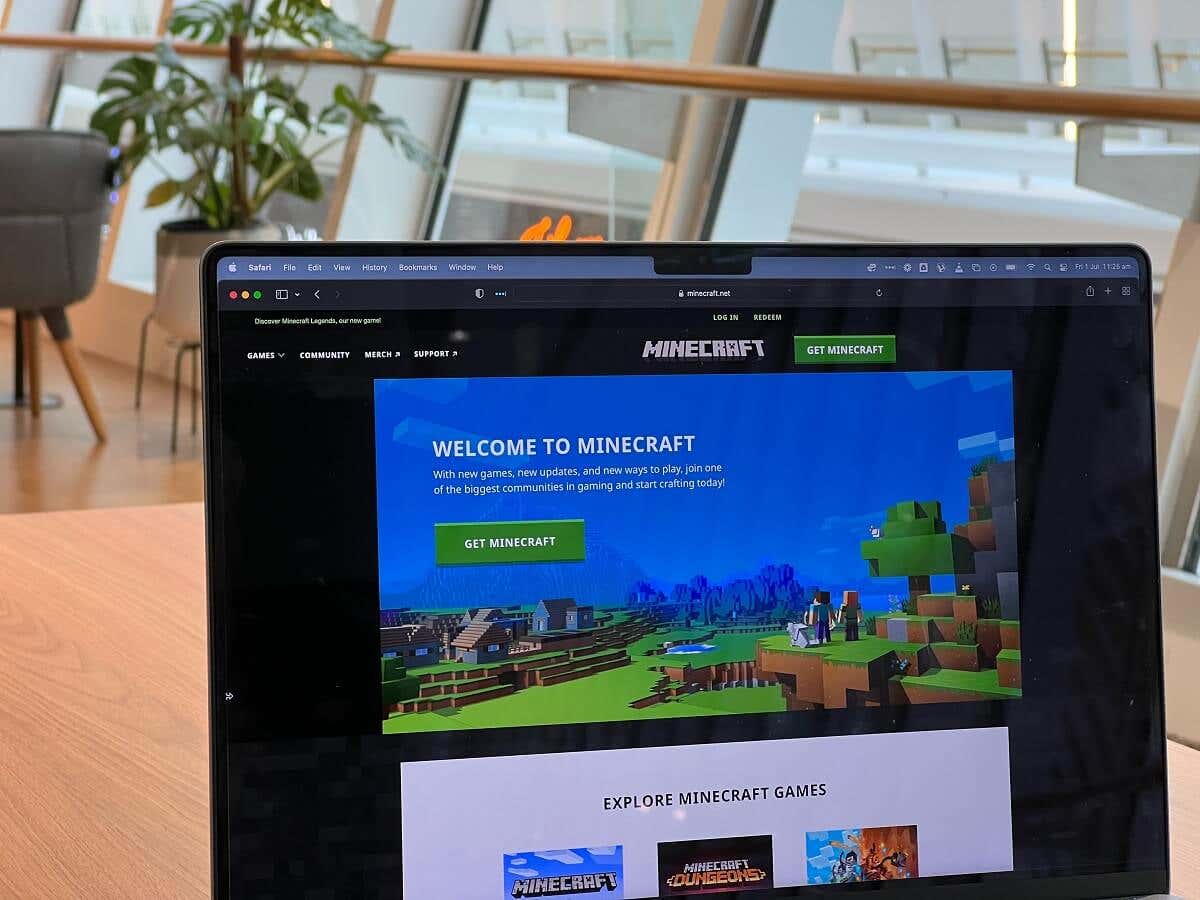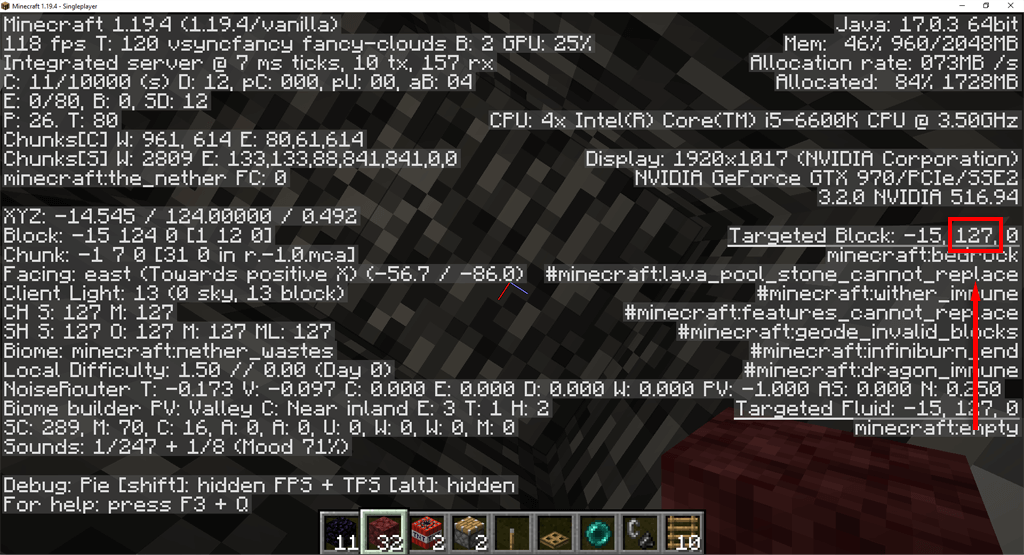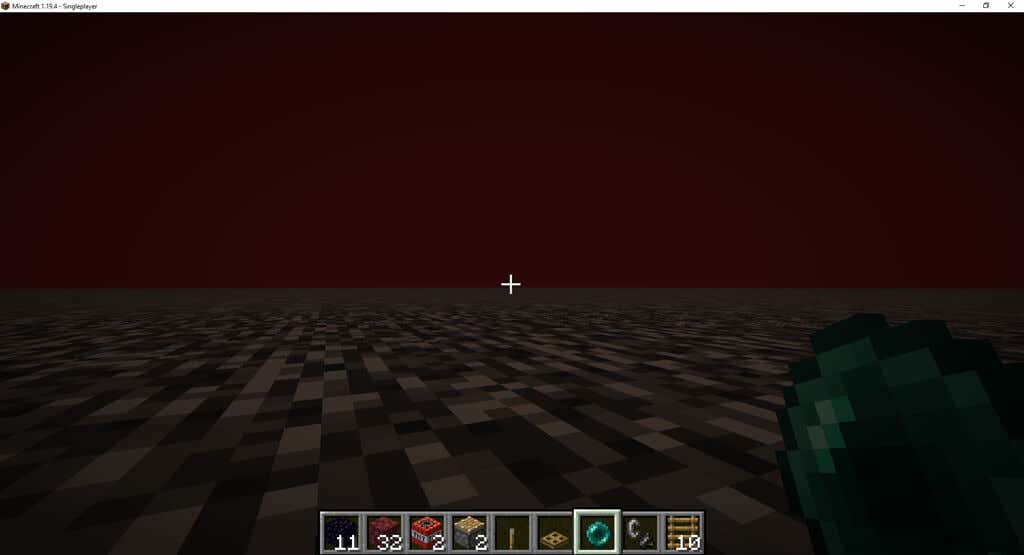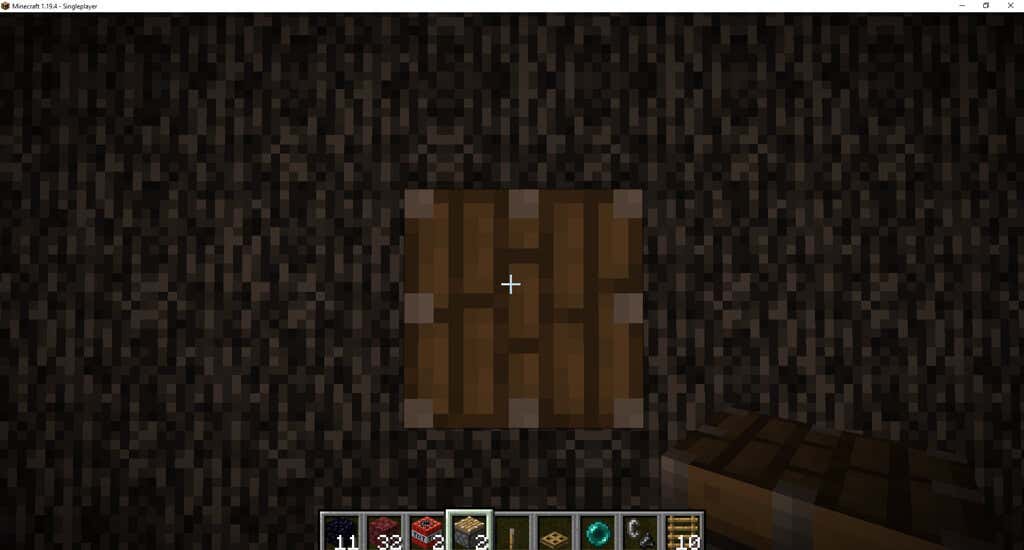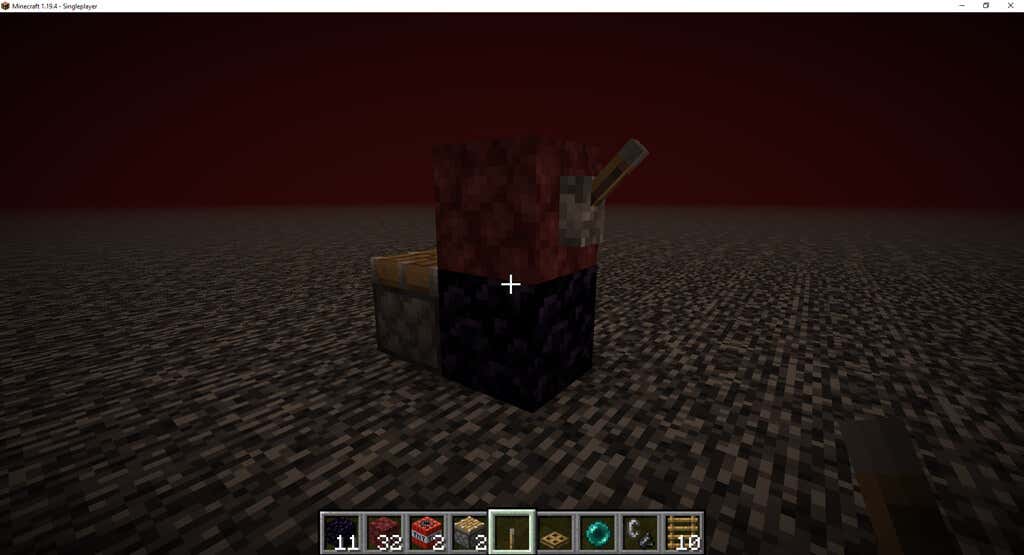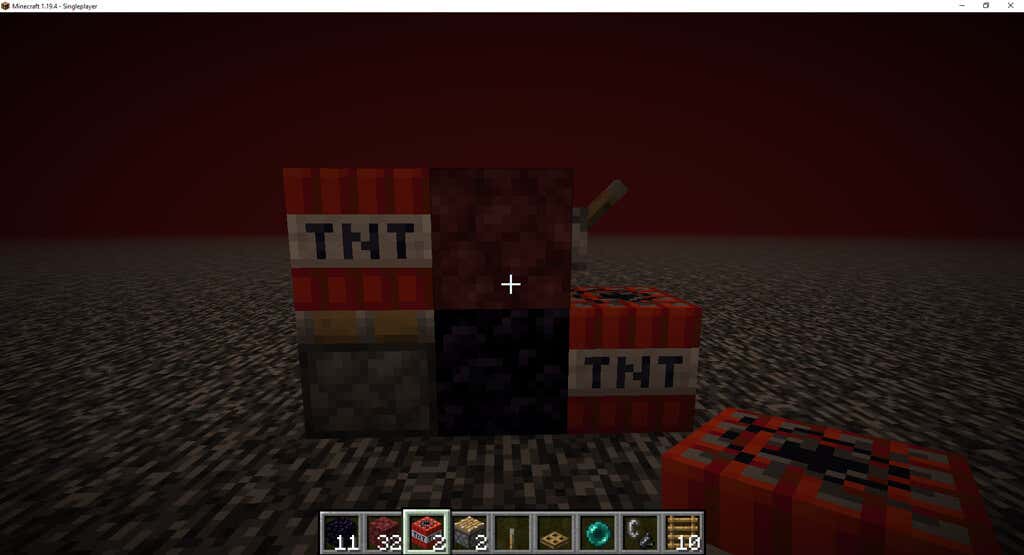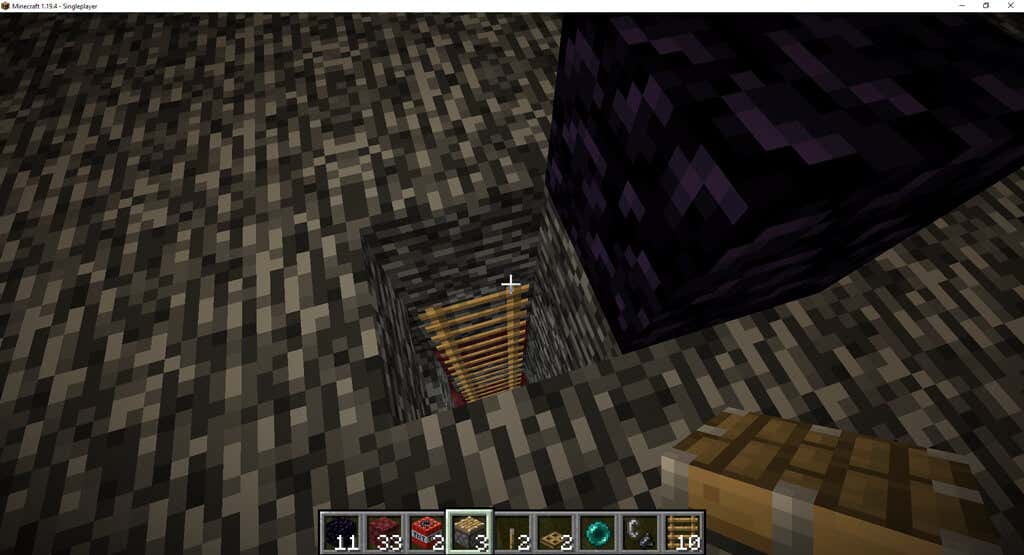Bedrock is one of the unbreakable blocks in Minecraft. However, it is possible to break bedrock without cheats or mods by using bug exploits. The problem is these bugs are often patched, and older methods can quickly become outdated.
In this tutorial, we’ll explain how you can break bedrock in Minecraft, focusing on the latest version of the game, version 1.9.
Why Break Bedrock?
You might want to break bedrock blocks in Minecraft for a few reasons. For example:
- It can let you break into the Nether ceiling so you can easily travel long distances in the Nether roof.
- It can allow you to fall into the void in the Overworld or Nether.
- You can use the same method to break blocks on End gateways, the exit portal in the End, and the frames around End portals in strongholds.
However, since Minecraft changed hands from Mojang to Microsoft, updates have become much more frequent. This means that bedrock-breaking exploits are patched quickly, and duplicate methods have to be found.
How to Break Bedrock Blocks in Minecraft Java Edition
To break bedrock blocks in Minecraft 1.19+, you need to exploit a glitch that causes a piston to destroy the block below it when specific criteria are met.
To achieve this, you’ll need the following blocks:
- 32 of any building blocks
- 2 pistons
- 1 trapdoor
- 11 obsidian blocks
- 1 ender pearl
- 2 TNT blocks
- 1 lever
- 1 flint & steel
- 10 ladders
Because the process is finicky, it might take several tries to succeed. So, you may want to bring extra of everything—especially TNT.
Note: This method will not work for Bedrock Edition. To break bedrock in Bedrock Edition, see below. Unfortunately, this means that for Xbox, PlayStation, Nintendo Switch, and MCPE players, there are no current methods to break bedrock reliably.
Step 1: Get to the Nether Roof
Once you’ve collected your materials, the first step is to make a Nether portal and spawn in Nether. To do so, place 8 Obsidian blocks in a rectangular shape as below and use the flint & steel to activate it.
In the Nether, you want to make your way to the Nether ceiling. Simply mine through the roof until you reach the bedrock layer. Here, you want to find a location where the bedrock is one block thin. This is at level 127 on the Y-axis.
To find this block, press F3 to bring up the debug screen. On the right-hand side, there’s a section labeled “Targeted block.” Keep looking around until you find a bedrock block where the middle number (the Y-axis) is 127.
Pro tip: We recommend taking enough blocks to create a second Nether portal if something goes wrong and you can’t return. Otherwise, you’ll be stuck in the Nether roof forever.
Step 2: Teleport Through the Bedrock
The next step is to use the Ender pearl to teleport through the bedrock block to the other side of the roof. To do so, place ladders to get right up to the bedrock block. Then, hold the Ender pearl and look into the top-right corner of the bedrock block, and right-click to throw it.
Pro tip: Press and hold the shift key to maintain your place on the ladder without holding the W key.
Once you’re on top of the Nether, do not move! You must remember exactly where the one-block-thin section is.
As soon as you teleport through, look directly down, jump, and place a piston.
Step 3: Create the Mechanism
Now it’s time to create the glitch-exploiting machine that will mine through bedrock blocks. This step involves obsidian, a lever, TNT, and a building block.
- Place a block of obsidian to the right of the piston.
- Place a building block on top of the obsidian.
- Place a lever on the side of the building block.
- Place TNT blocks on top of the piston and to the right of the obsidian.
- Place the trapdoor on the front of the obsidian.
Step 4: Activate the Mechanism
The next step is to activate the exploit to break the bedrock block. This trick exploits a bug where, when a piston is placed extremely quickly after the TNT explodes, it’ll destroy the block below.
Here’s what to do:
- With the trapdoor activated (flat against the obsidian block), stand next to it and right-click it. This should make you “small” by pushing you underneath it.
- From this position, move to the right and activate the lever. This will start the TNT timing down toward an explosion.
- Before the TNT explodes, move to the left and aim at the top-right portion of the obsidian block. As soon as the TNT explodes, right-click to place a piston. The position of your cursor is critical, as the piston must be facing downwards when placed. The timing also has to be perfect, so it might take multiple attempts to get it right.
Pro tip: Change your right-click keybinding to one of your keyboard keys, like the Alt key. This way, when trying to right-click and place the piston at the right time, you can simply hold the Alt key and hit the perfect timing every time. You can also practice this in Creative Mode before trying it in Survival Mode or Hardcore to avoid losing any items (or getting stuck) in your world.
Breaking Bedrock in Bedrock Edition
Unfortunately, there’s no reliable bedrock-breaking exploit in the latest version of Minecraft Bedrock Edition. There used to be multiple glitches involving villagers, bone meal, end crystals, redstone, and more, but they’ve all been patched over time. Hopefully, someone will discover a new way to break bedrock reliably soon.