
Google Meet now has a personal note-taker powered by Gemini, Google’s generative artificial intelligence model. Dubbed “Take notes for me” or “Take notes with Gemini,” the feature automatically captures meeting notes and generates recaps.
The feature is only available in the following Google Workspace add-ons: Gemini Enterprise, Gemini Education Premium, and AI Meetings & Messaging. Both meeting organizers and participants can use Google Meet’s “Take note for me.” However, only organizers can take notes if host control or management is enabled in the meeting settings.
“Take note for me” works on the Google Meet web app for laptops and desktop computers. The feature can currently generate notes for meetings conducted in spoken English. Selecting the “Take notes with Gemini” icon in the top-right corner of a meeting screen prompts Gemini to start taking notes.
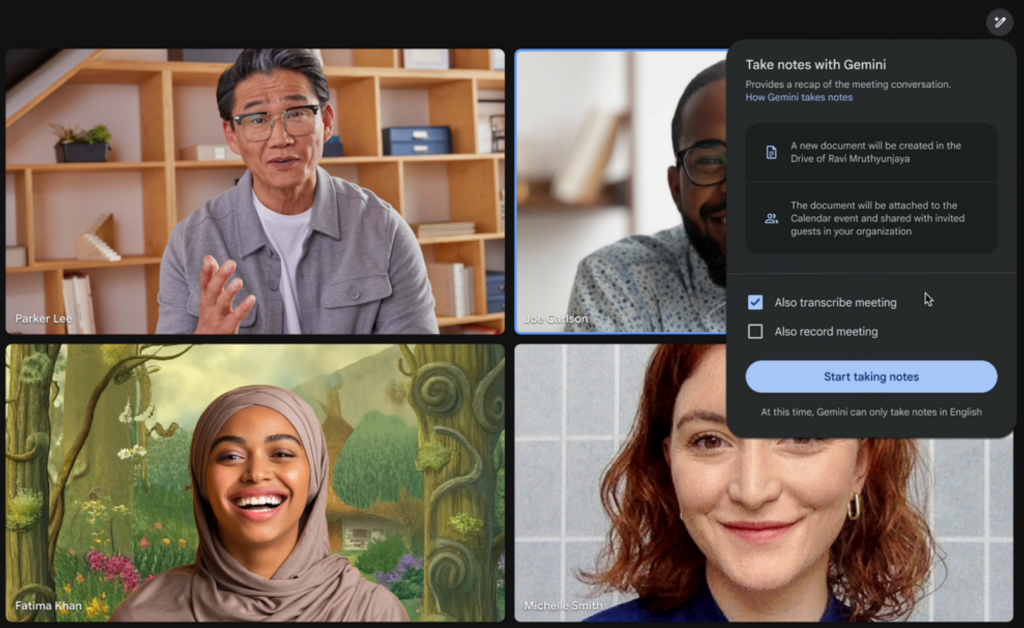
Meeting hosts can also pre-configure note-taking to start automatically when any participant joins the call. The AI assistant listens to all participants and generates a summary of the meeting. When taking notes, a pencil icon appears in the top-right corner of all participants’ screens, notifying them that you’re using the AI note-taking tool.
All participants can view and refresh the meeting notes in a “Summary so far” section. Google says participants internal or integral to the organization can stop note-taking at any time to ensure “confidential or sensitive discussions aren’t part of the meeting summary.”
Google Meet organizes Gemini-generated meeting notes in Google Docs and saves them in the organizer’s Drive folder. The note document is also attached to the Google Calendar event, which all meeting invitees can access.
“Take notes for me” will roll out in phases, but it’s unclear if it’ll be available by region, add-on category, or Workspace edition. Google warns that meeting notes can be incomplete or inaccurate due to internet connectivity issues, meeting length, browser malfunction, etc. For more information, refer to the Google Me “Take note for me” support page.