
While nothing on the internet is private, having a public Facebook account comes with extra privacy risks. Anyone can easily monitor your online (and offline) activities through your profile on Facebook. This tutorial will show you how to create an anonymous account on Facebook to improve your privacy and security.
Why Create an Anonymous Facebook Profile?
You never know who’s monitoring what you share on your personal Facebook account—pictures, stories, friend requests, invitations you accept, etc. If you’re worried about what this information could be used for, creating an anonymous Facebook account could reduce the risk of identity theft and shield you from stalkers and prying eyes—especially if you aren’t ready to stop using Facebook.

Staying anonymous on Facebook protects your privacy in multiple ways. Should Facebook ever be compromised, you’ll be in the clear if you use a fake name and information when registering your account. That means you don’t have to worry about your data falling into the wrong hands.
Another reason to go anonymous is to avoid unwanted attention from your work colleagues or people from school. With an anonymous Facebook profile, you don’t have to add acquaintances/people you barely know out of politeness or allow them to snoop on your private life. At the same time, the friends and people you want to have on your friends list will still know who you are, so you won’t be totally disconnected from the digital world.
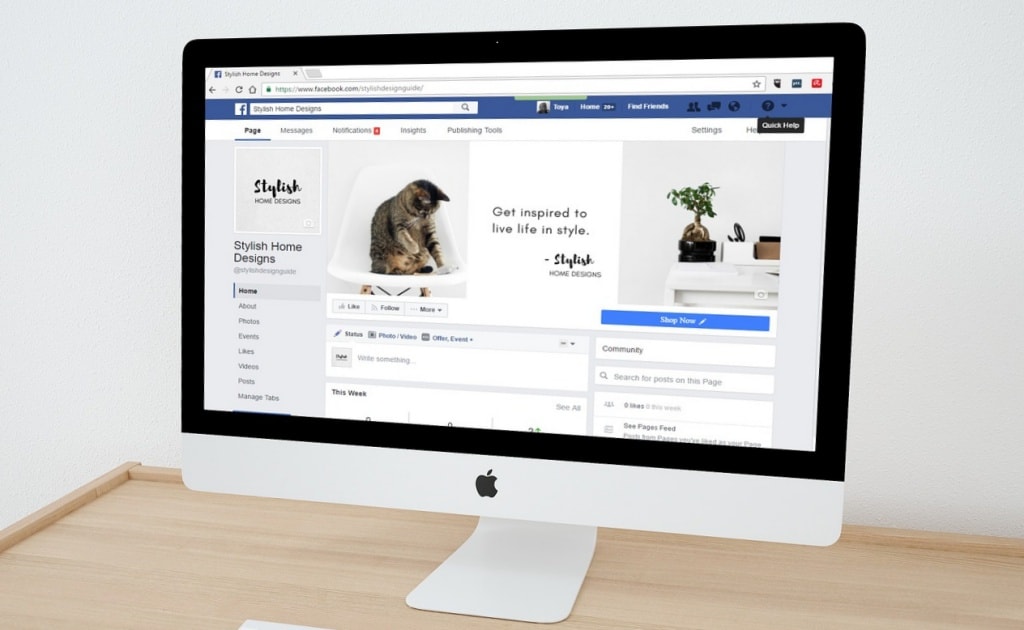
Finally, as a business manager, you might want to create an anonymous Facebook profile for professional reasons. Running or managing a Facebook business page requires a personal account. If you don’t want to tie your business page to your personal accounts, create and use an anonymous profile instead.
How to Create an Anonymous Account on Facebook
When creating an anonymous Facebook profile, remember to keep it simple. That’s the best strategy for when you want to blend in. Follow the steps below to learn how to create an anonymous Facebook account.
1. Create a Burner Email or Phone Number
To create a new personal Facebook account, you’ll need an email address or a phone number. If you use your personal email address, especially one you used to sign up for other websites, it can be tied to your data. A temporary burner email or phone number is best for an anonymous account.
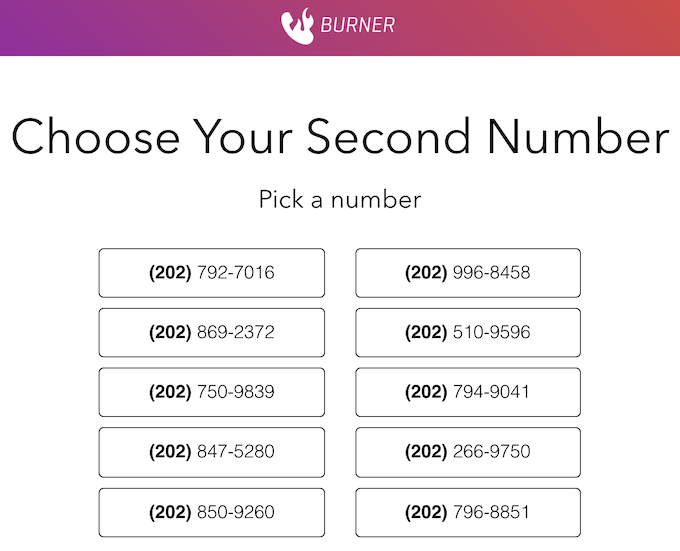
You can use a service like Google Voice or Burner to create a burner phone number. Alternatively, create a new email account without adding any personal details.
2. Create a Facebook Account
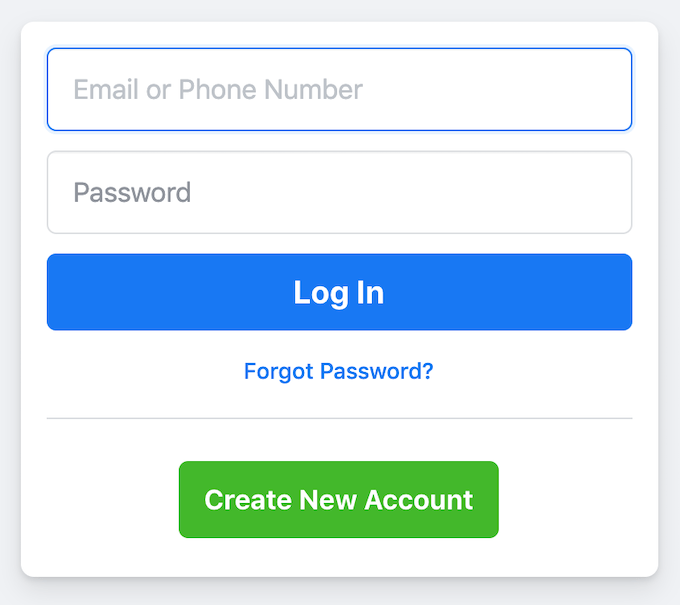
Now that you have a burner email account or phone number, you can use it to create a new personal Facebook profile.
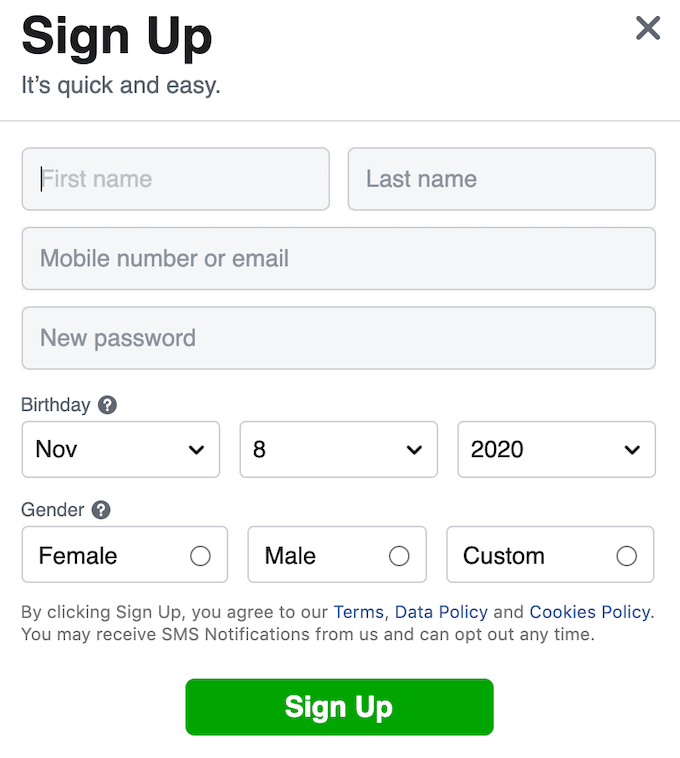
Go to Facebook.com in your web browser and select Create New Account. Enter a fake name in the first and last names dialog boxes. Next, provide the burner email account or phone number in the “Mobile number or email” box. Then, add a fake birth date and gender.
Make sure not to use any of your real details to avoid accidentally revealing your identity. Select Sign Up to confirm. You’ll then receive a confirmation email or a text message from Facebook.
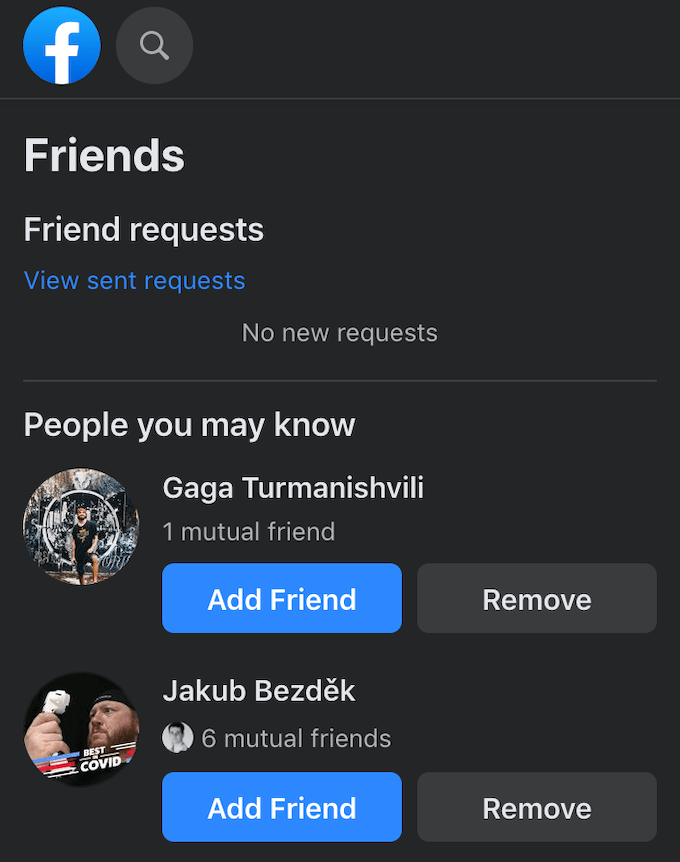
Facebook will also ask permission to access your contacts. Select No to deny access. Otherwise, other Facebook users will see your profile in the “People You May Know” section on their devices.
3. Start Adding Friends
Now that your new Facebook account is confirmed, you can add a profile picture or an avatar and add friends. Make sure you only add trustworthy people you know personally. You want your contacts to keep your anonymous Facebook page private from other users.
Other users can guess or identify your anonymous profile through your friends list. To prevent that, configure your account settings to hide your Facebook profile or only show it to your friends.
To do that, select your profile photo and head to Settings & privacy > Settings > Audience and visibility > How people find and contact you. Then, set the Who can see your friends list option to Friends or Only me.
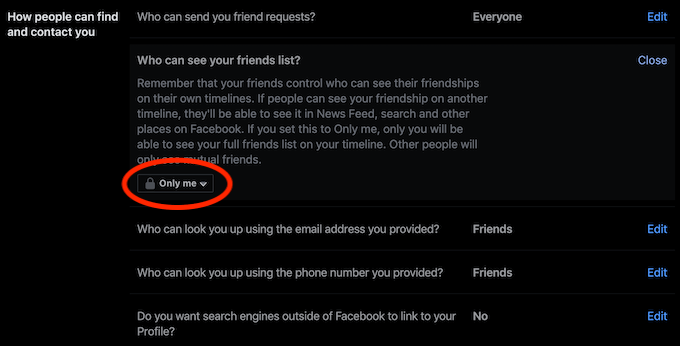
How to Keep Your Privacy on Facebook
Creating a private Facebook page/profile is easy work. Remaining anonymous is the tough grind. Once you start using your private Facebook account, you’ll need to be mindful of your activities on the platform to avoid blowing your anonymity. Using a photo of yourself as your profile picture (and other mistakes) will unmask your true identity. Here are a few tips that will help maintain anonymity on Facebook.
Check Your Privacy Settings
One of the first things you should do after creating an anonymous account is to perform a privacy checkup. Facebook’s “Privacy Checkup” tool provides settings and options you can adjust to avoid being discovered by other users.
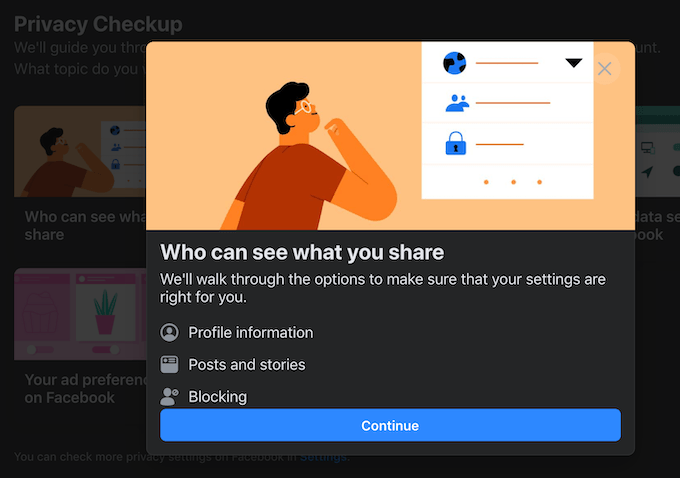
You can review and decide who sees your Facebook posts and friends list. The tool also lets you configure who Facebook suggests your account to and people who send you friend requests. Use the Privacy Checkup tool to keep your Facebook activity as private as possible.
You should set options to decide who can see what you share or send friend requests to “Only me.” Doing so shields your identity and the information on your Facebook page from the public. The Privacy Checkup tool even lets you personalize Facebook ad preferences—i.e., deciding what information from your Facebook page is used for ad targeting.
To access the tool, select your profile picture > Settings & privacy, and choose Privacy Checkup.
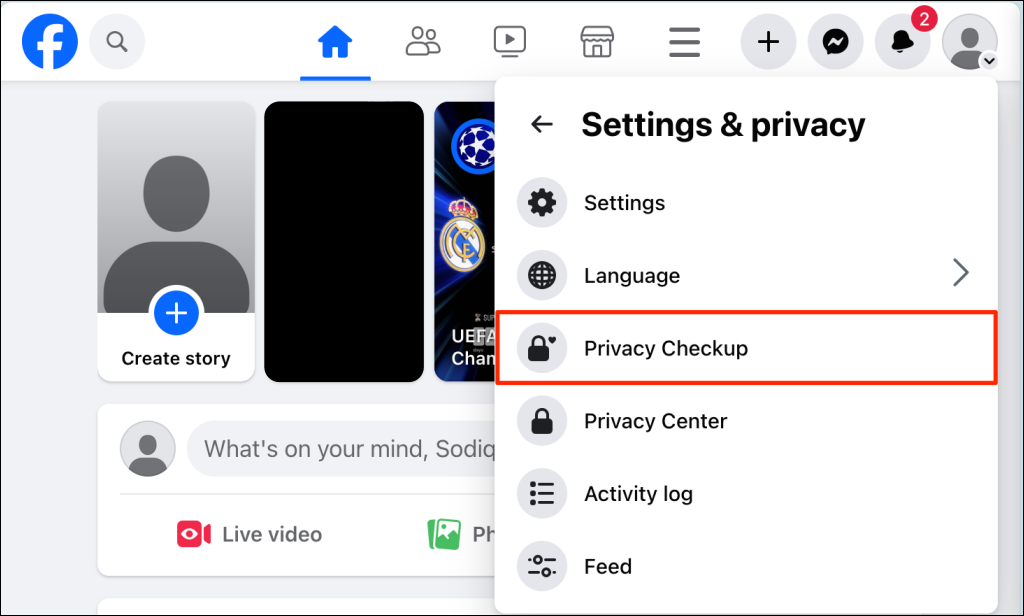
Never Use Your Real Name on Your New Facebook Page
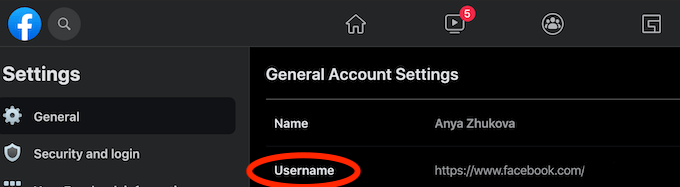
One of the first things Facebook will ask you to do is to fill in your first and last name. However, you can always change your name(s) and username after creating the private account. Change your name and username to random nicknames or characters. Avoid using nicknames people can easily link back to your real name/identity.
Here’s how to change your personal Facebook account username:
Select your profile picture in the top-right corner and go to Settings & privacy > Settings. Next, select the Meta Accounts Center in the left-side menu, choose Profiles > your Facebook profile name > Username, and enter a new username.
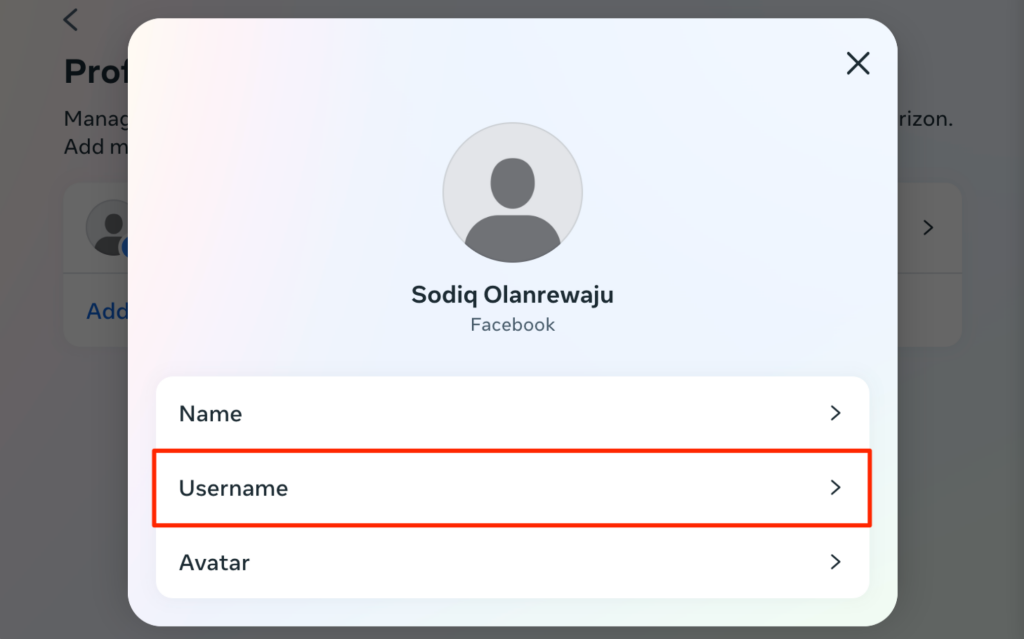
Keep Your Personal Details Off Your Bio
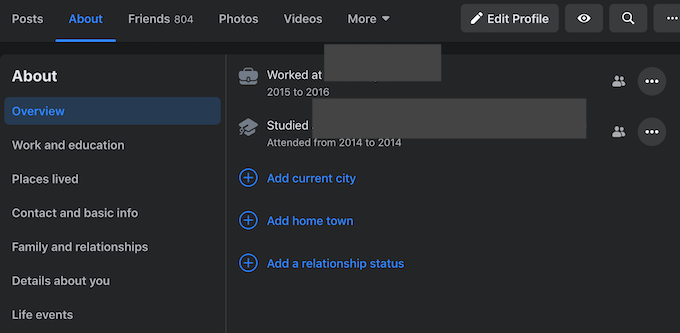
When you create a new account, Facebook constantly prompts you to fill in your “About” section. Even if you think the information is relevant, keeping any (real) personal details off your Facebook page/profile is best for anonymity.
If you have a Facebook business page people know you manage, don’t link it to your anonymous profile. Likewise, don’t share information about your business page on the anonymous account. Use the accounts linked to your anonymous profile and Facebook business page on different devices if possible.
Conversely, if you don’t want anyone to know you own/manage a business page, link your anonymous profile (not your personal account) to the business page instead.
Don’t Interact With Other Users Publicly
The main reason why people choose to stay on Facebook is to be able to interact with other Facebook users. However, to keep your presence on the platform unnoticed, you must refrain from commenting on people’s photos or wishing them a happy birthday publicly. Your mutual friends could make the connection, and your profile will lose its anonymity.

To keep your private Facebook account private, avoid any public activity or interaction with others. Send them direct messages via Messenger instead. Likewise, future posts from your anonymous account shouldn’t have any (personal) information that can be linked to your true identity.
Note: Facebook could suspend your account if it finds out you’re using a false name or identity, and you may have to verify your identity to regain access to the account. Account suspension typically happens when you violate Facebook’s Terms of Service, Policies, or Terms of Use.
Stay Anonymous While on Facebook
An anonymous Facebook account is an excellent solution for anyone concerned about online privacy but not ready to quit social media. Instead of deleting your Facebook account, you get to keep it and preserve your digital social life—all without endangering your personal data.
Do you have an anonymous Facebook page or fake profiles? What do you find challenging about maintaining an anonymous account (versus a personal one)? Share your Facebook experience with us in the comments below.