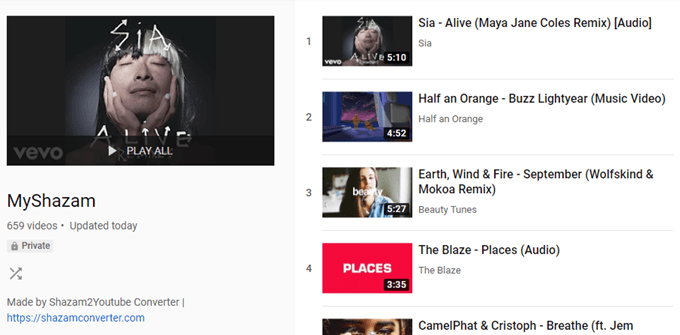Shazam is awesome for identifying songs by their sound. You can use it anywhere you go for near-instant tagging, like while watching movies, walking through the mall, riding in a car, etc. However, what use is it if you never go back to listen to the music?
If you want to put your catalog to use, import all your Shazam songs into a YouTube playlist. This lets you listen to every song in full, and even see videos with the music just like you can with regular YouTube videos.
There isn’t an “export Shazam to YouTube” option in your Shazam account or an “import Shazam songs to YouTube” feature built-in to YouTube. To get this Shazam to YouTube conversion done properly, you can use a third-party website. The one we’ll look at is easy to understand and definitely beats adding all the music manually.
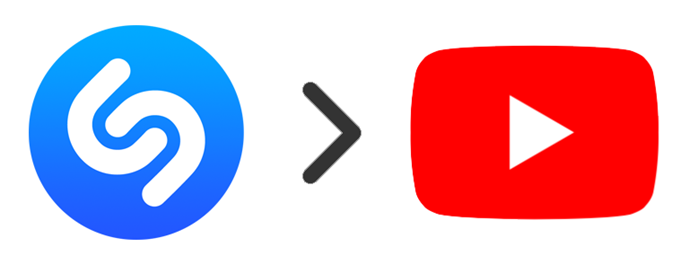
Make a YouTube Playlist From Shazam Songs
The easiest way to find YouTube videos for your Shazam music is with Shazam2Youtube Playlist Converter. It runs entirely online, so you don’t need to download the converter. However, you’ll need to download the list of Shazam songs, so it’s best to do this from a computer:
Step 1: Visit Shazam.com and log in to your account.
Step 2: Go to Shazam2Youtube Playlist Converter and drag the myShazam.json file from the second step into the bookmarks area of your browser.
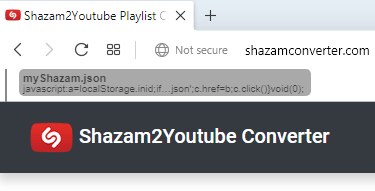
Step 3: Return to your Shazam account to view all your Shazams.
Step 4: Click the bookmarklet you just dragged into your browser.
Step 5: Wait a few seconds until you see a prompt to download myShazam.json. Confirm it by choosing where on your computer to save it to, but be sure to remember where you put it because you’ll need it in the next step.
Step 6: Open Shazam2Youtube Playlist Converter again and then select the blue upload area in step 3.
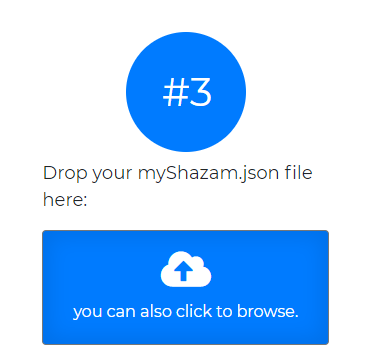
Step 7: Select and upload the myShazam.json file you downloaded.
Step 8: Wait while the tool loads all your Shazam songs and prepares them for the YouTube import.
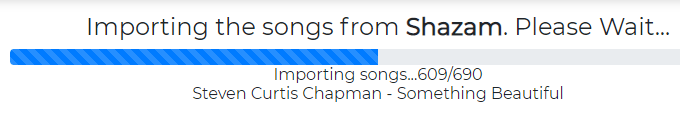
Note: If you’re already logged in to YouTube, the playlist will start importing into your account immediately. If not, continue with these steps.
Step 9: Select Login to Youtube and then sign on to your YouTube account.
Step 10: Choose a privacy level for the YouTube playlist and then select continue.
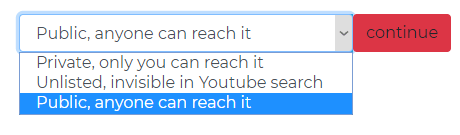
Step 11: Wait while the MyShazam YouTube playlist is being created. It should only take a minute or so if you have less a thousand songs.
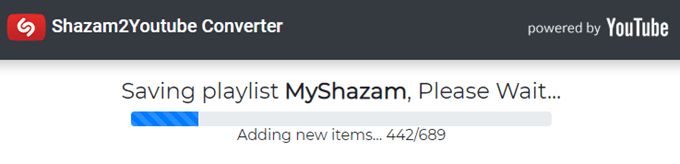
Step 12: Select Watch it with Youtube to open the new Shazam playlist on YouTube.