We’ve all been there before. The gut-wrenching moment when you delete a text message only to realize shortly after that you really needed it.
Once it’s gone, how do you get it back? Where do you even begin checking when your Android phone doesn’t have a recycle bin?
This guide will show you how to recover deleted text messages on your Android phone, and what to do to keep it from happening again.

Recovering Deleted Text Messages on an Android Phone
Before you start panicking though, there are ways of getting your messages back on your phone. Unlike recovering deleted text messages on an iPhone, it may be nearly impossible to recover them on Android.
In many cases, trashing a deleted message – SMS or MMS – doesn’t completely remove it from your phone’s system, at least not immediately.
Your phone will mark it as an inactive file, making it invisible and replaceable, such that other new files that come right after you delete the text message will overwrite or replace it. It’s like writing something on paper, then erasing it and writing something else in its place.

What this means is that once you discover you deleted a text message and want it back, stop using your phone to increase your chances of recovering it. Otherwise it’ll probably be wiped out permanently after some time.
As mentioned though, it’s nearly impossible to recover text messages you deleted from your Android device owing to how the system manages texting data.
Unlike your computer, which has a trash can or recycle bin that holds all deleted files for some time before deleting them, your Android device doesn’t have one, neither can you undo the deletion to restore deleted texts once you confirm the action.
Is It Possible To Recover Deleted Texts?
There’s no guarantee that you’ll get your text messages back, because the data may already be erased. It’s also no easy feat trying to restore them from the location they’ve been placed in for deletion, because you won’t be using normal means to reach them.
Like deleted files hidden in a computer’s hard drive waiting for retrieval or replacement, your Android device does the same; keeping everything you delete including text messages around long enough, before the space is needed to save more data.
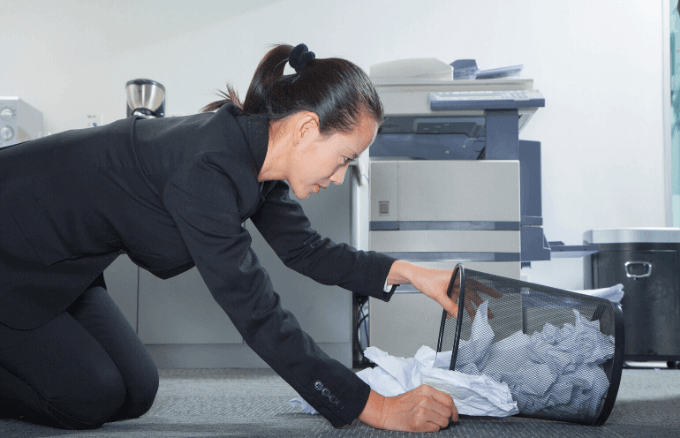
Once you delete the message, your Android device changes the space it occupied as “unused” and only overwrites the deleted messages when you create new data as you continue using your device.
There’s no specific duration or period of time it takes before the deleted messages are overwritten. The best you can do though is immediately turn off cellular data or WiFi on your phone or tablet and don’t use it to create any new data. This includes taking new photos, creating new files, and so on.
Your best bet is to put your device in Airplane mode, and quickly find an SMS recovery app that can help you recover the deleted messages on your Android before they’re overwritten.
Recover Deleted Text Messages on Android

Immediately you realise you’ve deleted an important text, put your device in Airplane mode. Make sure you don’t record audio, use the camera, or try to create any new data that may overwrite your text messages.
Ask the Sender/Recipient
This is the first low-cost method you can use immediately you realize you deleted an important text message. If the person still has the message on his or her phone, request for a screenshot or ask them to forward it to you. If not, then try the other possible solutions.
Use an SMS Recovery App
This isn’t a foolproof method as it may not work for many people. There are a variety of sites offering recovery software for Android devices, but they have major drawbacks. Some of these recovery apps require you to pay for your texts to be recovered even if they offer a free trial. You may end up paying a higher price just to recover a text message, assuming the app’s developer is trustworthy and the app actually works.
Similarly, an SMS recovery app may require root access to your devices. This is a risky process as it gives access to any file on your device. By default the folder containing your texts is hidden from you in a protected system folder on Android. This means you can’t browse to that folder without rooting, even if you install a normal file browser app.
Without rooting your device, text recovery apps may not work. Instead, you may end up with a blank screen or your phone may display a security warning if you give such apps root access to your device.
Further, you may find software that asks you to use the USB Mass Storage protocol for recovery, which is unavailable.

Wipe and Restore Your Phone
This will only work if you have completely backed up your Android device before deleting the text messages. If you hadn’t backed up your texts, you can start doing so by going to your Google Drive account, select Settings > Google Backup and then select SMS messages in the new menu.
If you already had Google Drive on your device, it’s probably already been backing up your texts. However, you have to restore the deleted text immediately as Google Drive updates its backup every 12 to 24 hours.
The challenge with using Google Drive to restore your deleted text messages is that it’s an archive, so it’ll update the full text history to the previous setting all at once. There’s no way of restoring an individual text only.
Protect Your Texts
Whether you backed up your data or not, it’s not that difficult to recover deleted messages thanks to data recovery software. We hope you now know what to do in the event that you delete a text by mistake or the phone is damaged.
The above tips should cover you pretty well though, but going forward, make sure you take screenshots, keep backups in the cloud or on your Google Drive account to preserve your messages for such moments.