Are you curious about who’s viewing your TikTok videos or profile so you can connect with them? We’ll show you how to get this insight in the TikTok app (Android and iOS).
Can You See Who Viewed Your TikTok Profile?
Yes, you can—but only if you and the people who view your profile turn on the “Profile view history.”
TikTok’s profile view history feature lets you see accounts that viewed your profile within 30 days. The feature is available to TikTok users aged 16 (or older) with fewer than 5,000 followers.
The number of views you get on your profile is a solid indicator of the kind of social media pull you have. Many views suggest that your TikTok account generates interest or controversy. Only a few views mean you might still have some growing to do.
How to Turn On Profile View History on TikTok
Follow the steps below to turn on profile view history in the TikTok app for Android and iOS:
- Tap the profile icon in the bottom-right corner.
- Tap the hamburger or 3-line menu icon in the top-right corner and select Settings and privacy.
- Select Privacy.
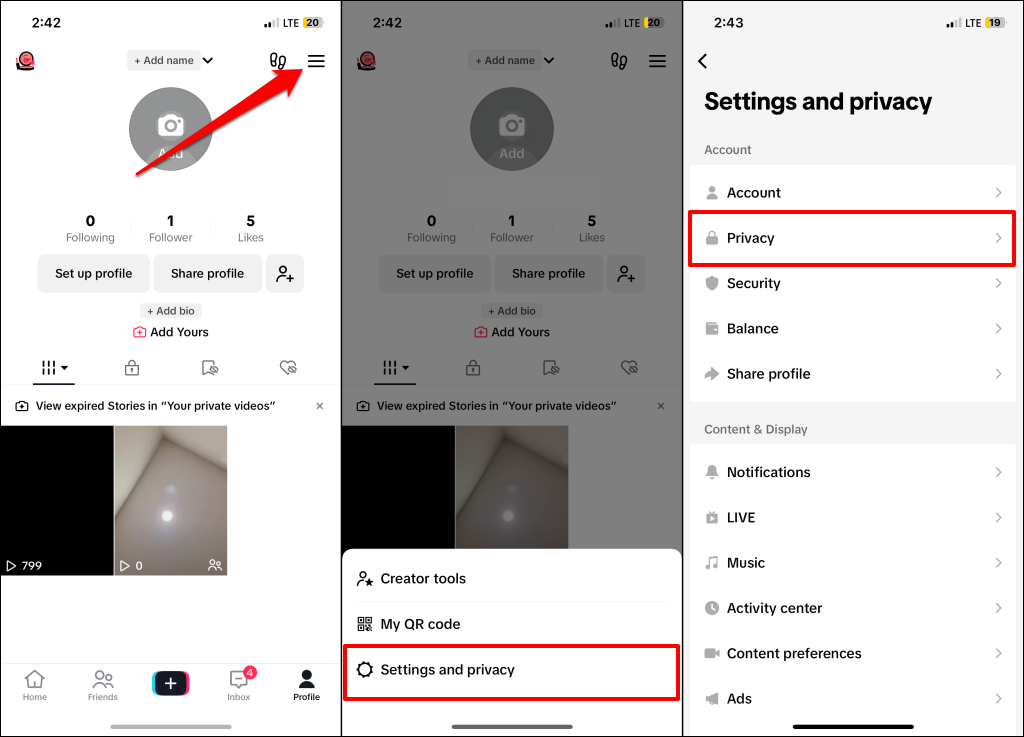
- Tap Profile views and toggle on the Profile view history option.
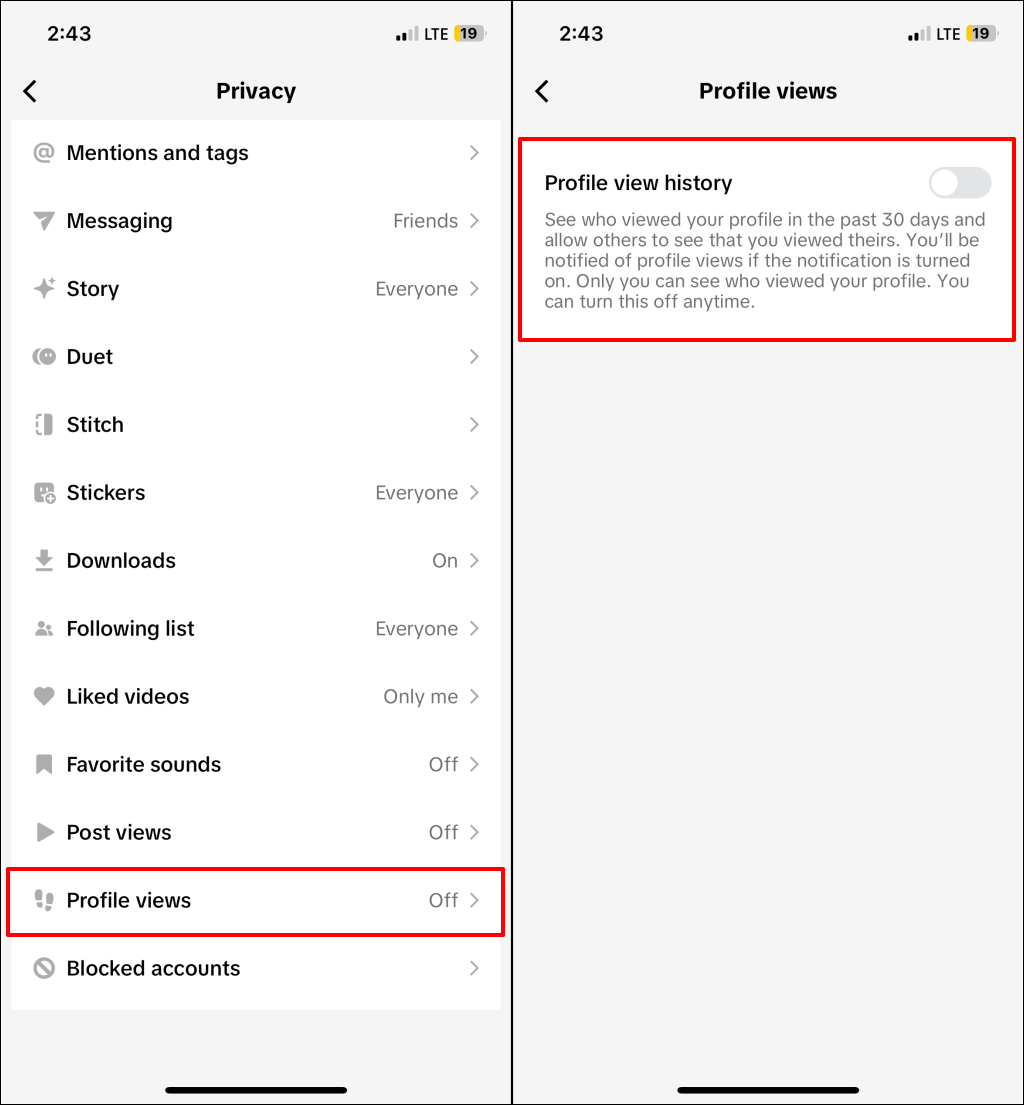
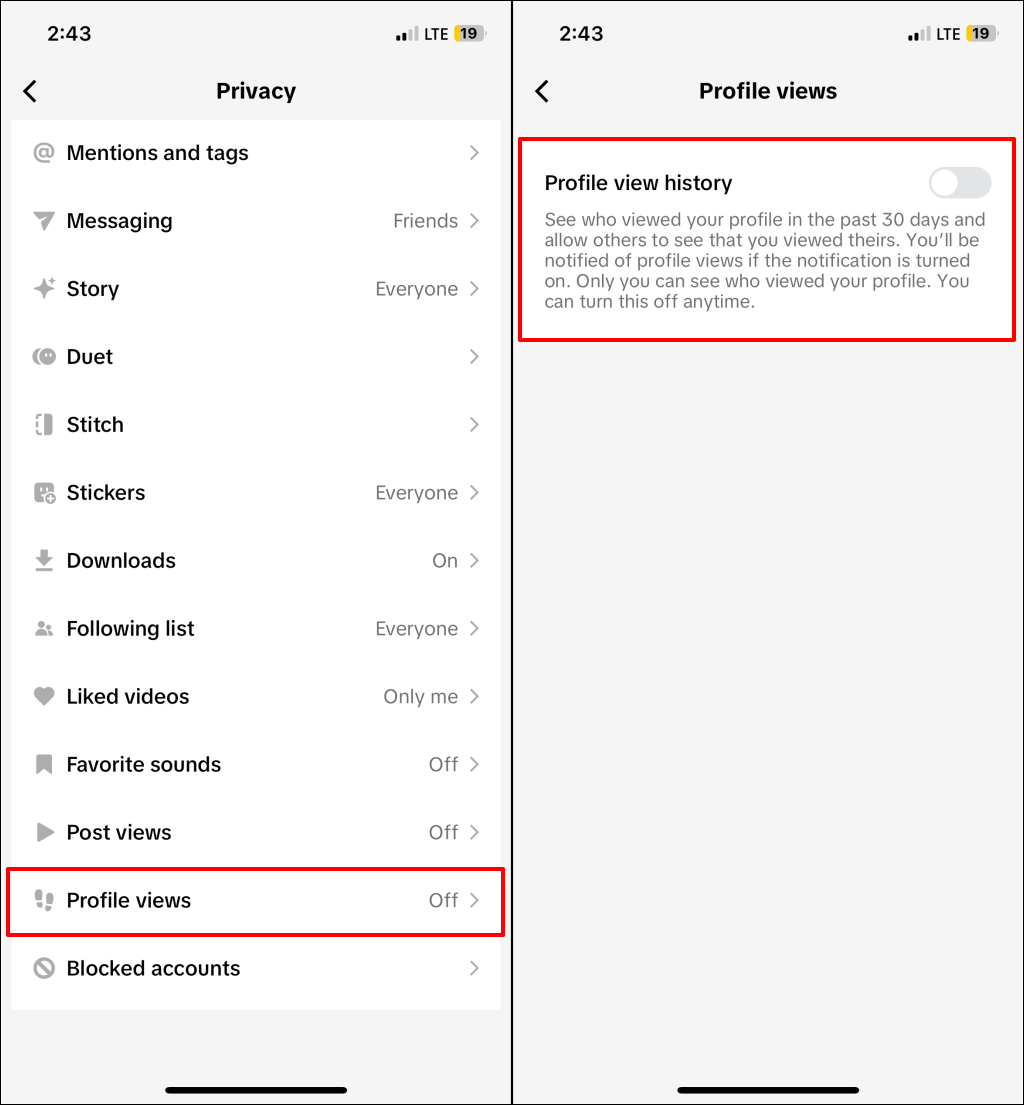
How to See Who Viewed Your TikTok Profile
Now that you’ve turned on profile view history follow the steps below to see users who viewed your TikTok profile in the past 30 days.
- Open your profile page in the TikTok app.
- Tap the footsteps or profile icon in the top-right corner to see your profile viewers.
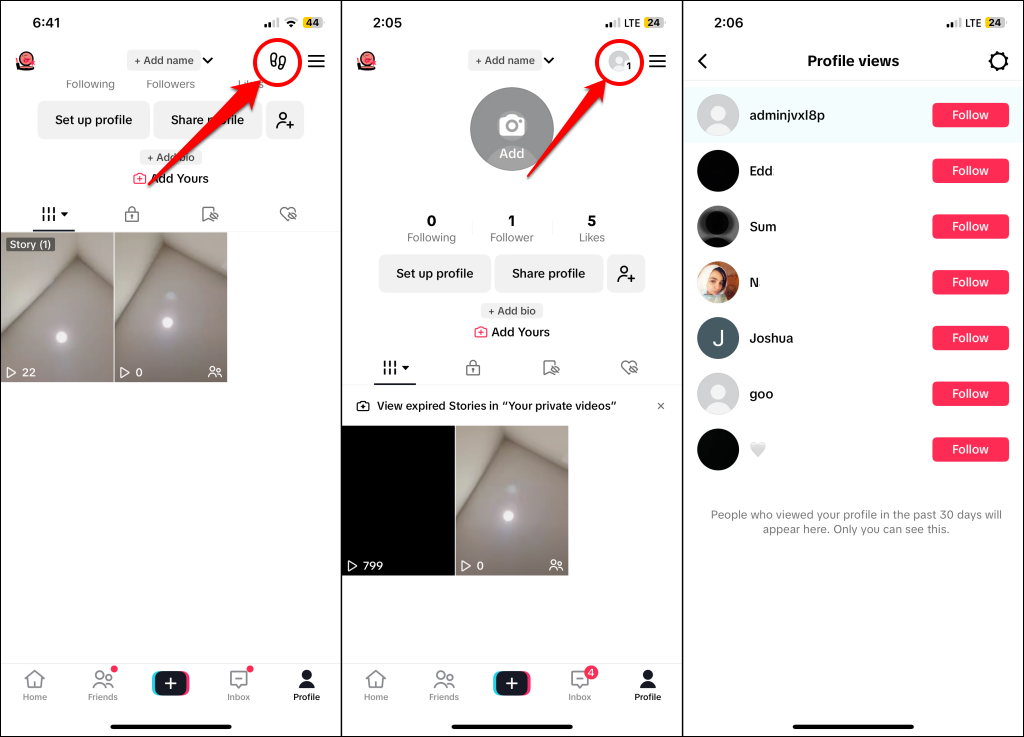
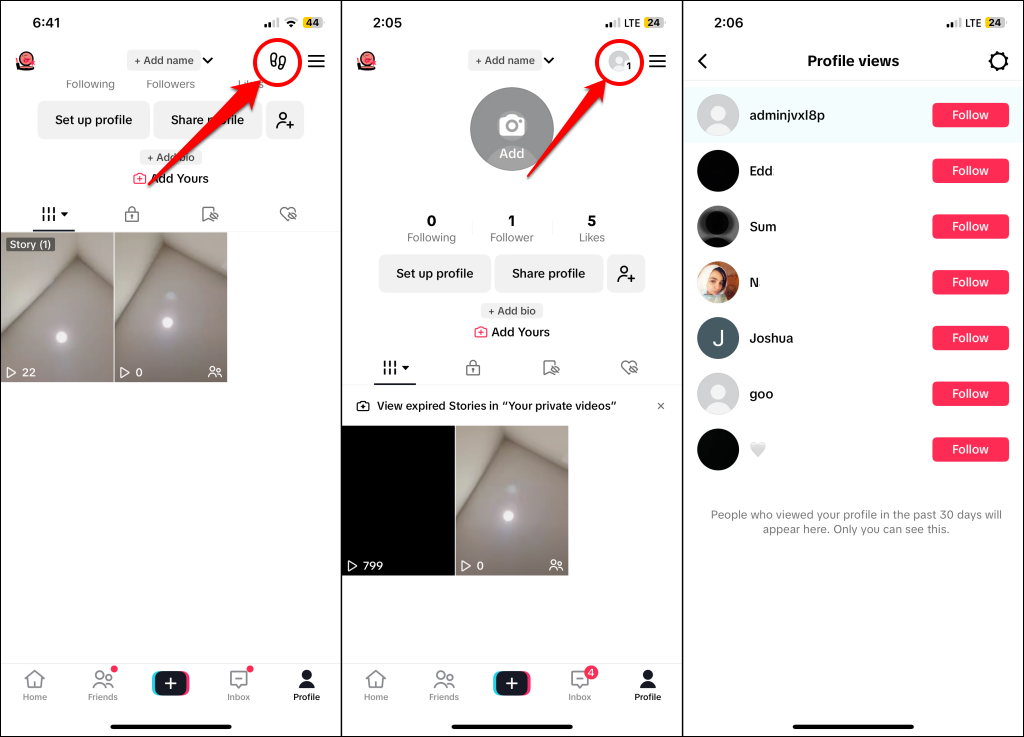
Think of TikTok’s “Profile view history” feature as a two-way street. Only users with “Profile view history” enabled in their account settings will appear in your profile view history. So, if someone turns off “Profile view history” on their device, TikTok won’t show that they visited your profile.
Also, if you visit someone’s profile and you both have “Profile view history” enabled, they’ll see that you viewed their profile. They won’t know when you visit their profile if they don’t have the feature turned on.
Can You See Who Viewed Your TikTok Videos?
You can see who viewed your TikTok videos by turning on “Post view history” in your account settings. The feature provides information about users who viewed your posts within seven days.

With post view history, TikTok will show views from your followers and users who don’t follow you. However, to see views from your followers, they must also have “post view history” turned in their account settings. Otherwise, TikTok won’t let you know that they viewed your post.
Additionally, turning on post view history notifies your followers that you viewed their post—if they also turn on post view history.
Post view history is turned off by default and only available to users aged 16 with less than 5,000 followers. Follow the steps below to turn on profile view history in the TikTok app for Android and iOS.
How to Turn on Post View History on TikTok
- Tap the Profile icon in the bottom-right corner.
- Next, tap the hamburger or 3-line menu icon in the upper-right corner and select Settings and privacy.
- Tap Privacy.
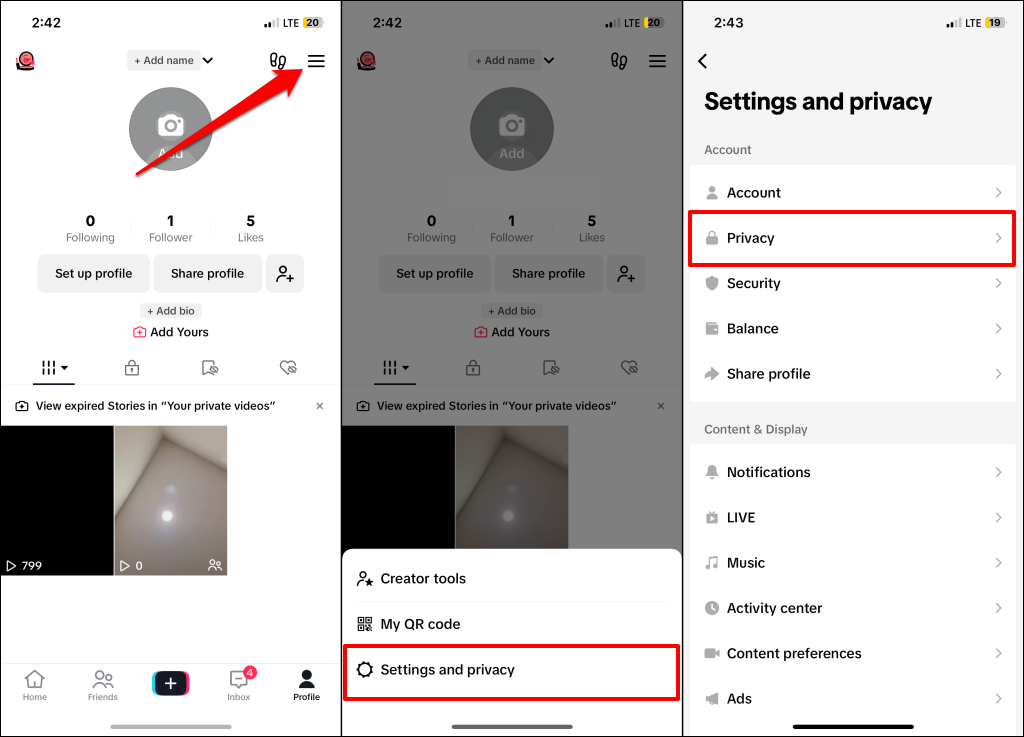
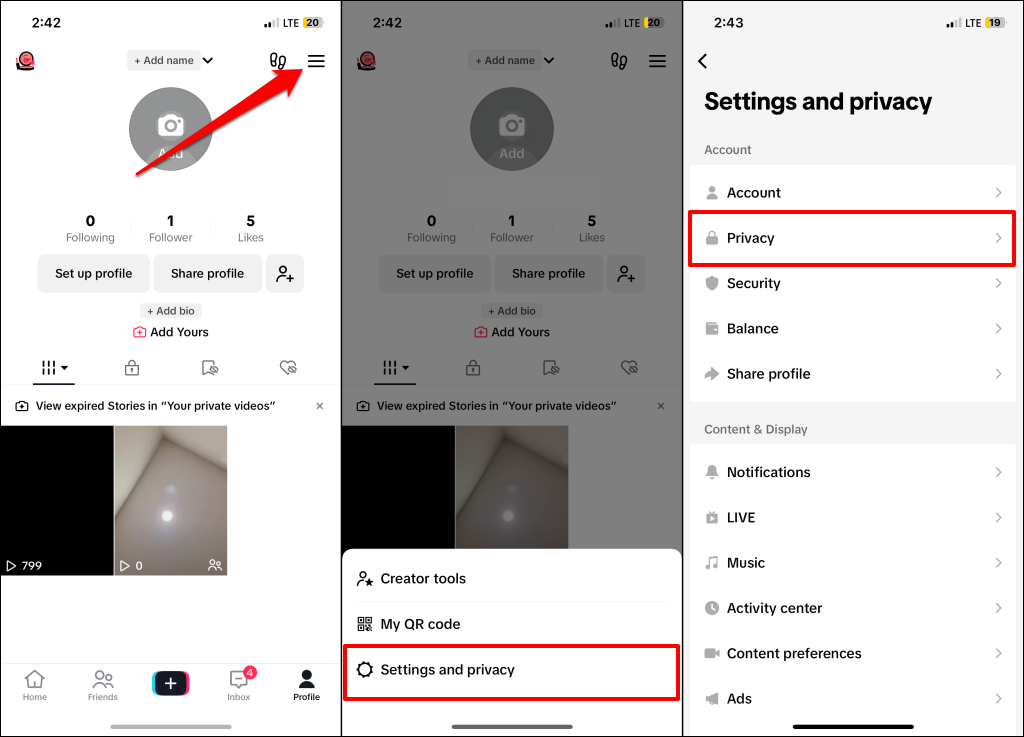
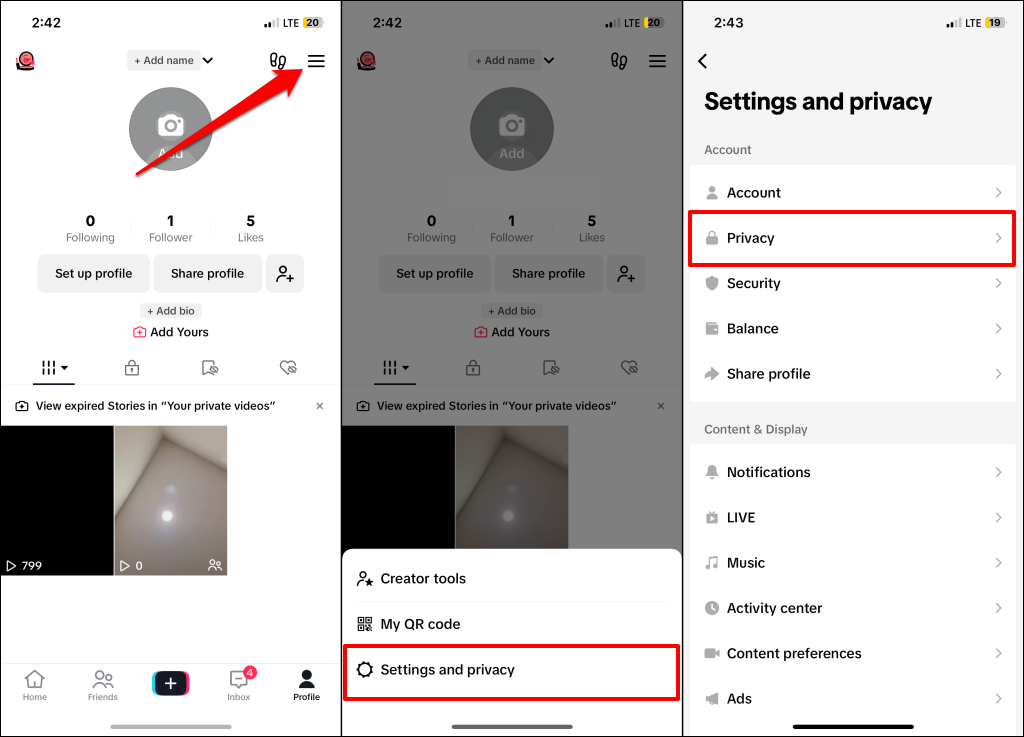
- Tap Post views and and toggle on Post view history.
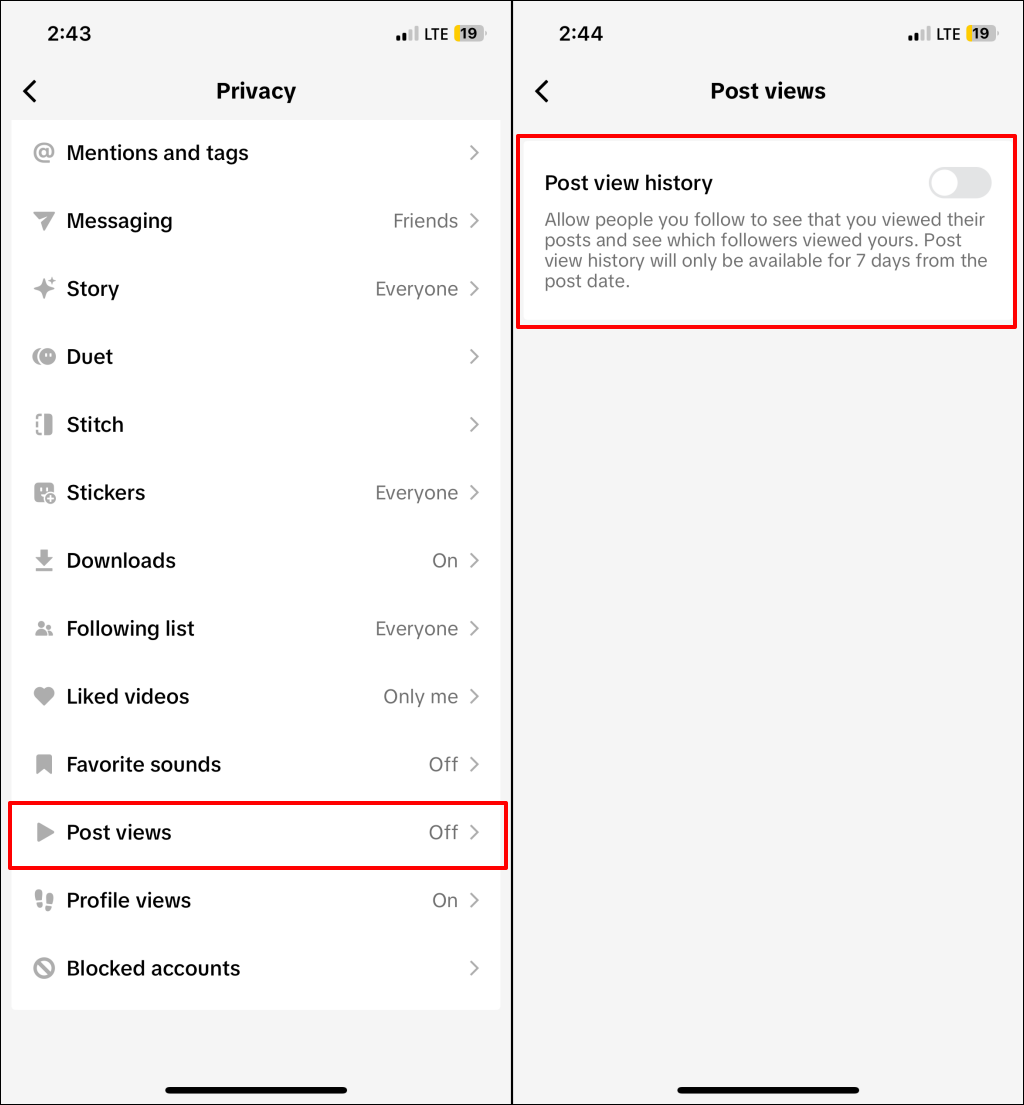
Find Viewers Through Post Engagement (Likes, Comments, or Favorites)
Post view history isn’t available to users below 16 years old or users with over 5,000 followers. There’s a workaround, though—deducing post viewers from likes, shares, comments, and favorites. Whoever liked your video or left a comment must have first viewed the video in question, right?
While this is a valid alternative, it’s not the best or most accurate way to determine who viewed your posts. That’s because some users might view your post without liking or commenting.
Enabling “Post view history” is the best way to find users in this category. If the feature isn’t available in your app, you’ll find some viewers in the post/video engagement tab.
- Open your profile page in the TikTok app and select a video or story.
- Tap the view count in the bottom-right corner.
- Check the Comments, Likes, and Views tabs to see users who viewed and engaged your post.
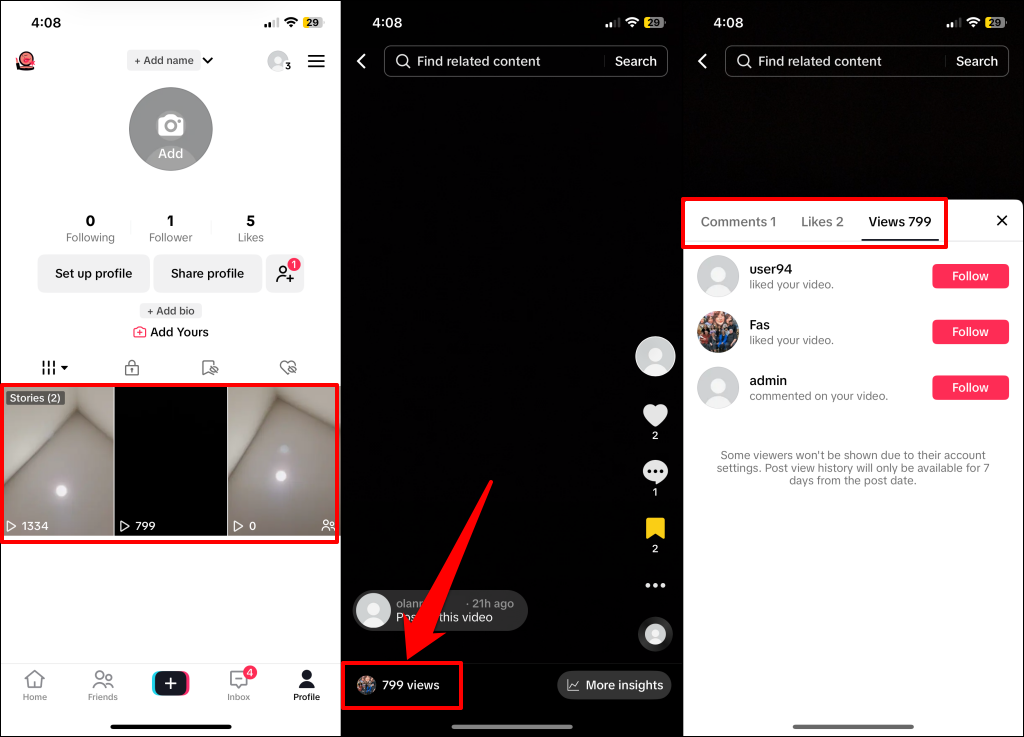
- Return to your TikTok profile, open the Inbox tab, and tap Activities.
- Expand the View all drop-down button to see users who added your videos to Favorites.
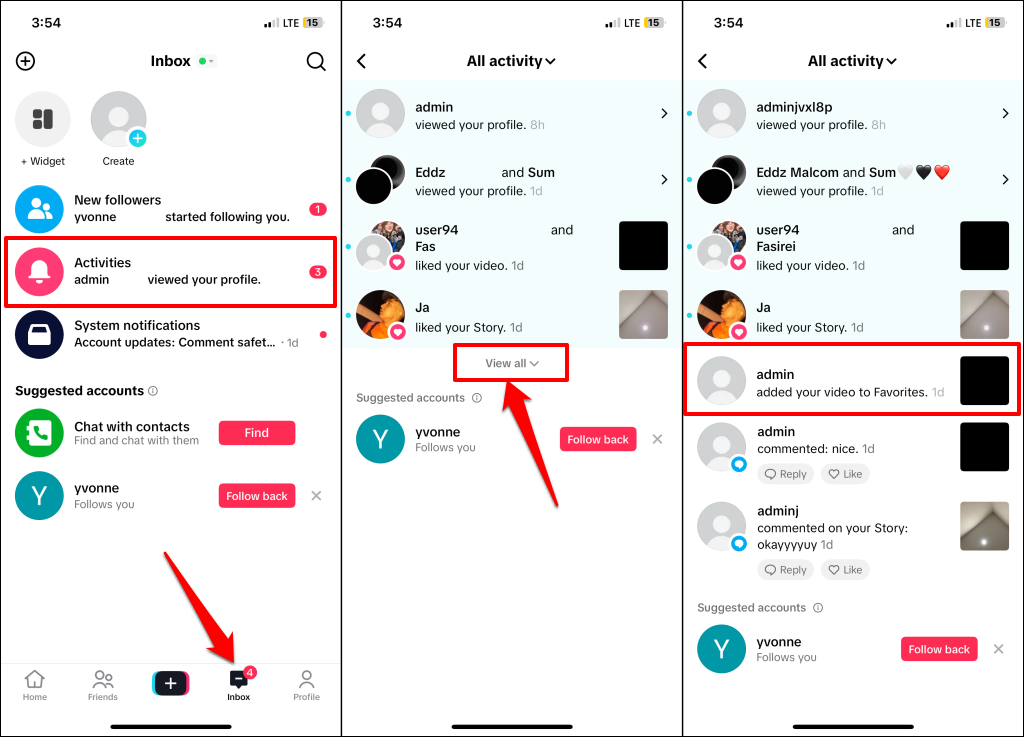
Choose Who Can View Your TikTok Videos
TikTok allows you to change the privacy settings for new and old videos. Make your story or videos private if you want only specific users to view them.
Change Who Can Watch Your Old/Published TikTok Videos
- Open your profile and select the video you want to make private.
- Tap the three-dot menu icon in the bottom-right corner and select Privacy settings.
- Choose Friends to allow only your followers to watch the video. Select Only me to make the video inaccessible to your followers and other users.
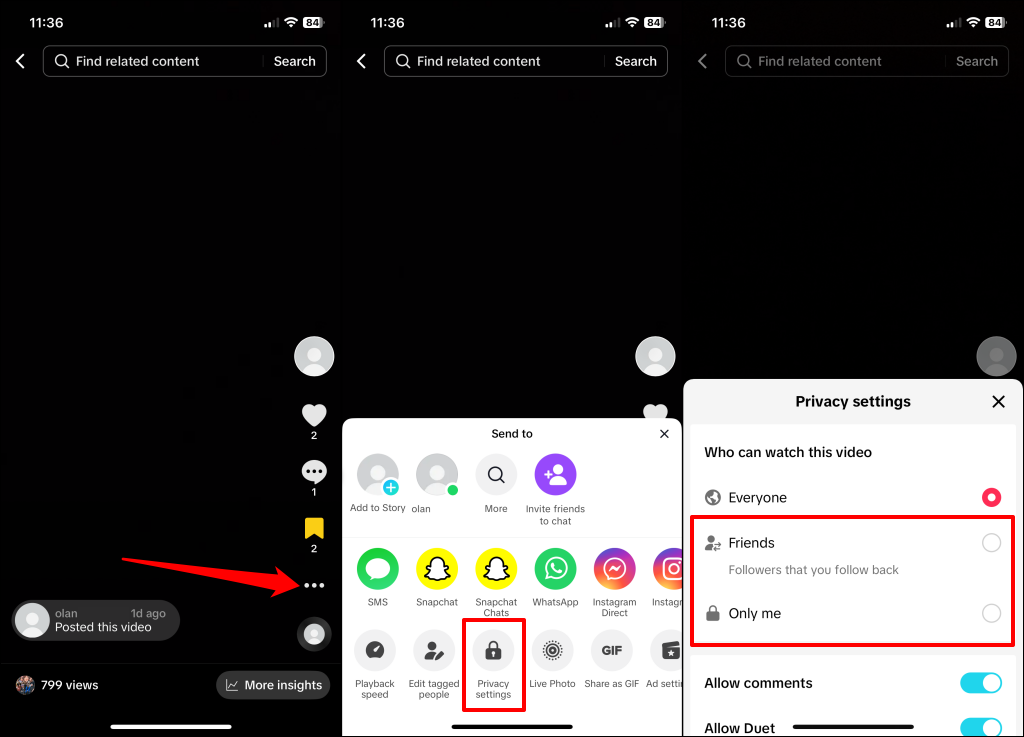
Change Who Can Watch Your Old/Published TikTok Stories
- Open your profile and select a story you have already posted.
- Tap Settings in the bottom-right corner. Alternatively, tap the three-dot menu icon in the bottom corner and select Settings.
- Choose your preferred privacy settings—Friends (followers you follow back) or Only me (just you).
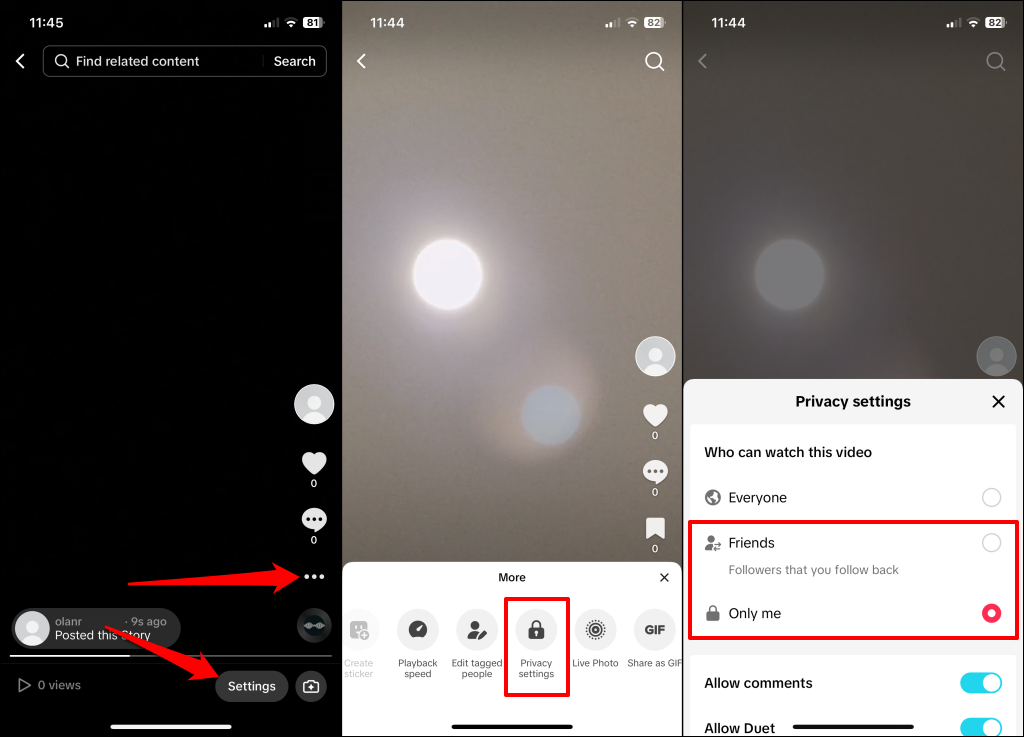
Choose Who Can Watch Unpublished TikTok Videos
- Create the video you want to post and tap Everyone can view on the post screen.
- Choose if you want to share the post with Everyone, Friends (followers you follow back), or Only you.
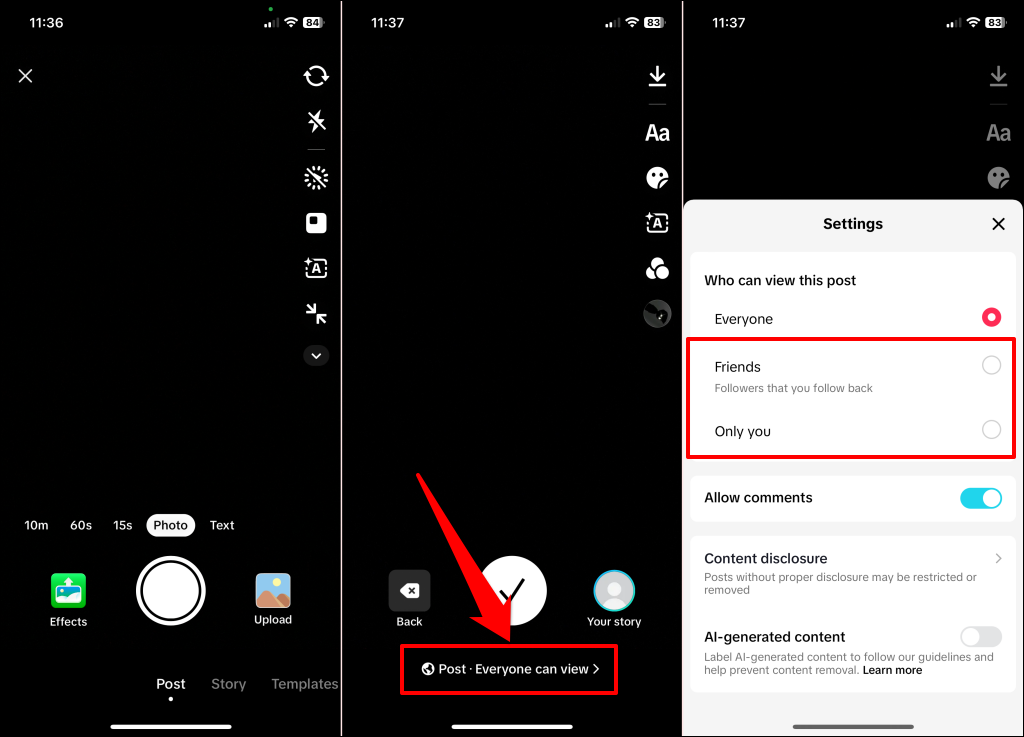
Choose Who Can Watch Unpublished TikTok Stories
- Create the story you want to post and tap Next.
- Tap Everyone can view this post and choose who can view the story.
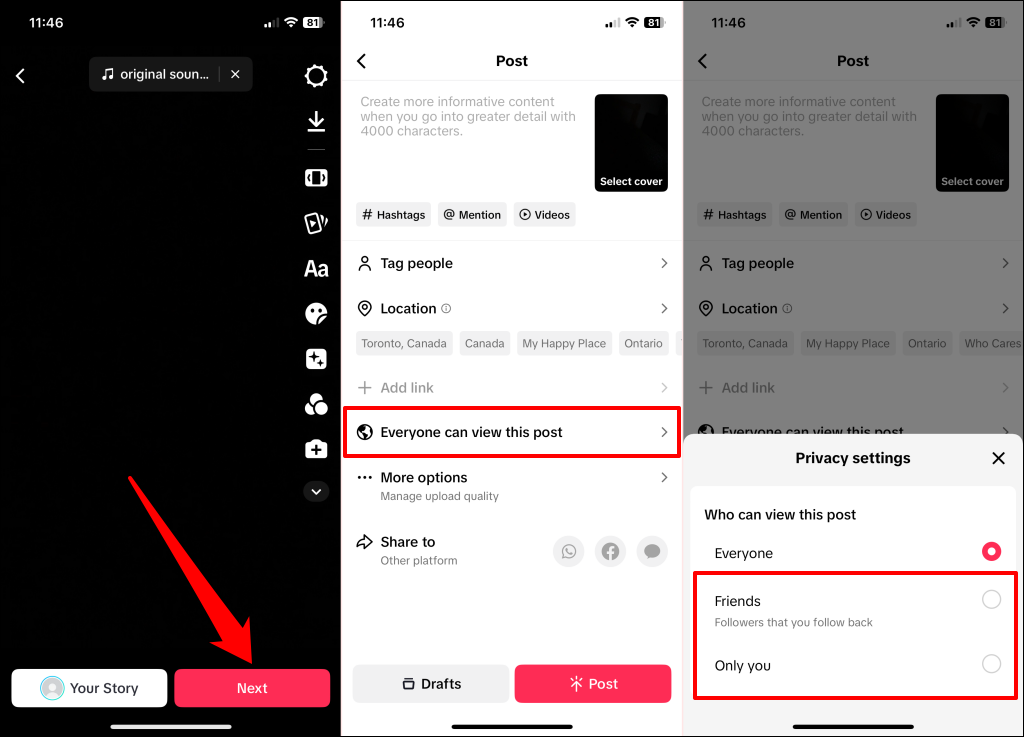
Summarily, turning on “Profile view history” lets you see who visits your TikTok profile. With the “Post view history” setting, you can see TikTok users and followers who viewed your posts.
Remember that profile view history is available for up to 30 days, while TikTok only displays post view history for the previous seven days.
Learn More About Viewers Using Analytics
TikTok’s Analytics tool provides detailed insight about your followers and viewers—location/territories, age, gender, etc. With Analytics, you’ll also get insights on your posts—traffic source type, total play times, shares, etc.
Analytics is turned off by default, so you must manually activate the tool to access these insights.
- Tap the menu icon in the top-right of your TikTok profile and tap Creator tools.
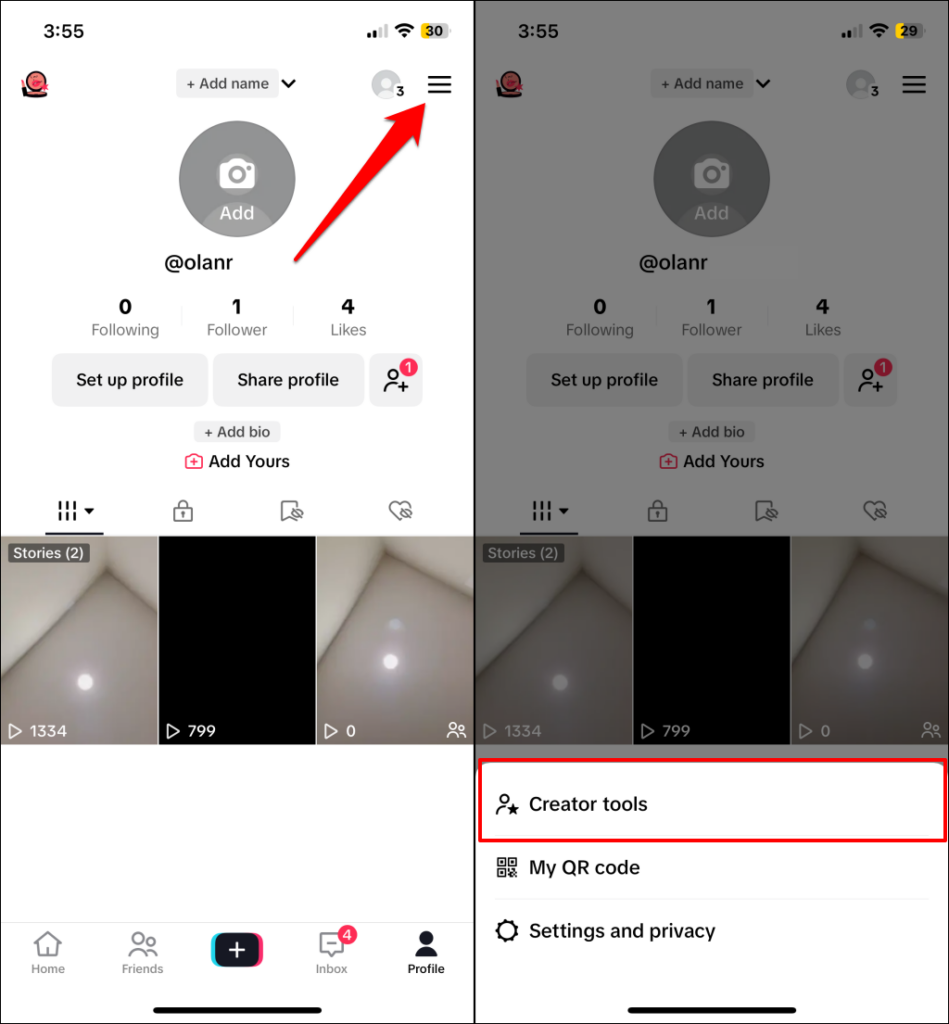
- Select Analytics and tap the Turn on button.
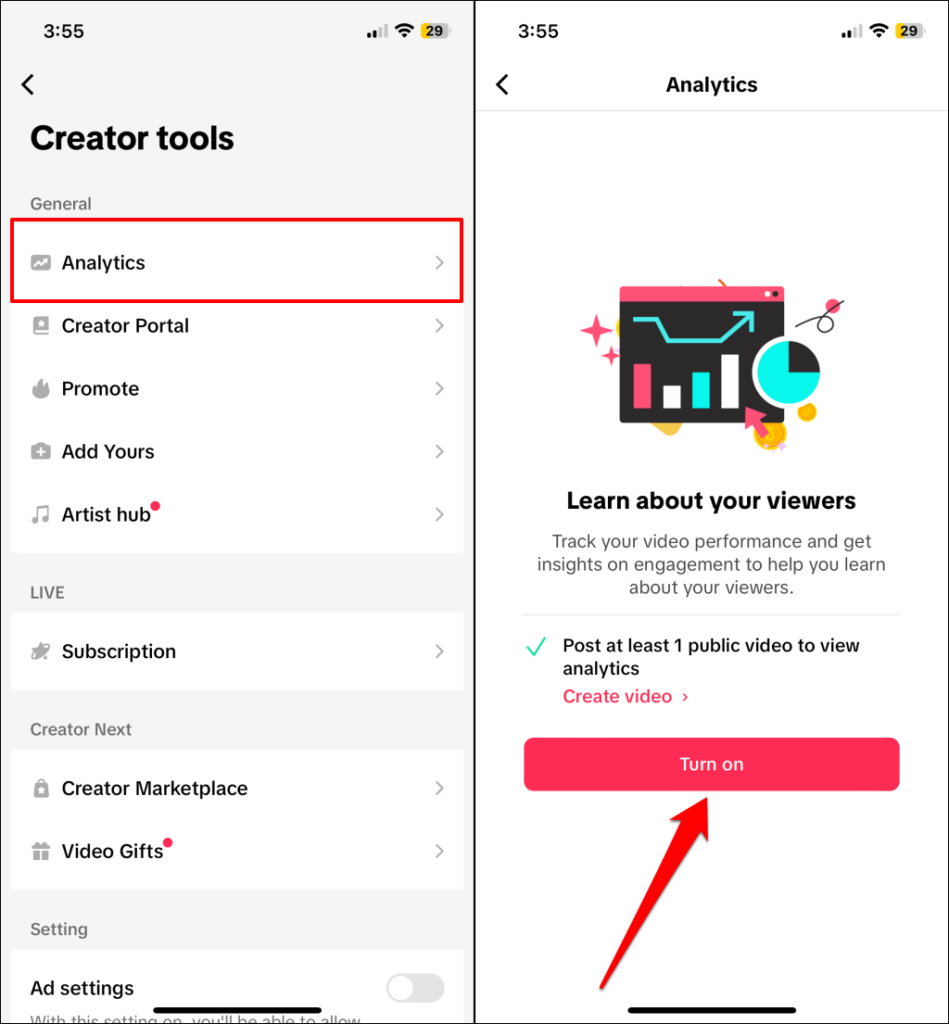
TikTok takes about 48 hours to populate insights about your content, followers, and viewers after turning on Analytics. Check back in two days to view your TikTok account analytics.