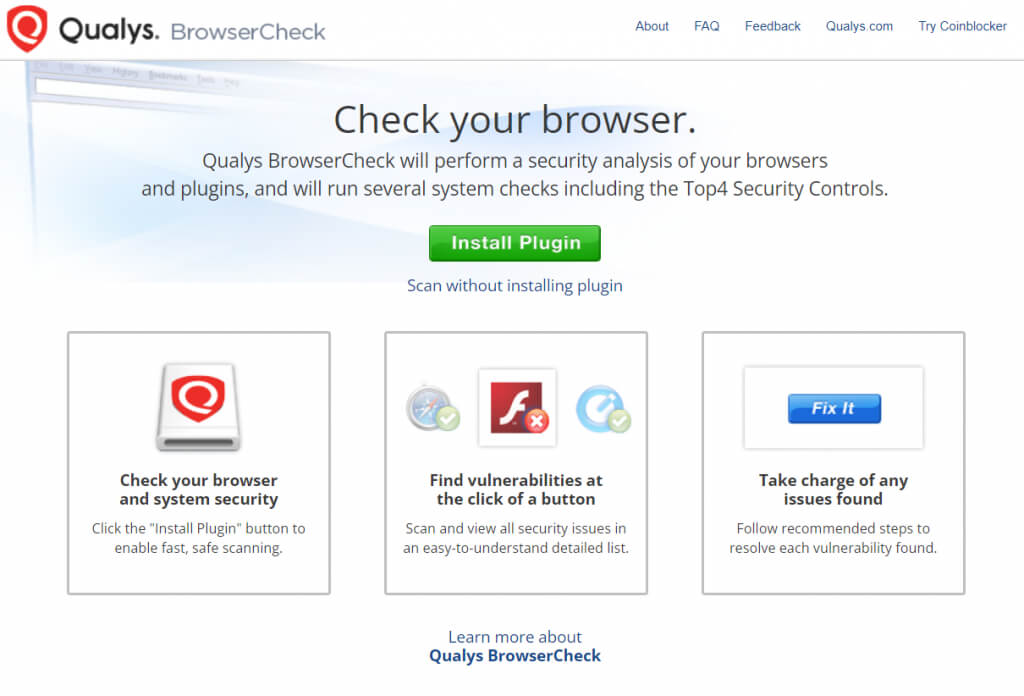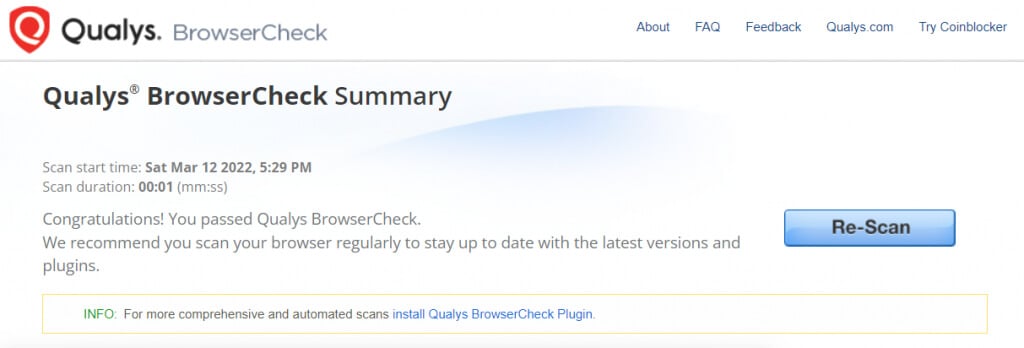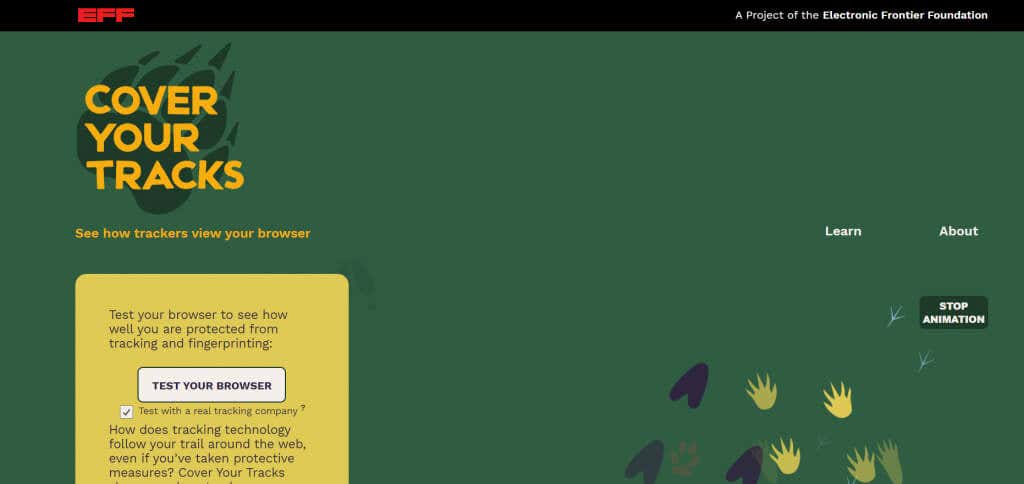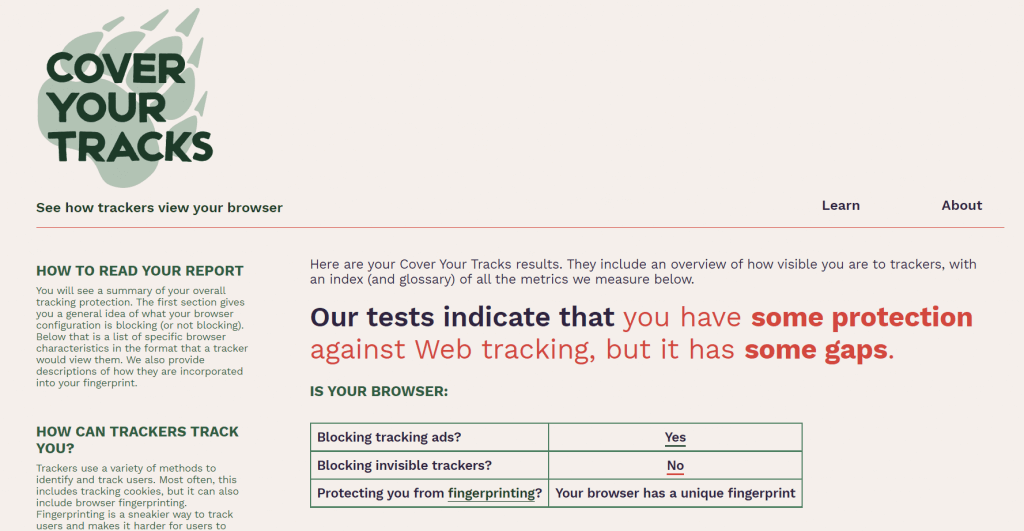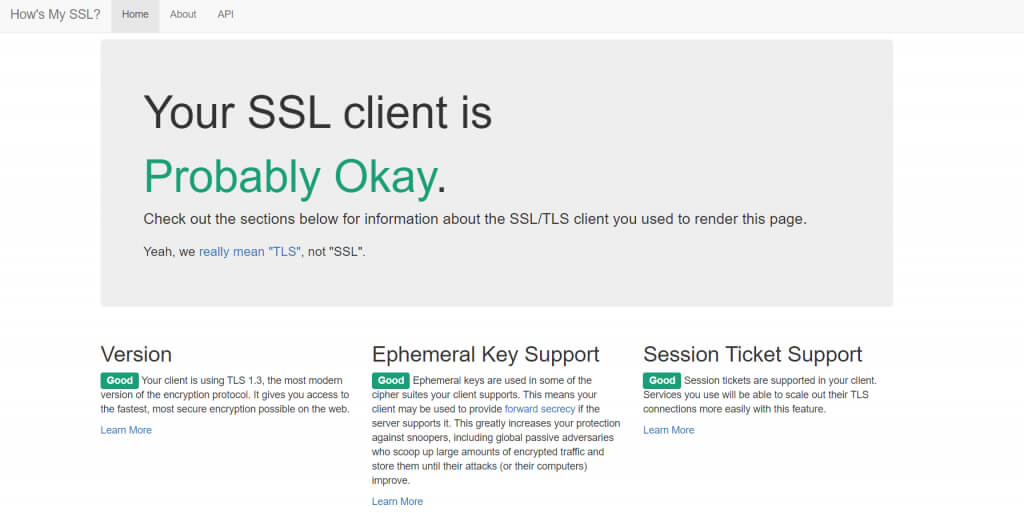As your personal gateway to the internet, your web browser is the first line of defense against malicious websites. If your internet browser is not secure, viruses and spyware can infect your computer and damage your important data.
And while a good antivirus does help, it’s always better to prevent the entry of malware in the first place rather than try to fix the damage. But what exactly can you do about it? Is there any way to check your browser for any security vulnerabilities?
Let’s try to answer these questions.
Does Browser Security Even Matter?
At first glance, the idea of having to secure your Google Chrome or Mozilla Firefox browser sounds strange. After all, we all have antivirus software on our computer, so what’s the point of worrying about the browser too?
However, an antivirus can only go so far. These programs are specialized for the removal of malware and viruses, but cannot do much against dynamic online threats. Things like Phishing or malicious scripts on a web page are issues for the browser to solve.
Such threats usually stem from malicious add-ons or ActiveX plugins, though the switch to HTML5 and SSL has reduced the prevalence of these security issues greatly. Nowadays, you mostly face problems by granting permissions to the wrong web pages or having an out-of-date browser with weak security features.
Best Sites to Test Your Browser’s Security
The quickest and simplest way to check your browser for vulnerabilities is to use a dedicated browser security test. These web applications verify your internet browser’s capability to deal with online threats, giving the a-ok if everything is found up to the task.
Qualys BrowserCheck
Probably the most popular browser security test of the bunch is Qualys’ BrowserCheck tool. Qualys is a well-known company involved with information security, and its browser testing tool is a great way to check your browser’s security profile.
There are two versions of the tool – a plugin that has to be installed on your browser, and a Javascript version that can run on its own. The plugin provides a more comprehensive overview of the security features of your browser, so it’s the recommended route, especially for Chrome and Firefox.
Opera, Safari, or Microsoft’s Internet Explorer users might find it a bit tricky to get the plugin working, and would have better luck using the Javascript test. It is good enough for spotting glaring security issues though.
CoverYourTracks – Formerly Panopticlick
Browser security is more than just about fighting viruses. A secure browser also protects the user from intrusions on their privacy. It prevents malicious websites from tracking your online activity, masking your IP address from hackers.
(EFF) Electronic Frontier Foundation’s tool is focused on this very aspect of security. Earlier called Panopticlick, the security test has been renamed to CoverYourTracks to better reflect its purpose.
Basically, it tests your browser to analyze how easy it is to track your usage pattern by a tracking company. Browser fingerprinting is a major concern these days, and you can check how vulnerable your browser is to tracking attempts like this.
How’s My SSL
SSL (Secure Sockets Layer) has become an essential component of internet security these days. It encrypts the communication between a server and your browser, preventing MITM (Man-in-The-Middle) attacks.
Like any other standard, SSL undergoes periodic updates. And while every browser supports SSL by default, yours might not be capable of running the latest version. Without SSL your communications are vulnerable to being tracked or intercepted, which is especially bad when performing financial transactions.
That’s where this test comes in. You can simply visit this website to test how your browser stands in terms of SSL support. The report lists your SSL version, along with the browser’s compatibility with additional TLS features.
Discontinued Tests
If you have been using browser security tests for a long time, you may be familiar with other popular tests we haven’t mentioned in our guide. Browser tests like PCFlank, BrowserScope, and ScanIT were once well known. These scanning tools were free to use and provided a comprehensive suite of tests for checking browser security.
Unfortunately, these tests have either been discontinued or taken offline. Some of these tests still claim to work, but since we couldn’t find any working links, it’s safe to consider them dead.
Should You Test Your Browser’s Security Policy?
For most leading browsers, keeping them updated is enough to quell most security concerns. Browser security is usually compromised due to outdated systems and malicious plugins.
An incorrectly configured firewall or infected RSS feeds can sometimes open up your computer to attacks as well. This is why testing your browser for vulnerabilities is so necessary.
These test results can expose any issues with your internet browser’s security, letting you fix them before they lead to actual problems. And as these tests are completely free, there’s no reason not to give them a try.