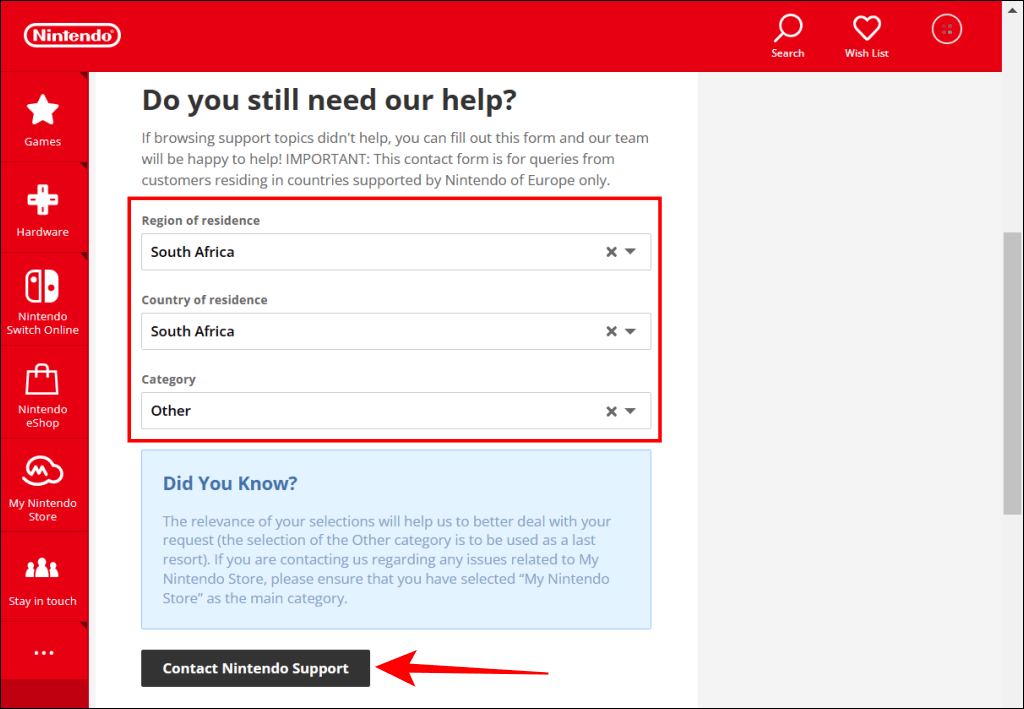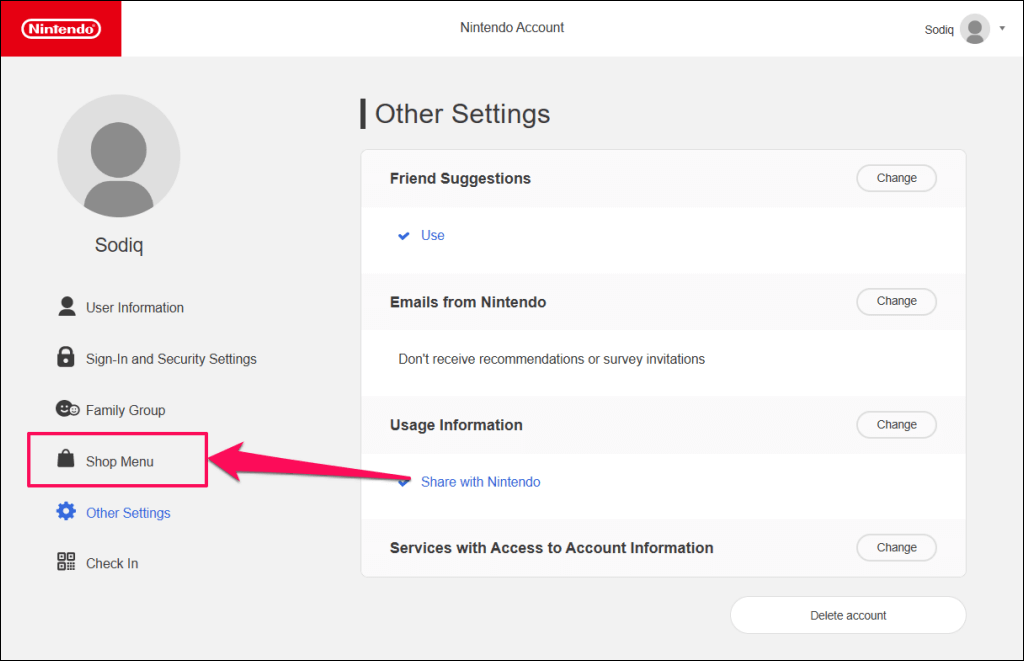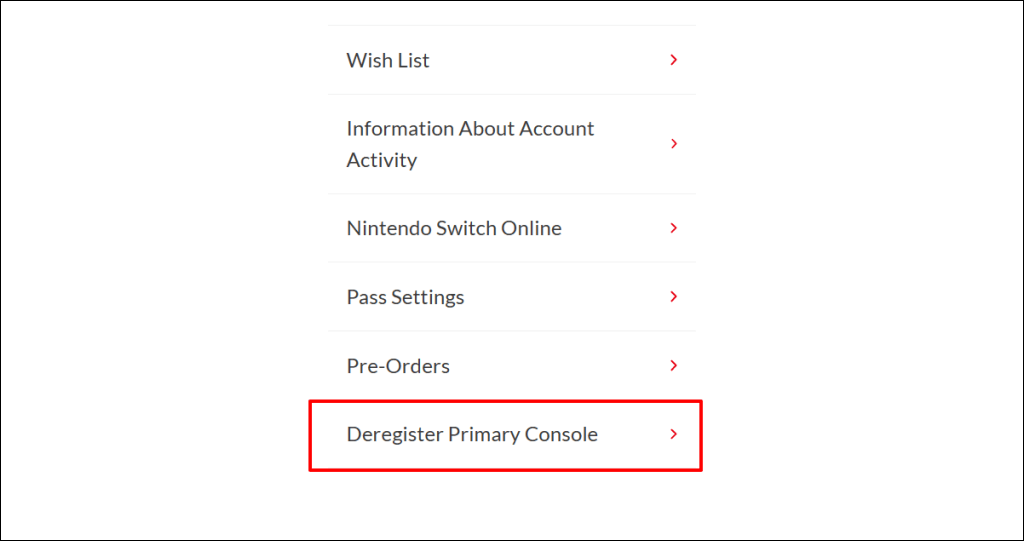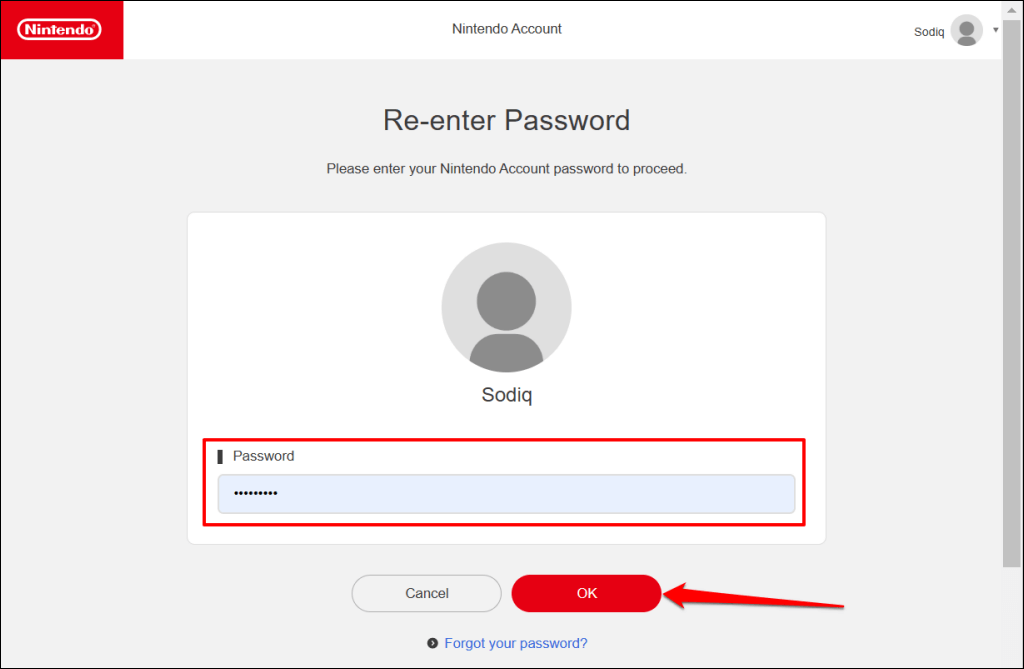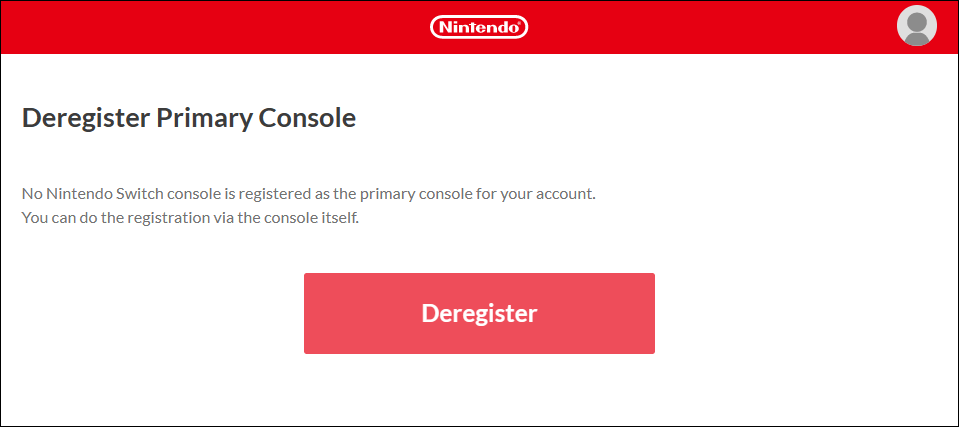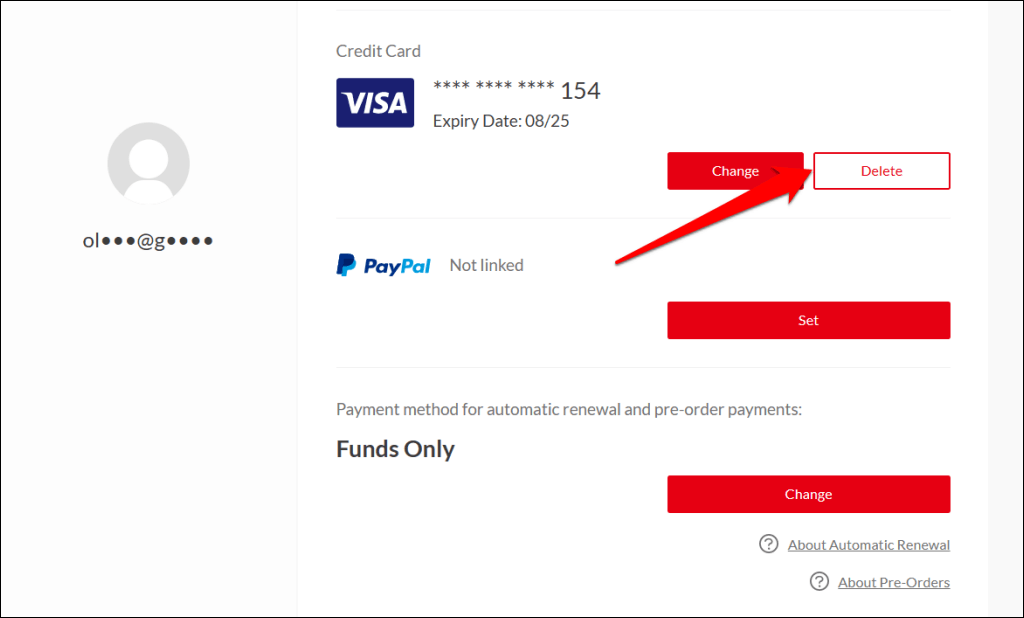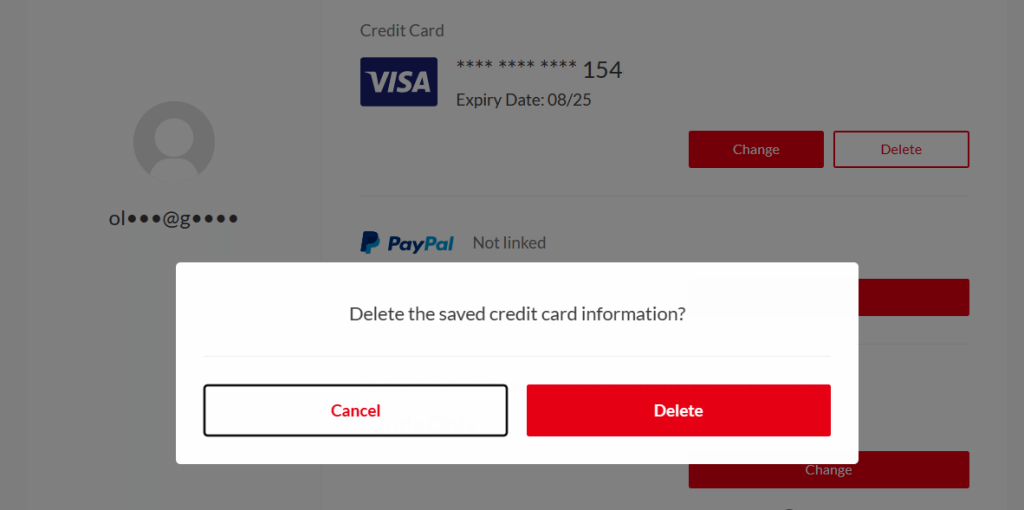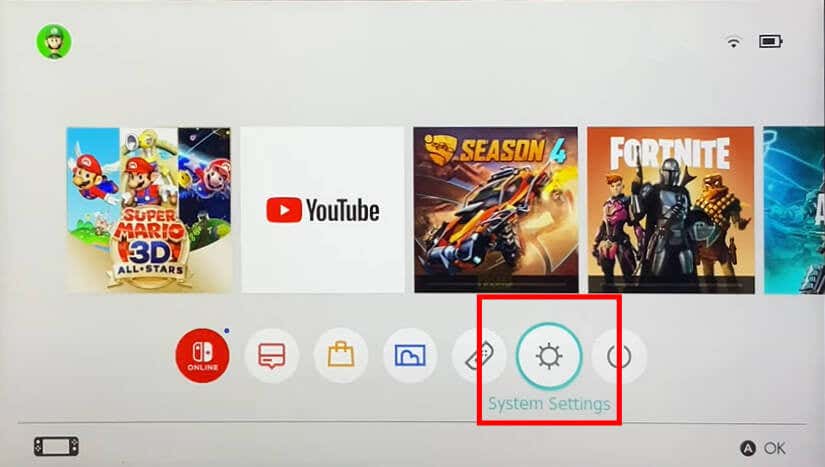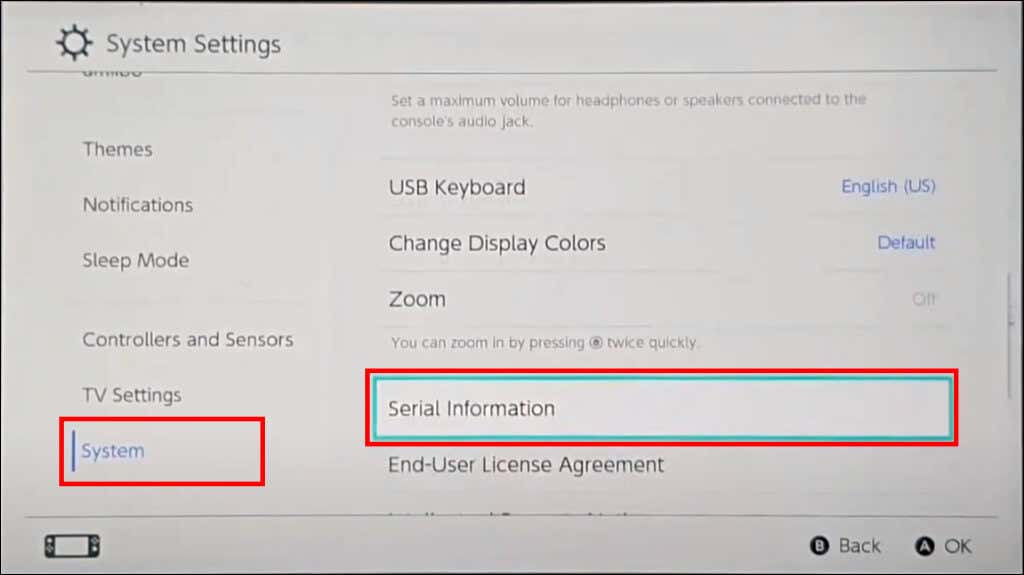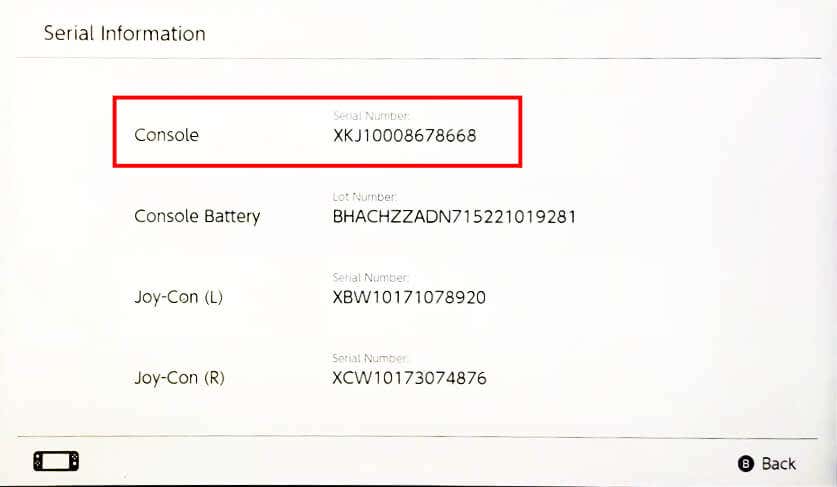No one wants to lose their $200-$350 gaming console, especially if it’s difficult to track remotely. All Nintendo Switch models have no built-in tracking functionality, but you can still track the console if missing or stolen.
We’ll show you how to make your Nintendo Switch trackable and track a missing or stolen Switch console.
Use Third-Party Tracking Devices
Do you often lose your Nintendo Switch in your home or neighborhood? Investing in tracking devices like the Apple AirTags or Tile Mate could solve your problem.
Attaching a tracking device to your Nintendo Switch allows you to remotely locate the console from your smartphone or any internet-enabled device.
Many trackers transmit location over Bluetooth, so tracking your Nintendo Switch might be impossible if it’s out of Bluetooth range—33 feet or 10 meters.
AirTags provide more flexible and sophisticated tracking options. The Apple tracking device used Bluetooth and the Find My network.
If your Nintendo Switch is out of Bluetooth range, Apple devices near your AirTag transmit its exact location to iCloud. If there’s an AirTag on your missing Nintendo Switch, you can track its location in the Find My app on your iPhone, iPad, or Mac.
Get Help from Nintendo Customer Service
Nintendo Support might be able to track your missing Nintendo Switch console using its serial number. In the next section, we’ll show how to find your Nintendo Switch’s serial number.
With a serial number, Nintendo can pinpoint your Switch’s location if the person who stole the console connects it to the internet.
Contact your local police department if Nintendo’s customer support provides an IP address or location for your stolen Nintendo Switch. We strongly advise against going to the provided location alone.
Depending on your region/country, you can contact Nintendo Switch’s support via text, phone call, or online chat.
How to Contact Nintendo Support
If you’re in the United States or U.S. territories, visit the Nintendo Support website and choose your preferred contact channel.
Nintendo’s contact channels are available every day—except for major holidays—between 6:00 A.M. and 7:00 P.M. Pacific Time (PT).
Outside the U.S., visit Nintendo Support’s contact page on any web browser, and choose your region of residence. Specify your country, choose Other in the “Category” drop-down menu, and select Contact Nintendo Support to proceed.
Things to Do If your Nintendo Switch Gets Stolen/Missing
If you suspect that your Nintendo Switch is stolen, deregister the console from your Nintendo account immediately. You should also delete any payment card linked to your Nintendo Switch or Nintendo account.
How to Deregister Your Nintendo Switch
Deregistering your missing/lost Nintendo Switch removes the console as the primary console in your account. Likewise, it prevents the thief (or unauthorized individuals) from purchasing games from the Nintendo eShop using your account.
Nintendo may also suspend all downloaded software on the stolen/lost console. Follow the steps below to deregister your Nintendo Switch from your Nintendo account.
- Visit the Nintendo Account sign-in portal using a web browser and log in to your Nintendo account.
- Select Shop Menu on the sidebar.
- Select Deregister Primary Console at the bottom of the page.
- Re-enter your account password in the dialog box and select OK.
- Select your missing Nintendo switch and choose Deregister to proceed.
- Select Deregister again on the confirmation prompt to continue.
Unlink Your Credit Card
Open any web browser and follow these steps to delete your Nintendo account’s credit card.
- Open the Nintendo Account sign-in portal (accounts.nintendo.com) and log in to your Nintendo Account.
- Select Shop Menu on the sidebar.
- Select the Delete button next to the card(s) in the “Credit Card” section.
- Select Delete again on the pop-up to remove the card from your Nintendo account.
How to Find Your Nintendo Switch Serial Number
All Nintendo Switch models have a unique 14-digit serial number. Providing your device’s serial number allows the Nintendo Support to representative track your Nintendo Switch. Here are three places to check for your Nintendo Switch’s serial number.
On the Box/Packaging
If you still have your Nintendo Switch’s packaging, check the bottom of the box for the console’s serial number. This applies to all variants/models of the console—Nintendo Switch, Switch Lite, and Switch OLED.
On the Console
You’ll also find your Nintendo Switch’s serial number at the bottom of the console. Check the white sticker adjacent to the USB-C charging port.
The Nintendo Switch OLED model has the serial number sticker behind the adjustable stand. Lift the stand and check the sticker for your Nintendo Switch’s serial number.
On the System Settings Page
You can also check a Nintendo Switch’s serial number in its system settings menu.
- Select the System Settings icon on the Home page.
- Select System on the left-hand side and select Serial Information at the bottom of the “System” menu.
- Check the “Console” row for your Nintendo Switch’s serial number.
Check Your Purchase Receipt
Some retailers include a product’s serial number on sales receipts. Check the physical or digital receipt sent to your email when you purchased your Nintendo Switch. Contact the retailer for assistance if you can’t find your receipt—they might resend a copy of the receipt.
The first three letters of your Nintendo Switch’s serial numbers are called the “prefix.” The prefix helps identify your console’s model.
The original Nintendo Switch has a “XAW” prefix, while the serial number on the revised models start with “XKW.” The serial numbers on Nintendo Switch Lite and OLED models begin with “XJW” and “XTW” prefixes, respectively.
Make Your Nintendo Switch Trackable
Gaming consoles barely have built-in GPS chipsets, not even high-end PlayStation or Xbox consoles. Being a handheld console that’s played largely on-the-go, the Nintendo Switch should have a GPS.
If you don’t have a physical tracking device on your Nintendo Switch, you can only rely on Nintendo Support’s assistance to track your console if it’s missing or stolen.