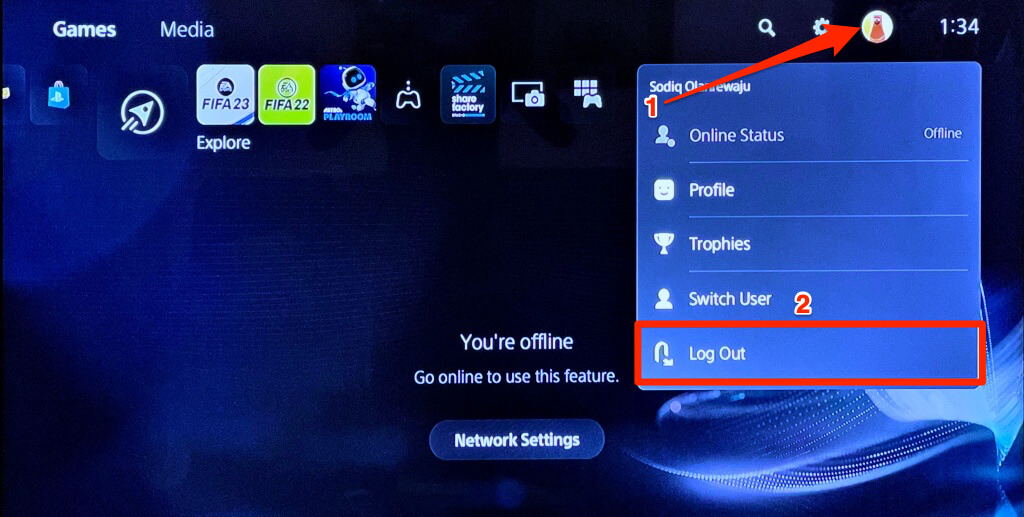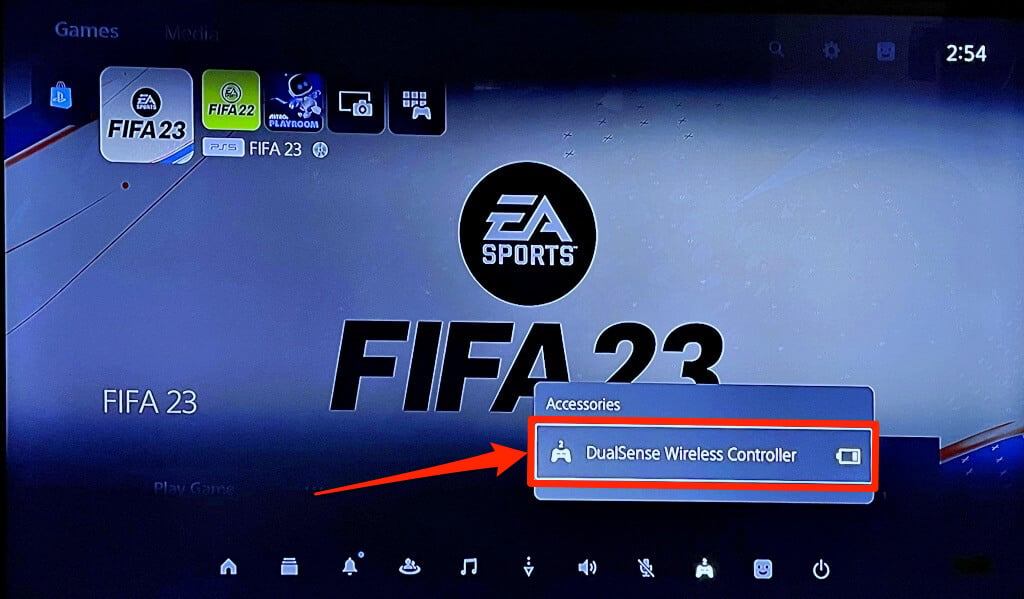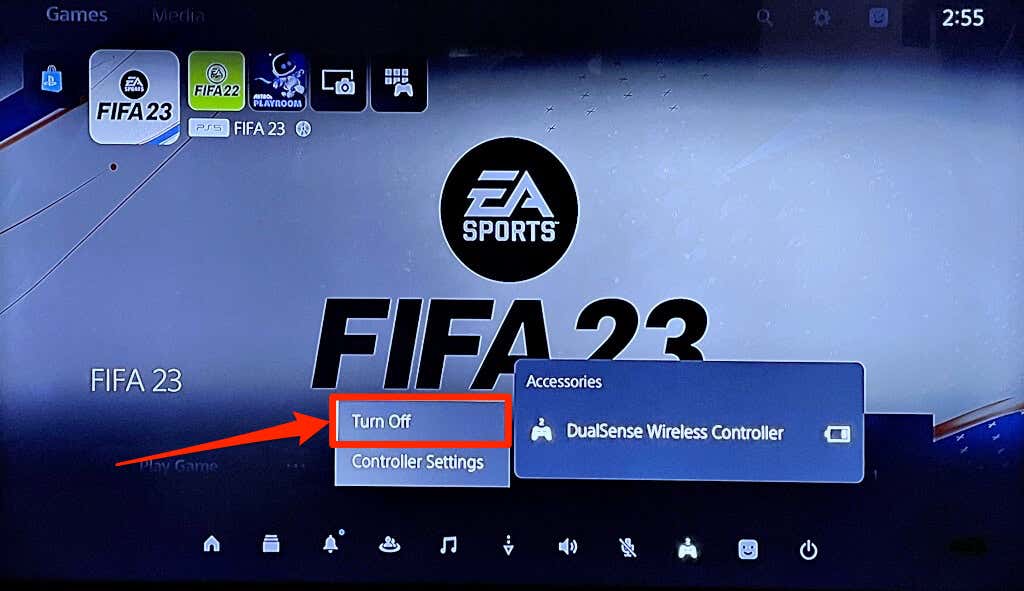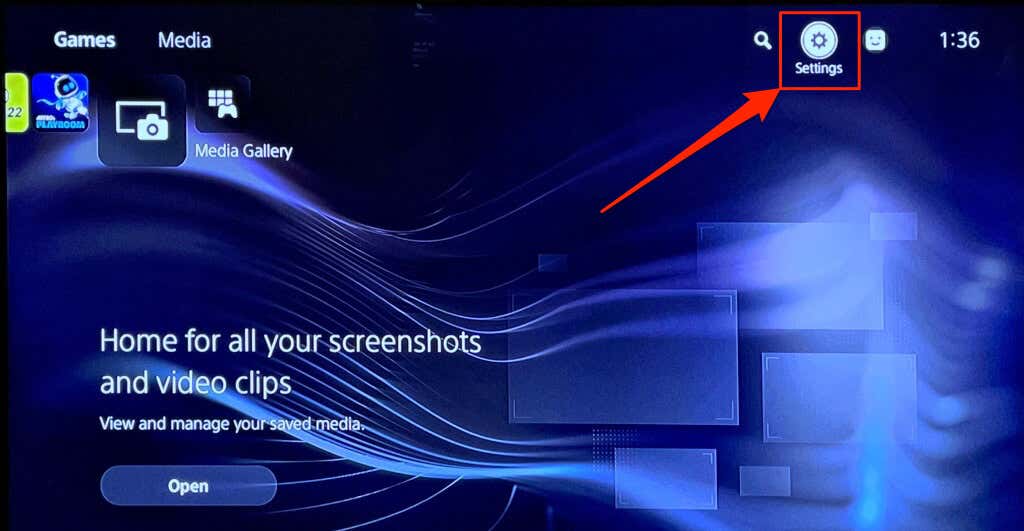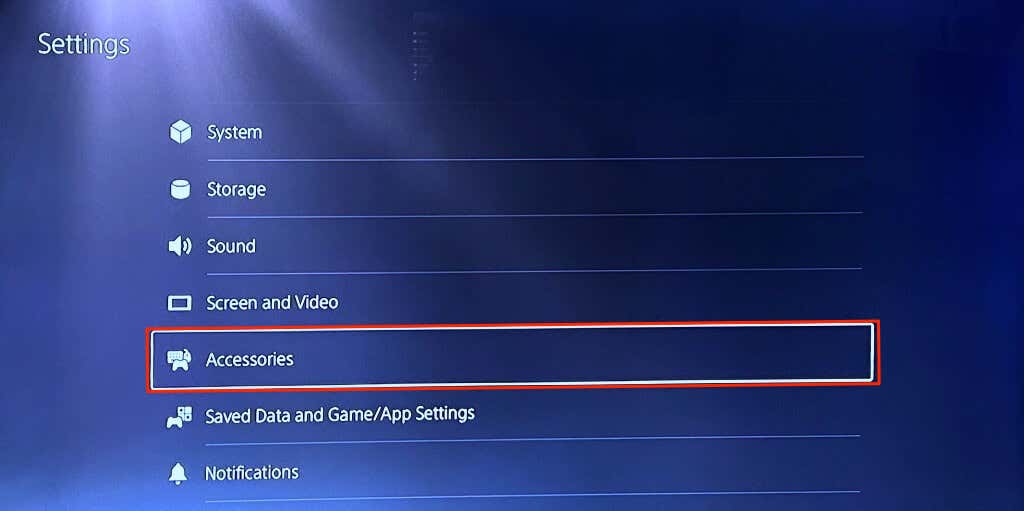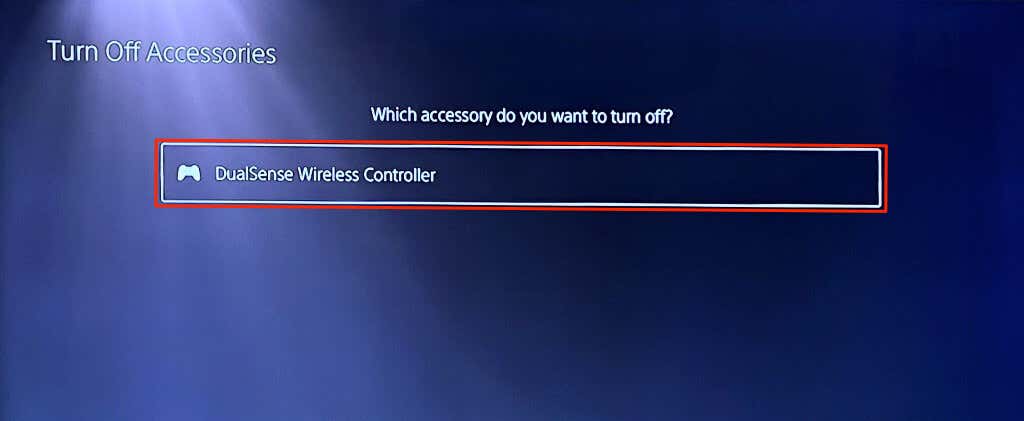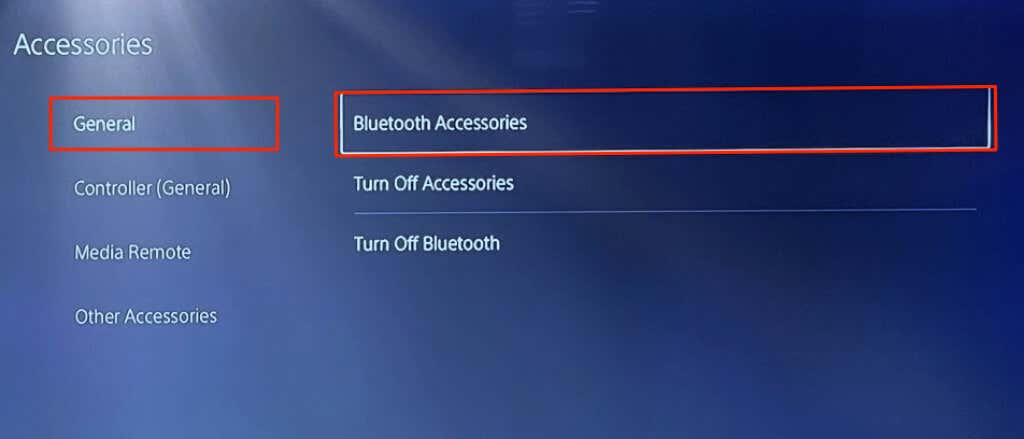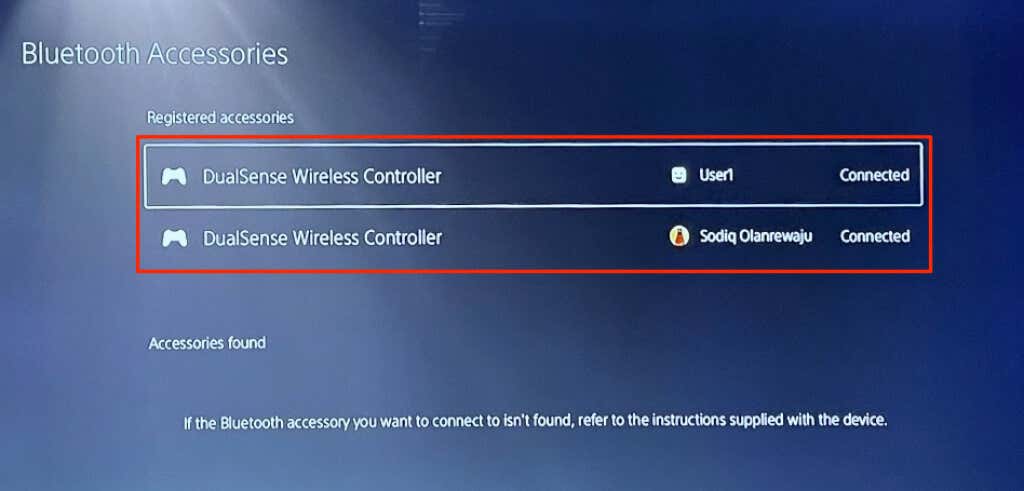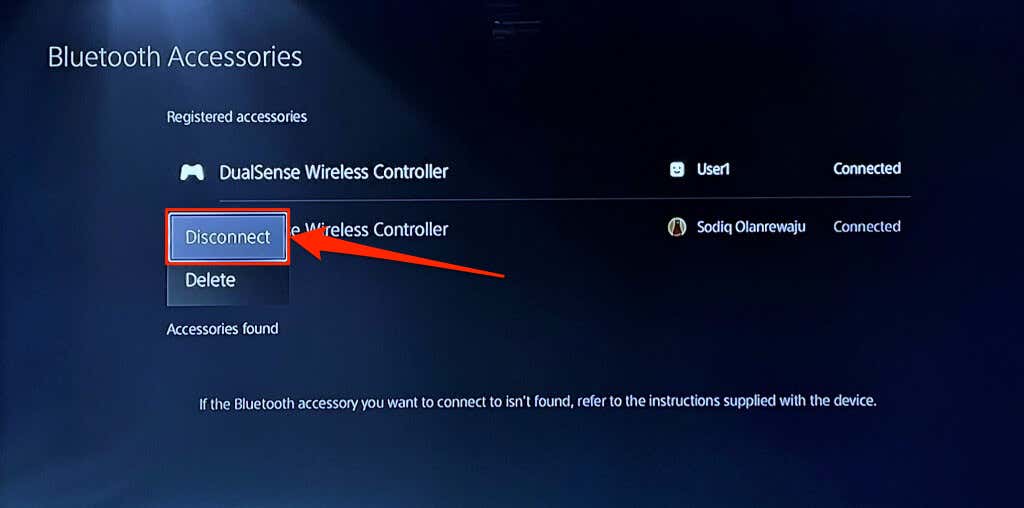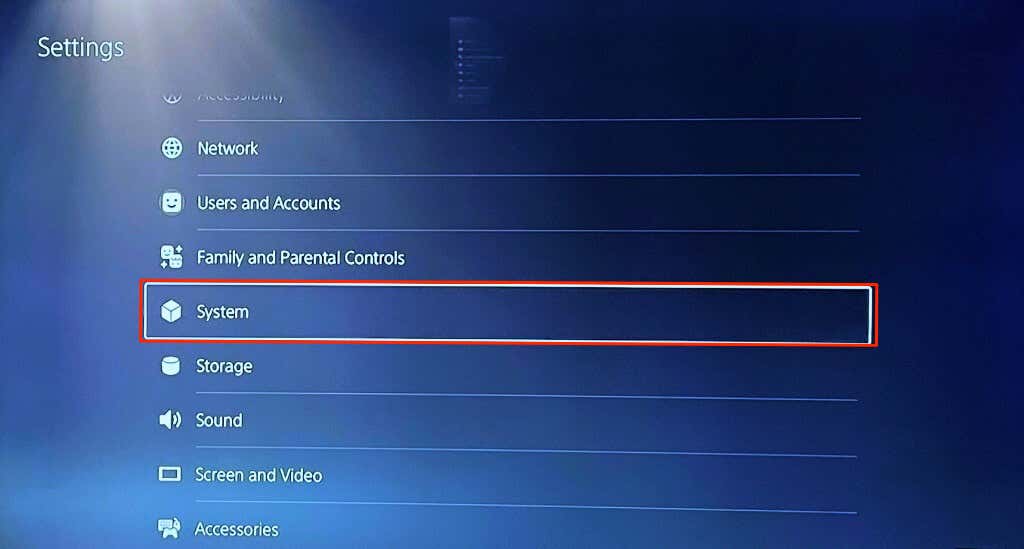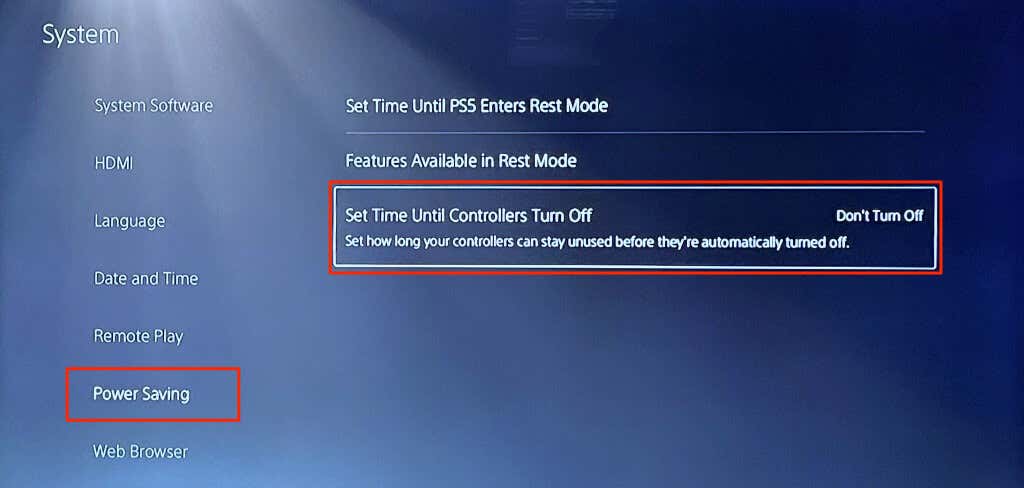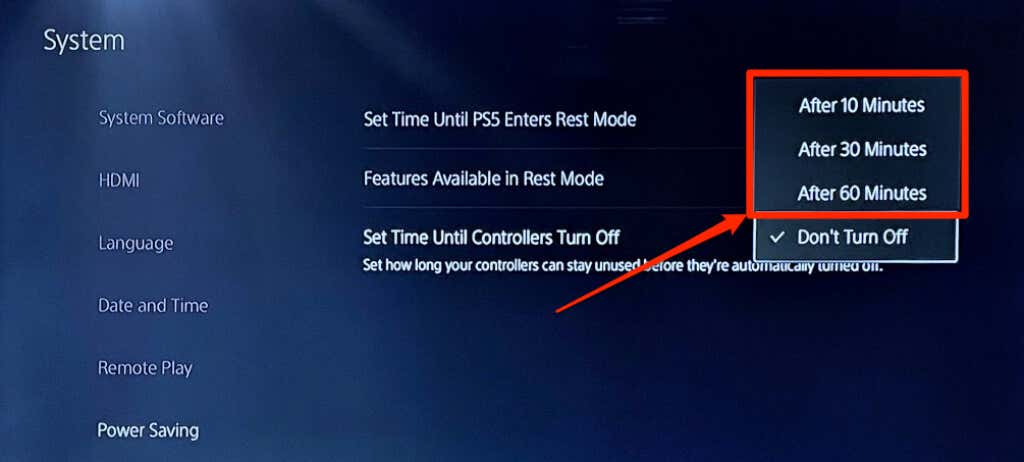Turn off your PS5 DualSense controller to save its battery life or before connecting it to a computer, smartphone, or another PS5. And if your PS5 controller isn’t working right, turning it off and back on might fix the issue.
This tutorial highlights five ways to turn off your DualSense controller and disconnect it from your PS5.
Turn Off DualSense Controller Using the PlayStation Button
Press and hold the PS button on the DualSense controller for 10-15 seconds. Release the PS button when the controller’s light goes off.
You should see a DualSense Wireless Controller disconnected alert in the top-right corner of your screen.
Turn Off DualSense Controller from the PS5 Profile Menu
You can also turn off your DualSense controller from the PS5 interface on your TV or monitor screen. Pick up the controller you want to turn off and follow the steps below.
- On your PS5 Home screen, select the profile icon in the top right corner.
- Select Log Out from the pop-up menu.
That’ll sign out the controller and disconnect it from your PlayStation 5.
Turn Off PS5 Controller from the Control Center
To turn off your controller using the control center, use the following steps:
- Go to your PS5 Home screen and press the PS button to display the control center.
- Select Accessories.
- Select DualSense Wireless Controller.
- Select Turn Off to shut down the controller and disconnect it from your PS5.
Turn Off DualSense Controller from the PS5 Settings Menu
To turn off your controller from the settings menu, use the following steps:
- Open your PS5 Home screen and select the gear icon in the top-right corner.
- Select Accessories.
- Open the General tab and select Turn Off Accessories.
- Select your PS5 DualSense Wireless Controller to turn it off.
- Alternatively, return to the “Accessories” menu, select General, and select Bluetooth Accessories.
- Select the controller you want to disconnect.
- Finally, select Disconnect to turn off the paired controller.
How to Turn Off PS5 Controller Automatically
You can configure your PS5 controller to go off automatically after a certain period of inactivity.
- Open your PS5 Settings menu and select System.
- Select Power Saving on the sidebar and choose Set Time Until Controllers Turn Off.
- Choose how long your controller can stay unused before it’s turned off—After 10 Minutes, After 30 Minutes, or After 60 Minutes.
Five Methods, Same Results
Turning off your PS5 controller when not used is an excellent battery-saving practice. The above methods power off your DualSense controller and disconnect it from your PS5. Press the PS button once to turn your controller back on. It’s that easy.