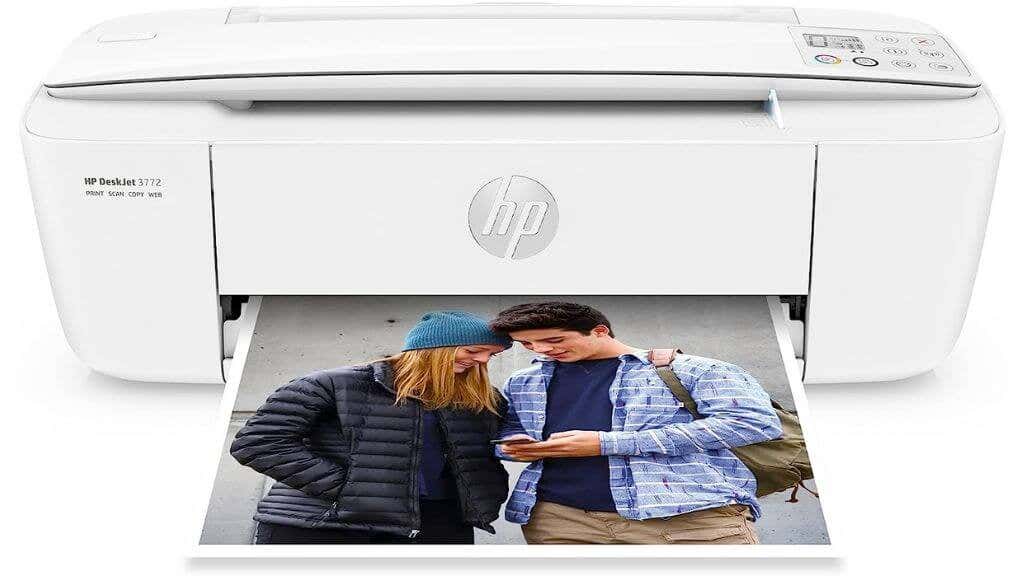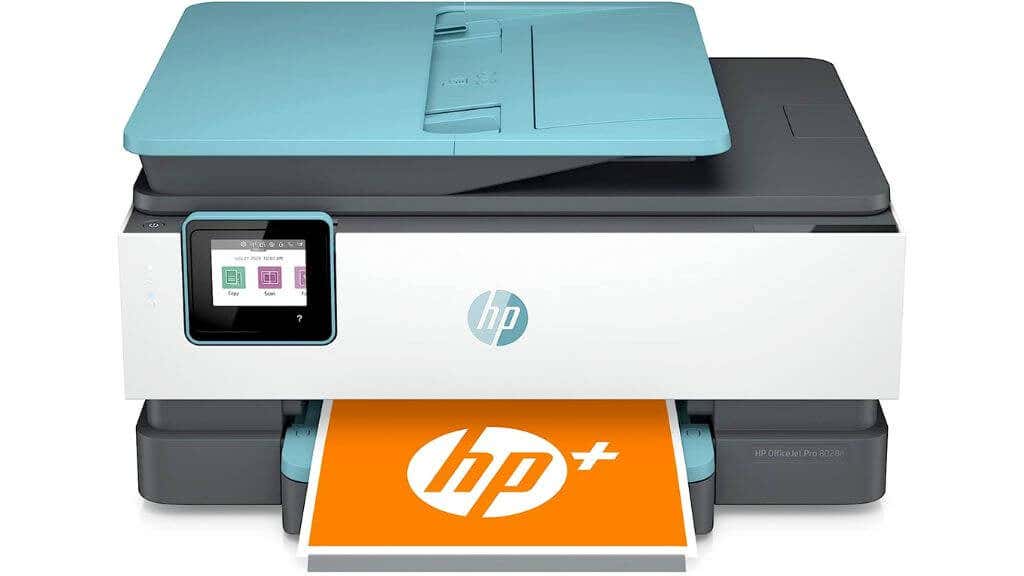The paperless office has yet to happen, so printers are still very much with us. Hewlett-Packard (HP) is one of the best-known printer makers in the world, and their HP DeskJet and the OfficeJet series form their main lines.
The HP DeskJet and OfficeJet printers both belong to the inkjet printer family. However, while the former is geared toward home use, the latter is designed to cater to the demands of a small business or home office. This difference in their intended audience significantly influences their feature sets and which line of printers is right for you.
In this article, we’ll review what makes each type of HP printer unique and whether you should invest in a home-grade printer or one designed for business needs.
HP DeskJet
HP DeskJets are all-in-one inkjet printers built with home users in mind. They are compact, affordable, and simple to use. They are perfect for occasional printing tasks, including text documents, homework assignments, and photo printing.
DeskJet printers use two ink cartridges, one for black ink and the other for color. They deliver decent print quality with a resolution of up to 4800 x 1200 dpi, depending on the model.
Note: There are some exceptions to the two-cartridge setup most DeskJets use. For example, the DeskJet 3520 used a four-cartridge system, so be sure to confirm the system your specific DeskJet uses before buying,
The print speed is relatively slow, with most models producing about ten pages per minute (ppm) in black-and-white and seven ppm in color. Home users generally are fine with this print speed, and if you need large amounts of black-and-white printing at home at reasonable speeds, you’re better off going for a laser printer instead.
The DeskJet series is known for its various connectivity options, including Wi-Fi, Bluetooth, and Wi-Fi Direct. The HP Smart app allows for easy mobile printing from smartphones or tablets. Some models even offer borderless photo printing, an excellent feature for photo enthusiasts. We spend so much time taking awesome photos with modern smartphone cameras that it makes sense to show some off as physical prints!
Tip: If you’re specifically looking for a photo printing solution for smartphone photos, consider something like the HP Sprocket, which turns your smartphone into the equivalent of a Polaroid camera.
While most HP DeskJets might not come with a touchscreen, the included software and the intuitive button layout make their operation straightforward. These printers typically don’t have an automatic document feeder or double-sided printing, features more common in office-oriented models.
DeskJet printers come with a warranty geared to home use and vary depending on the model and where you purchase them. You can find a range of HP DeskJet printers on Amazon and most similar retailers, offering different features. While DeskJets are meant for home users, there’s a significant difference between models, so business customers should pay attention to DeskJets in principle, especially if you’re looking for a personal, single-user inkjet for work.
HP OfficeJet Pro
OfficeJet Pro printers are more robust and feature-packed compared to their DeskJet counterparts. In some models, these all-in-one printers are multifunction printers capable of copying, scanning, and even faxing (remember that?). The HP OfficeJet Pro series is particularly popular among small businesses.
One of the distinguishing features of the OfficeJet printer series is its print speed. Some models can reach speeds of up to 20 ppm for black-and-white documents and 11 ppm for color documents. They also typically offer higher print quality with a resolution of up to 4800 x 2400 dpi.
OfficeJets use separate ink cartridges for each color, which can save cost as you only need to replace the color that has run out.
Note: As with DeskJet printers, there are exceptions regarding the ink cartridge setup. While OfficeJet printers tend to use separate ink cartridges, there are models, such as the OfficeJet 3830, which use a tricolor tank and a black ink tank.
Another cost-saving feature is the HP Instant Ink service, which automatically delivers ink cartridges when your printer is low on ink.
OfficeJets also boast (generally) superior connectivity options, including Wi-Fi, Ethernet, and even NFC in some models. Like the DeskJet series, they support mobile printing through the HP Smart app and have Wi-Fi Direct capabilities.
Other professional features in OfficeJet include an automatic document feeder for multi-page scanning or copying, duplex printing, and a larger paper tray capacity. Higher-end models come with a touchscreen for more straightforward navigation. They also offer more robust warranty options to match their business-oriented use.
HP Enterprise – Big Business!
The HP OfficeJet Enterprise series targeted larger businesses with higher printing volumes. These printers were designed to meet the demands of a busy office environment, offering faster print speeds, larger paper tray capacities, and more robust construction than typical home models.
While the OfficeJet Enterprise printer line seems to be discontinued as of this writing, you can still buy them refurbished or as new, in cases where new stock is still available.
A notable feature of the OfficeJet Enterprise series is its exceptionally high print speed, with some models reaching up to 75 pages per minute.
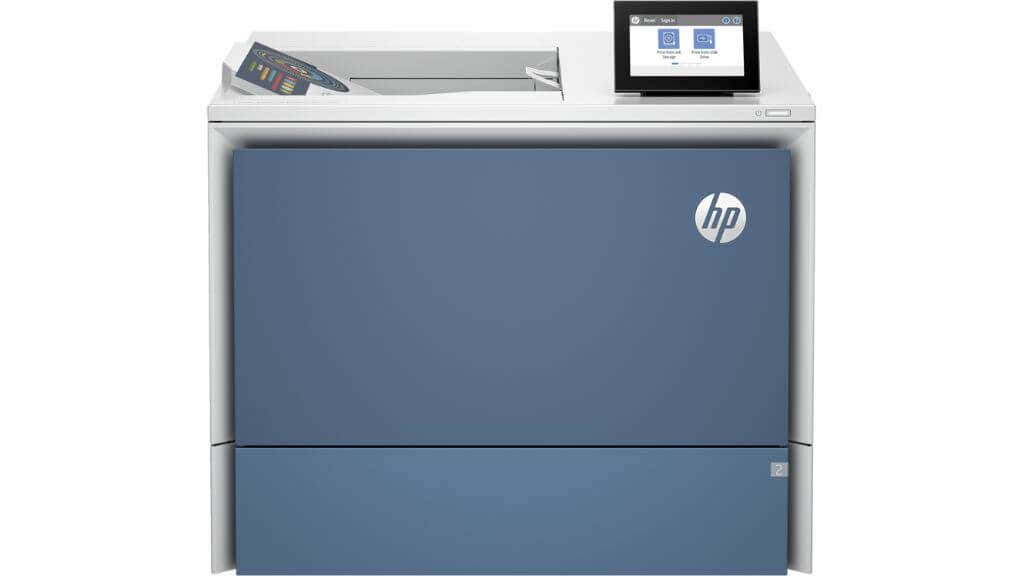
They also offer high-resolution printing at up to 2400 x 1200 dpi for color prints, ensuring crisp and vibrant outputs. Additionally, these printers support high-capacity ink cartridges, helping businesses manage their printing costs more effectively.
Designed for large-scale, multifunction use, these printers also support advanced features like automatic duplex printing and scanning, touchscreen controls, and network connectivity options. Thus, the OfficeJet Enterprise series provides a reliable, high-performance printing solution for businesses with demanding printing needs.
The OfficeJet Enterprise printers were replaced by the HP PageWide Enterprise inkjet printers, but these have also been discontinued.It seems that HP’s Enterprise line is now almost entirely focused on color and mono laser printers, in the form of LaserJet Enterprise products.
Don’t Forget About OfficeJet Mobile
The OfficeJet Mobile series from HP caters specifically to those needing printing solutions on the go. These printers, designed with mobility in mind, are compact and lightweight. Despite their diminutive stature, they maintain many essential OfficeJet series features, including versatile connectivity and reliable print quality.
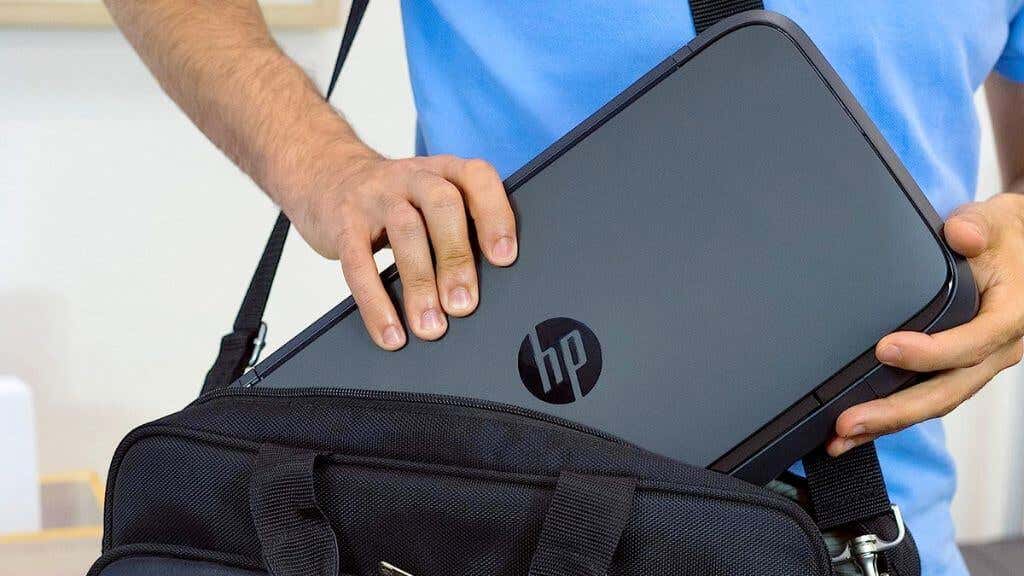
Much like their full-sized counterparts, the mobile variants provide up to 4800 x 1200 dpi resolution for color prints. Their print speed is competitive, with up to 10 ppm for monochrome prints and seven ppm for color. They employ two cartridges, one black, and one tri-color. Users can also enrol in HP’s Instant Ink service for convenient cartridge replacement. However, these printers have a smaller paper tray capacity and usually lack the automatic duplex printing feature due to size constraints.
The OfficeJet Mobile series is an interesting adaptation of the traditional OfficeJet line, focusing on portability. In some ways, OfficeJet mobile printers are like portable DeskJet printers when you compare their specs and features.
What About the HP Envy Range?
The HP Envy printer range offers a unique aesthetic design and functionality blend. These all-in-one color inkjet printers deliver high-quality prints, scans, and copies, ideal for various tasks at home. The Envy printers yield crisp, vibrant results with print resolutions similar to the DeskJet and OfficeJet series at 4800 x 1200 dpi for color prints. However, their print speed is typically slower, with around ten ppm for black and seven ppm for color prints.
The Envy series also has integration with the HP Smart app. This lets users control their printer directly from their smartphone, offering mobile printing capabilities and convenient printer management. Envy printers also provide robust networking, including Wi-Fi connectivity, Bluetooth, and Wi-Fi Direct. Some also support HP Instant Ink service for convenient ink management.
Despite their functionality, Envy printers are not designed for high-volume printing. They are more suited for moderate home use, as their paper tray capacity and durability may not withstand heavy-duty printing tasks. If you were considering one of the HP DeskJet models, you should also include the Envy range since there is considerable overlap in their intended audiences.
DeskJet vs. OfficeJet: Which Is Right for You?
The choice between a DeskJet and an OfficeJet printer largely depends on your printing volume and the types of documents you need to print.
If you need a printer for occasional use at home, the DeskJet series offers a good blend of affordability and functionality. It handles everyday printing tasks effectively while maintaining a compact footprint. Its competitors in the home use category include printers such as Canon Pixma and Epson. If a DeskJet sounds right for you, make sure to also look at the Envy range.
On the other hand, if you have a home office or run a small business, the OfficeJet series could be a more appropriate choice. It’s designed for higher volume printing and includes more advanced features, such as duplex printing, faster print speeds, and robust connectivity options. Its main competitors in this category include the HP Laserjet series, which are monochrome and color laser printers, and other brands like Canon and Epson.
Laser printing, especially in color, has come a long way in the last few years, and for any business we’d recommend looking at these printers first, unless you absolutely need a high-volume photo printer as well.
Laser printers use toner cartridges instead of ink, offering faster print speeds and better text quality. However, they can be more expensive initially and are usually bulkier than their inkjet counterparts. In terms of per-page printing cost, however, laserjet printers quickly pay for themselves.
Related Posts
- Tribit StormBox 2: The Under $70 Portable Speaker that Stands Out
- ENGWE L20 2.0 Review: The Best Budget-Friendly Foldable E-Bike?
- TopDon TC004 – a Thermal Imaging Camera That Will Give You Predator Vision
- Newyes Portable Wireless Thermal A4 Printer Review
- Eskute Star Folding Fat Tire Electric Bike Review