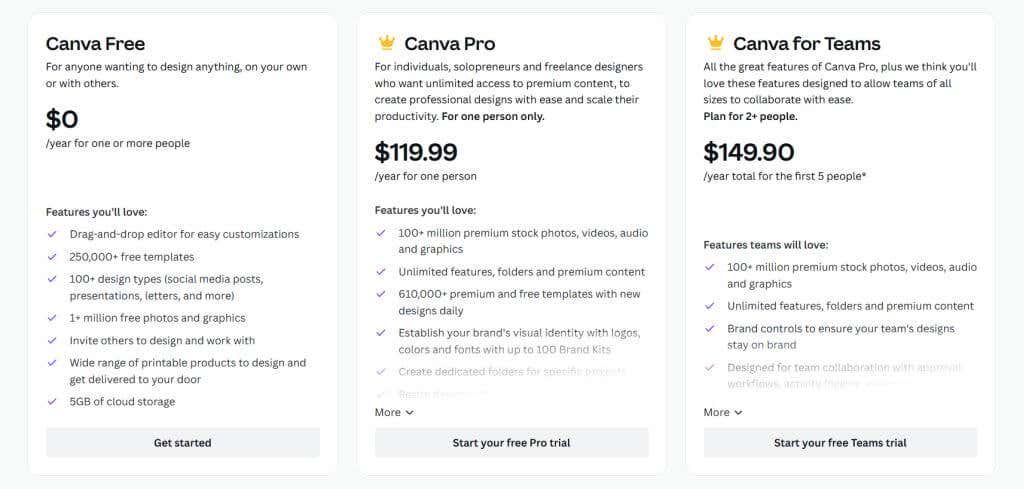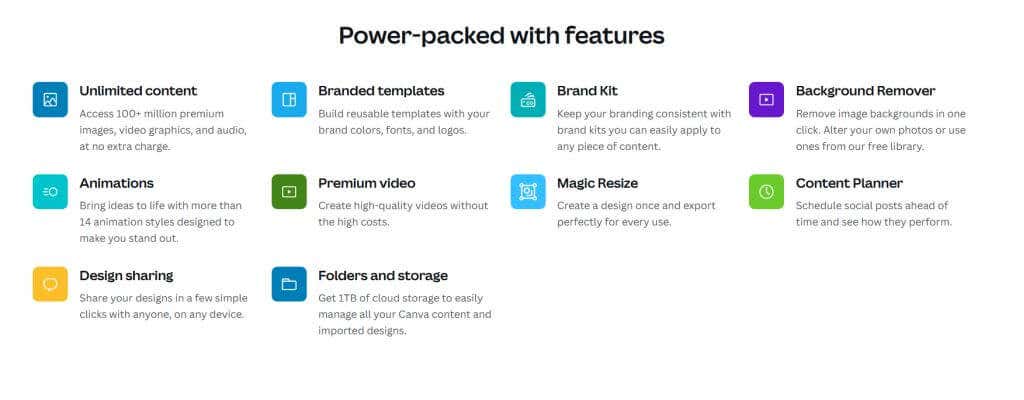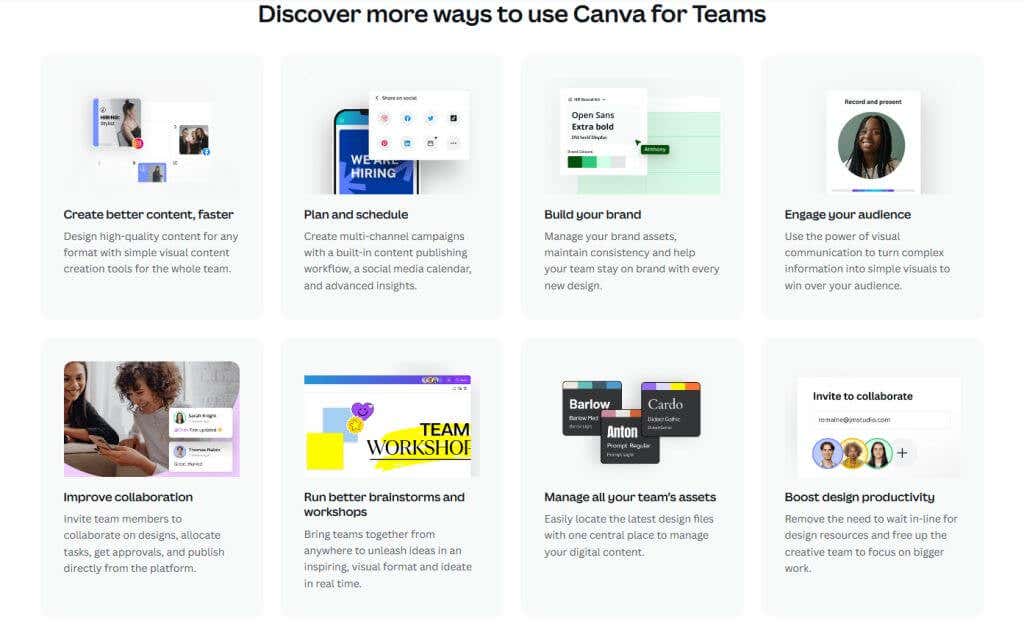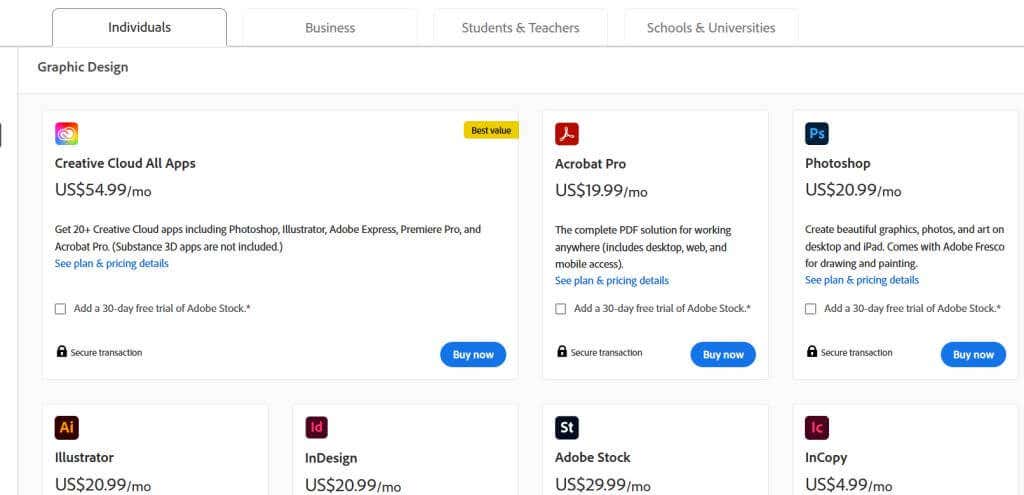Canva Pro provides additional assets, templates, and tools. If you use Canva often, you’ve likely seen this offer advertised on their site. So, is Canva Pro worth using for the price?
Canva is a popular online platform for graphic design. You can use it for social media posts, posters, document templates, presentations, and more. For general purposes, Canva is free to use and provides many editing tools without making users pay for them. Your designs can also be downloaded, exported and saved without Canva placing a watermark on the finished product.
Canva Pro Subscription Prices
Canva Pro subscriptions, besides the free plan, come in a couple of different versions, and the price depends on whether one person or a team is using it. For individual Canva users, you’ll have the option of choosing between a monthly or yearly subscription. The monthly price is $12.99, while annually, you can expect to pay $119.99. As Canva advertises, the annual price saves you 23%.
If you’re looking to buy Canva Pro for a team, the amount you pay depends on how many people will be using it. For 2-5 people, the cost is $149.90 yearly. For 10 people, the price is $847.90 a year, 25 is $3049.90, and 50 is $6424.90. You can also choose a custom number of users, and the price per person increases the more people you have using the service.
Individual Canva Pro and Canva Teams differ because the Teams version includes more collaboration features.
What Features Are Included in Canva Pro?
First, we’ll go through the benefits of Canva Pro that you can expect when using the individual version. Canva describes these features on its website, and as soon as you sign up for either the monthly or yearly version of Pro, you’ll receive access to all of them.
With Canva Pro features, you’ll get access to the entire library of assets and design elements available on Canva, which includes stock images, art, video, templates, fonts, animations, and more. You’ll also be able to create a brand kit with dedicated tools. Canva will provide you with 1TB of cloud storage for your projects, and you’ll gain access to a content planner to schedule posts on social media platforms.
You’ll also be able to integrate the Canva Pro version with a host of platforms, such as Facebook, YouTube, Instagram, and more. Further, you’ll have access to 24/7 Canva support.
As far as the features available for the Team version of Canva Pro, you’ll receive all of the premium features mentioned above as well as some extras tailored towards collaboration. You’ll have access to brand management tools, allowing you to organize brand assets all in one place. Members of the Canva Pro for Teams subscription will all be able to collaborate on designs together, and with Pro you’ll receive integrated workflow and approval tools to make the process more efficient.
Some other advertised Canva Pro tools, included with both individual and team versions, includes a background removal tool, and the magic resize tool, which allows you to resize any design quickly and easily.
Is Canva Pro Worth the Cost?
The free version of Canva already has many great tools, but if you’re using it often and make many of your designs on the platform, you may eventually find that you need more than just the free features. For example, if you want to use premium elements or need more storage space for your designs. Also, if you find that you need more organizational tools for your brand, Canva Pro can provide that.
To see if Canva Pro is worth the cost, looking at other similar programs is a good bet. Adobe programs that provide similar tools to Canva, such as Photoshop or Illustrator, will run you $20.99 a month each, or you could get access to all Adobe apps for $54.99 a month. Adobe apps are certainly more in-depth programs for graphic design, so if you don’t need highly specialized tools or you’ve already been using Canva for a while to create, Canva Pro is a low-cost alternative to Adobe.
That’s not to say Canva’s tools can’t be powerful, and the program has a lot of strengths compared to others, such as their vast asset library and easy integration with many other social apps. Canva is also very brand-oriented, providing lots of tools for brand management combined with its design capabilities that’s hard to find elsewhere.
So, if you find Canva useful for branding and creating social media graphics, Canva Pro would certainly be a good investment for you. If you focus more on the graphic design aspect and want more powerful tools for this, you’ll want to look at more specialized programs. You could also always try out the monthly version of Canva Pro, and unsubscribe if you find it’s not for you.
Using Canva Pro for Your Design Needs
Canva Pro is a great graphic design tool for content creation and to help take your branding to the next level. With a vast array of tools for these purposes, whether on an individual level or in a team, the cost is quite good compared to similar programs. Whether you’re currently using Canva or not, it’s worth looking into buying the program for your endeavors.
Do you use Canva yourself for design or branding? Tell us about your experience in the comments.