You don’t need a million-dollar set up to build an audience for your game streams online. Thanks to services like YouTube and Twitch, you can play games and be paid to do it, building up an army of loyal fans as you go. Twitch, in particular, offers an array of features that allow fans to subscribe to and support their favorite channels.
If you’re new to Twitch, however, you might be seeing bits, tips, and other confusing terms and asking yourself: What is Twitch Prime exactly? If you’ve ever wanted to take your Twitch streaming addiction to the next level, you’ll need Twitch Prime—here’s everything you need to know about it.
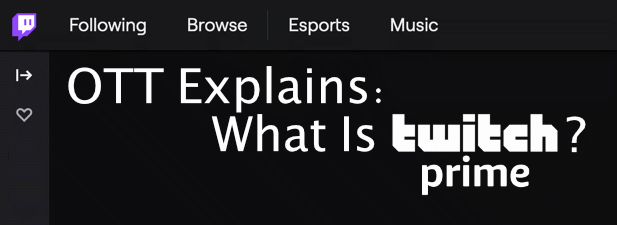
What Is Twitch Prime?
Twitch Prime is an extension of the wider Amazon Prime subscription service, which gives users free next-day delivery, Amazon Prime Video access, and more. For Twitch users, however, Prime is the ultimate bragging tool, offering a number of benefits to streamers and viewers alike.
These include viewing Twitch streams without ads, access to free games, and Amazon discounts on games you’re looking to physically purchase. You can also support your favorite channels, with one monthly Twitch channel subscription included for free, although you can purchase more for other channels you support.
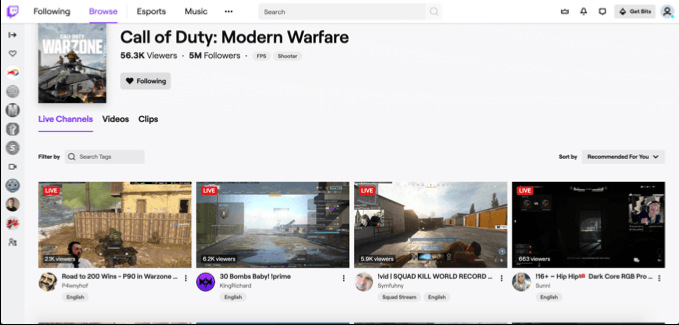
For the clout, a Twitch Prime membership gives you exclusive chat options, including Prime-only emojis, additional text colors, a cool Twitch Prime chat badge, and other channel-specific benefits that streamers may offer for Twitch users.
All in all, Twitch Prime allows you to support your favorite channels, giving you better visibility to chat with streamers and other users, as well as gain other tangible gaming benefits such as discounts or freebies.
Subscribing to Twitch Prime
If you want to subscribe to Twitch Prime, you’ll need an Amazon Prime or Amazon Prime Video subscription first. Twitch Prime is an add-on benefit for Amazon Prime members.
If you have an Amazon Prime subscription, you can then link your Amazon account to your separate Twitch account, gaining the benefits of both services.
- To do this, head to the Twitch Prime website. You’ll need to sign in at this point using your Amazon account. Once you’ve signed in, press the Activate Twitch Prime button in the top-right corner.
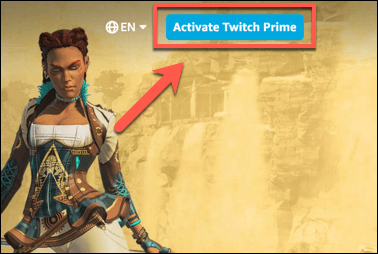
- You’ll be asked to sign in to your Twitch account at the next stage. Once you’re signed in, you’ll need to confirm that you want to link your Amazon account with your Twitch account—press Confirm to confirm this.
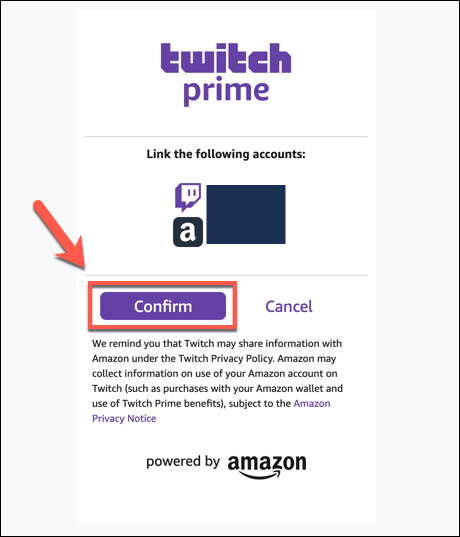
- Twitch will confirm if the process is successful, listing a few of your available benefits, and giving you the option to subscribe to a channel.
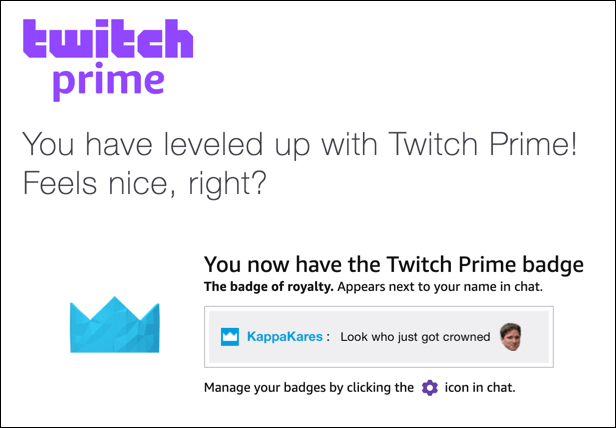
If you don’t have Amazon Prime, you can try it out with a 30-day trial. This also gives you 30 days of free Twitch Prime membership—just link your Twitch account to your trial Amazon Prime account to gain the benefits.
Once the trial period ends, your Twitch account will return to a standard free account.
Available Countries for Twitch Prime
If you want to use Twitch Prime, you’ll need to be located in a country where Amazon Prime or Amazon Prime Video subscriptions are available. In areas that are underserved by Amazon, you can subscribe to Amazon Prime Video using its worldwide plan, then link this to your account.
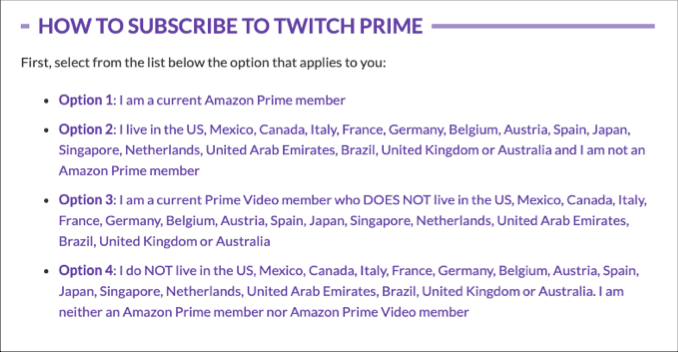
This means that, no matter where in the world you are, you should be able to gain a Twitch Prime subscription—with a few exceptions. Presently, users from India or China are unable to subscribe to any of these services, so they are unable to subscribe to Twitch Prime, either.
You’re also unable to subscribe to Twitch Prime if you’re a user signing in from a country under a United States trade embargo, such as North Korea or Iran.
Claiming Twitch Prime Loot and Games
You can use the benefits included with a Twitch Prime membership in a few different ways.
A Twitch Prime membership includes various loot, which is in-game items or gifts you can use with some of your various games. For instance, you may be able to claim a special, Twitch Prime-only cosmetic, or gain access to a free trial for a game. To access these items, press the crown item in the top-right of the Twitch website.
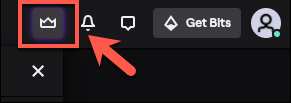
- You can see a full list of loot, including games you can claim for free through your Twitch Prime membership, at the Twitch Prime loot page. You can head there directly, or by pressing the crown icon in the top-right of the Twitch site, then pressing the Visit the Twitch Prime Loot Page button.
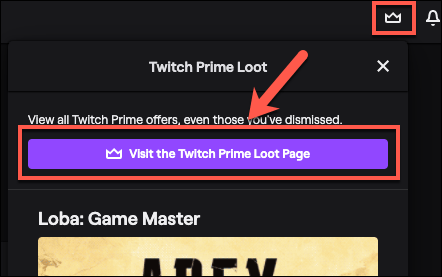
- Under the Games and Loot tab, press Claim to any game listed under the Games with Prime section to claim them for free. You can also do this for any of the loot or other content under any of the sections listed under the Games and Loot tab.
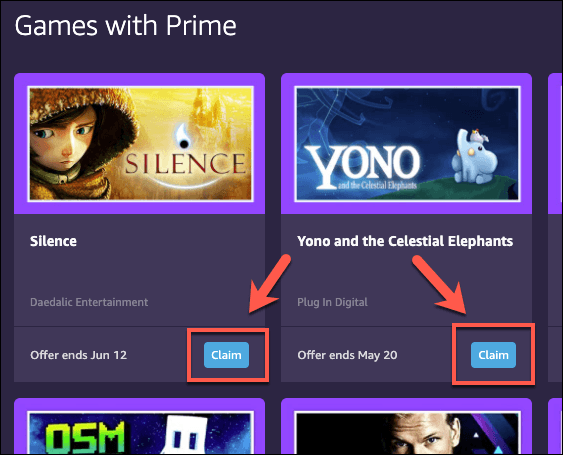
Using Your Free Twitch Prime Channel Subscription
A membership of Twitch Prime includes one monthly channel subscription for free. Subscribing to a channel offers a number of benefits, including the ability to shout out to the streamer, as well as gain specific channel benefits (including custom emojis).
It’s also a great way to support your favorite streamers. Subscribing to a channel means that Amazon pays the streamer a percentage of the cost. While Twitch Prime members gain a free subscription, Amazon still pays the channel streamer the equivalent amount.
- Different tiers of subscriptions are available for users, with added benefits depending on the length of time you’ve been subscribed for, as well as the amount you pay. To use your free Twitch Prime channel subscription, open the channel you wish to subscribe to, then press the Subscribe button.
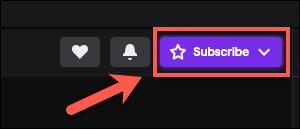
- This will bring up various subscription options. To use your free Twitch Prime channel subscription, press the Subscribe Free button.
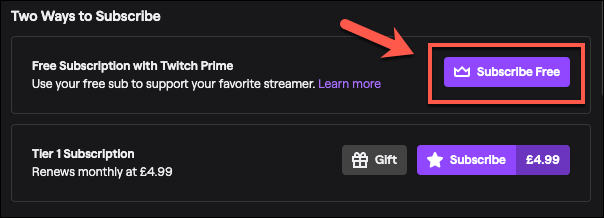
Free Twitch Prime subscriptions don’t renew, so you’ll need to do this every month to continue to support your favorite channel or the subscription will lapse. If you’re streaming games to Twitch yourself, Twitch Prime subscriptions are a great way to raise revenue for your channel at no additional cost to your viewers.
Twitch Streaming Alternatives
Twitch has knocked it out of the park, especially since Amazon acquired the company in 2014. It’s the only true, large-scale competitor to YouTube around, but there are plenty of Twitch alternatives if you’re looking to watch gameplay streams outside of the Amazon ecosystem, like Microsoft’s Mixer.
If you like the idea of streaming your own gameplay, you can stream on Twitch yourself. Just make sure you have a good quality microphone, a PC that can handle screen recordings, and the right games to play to build an audience.