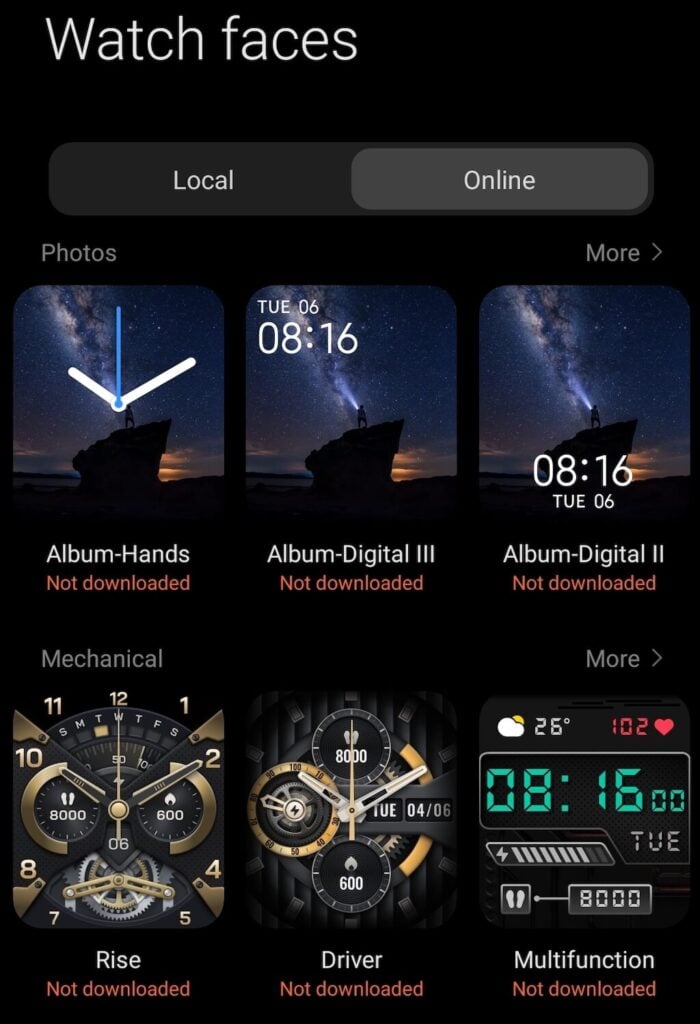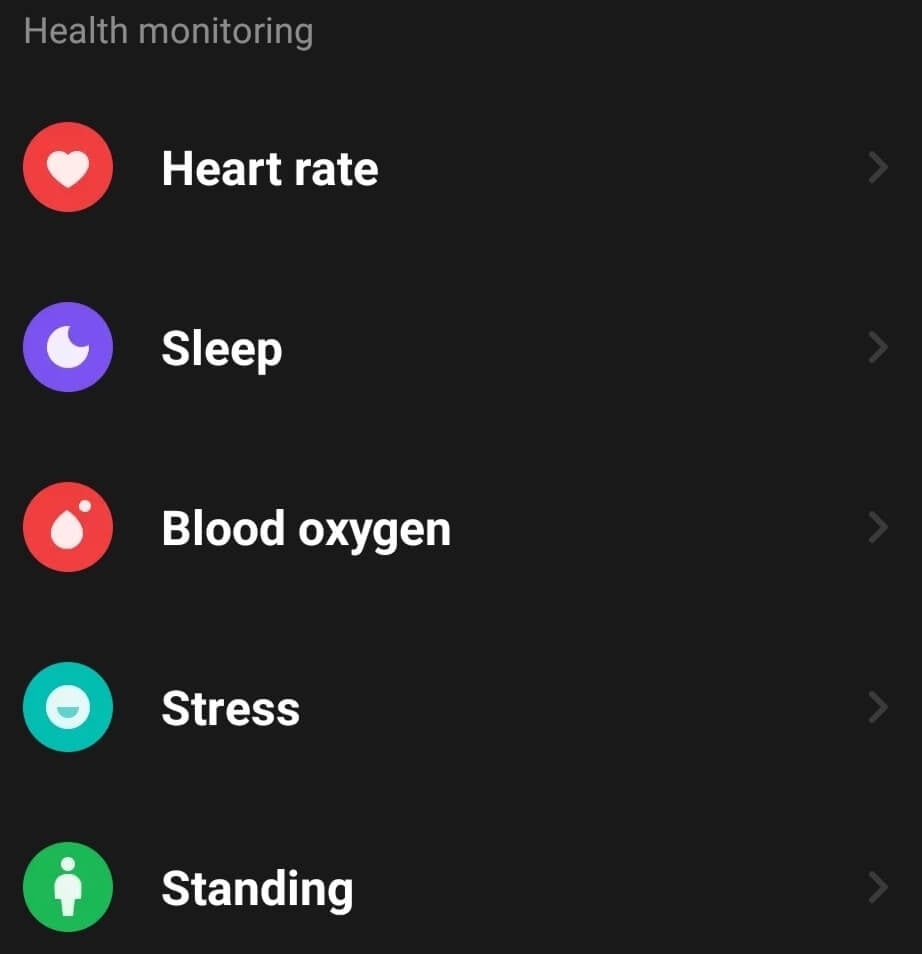Want to buy a smartwatch but not sure if the latest Apple Watch is worth it? If you’re not an experienced user of wearable electronics, you probably don’t need some features that an expensive smartwatch offers. To begin with, you can get yourself a budget watch like the Redmi Watch 2 Lite, and see if you actually need a smartwatch or if it’s the social standards that dictate your desire to have one.
In this Xiaomi Redmi Watch 2 Lite review, we’ll cover this gadget’s specs, smartwatch & fitness tracker features it offers, and help you decide whether this smartwatch is the right fit for you.
Xiaomi Redmi Watch 2 Lite: First Impressions & Specs
If you just need a wearable to track your sports activities, you’re probably better off getting yourself a Fitbit or something similar, like the Mi Band 6. However, if you prefer the look and style of a smartwatch, Xiaomi Redmi Watch 2 Lite is the perfect pick for you.
Redmi Watch 2 Lite is an excellent entry into the world of smartwatches and a great representative of Xiaomi Wear. It’s not too sporty or bulky but overly classic-looking — perfect for any outfit or activity. Moreover, it’s water-resistant enough to take it to the swimming pool with you, and you don’t have to worry about taking it off every time for a shower.
Watch 2 Lite focuses on fitness tracking and live notifications, comes with a user-friendly app, and is one of the most affordable smartwatches on the market. But first, let’s look at the full list of specs of the Redmi Watch 2 Lite.
- Dimensions: 1.6in x 1.4in x 0.4in (41.2mm x 35.3mm x 10.7mm)
- Weight: 1.2oz (35g), including strap
- Strap: 5.5-8.3in (140-210mm) TPU strap
- Watch frame colors: Ivory, Black, Blue
- Watch strap colors: Ivory, Black, Blue, Pink, Olive, Brown
- Supported systems: Android 6.0 or later, iOS 10.0 or later
- Display: 1.55” square TFT-LCD touchscreen, 60Hz
- Display resolution: 320×360 pixels
- Waterproof level: 5ATM
- Connectivity: Bluetooth 5.0 (Bluetooth Low Energy)
- Sensors: Optical heart rate sensor, accelerometer, gyroscope, electronic compass
- Outdoor tracking: GPS, Glonass, Galileo, BDS
- Battery: 262mAh
- Charging ports: Magnetic charging
- Languages supported: English, German, Italian, French, Spanish, Dutch, Portuguese, Turkish, Polish, Ukrainian, Romanian, Czech, Greek, Russian, Thai, Vietnamese, Brazilian Portuguese, Indonesian, Traditional Chinese
- Price: from $70.
If this is not your first smartwatch, you’ll notice that the Redmi Watch 2 Lite lacks certain Wear OS features, like the ability to answer calls or take photos. However, the Watch 2 Lite makes up for it with plenty of indoor and outdoor activity tracking features and a price tag that you can’t beat.
Design & Unpacking
When it comes to design, the Redmi Watch 2 Lite looks similar to the Amazfit Bip series, only the Redmi Watch’s body is a little more rectangular. The smartwatch’s exterior is rubber, plastic, and curved 2D glass. You can pick your Redmi Watch 2 Lite in black, ivory, and blue and pair it with a strap in black, ivory, blue, pink, olive, or brown. The TPU band is light and feels nice and smooth around the wrist. After a while, you’re bound to forget you’re wearing a watch.
If you actually forget you’re wearing the Watch 2 Lite and pop into the shower, you should be fine since the watch has a 5ATM water-resistant rating and can withstand pressures equivalent to 50 meters.
There’s just one button to turn the display on and off. The touchscreen display controls the rest of the functions. While the display isn’t AMOLED like you’ll find on premium-tier smartwatches, it’s still big and clear. Also, it’s a higher resolution than its predecessor Xiaomi Mi Watch Lite.
What’s in the Box
Here’s what you’ll find in the box, when unpacking your smartwatch for the first time:
- Redmi Watch 2 Lite smartwatch body
- Redmi Watch 2 Lite strap
- Magnetic charging cable
- Xiaomi user manual
The Redmi Watch 2 Lite is a neat little watch with a minimalistic appearance that you can wear 24/7, no matter what activity you’re doing. It’s lightweight and has every health sensor you might need for fitness tracking.
Setup & Daily Use
The only thing you need to do before starting using your Redmi Watch 2 Lite is charging it. Once the watch is fully charged, you can turn it on and start using it as a regular watch.
You can control everything in your Redmi Watch 2 Lite using the touchscreen. First, swipe down to see the upcoming notifications. Then, swipe up to bring up a quick settings menu which you can use to switch on the DND mode, switch on the flashlight, switch on Raise to wake or Wake for 5 mins to keep the display on, set the alarm, and access the rest of the settings.
You can also swipe left or right to see the rest of the widgets, like your active heart rate, current weather, and your fitness goals. You can later change these using the smartphone app.
To access full functionality of the Redmi Watch 2 Lite, you need to download and install the Mi Fitness / Xiaomi Wear app for Android smartphones, or the Wear Lite app for iPhone.
Using the Software
After you download the app from the Play Store or App Store, you’ll need to create a Mi account and sync your watch with your smartphone via the app. The process is easy, and you can use either your mobile number or your email to create the account. Using the app, you can download the latest firmware to update your watch.
The app’s interface is user-friendly, even a little too simplistic. Inside the app, go to the Device section (bottom of the screen) and sync your smartwatch with your smartphone.
After that, you can start by choosing a new appearance for your Watch 2 Lite by changing the watch face.
The next important section you should pay attention to is Notifications and calls. Here you can enable or disable notifications and incoming call alerts on your smartwatch. You can handpick the apps that can send notifications from your phone to the Watch 2 Lite, or enable all of them at once.
On the watch, swipe down to view your notifications and the app they’ve come from. Unfortunately, you can’t reply to or delete notifications from the watch. Still, this allows you to view notifications while you’re working out and see if there’s anything urgent that requires your immediate attention.
You can also tweak the Health monitoring settings via the app, including heart rate, sleep, blood oxygen, stress tracking, and more. If you don’t like using a separate app to track your period, you can now use the Mi Fitness app to do it for you. Plus, there’s an option to enable an idle alert — the watch will vibrate if it senses that you haven’t been moving for over an hour and urge you to move.
One more cool thing you can do in the app is link your Mi Fitness app with Strava. Once the two apps are connected, you can share the workouts and stats between the two. To enable Strava in your Redmi Watch 2 Lite, open the app and follow the path Profile > Connected apps > Strava.
Other things you can do in the app include customizing the widgets on the watch’s touchscreen, changing the app’s menu layout from the grid to list, and enabling the Raise to wake feature on your watch to wake the screen every time you raise your wrist.
Smartwatch Features
Outside of notifications and incoming call alerts, the most useful smartphone features that the Redmi Watch 2 Lite supports are probably the weather updates, find phone, and music playback controls. The latter allows you to change tracks and control the music volume without taking out your phone. The feature to find your phone might not seem like a handy feature to many, but I personally love the ability to locate a misplaced phone with a press of a button.
Watch 2 Lite also has camera control, alarm, stopwatch, timer, and flashlight. Although you likely won’t get to use these features often. Overall, even though you don’t get many smartwatch-specific features with Watch 2 Lite, the features you get do the job.
Fitness Tracker Features
The Watch 2 Lite is a fitness-oriented gadget. There are over 100 workout modes for exercise tracking. The sports modes include indoor activities like treadmill, pool swimming, yoga, and rowing. Redmi Watch 2 Lite can improve your outdoor activities by enabling GPS tracking, Glonass, Galileo, and BDS satellite systems.
The Watch 2 Lite is also great at health monitoring. The optical sensor that’s in charge of the heart rate monitoring measures your heart rate while working, exercising, and even when you’re sleeping. Sleep tracking has become more accurate since the watch monitors your blood oxygen levels.
Performance
The software performance seemed solid during testing, aside from a few hiccups while installing the updates on the Watch 2 Lite. However, the watch can sometimes frustrate you when you’re swiping through screens or scrolling through the options, and the process feels laggy and a little slow. It also seems like when you get a lot of notifications, the watch gets overwhelmed and slows down significantly.
You might not notice these minor inconveniences if this is your first smart wearable. Think of it as a compromise — you’re still getting a decent smartwatch with lots of features and a low price.
Battery Life
The Redmi Watch 2 Lite comes with a 262 mAh capacity battery and a magnetic charger. Redmi claims this battery can last up to 10 days under typical usage mode, and up to 5 days under heavy usage mode. The typical usage mode means that you don’t do any advanced sleep monitoring, disable the continuous heart rate monitoring and stress monitoring, and only use about 30 minutes of GPS tracking per week.
After the first day of testing with all the above-mentioned features enabled, the battery still retained 81% from the original charge. Even if you plan on using the watch heavily, you’ll probably go 5 to 7 days before you have to charge it again. If you only use the Redmi Watch 2 Lite smartwatch features, you might last longer. According to customer reviews on Amazon, the watch can last weeks on a single charge if you go easy on the advanced monitoring functions.
Should You Buy Redmi Watch 2 Lite?
Xiaomi Redmi Watch 2 Lite is a great budget smartwatch for those users who only need the basic functions. If you’re looking for a standalone smartwatch that can function as a second phone, you should look elsewhere. However, if you’re in search of a solid entry-level smartwatch, the Redmi Watch 2 Lite is a great pick. With the neat look, simple setup process, and a surprising amount of sports and health tracking features, it’s a strong alternative to other budget smartwatches on the market.
Related Posts
- Tribit StormBox 2: The Under $70 Portable Speaker that Stands Out
- ENGWE L20 2.0 Review: The Best Budget-Friendly Foldable E-Bike?
- TopDon TC004 – a Thermal Imaging Camera That Will Give You Predator Vision
- Newyes Portable Wireless Thermal A4 Printer Review
- Eskute Star Folding Fat Tire Electric Bike Review