If you’re old enough to remember trying voice dictation software in the 90s, then you know the true meaning of tedium. If you wanted to type out an email or a memo using your voice, it required hours of training, a painfully slow speaking speed and ultimately a pretty useless piece of text.
Today things couldn’t be more different. Thanks to major advances in machine learning and cloud computing power, digital voice recognition systems can understand you nearly as well as another human being.

Which is why it’s possible to ship every smartphone, laptop and tablet with a built-in Digital Assistant. The three main players are Siri from Apple, Cortana from Microsoft and Google Assistant, from, well, Google. In case it isn’t apparent from the name.
All three assistants perform similar jobs and also have their own unique value propositions to offer. It’s probably impossible to objectively say which assistant is the “best”, but comparing them along specific common tasks is a useful exercise. For every person reading this, one of these assistants is the best match to your specific circumstances.
So for this three-way comparison the goal will be to showcase the weaknesses and strengths of each option so that you can make an informed choice about who to go with. Before we do that however, let’s introduce our three lovely contestants.
Siri – A True Original
Siri first launched as an exclusive feature of the iPhone 4S. Consider that the iPhone 11 is launching in 2019, that makes Siri one of the oldest digital assistants today.

When the first teasers for Siri were aired, it seems a little like science fiction. Amazing voice synthesis and seemingly flawless voice recognition were real showstoppers. In retrospect, Siri involved some measure of smoke, mirrors and a relatively limited domain of high-quality functions. Since then she’s bulked up with intelligence and features, but the popular opinion seems to be that the old girl is no longer the technology leader.
Regardless, this assistant is limited to the Apple ecosystem so the greater question is whether Apple aficionados should stick with the store-brand assistant their devices ship with or not.
Cortana – From Game Goddess To Personal Assistant
Cortana is named after the character from Bungie’s world-famous Halo series of games. She’s the AI that assists the Master Chief, the hero of the game series. Now you too can have her iconic voice talk in your head. Well, that is if you wear headphones along with that full-size Halo Master Chief collector’s helmet.
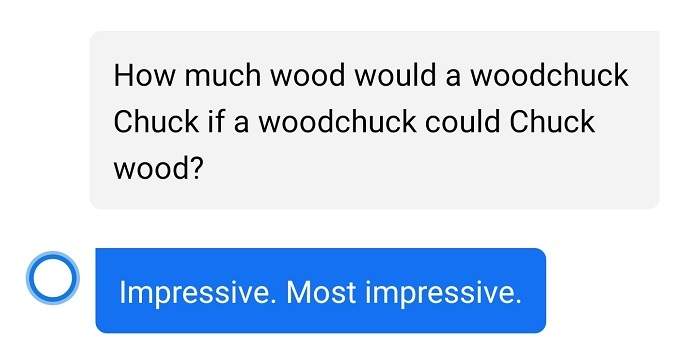
Since Microsoft’s mobile operating system is effectively no more, Cortana is mainly a Windows 10 feature, with apps on both Android and iOS stores. This means she offers some great Windows integration features, but is of course not native to any mobile system people are actually using.
Google Assistant – Taking On The Turing Test
Google is undoubtedly one of the top technology companies in the world. Especially when it comes to advanced AI algorithms. So it should be no surprise that the Google Assistant is stuffed to the gills with the latest technology.
In some ways this can be a bit of a problem. The feature set is constantly shifting and it’s not always clear where Google Assistant ends and other Google services begin.

For example, Google Duplex is an incredibly impressive service where Google’s AI chatbot will phone (for example) the local hairdresser and make an appointment for you. All you have to do is ask. However, Duplex was developed as its own project and then rolled into the Assistant as an extension.
The upside of using Google Assistant is that it’s tightly integrated with Google services, which includes great integration with Android.
How We Tested
The idea behind this comparison is not to compare these three assistants according to their on-paper specifications. Instead the idea is to compare them, hands-on in terms of how you’d actually use them on a daily basis.
What matters here is the user experience and whether these brilliant bots actually do what you want them to. If a specific assistant has a killer feature for your specific use case, then this is all moot anyway.

We used two separate devices to test the three digital assistants in question here. In the case of Siri we used an iPad Pro 9.7” tablet, with the latest version of iOS 12 at the time of writing. For the other two devices, we used a Samsung Galaxy Note 10+.
Since the idea is to get a feel for day-to-day use, each one was given exactly the same common tasks, which include doing an internet search, creating a calendar reminder and starting an application.
Voice Synthesis Quality
It might not be a hard technical specification, but a digital assistant lives and dies by how natural it sounds when speaking. The whole point of these applications is to shift the user over to a conversational interface. Which means a jarring, robotic voice isn’t acceptable and would put most people off from using such a product.

In our testing of these three, it’s the Google Assistant that comes out on top, with Siri second and Cortana a rather distant third. Both Google and Apple’s products sound natural, at least in their North American English iterations, but poor Cortana sounds like she needs an upgrade.
Trigger Phrase Reaction Performance
One of the big features of any modern digital assistant is hands-free use. All you have to do is say the magic word and the assistant is ready to help. At least in theory. So we wanted to see how well the trigger word was reacted to.
Please note that in the case of iOS, only Siri supports hands-free triggering. Although you can install both Cortana and Google Assistant on iOS, you can’t launch them with just a word. The simplest workaround here is to ask Siri to launch the other assistant. It’s weird, but if you absolutely need to, this adds just a few seconds of extra work.

Let’s start with Apple’s Siri. Using the “Hey Siri” trigger phrase is instant and you don’t have to wait for a prompt before asking your question. Google Assistant performs just as well, but it doesn’t behave this way by default. At least not on non-Google phones. There’s quite a bit of digging in the menu to finding the cryptically-named “Voice Match” setting, which lets you summon the digital genie from anywhere on your phone, even if its locked.
Cortana’s app only responds to the trigger word when the app is open. So not all that useful to be honest.
The Boring But Useful Stuff
Setting reminders, opening webpages, starting apps and other similar tasks are the bread and butter of using a digital assistant. So how do these three fare?
When it comes to doing web searches, all three assistants are perfectly fine. Cortana uses Bing, which might not be a good thing for people who prefer Google’s algorithms. All three were happy to set reminders, take memos and put appointments on the calendar.
On iOS Siri launches apps with aplomb and is happy to play music using the Apple Music service. On Android, Google Assistant also happily complies with app launch requests, but strangely doesn’t work properly with YouTube Music. This will hopefully be fixed soon. Cortana flat out refuses to launch any apps or step outside her app bubble as a whole.
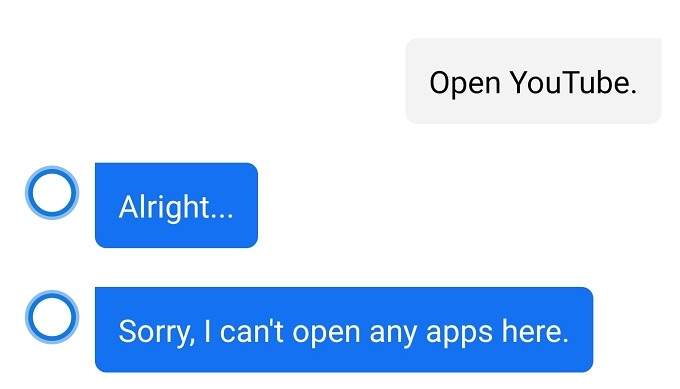
That’s all Cortana would do for us. Which is not much at all.
Device Integration & Control
Digital assistants are great for hands-free operation of your device if they can access the right permissions. The latest version of Siri has almost complete control of the Apple device she resides on. She can manage a large number of toggles, such as flipping WiFi or Bluetooth on or off. You can activate accessibility features such as VoiceOver using Siri as well.

On Android, Google Assistant did just as well, toggling common settings without skipping a beat. Cortana was however unable to manage, which is not too surprising at this point.
Nonverbal Use
While the big showcase feature of these devices is the fact that you can simply talk at them to get things done, it’s not always possible or desirable to have a loud conversation with your digital assistant. You may be on the bus, in a meeting or some other place where you’d rather stay quiet.
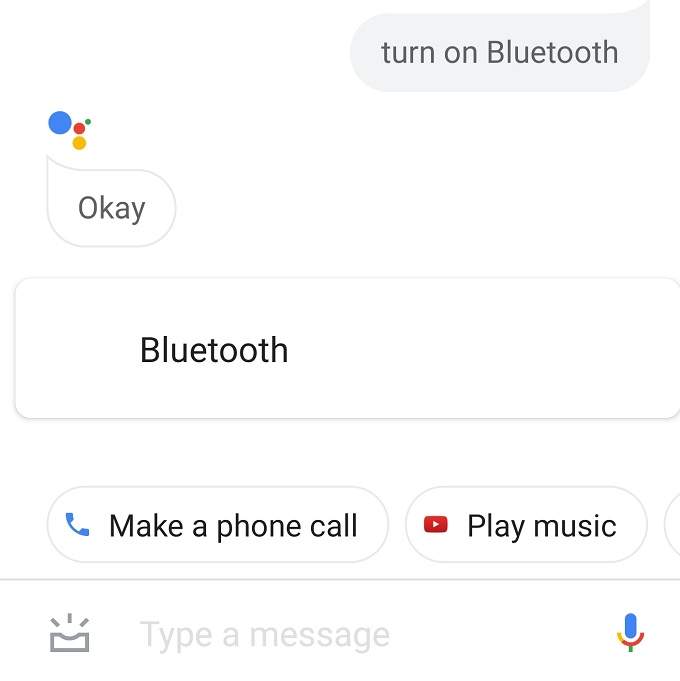
These days most assistants have a text chat mode where you can take the conversation off the air, but still get natural language responses.
Siri does not do this by default however – you have to go to the iOS accessibility menu and activate Type to Siri. Both Cortana and Google Assistant had text input available by default, so they get a small amount of extra credit here.
Voice Recognition Performance
How well can a digital assistant understand you? There are two parts to this question. The first has to do with accurate conversion of your speech to text. It’s not much use if what you say turns into an autocorrect-like garbled mess. The second part of the question has to do with how well what you’ve said is parsed by the software.
All three assistants understood what we said with no problem and parsed it correctly. Not much to report here but that voice recognition and AI in 2019 is pretty impressive.
The Verdict – Who Came Out on Top?
For Apple users, the verdict is clear. Although Siri objectively lags behind Google Assistant in terms of cutting-edge technology, its deep integration with iOS and Apple’s hardware means it provides the best overall experience.
Especially given its virtually flawless hands-free performance. If you also use Apple services such as Apple Music and spend some time fine-tuning Siri shortcuts, then it’s hard to imagine putting up with the limitations and hoops other digital assistants pose on iOS devices.
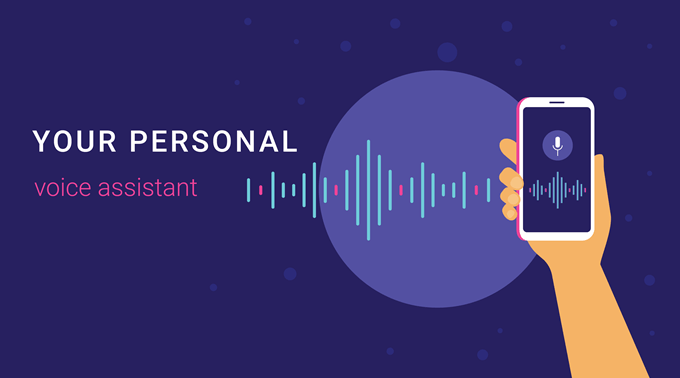
For Android users, who don’t have access to Siri anyway, things get more interesting. Between Cortana and Google Assistant on our Galaxy Note 10+ test device, Google Assistant clearly has the upper hand. Cortana’s use of Bing as its search engine is understandable, but Bing consistently gave less satisfactory search results, which is a rather serious mark against it.
In the end however, Cortana is a very limited application on Android. The cross-functionality that exists with Cortana on Windows might make it a useful additional app, but it can’t be recommended as your primary Android assistant when Google Assistant is right there and as well-integrated as it is.