Smart lights are one of the most useful smart home devices on the market today. They provide a wide variety of options to use to automate lights inside and outside of your home.
In this article, we’ll cover how to do this by using either actual smart bulb solutions, or by using other smart home devices to control your existing light bulbs.
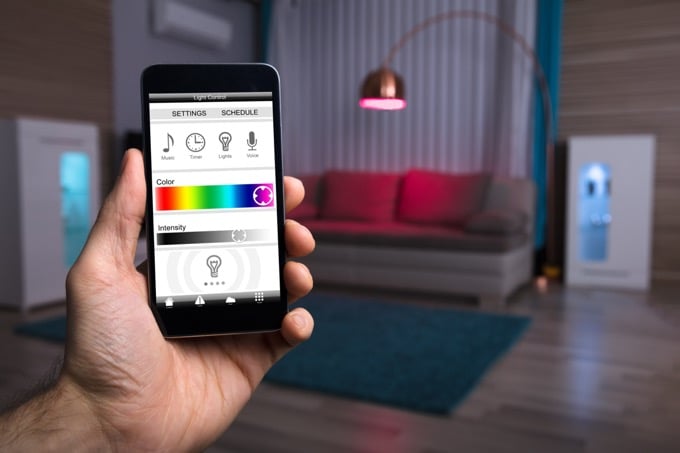
Options to Automate Lights in Your Home
You can control lights throughout your home with your smartphone in different ways. If you don’t want to replace every light bulb, you can just replace strategically located switches and plugs. Or, if you want more advanced features like colors or dimming, look into smart bulb options.
Here are all of the options you have to choose from:
- Replace wall switches with smart switches.
- Plug smart plugs into existing outlets.
- Replace existing light bulbs with smart bulbs.
Each of these have pros and cons, and the options you choose can change the overall cost significantly if you don’t plan wisely.
Smart System Compatibility
When you start building your smart home, you’ll need to decide which smart home ecosystem you want to base your system on.
While the smart home industry isn’t quite the Wild West that it used to be, there isn’t one central device you can use to control all other devices. But there are a few common devices – called “smart home hubs” – that attempt to do so.

- ZigBee: Connects to your smart devices via an IEEE 802.15.4 personal-area network.
- Z-Wave: A mesh network that talks to smart devices via low-energy radio waves.
- Lutron: Connects to Lutron smart lights via Clear Connect RF technology.
- Philips: Uses ZigBee 802.15.4 network technology to connect to Philips smart bulbs.
There are two areas of compatibility you need to consider: which light bulbs, switches, or plugs the hub will talk to, and what smart home controllers it’ll work with like Alexa, Apple HomeKit, or Google Home.
Replace Wall Switches With Smart Switches
If you want to automate all of the lights in each room with your smartphone, the best way to do this is by replacing your standard wall light switches with smart switches instead.

There are a few varieties of these. If you want to install several of these switches in various rooms, you should choose some that are compatible with the ZigBee or Z-Wave smart hubs. A Lutron smart hub with Lutron switches is another option.
GE Zigbee Smart Dimmer
There aren’t a lot of Zigbee hub-compatible switches on the market, but it should be no surprise the GE offers one that works with Alexa. GE has been creating many smart home devices that continue to top most smart home review lists.
Install the GE Zigbee Smart dimmer in multiple rooms of your house and then connect them to any Zigbee compatible hub like SmartThings, Wink, or most smart hubs offered by major cable companies.

The dimming feature only works with dimmable bulbs, but you can also use the switch to turn lights on or off as well.
Purchase GE Zigbee Smart Dimmer for $32 to $43 depending on style.
GE Z-Wave Smart Dimmer
GE also offers one of the best smart switches compatible with Z-Wave smart hubs like ADT hubs, Honeywell, Nexia, Vivint, and more. It also acts as an extender by extending the wireless signal from the Z-Wave hub. Meaning you can place switches throughout your house beyond the 150 foot distance limitation of the Z-Wave hub itself.

The GE Z-Wave Smart Switch is compatible with both Alexa and Google Home. It works with any standard room lights by controlling them through the same wiring used by your original light switches.
Purchase GE Z-Wave Smart Switch for $40. If you prefer a smart dimmer, then go with the GE Enbrighten Z-Wave Smart Dimmer for $35.
Wi-Fi Smart Switches
If you only have one or two rooms that you want to control, then you might consider just going with a Wi-Fi connected smart switch. These switches don’t require any smart hub. They instead connect directly to your Wi-Fi network so you can control them to your Wi-Fi connected smartphone.
The following are 5 of the most popular Wi-Fi smart switches on the market.
- WeMo 3-Way Light Switch ($45): Works with Alexa, Google Assistant, and Apple HomeKit.
- Leviton Decora Smart Switch ($45): Works with Alexa and Google Assistant.
- C by GE 3-Way Smart Switch ($50): Compatible with Alexa and Google Home.
- TP-Link Kasa Smart Light Switch ($20): Works with Alexa and Google Assistant.
- iDevices Instinct Smart Light Switch ($100): Works with Alexa and includes sound and voice control.
Replace Bulbs With Smart Bulbs
If you only wish to turn your home lighting into smart home lighting, and aren’t interested in adding a family of different products, then dedicated smart home bulbs might be a better option.
This is especially true if there are only one or two rooms you care about, so that the number of smart bulbs you need are limited. Another advantage of this approach is that you don’t have to do any electrical wiring work to automate lights. You just change out the light bulbs, and you’re done.
Philips Hue Smart Bulb Starter Kit
The Philips Hue starter kit (either colored or white lights) comes with the Philips Hue hub and a set of four bulbs. The bulbs communicate with the hub via Zigbee communication protocol. Plug the hub itself directly into the router and you can control all of the lights via a smartphone app.

By using the app you can set various color schemes, dim the lights, or even automate the lights to match movies or games that you’re watching on a television in the same room.
As you expand the Philips Hue smart light system, you can install the bulbs into any room of the house. You can assign the lights to any room and control them all via the hub. You can also control the lights via Alexa or Google Home.
Purchase the Philips Hue smart light starter kit for about $200.
C by GE Smart Lights Starter Kit
If you really don’t want to dish out a few hundred dollars to get started with smart lights in your home, GE offers an affordable solution with the C by GE smart lights starter kit.

This solution uses an innovative plug that you can use to control a lamp or any other device, and it also serves as a Wi-Fi bridge for controlling the light bulbs as well. Use Alexa or Google Home to control the bulbs and the plug. It even has integrated voice control as well.
Buy the C by GE smart lights kit with 2 bulbs for $35 or 4 bulbs for $55.
Using Smart Plugs to Automate Lights
One of the simplest ways to automate lights in your house is to just plug lamps in each room into a smart plug. Then use your phone to control all of those lamps from a single app.

The following are the most popular smart plugs you can use to do this.
- TP-Link Kasa ($23): Works with Wi-Fi, and no hub required. Works with Alexa and Google Home.
- Belkin WeMo ($59): Connect to Wi-Fi and turn on or off with the WeMo app or using Alexa.
- D-Link Outdoor Plug ($50): Control your outdoor lights or other devices with this 2 outlet outdoor smart plug. Works with Alexa or Google Home.
- Amazon Smart Plug ($25): Affordable Amazon smart plug that works via Wi-Fi and integrates with your Alexa device.
Automate Lights Inside and Outside Your Home
There are plenty of solutions for controlling nearly all lights around and inside your home using your smartphone or your smart home controllers like Alexa or Google Home. It doesn’t have to cost a fortune either.
If you want to convert your entire home, you can do so more affordably by buying a hub and adding compatible smart bulbs over time. Or, you could simply use Wi-Fi enabled devices and change out your bulbs into smart bulbs just one room at a time.
The option you choose just depends on how quickly you want to automate your home lighting and how much you’re willing to spend.