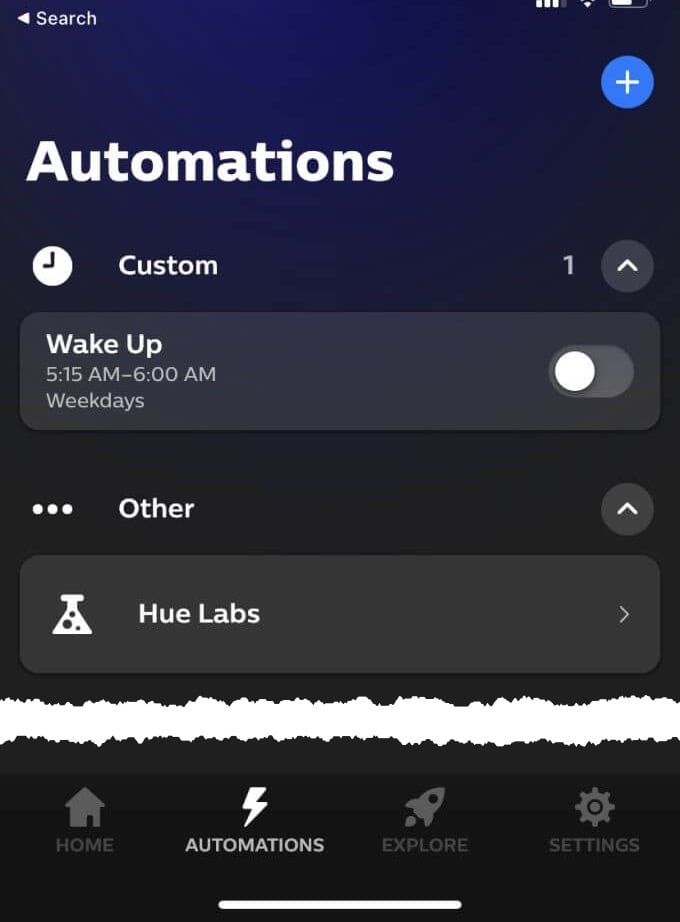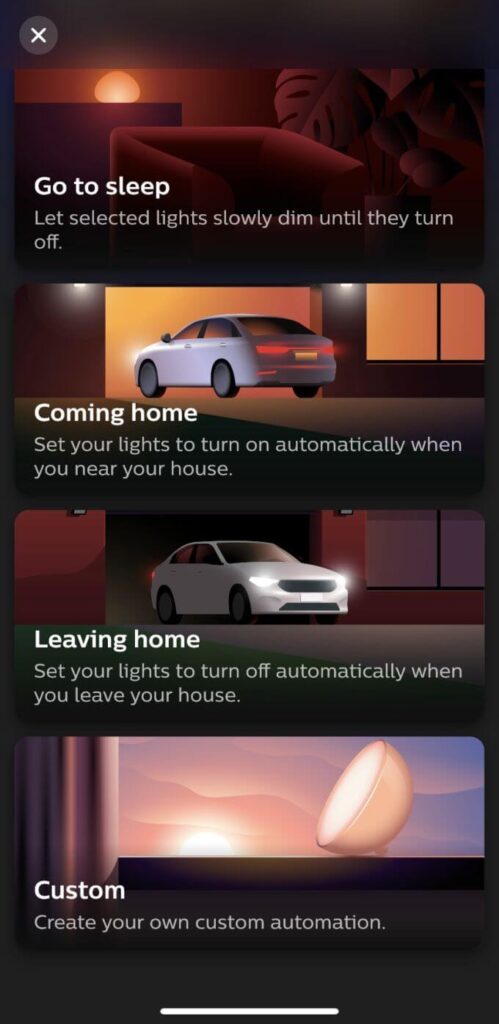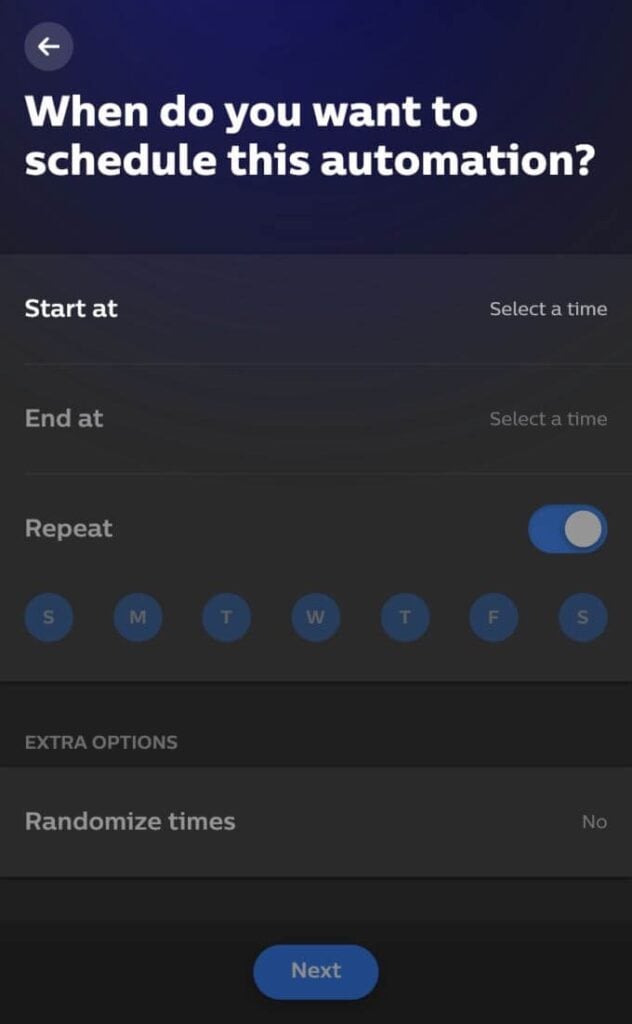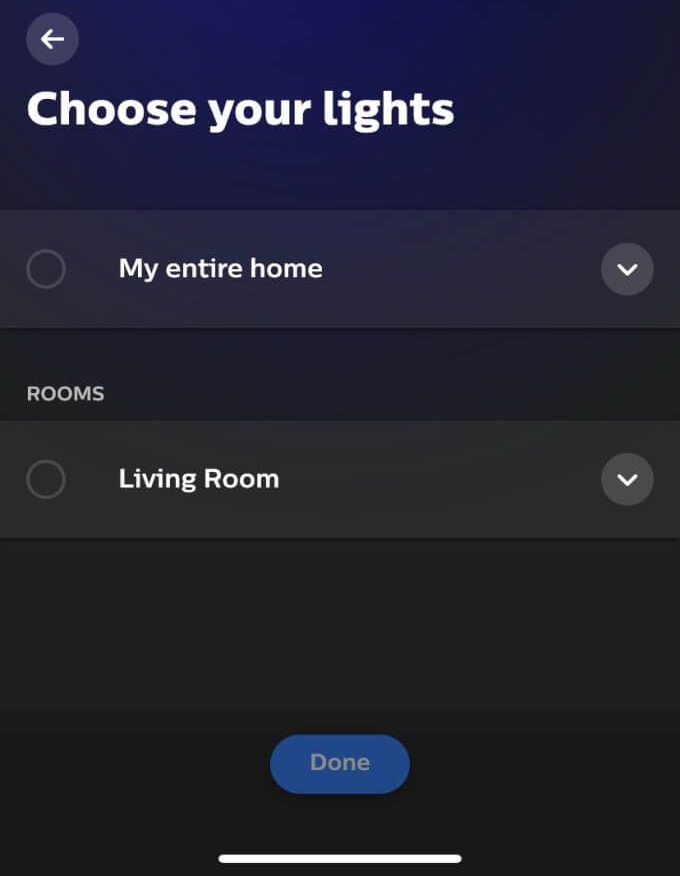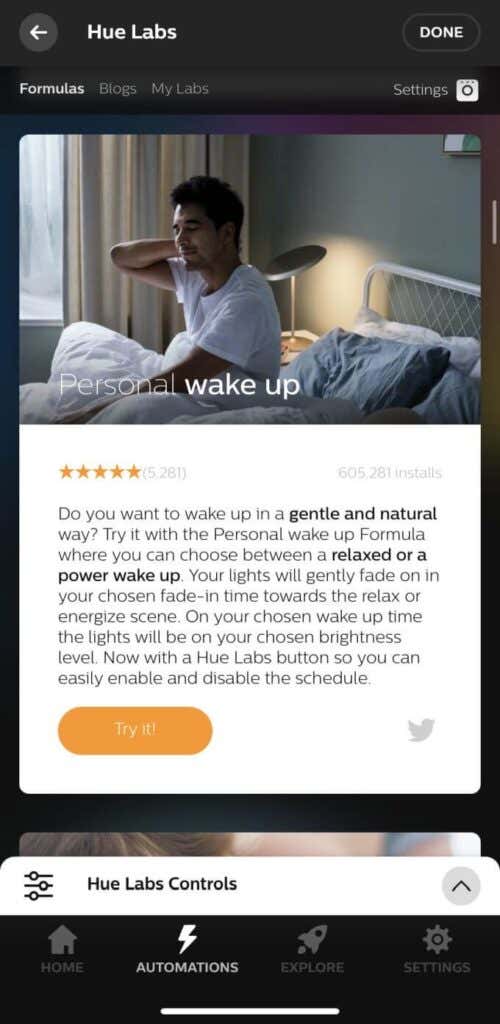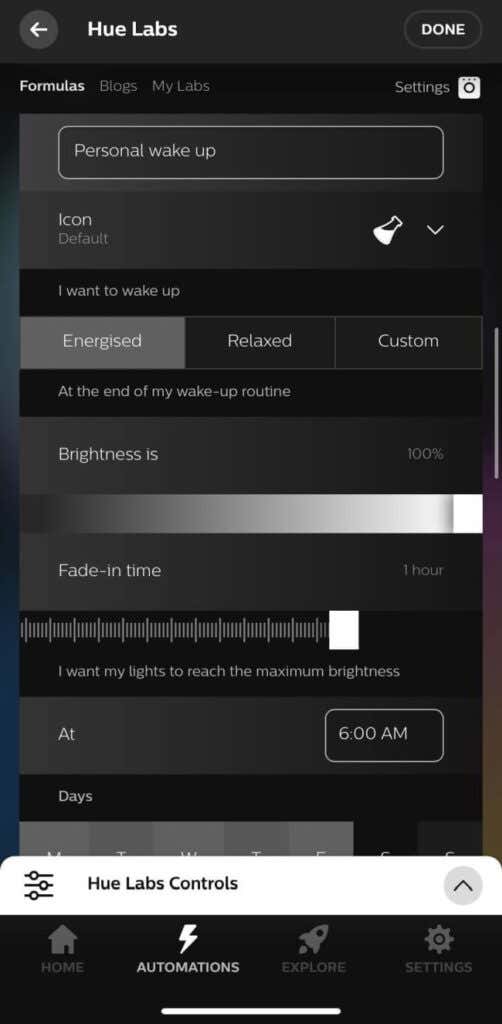During winters, when levels of sunlight are deficient, many people find their moods plummet. The severity ranges from mild winter blues to full-blown seasonal affective disorder (SAD), a condition where you experience increased depression or issues with mood due to specific seasonal changes.
As it turns out, sunlight is a driving factor in our moods, as it provides us with vitamin D, which can help increase the mood-boosting chemical serotonin in our brains. Light itself also helps our bodies maintain the circadian rhythm, which tells our bodies when to wake up and when to fall asleep.
For those suffering from SAD, researchers found that light therapy can be immensely helpful in elevating mood. Light therapy is when you expose yourself to a bright light source for at least 30 minutes, typically starting during fall when natural levels of sunlight begin to lessen.
Although light therapy doesn’t give us vitamin D as sunlight does, it has proven to help beat wintertime depression.
Using Philips Hue Bulbs for Light Therapy
There are many devices available for light therapy. Typically, they only have one setting and are extremely bright. If you decide to use Philips Hue Bulbs, you can control how your lighting appears. There are multiple ways you can use these bulbs for light therapy.
Hue bulbs are connected to your home Wi-Fi network, and you can use the Philips Hue app on your smartphone to control these bulbs. There are many different light settings, and you can also set up automations.
You can set routines that turn on or change the light to certain settings. They are a great way to start light therapy as it’s automatic, so you don’t even need to worry about setting up your lights every day.
Here’s how to use Automations for light therapy:
- In the Philips Hue app, tap on Automations at the bottom menu.
- If you haven’t set up an Automation before, you can select Create automation.
- Tap on the Custom option, or the blue plus icon in the top right corner if you have opened Automations before.
- Choose what time of day you want the automation to occur. This should be the time you want to either wake up or when you want to do light therapy. Tap on Next.
- Select the lights you want to use for this automation.
- On the next screen, tap on the lights and select what kind of lighting you want to occur at this set time. For light therapy, you’ll want to set it to Bright or Energize options. These will also work well for wake-up lights. When you’re done, tap Next.
- Name your automation.
You can also use Hue Labs formulas for a more customized experience. To use these, follow these steps:
- In the Philips Hue app, select the Automations tab at the bottom.
- Underneath Other, tap on Hue Labs.
- To look through the Hue Labs formulas, tap on the Formulas option in the top left corner.
- Find a formula you want to use with your Hue lights, and tap on the Try it! button.
- Go through the settings and customize them how you wish. When you’re done, tap Install at the bottom.
- You can change your formulas by tapping on the Hue Labs Controls tab at the bottom of the page. You can also stop the formulas whenever you wish.
What Light Settings Work Best?
You can use many settings with your Hue smart lightbulbs, so which ones are the best to improve your mood?
The answer may be different depending on your personal preferences. Below is a list of scene settings that may work well for specific situations.
For more energy: The Energize or Concentrate scenes are great for gaining more energy. If you want to do custom lighting, anything that includes some blue and white hues will help with energy.
To improve mood: Try using yellow hues to enhance your mood, such as those in the Bright or Savanna Sunset scenes.
To relax: For relaxation, lower the intensity of the light. For example, use pink or red hues such as those in the Dusk or Tropical Twilight scenes.
To wake up: Use bright light settings and use blue or yellow hues. Bright or Energize scene settings are suitable for this.
To go to sleep: Avoid any blue hues when you’re trying to sleep. Yellow, orange or red will help your brain begin to relax before bedtime. The Nightlight or Dimmed settings are good choices.
If You’re Experiencing Low Moods
You could be experiencing seasonal affective disorder if you find that your mood is consistently low and you’re having a hard time doing things you typically enjoy. This often happens during winter.
Light therapy can be a good aid, but it shouldn’t be used as a cure if the feeling persists. Ensure you see a doctor or therapist. Other lifestyle changes such as diet or exercise can be a factor in improving mood. Facing a mental health condition should be cared for carefully, and only a doctor can help you navigate this.
If you are doing these things already, adding light therapy can be very beneficial, and the Hue lights are a great way to customize your lighting experience.