A smart home improves your home’s security, makes day-to-day tasks more convenient, and brings a cool factor that few others additions to your home can even dream of.
The one downside is the installation process. Because a smart home is made of so many different parts, it can be hard to figure out exactly what devices work with others and what you should start with.
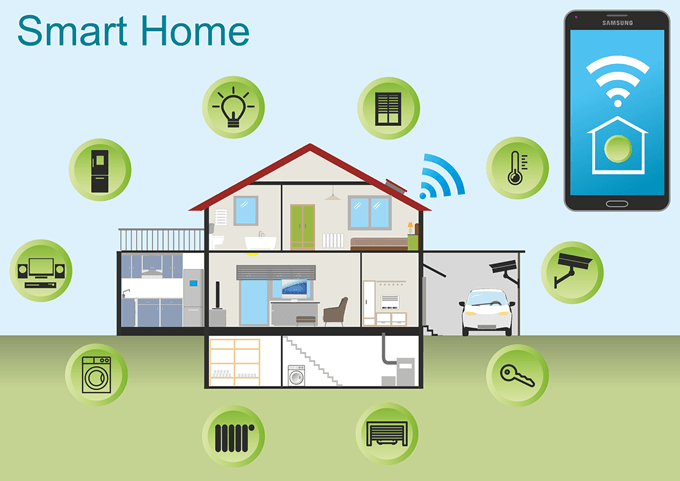
To help expedite this process and let you drive head-first into smart home tech, we’ve put together the Smart Home Starter Kit to help you decide exactly what type of device is right for you. We’ve recommended our top choices for products and provided links to other articles that cover all of these subjects more in-depth.
Let’s start with the front of the house.
Smart Locks
Smart locks are about more than just added security. They make it easier to enter and leave your home. How many times have you fumbled to find the key when your hands are full? How many times have you had to leave a spare key hidden under the doormat to let in the dogwalker?
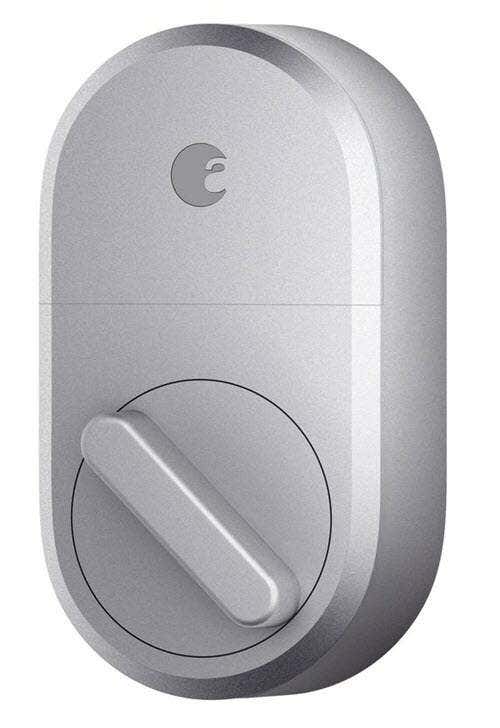
We recommend the August Smart Lock. It’s one of the most popular options for smart locks available to consumers. It fits over a deadbolt and can be installed in just 10 to 15 minutes with nothing more than a screwdriver.
Once you have set up the August, it will automatically unlock when your phone comes within range and automatically lock again after a certain amount of time.
The August can’t be picked or opened with a bump key. Guests can download the August app and be given a temporary code to unlock the door, which makes it the perfect solution to uncommon visitors that need access to your home. The August also logs every person who enters and exits so that you always know what is happening around your home.
To find out more about smart locks, check out our write-up here.
Smart Security Cameras

Your security camera should be tied to an overall home security system, preferably one with third party monitoring. This means you don’t have to be present or connected at all times to respond to a problem; if something happens around your home, the monitoring company can reach out to the authorities in your stead.
On the other hand, additional security cameras are always helpful. If you’re looking for a smart security camera just to monitor a specific area of your home, we recommend the Nest Cam Indoor for indoor use, or the Nest Security Camera for outdoor use.
Both cameras stream in real-time at 1080p and provide two-way audio, night vision, and motion detection. The cameras only record when motion is detected, so you don’t have to worry about filling up your cloud storage.
You’ll receive a push notification alerting you to activity. From there, you can decide to ignore it (if your dog triggered the camera) or call the authorities.
To learn about more types of security cameras, check out our full write-up here.
Smart Door Bells

A smart doorbell is kind of like a security camera, but it covers only one area: the one directly in front of your door. These are the perfect solution for “porch pirates”—people that like to snatch shiny Amazon Prime boxes off of porches in the middle of the day.
In our society of online shopping and delivery, you can’t always be home to pick up a package when it arrives, but you can keep an eye on it.
For front-porch security, few options are better than the Skybell HD video doorbell. If you know anything about smart doorbells, this may come as a surprise. The Nest Hello and the Ring are both popular options, but the Skybell HD beats them out in a few significant areas.
First of all, it is less expensive than either of the other options and integrates with Nest, IFTTT, and Alexa. Best of all, Skybell HD offers free cloud storage.
The downside is that there is no web app, but most people wouldn’t use the web for checking in on their home anyway. Two-way audio makes it easy to let a delivery driver know to drop a package somewhere out-of-sight, or to warn someone that you’re watching. After all, few things deter a thief quite like knowing they aren’t as invisible as they think.
Smart Lighting

Smart lighting is one of the original pieces of smart home technology. Turning your lights on or off with the tap of a button was nothing short of brilliant, but it’s safe to say that they are old news.
The technology is still incredible, but smart lighting is readily available almost everywhere. The market is full of dozens of options that can be hard to sort through. Brands like Philips Hue and LIFX dominate sales, but are they really the best options?
The answer lies in whether you want smart white lights or smart color-changing lights. Unless you’re a color aficionado, the 16 million different shades that Philips Hue and LIFX offer will be wasted. For control over lights that you want to be bright—such as in the kitchen or the bathroom—white lights are perfectly fine.
Color lights are best used to create ambience, and that usually means indirect lighting. Shaded lamps, desk lights, and other lighting systems benefit most from color-changing bulbs.
For standard white lights, you won’t find a better bulb than Ikea’s Tradfri smart lights. At just $13 per bulb, these are some of the most affordable smart lights on the market. They work with Amazon Alexa and Apple HomeKit. You can choose between three color settings: warm white, warm glow, and cool white. For outfitting an entire home with adequate lighting, the Tradfri bulbs are the best option.
However, for color changing bulbs, it’s hard to go wrong with Philips Hue. The company was first founded in 1891, and though their lamps haven’t always been smart, Philips has always been in the business of lighting. The color-changing Hue bulbs sell for a premium, with a starter kit coming in around $200, but the functionality more than makes up for the price.
The starter kit contains three bulbs and the Hue Bridge. Once you set up the system, you can schedule the lights to come on at different times, choose from multiple color presets (or make your own), and even set the lights to pulse in time to music.
Smart Thermostat

Smart thermostats bring more than just convenience to your home—they make it easy to cut down on utility costs. Smart thermostats learn your daily patterns and automatically adjust to suit your lifestyle.
When everyone leaves home for the day, the thermostat shuts off until a few hours before you come home. Smart thermostats make micro adjustments throughout the day to keep your home at a consistent temperature without driving up expenses.
Nest is the go-to name in the market, but it isn’t our recommendation. If we had to pick a single smart thermostat for the average person, it would be the ecobee4. This smart thermostat is said to save homeowners as much as 23% per year on heating and cooling costs, but the true appeal lies in its room sensors.
The majority of smart thermostats base temperature readings only on the room they’re in, but the ecobee4 lets users place sensors throughout their home to give the thermostat a better reading on the ambient temperature in the entire house.
Installation only takes around half an hour. Once you’re set up, the ecobee4 has a built-in Amazon Alexa that allows users to adjust the temperature with just their voice.
The ecobee4 is the latest addition to the market, and while the only difference from the previous iteration is the addition of Alexa, there isn’t a step up in price. For roughly $238, you can get a great thermostat that will, in time, pay for itself.
Smart Assistants

A smart home is convenient, but voice control takes it to another level. The three main options for controlling your smart home are Google Home, Amazon Alexa, and Apple HomeKit (or Siri.) While each one of these has pros and cons, Google Home and Amazon Alexa grant essentially the same level of control over your home.
Apple HomeKit is far more limited in its compatibility and not the best choice for home control, although the HomeKit-compatible HomePod has the best sound quality of any smart speaker.
Our recommendation lies with the Amazon Echo Show. The screen can link to compatible smart doorbells, display the weather, check your calendar, and much more. You can also issue voice commands to the display. The only thing the Echo Show lacks is YouTube due to the constant rivalry between Amazon and Google.
The Google Home has a slightly more appealing voice than Alexa, but the Echo’s functionality is unmatched. Amazon consistently releases updates to the Echo that make it even more of a powerhouse than it was before.
Other Smart Home Tech
There are hundreds of devices you can add to your home. Smart plugs are useful for controlling the power remotely and monitoring energy usage, while more advanced equipment like smart ovens and smart washers and dryers give you voice control over everyday tasks. These aren’t absolutely necessary for a smart home, but they can be nice additions if you decide to expand.

Smart home hubs enable compatibility between normally incompatible devices. For example, a Zigbee device and a Z-Wave device (the two primary types of smart home protocols) do not normally work with one another—but using something like the Samsung SmartThings Hub can streamline your smart home and grant control over all of your systems from a single app.
Use this article as a guide to getting started, but remember that your desires for your home are unique. What we recommend may not be the best option for you.
Take the time to familiarize yourself with what’s available and then decide what devices best work for you. Before you know it, you’ll have forgotten the last time you flipped a light switch.