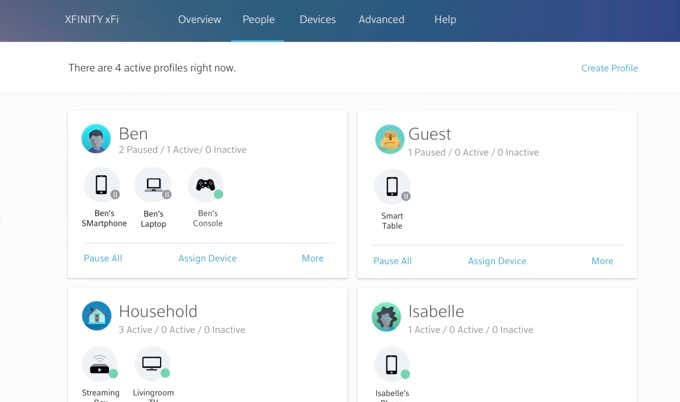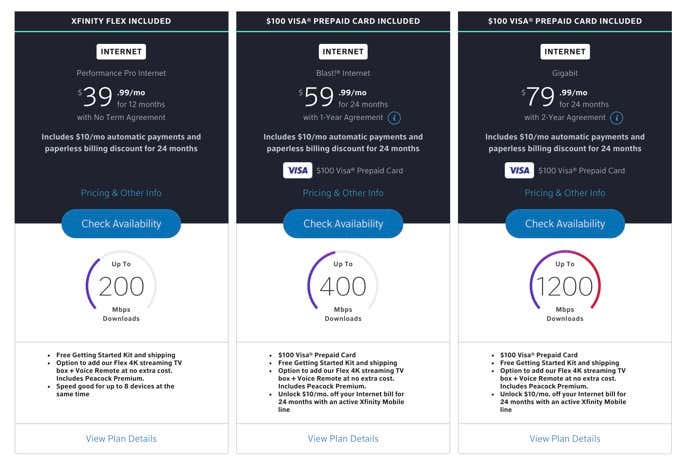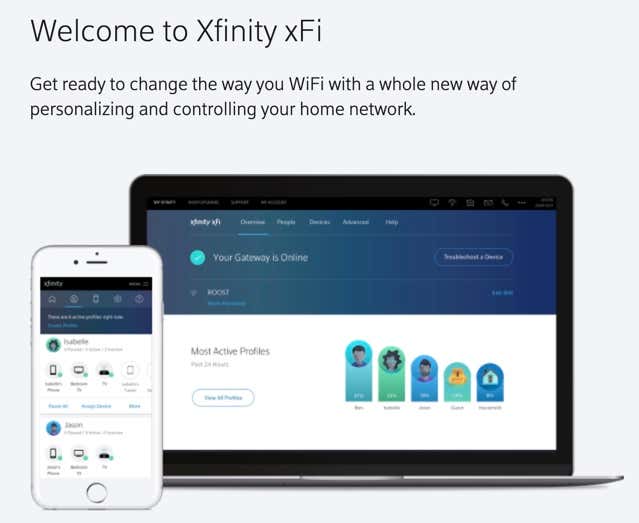Comcast is one of the nation’s biggest ISPs, or internet service providers. In fact, it has somewhere around 85% of the country’s market share. Despite this dominance, many people have less-than-flattering opinions of the service.
However, Comcast has actually improved their service in a number of ways, especially the xFi service provided to Comcast internet customers.
So what is xFi? xFi is Xfinity’s personalized Wi-Fi experience for customers that provides easy control of your home network, passwords, parental controls, and more through a dashboard. More details will be explained below.
Xfinity xFi Benefits
Xfinity provides customers with several major benefits right out of the gate. When you register for Internet service, a technician will visit your home to set up your modem and wireless gateway. The technician will also perform a service evaluation to determine if any areas of your home could benefit from range extenders.
These devices, called xFi Pods, extend the reach of your Wi-Fi service throughout the home. If the signal has to pass through too many walls and is weakened as a result, the Pods act as relay points to strengthen and boost the signal. They also have two built-in Ethernet ports on the bottom of each pod.
A single pod is often enough to solve connectivity problems in two bedroom homes, while a two-Pod pack is better for homes with five bedrooms and thicker walls. While expensive, Xfinity will sometimes issue the Pods for free to those that need them.
That’s just the start of the benefits Xfinity offers, too.
Built-in Security
Xfinity xFi Advanced Security is a built-in tool that automatically monitors any device connected to your home network. This means that any phone, tablet, laptop, and even gaming console will be watched and protected.
Xfinity will alert you if any threats are detected, although it automatically blocks most dangerous content it encounters. A few of the benefits are:
- Stops visits to malicious websites and protects against phishing attacks
- Blocks remote access to your home’s smart devices
- Monitors devices in real-time and sends alerts when strange behavior is detected
- Automatically adapts to your home network and updates its threat database
Since this feature is included, no additional software is required. You will simply receive the alert on your xFi app.
Parental Controls
Parents are always concerned about the kind of content their children are exposed to. Xfinity xFi provides easy-to-use parental controls that let parents limit the amount of time specific devices can access the internet (thus limiting children’s phone time) and automatically blocking suspicious websites.
The controls allow parents to block specific websites, keywords, and more, but you can also allow access to any website on a trusted computer. Thanks to these hardware-level restrictions, children cannot find workarounds through their phones.
High Speeds
One area where Xfinity excels is in the high-speed internet services it offers. While the prices will vary from region to region, plans can be broken down into six different options.
The Performance Starter plan provides basic speeds with 25 Mbps down. Performance Select provides up to 100 Mbps down. Performance Pro Plus gives users up to 200 Mbps down.
If you need faster speeds than this, then the Blast! Pro Plus plan provides up to 400 Mbps down, while the Extreme Pro Plus gives up to 600 Mbps down. The fastest option is the Gigabit plan with up to 1000 Mbps down. All plans have a 1.2 TB data cap.
If the idea of a data cap doesn’t appeal to you, you’re in luck. Customers in certain areas can opt for an unlimited data plan for just a few more dollars per month–well worth it, given the high fees for exceeding your data limits.
Equipment Freedom
While Xfinity will provide a modem/router combo unit, you aren’t limited to only that device. You are free to use your own router if you like, but the downside is that you miss out on a few benefits–the Advanced Security feature included.
Not all equipment is compatible with Xfinity, but if you’re looking for total control of your home or you just want to use a tri-band router, you will want to opt for your own equipment over the provided options. You’ll also save a bit each month in rental fees.
Access to xFi App
The xFi app provides users with a massive amount of information at their fingertips. Not only does it show a breakdown of every device connected to the network, but it allows users to set individual controls for each of these devices.
If one device is pulling more data than it should, you can disable it. This is a great way to ensure children are not using the internet when they should be asleep. You can also use it as a way to help you focus if needed, shutting off your access to the internet until your work is complete.
If you run into connection issues, the xFi app makes it possible to restart your gateway without physically touching it. The process takes about 12 minutes and corrects most major operational errors with ease.
Xfinity Home
In addition to the xFi app, Xfinity customers can access Xfinity Home. This is Xfinity’s own smart home platform, allowing easy access to compatible smart home devices. It also provides access to Xfinity’s home security system, an optional expense that comes with 24/7 professional monitoring.
If you are an Xfinity customer and you want to break into the smart home world, keeping all of your equipment within the same ecosystem makes it easier to ensure security and provides better ease of use.
Is xFi Worth It?
In many areas throughout the country, Xfinity is the only option for Internet service. Even if you have other options, Xfinity xFi is worth checking out. The level of control it grants over your home Wi-Fi network is nearly unmatched, and the automatic security features strengthen your internet security efforts.
The xFi Pods are also a huge benefit. The one-time purchase means you can have a steady connection anywhere within your home, even in rooms on the opposite side of the house from the router.
Comcast (and Xfinity) have improved their service offerings and earned a place as one of the ISPs worth considering when you choose to switch plans.