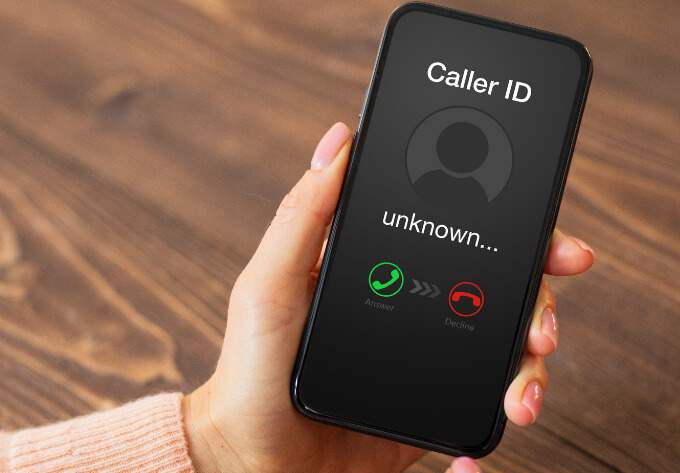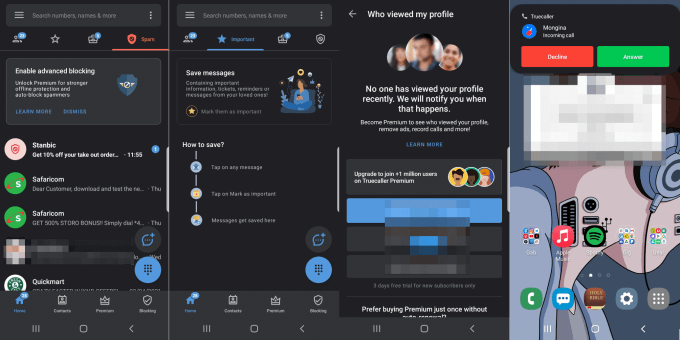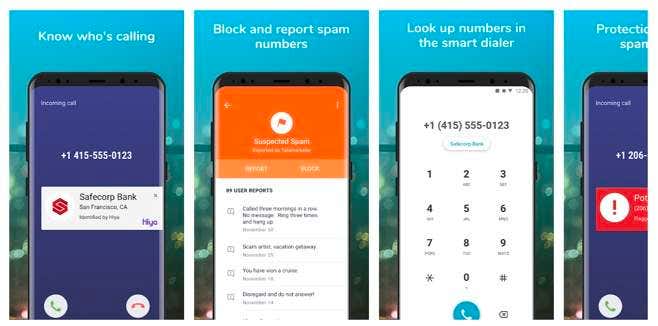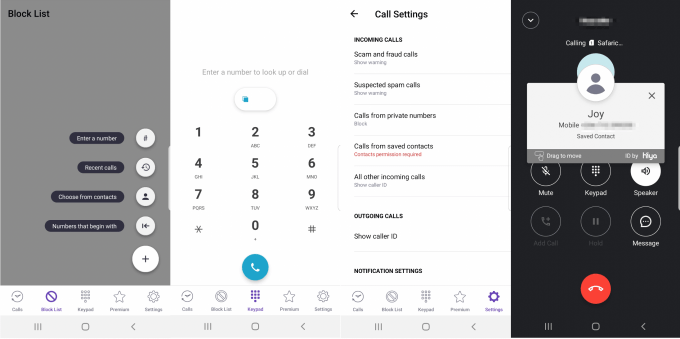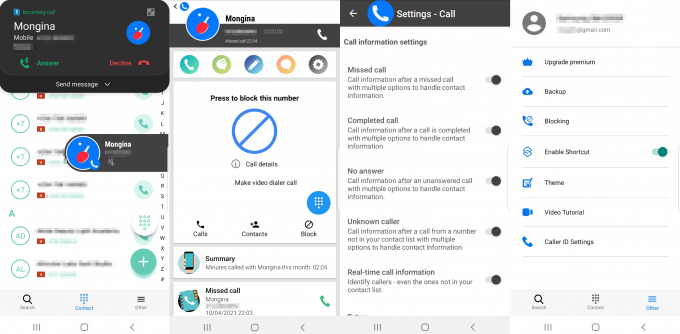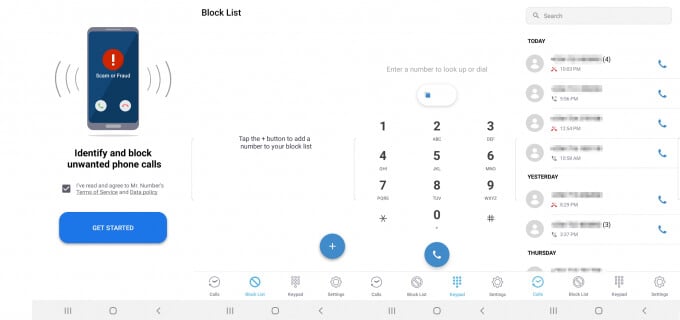These days people don’t like to pick up calls from unknown numbers. You could do an online search to identify the caller. However, this is time-consuming and in most cases, you won’t get the person’s name or address.
That’s where a caller ID app is useful. Caller ID apps reveal the name of the caller even if they’re not saved in your contacts.
Best Caller ID Apps for Android and iPhone
Here are our favorite caller ID apps for Android and iPhone.
1. Truecaller (Android, iOS)
Truecaller can alert you to calls from both unknown numbers and numbers frequently used by phone scammers. The app also allows you to search for unknown numbers and block unwanted callers or text messages.
The free version of Truecaller is limited in its ability to identify unknown callers.
- To use Truecaller, you’ll need to give it access to your phone book, phone call logs, contacts and text messages.
- You’ll need to enter your phone number and set Truecaller as your default phone app for it to work effectively.
- The app also has four different tabs: Personal, Important, Business and Spam, which make it easier for you to organize and find your text messages.
- You can upgrade to Truecaller Premium or Gold to get notified when someone views your profile, view others’ profiles in Incognito Mode and to remove ads.
- You can use the advanced blocking feature for stronger offline protection and auto-block spammers, a Premium badge on your profile and 30 contact requests per month.
While Truecaller is one of the best caller ID apps for Android and iPhone, it has a few downsides.
- The app combines messages and calls in one page, which makes navigation confusing.
- Truecaller is resource heavy and may drain your battery as it works in the background.
- Truecaller works in the US and in many countries around the world. In the UAE, however, Truecaller is blocked due to violation of personal data laws and perceived invasion of privacy.
2. Hiya (Android, iOS)
Hiya is a reliable, fast and secure caller ID app.
- The app offers free spam alerts and blocks pesky robocalls for good.
- You get real-time context on who’s calling and automatic alerts that warn you about incoming spam calls.
- You can also stop “neighbor spoofing” calls from numbers that look similar to yours.
- If you get a call from an unsaved contact on your Android device or iPhone, the Hiya app allows you to reverse search the phone number and find out the caller’s name or whether it’s a likely robocaller.
- Like Truecaller, the Hiya app also requires access to your call log and access to make and manage calls so it can identify and block unwanted or spam calls.
- For Hiya to work best, you also need to verify your phone number, and run it in the background while you’re not using it.The free version of the app offers basic caller ID, a personal block list, spam call alerts and basic number lookup. You can also choose whether you want your caller ID to be displayed on outgoing calls or not. A 7-day free trial is available so you can test and see if Hiya Premium works for you.
- You can upgrade to a Premium plan for $2.99 per month or $14.99 per year to unlock features like automatic spam blocking, premium caller ID, and premium number lookup. Hiya works in the US, Canada, India and more than 40 other countries.
3. True ID Caller Name (Android)
True ID Caller Name is one of the top caller ID apps for Android that lets you know your caller’s name and region so you can avoid spam and scam calls.
- The app has a simple and easy-to-use interface that displays your call history and an analytics page that shows the total number of incoming, outgoing, missed, and rejected calls.
- The free version limits you to identifying caller IDs, sending messages, and whitelisting numbers. Plus, it comes with annoying pop-up ads.
- For an ad-free experience, you can upgrade to the Premium version for $2 per month, and access features such as cloud backup for your messages, contacts, and call recordings. You also get access to the call blocker and location feature that helps you track or block phone numbers.
4. Mr. Number (Android, iOS)
Mr. Number is a free caller ID app that helps you identify callers quickly and easily through its expansive phone number database.
As its name suggests,
- Mr. Number not only offers a fast phone number lookup experience but also includes features to help you manage your contacts and calls that protect you from phone number scams.
- The app’s industry-leading spam detection technology works in the background to keep you free of robocalls. Plus, you can create a personal block list to avoid unwanted calls and get real-time alerts that warn you of incoming scam and spam calls, or configure the app to block unwanted calls automatically.
- For iPhone users, Mr. Number offers a callkit integration for call logs, incoming call screen, and call blocking support.
Identify Your Caller
Once you have the person’s identity, turn to our guide on the best search sites to find people online and get a total picture of who they are.
Mobile carriers also offer their own caller ID and blocking tools. For example, AT&T’s Call Protect, which provides a spam call blocking app, Verizon’s Call Filter that detects and filters out spam calls, and T-Mobile’s ScamShield that identifies and blocks scam calls. Do you have a favorite caller ID app for Android or iPhone? Tell us about it in the comments.