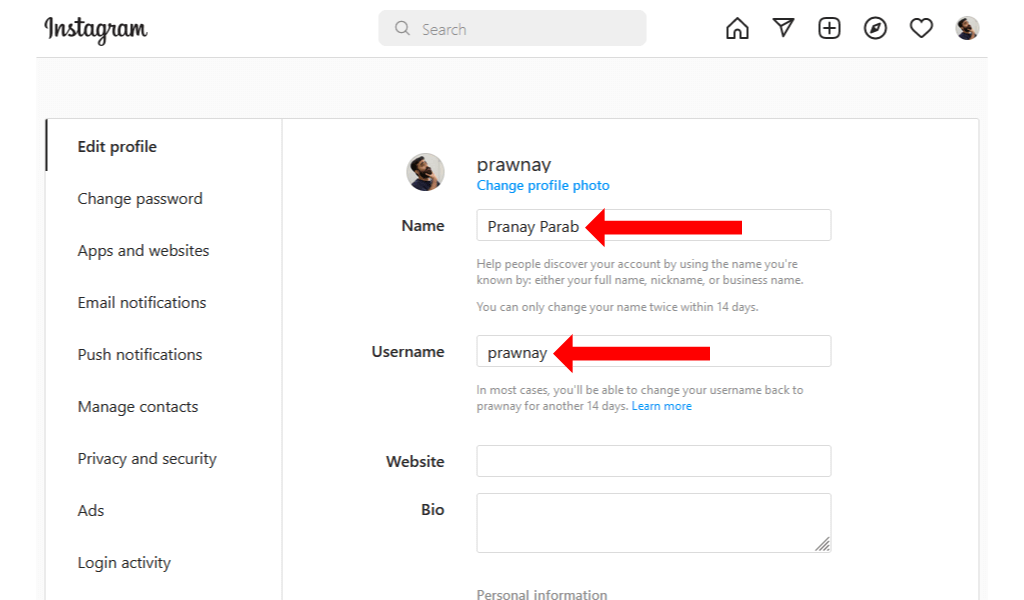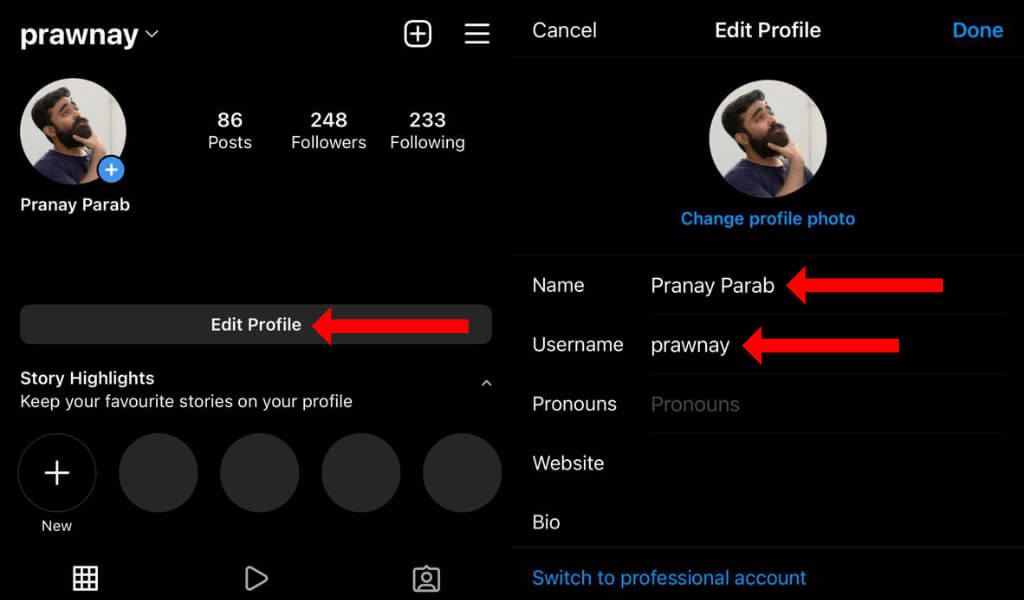Want to change your name on Instagram? You’re in the right place. In this tutorial, we’ll show you how to change your Instagram profile name and your Instagram username.
Even if you have a new account on Instagram, you can quickly change your username or public name to correct typos, or to use a more search-friendly name for your account. We’ll cover how to change your Instagram name on desktop, mobile website, and on the Instagram app.
How to Change Your Instagram Name on the Website
To change your Instagram display name using its desktop website, go to Instagram.com and log in to your account. Click the profile icon in the top-right corner of the page, and select Profile. Now click Edit Profile at the top of the profile page. Alternatively, you can directly visit the Edit Profile page on Instagram.
You can now click the form next to the Name field and type the new name you want to use. Similarly, you can click the box next to the Username field and change your username. Changing your username will change your profile’s URL too.
When you’re done, click the Submit button at the bottom of the page.
You can also open the Instagram mobile site using any web browser on your phone and log in to your account. Now click the profile icon in the bottom-right corner of the screen and tap the Edit Profile button on the next page. This button is located next to your profile picture.
You can type your new Instagram account name under the Name field, and use the box under Username to type your new username. Scroll to the bottom and tap Submit to save these changes.
Remember that you can change your profile name twice within 14 days. If you change your Instagram handle, you’ll be able to revert to the old username within 14 days, provided someone else doesn’t claim it in the meantime.
How Can I Change My Instagram Name on the Mobile App?
Instagram users can also use its apps on Android and iOS to change their profile name and username. Download Instagram on iPhone or Android, and log in to your account by typing your username and Instagram password.
Once you’ve done that, tap the profile icon in the bottom-right corner of the homepage on the Instagram app. Now tap Edit Profile, which is above your story highlights. You can use the Name field to change your Instagram name. The Username field will show your current username on Instagram. You can change this to your desired username and tap Done to save these changes.
Keep Growing Your Instagram Following
Even though Instagram is among those social media platforms that are easy to use, our comprehensive Instagram guide will help you save a lot of time if you’re just getting started. You should also take a look at various ways to download Instagram images.
If you’re worried about people unfollowing you, here’s how to see who unfollowed you on Instagram. Last but not the least, you can quickly check how to become an influencer on Instagram to grow your audience.