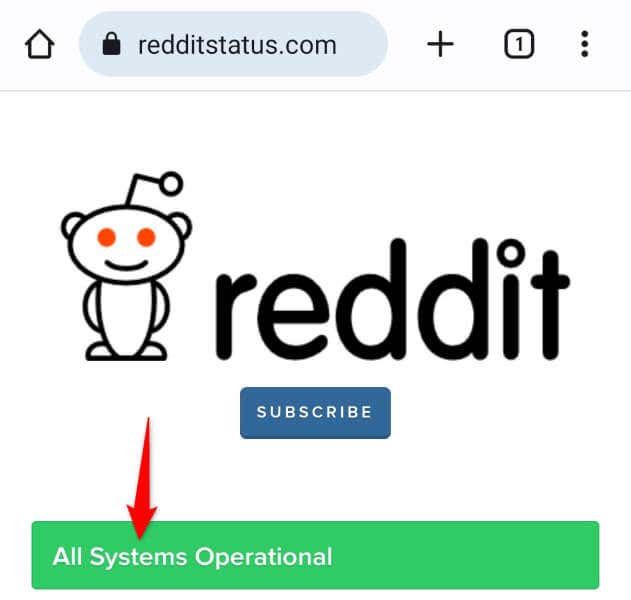Reddit’s app for iPhone and Android is a great way to browse the platform’s content. However, if you’re experiencing issues using the app, that can ruin your browsing experience. In this guide, we’ll show you a few tweaks you can apply to fix the app on your phone. Let’s get started.
A few reasons you can’t use the Reddit app on your phone are that your app has a minor glitch, your internet connection isn’t working, the app’s cache files are faulty, your app version is outdated, your login session is corrupted, and more.
1. Force Close and Reopen Reddit on Your Phone
One easy fix to apply when you have trouble using an app is to force quit and relaunch the app. Doing so gives the app a fresh chance to load, fixing minor problems. You can do that with the Reddit app on your phone to resolve your app problem.
On Android
- Close Reddit as usual if the app is open on your phone.
- Tap and hold on Reddit in your app drawer and select App info.
- Choose Force stop to force the app to close.
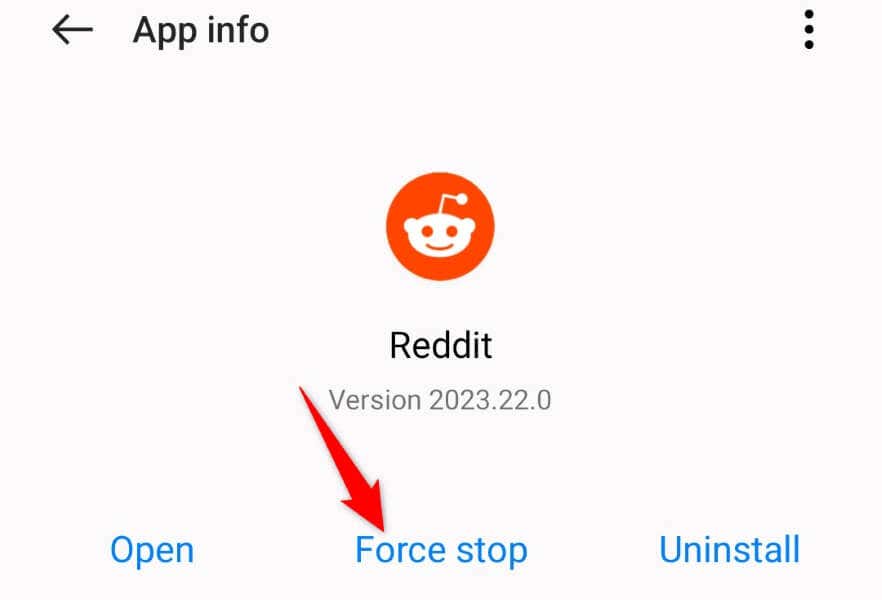
- Select Force stop in the prompt.
- Open your app drawer and tap Reddit to relaunch the app.
On iPhone
- Swipe up from the bottom of your phone’s screen and pause in the middle.
- Find the Reddit app by swiping left or right.
- Swipe up on Reddit to close the app.
- Relaunch the app by tapping Reddit on your phone’s home screen.
2. Reboot Your iPhone or Android Phone
If your Reddit app still doesn’t work, give your iPhone or Android phone a quick restart. Doing so helps resolve your phone’s minor problems, some of which may be interfering with Reddit.
Make sure to save your unsaved work before turning off your phone.
On Android
- Press and hold down the Power button on your phone.
- Select Restart in the menu.
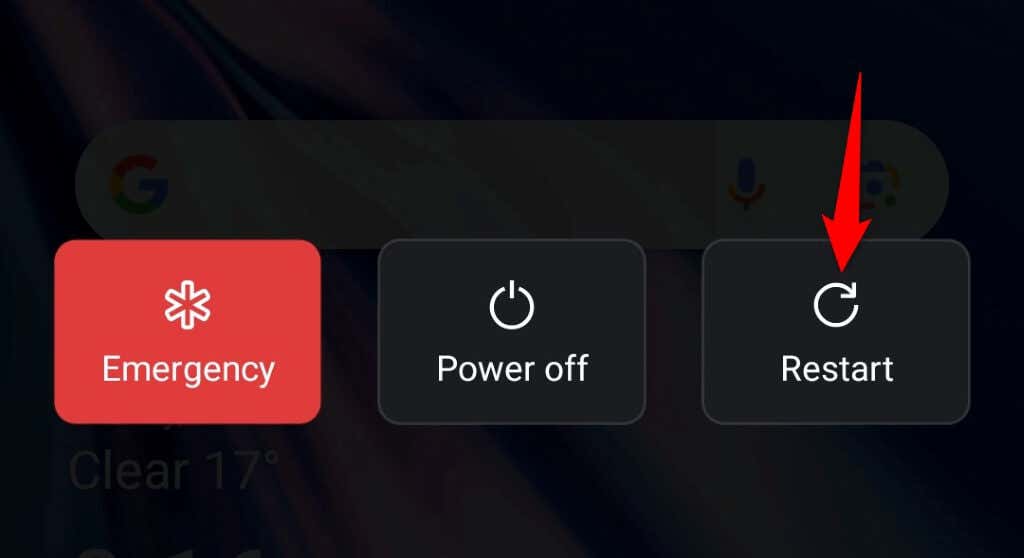
- Launch Reddit when your phone turns on.
On iPhone
- Press and hold down either Volume Down + Side or Volume Up + Side on your phone.
- Drag the slider to power off your phone.
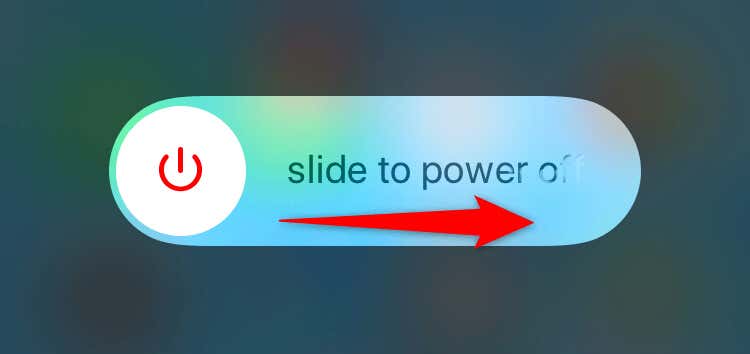
- Turn your phone back on by pressing and holding down the Side button until the Apple logo appears.
- Launch the Reddit app.
3. Check Your Internet Connection
Reddit is an internet-enabled app, meaning the app connects to the internet to retrieve data. One reason the app doesn’t work on your phone is that your phone’s internet connection isn’t working. This causes Reddit not to load new data.
In this case, check your phone’s connection status by opening a web browser and launching a site. If your site loads, your phone’s internet connection is fine. In this case, move to the next fix.
If your site doesn’t load, your internet connection is the culprit. In this case, try to resolve the issue by rebooting your Wi-Fi router, resetting your router, or contacting your internet service provider (ISP).
4. Make Sure Reddit Isn’t Down
After verifying that your internet connection is working, ensure Reddit’s servers are up. Your app may not work if the platform’s servers are facing an outage, which rarely happens, but it does.
You can check the platform’s server status using sites like Reddit Status and Downdetector. These sites will tell you if Reddit is experiencing issues.
If Reddit is indeed down, you’ll have to be patient and wait until the company resolves the issue. There’s nothing you can do on your end to fix the issue.
5. Disable Reddit’s Video Auto-Play Feature
If you’ve noticed, Reddit automatically plays the videos that come up in your regular feed. Sometimes, the app faces issues loading these videos, which causes the app not to work.
In this case, it’s worth toggling off that auto-play feature to potentially fix your issue.
- Open Reddit on your phone.
- Select your profile icon in the top-right corner and choose Settings.
- Select Autoplay on the following page.
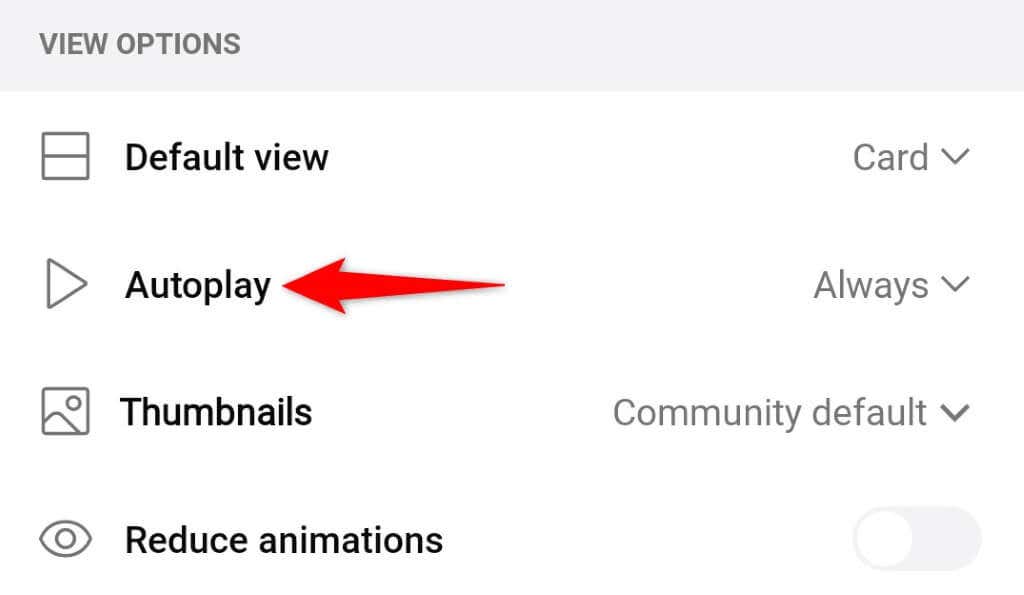
- Choose Never in the menu to stop Reddit from automatically playing videos.
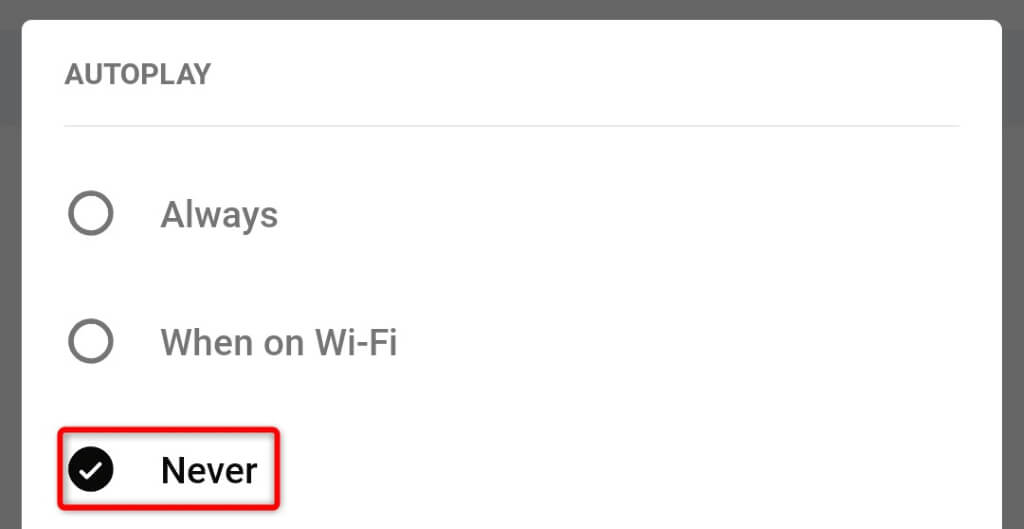
- Close and reopen Reddit.
6. Clear Reddit’s App Cache on Your Phone
Reddit stores cache files to provide you with your requested content quickly. Sometimes, these cached files become corrupted, leading the app to malfunction. This may be the cause of your issue.
In this case, delete your app’s cached content and your issue will likely be resolved. You don’t lose your personal data when you do this.
Note that you can only clear an app’s cache on Android. The iPhone requires you to delete the app to remove the app’s cached files.
- Launch your phone’s app drawer, tap and hold on Reddit, and select App info.
- Choose Storage usage on the following screen.
- Select Clear cache to remove the app’s cached files.
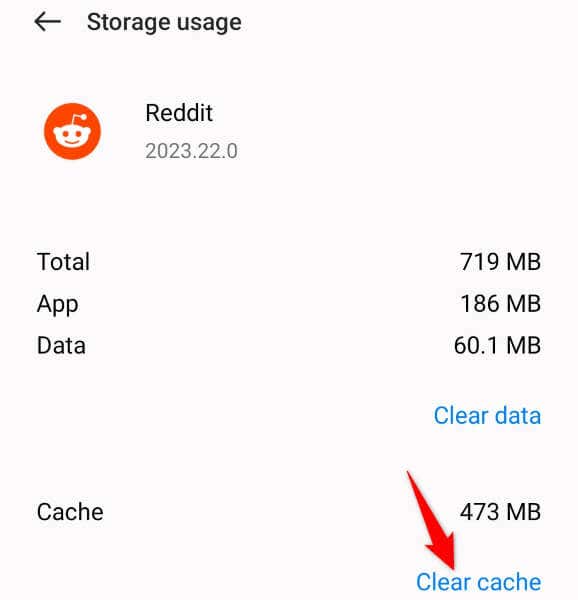
- Close Settings and launch your Reddit app.
7. Update Reddit on Your iPhone or Android Phone
If clearing the cache didn’t fix your issue, you may be using an old version of the app on your phone. Such versions are known to have issues, and one way to resolve those problems is by updating your app version.
Updating Reddit on your phone lets you fix many bugs in the app and possibly get new features.
On Android
- Open Play Store on your phone.
- Find Reddit.
- Tap the Update button to update the app.
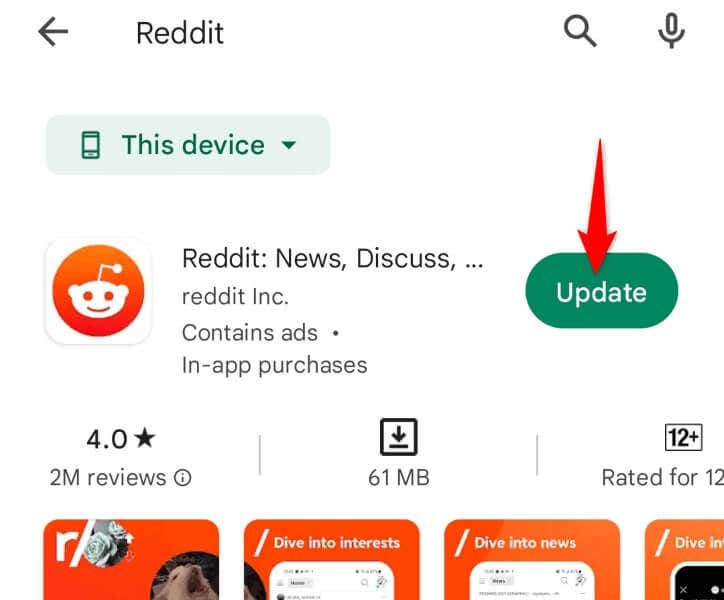
On iPhone
- Launch App Store on your iPhone.
- Select Updates in the bottom bar.
- Choose Update next to Reddit on the app list.
8. Log Out and Back Into Your Account in the Reddit App
One way to fix a broken Reddit app is by signing out and back into your account in the app. This fixes many issues related to your login session, allowing you to use your app normally.
Note that you’ll have to enter your Reddit username and password to log back into your account, so keep those details handy.
- Open Reddit on your phone.
- Select your profile icon in the app’s top-right corner.
- Choose your username.
- Select the right-arrow icon next to your username.
- Select Log out in the prompt.
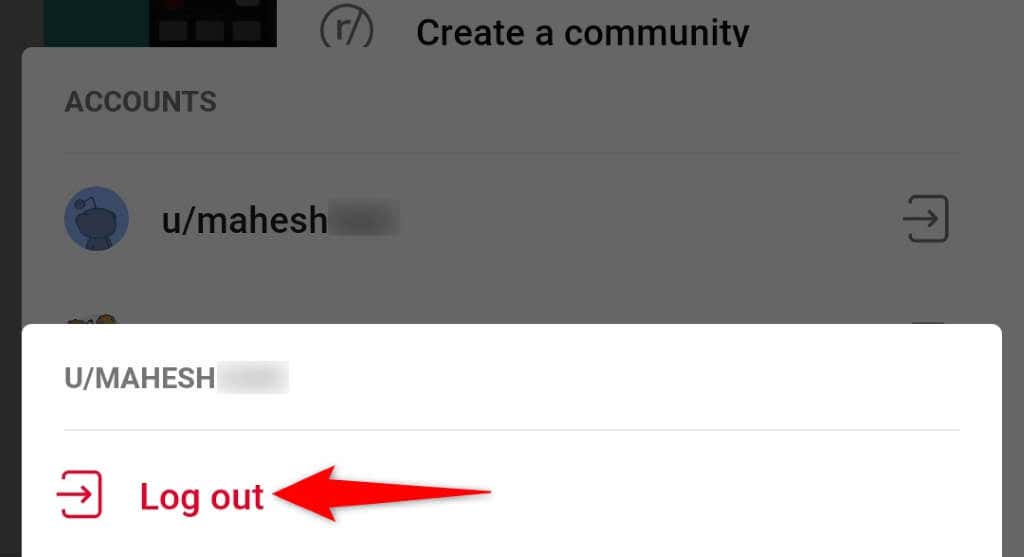
- Close and reopen Reddit, then log in to your account.
9. Remove and Reinstall Reddit on Your iPhone or Android Phone
If none of the above methods fixed your issue, your last option is to uninstall and reinstall Reddit on your phone. Doing so removes all the app files from your phone, some of which may be problematic.
Then, reinstalling the app brings a fresh copy of all the app files. This fixes all your app-related issues. Note that you’ll have to sign back into your account when you reinstall the app, so keep your login credentials ready.
On Android
- Open your phone’s app drawer, tap and hold on Reddit, and choose Uninstall.
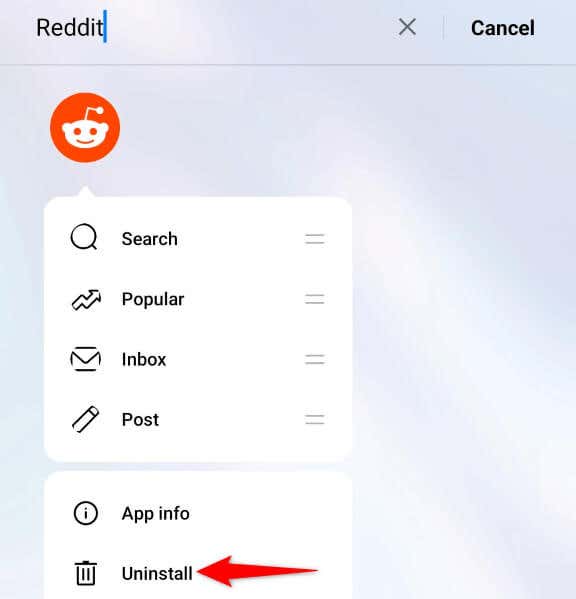
- Select Uninstall in the prompt.
- Launch Play Store, find Reddit, and tap Install.
On iPhone
- Tap and hold on Reddit on your iPhone’s home screen.
- Choose X in the app’s top-left corner.
- Select Delete in the prompt.
- Open App Store, find Reddit, and tap the download icon.
Fix a Broken Reddit App on Your iPhone or Android Phone
A faulty Reddit app prevents you from browsing your feed and performing other activities in the app. If you find your app misbehaving, use the methods outlined above to bring the app back to its original state.
You can then browse your feed as usual, make posts, search content, and perform any other activities you want in the app.