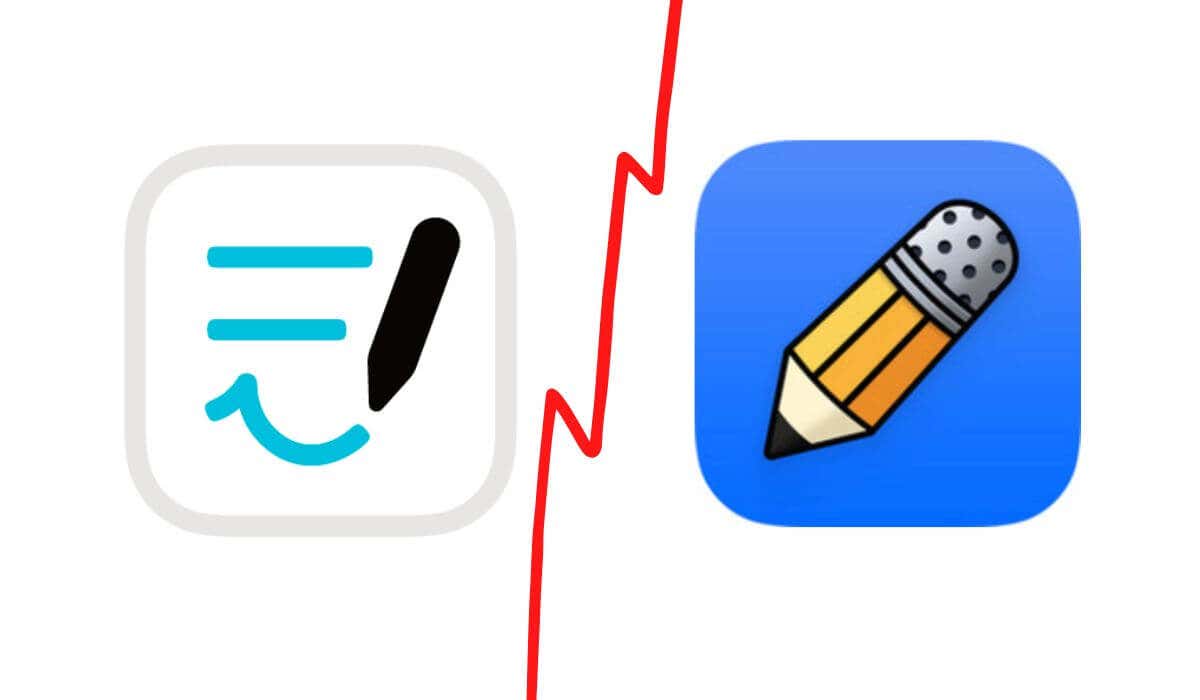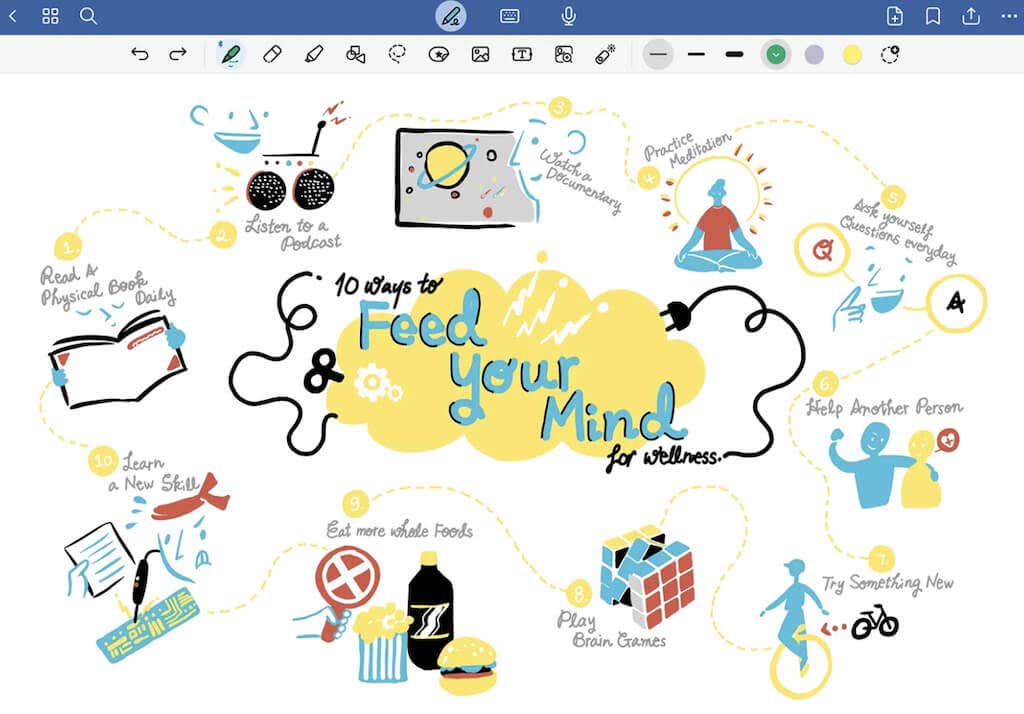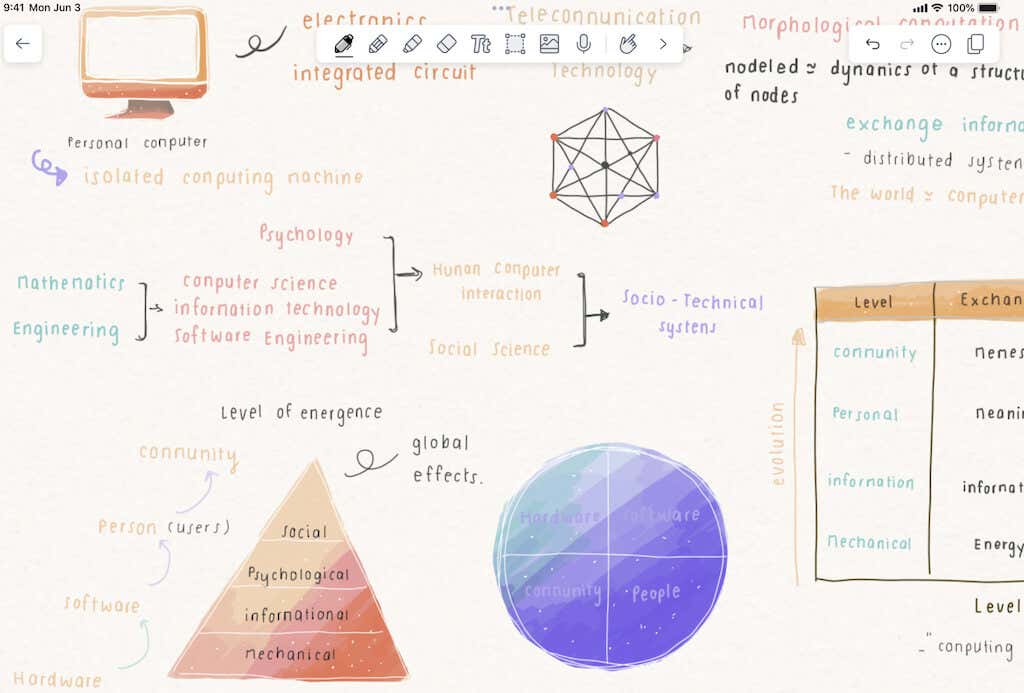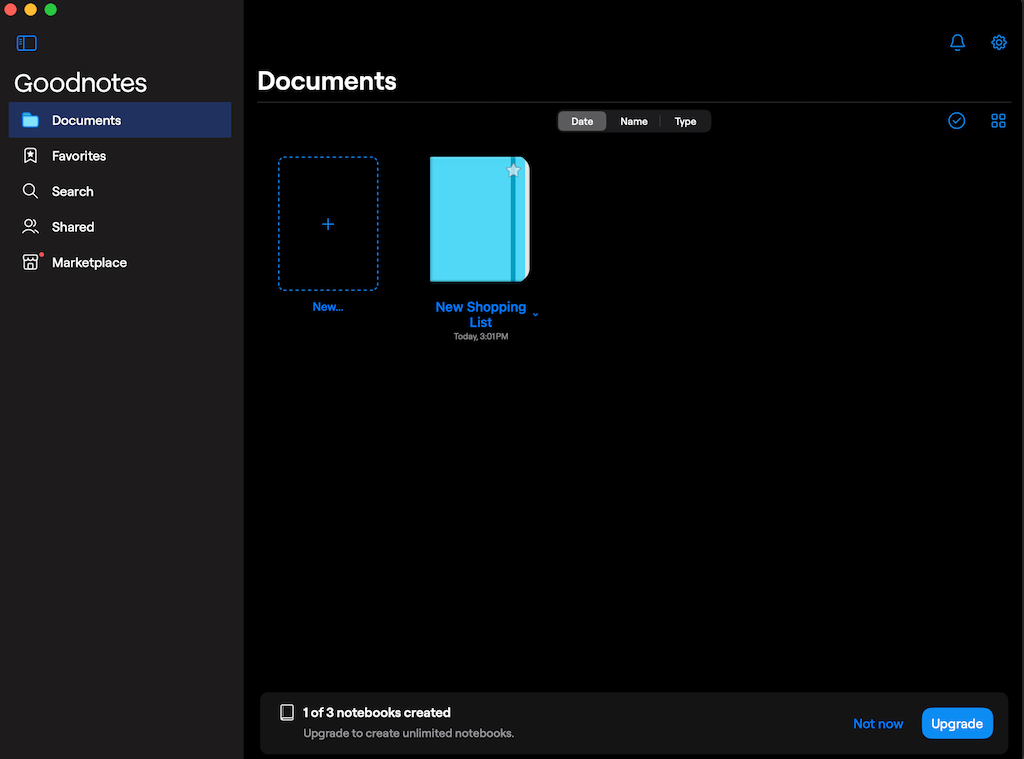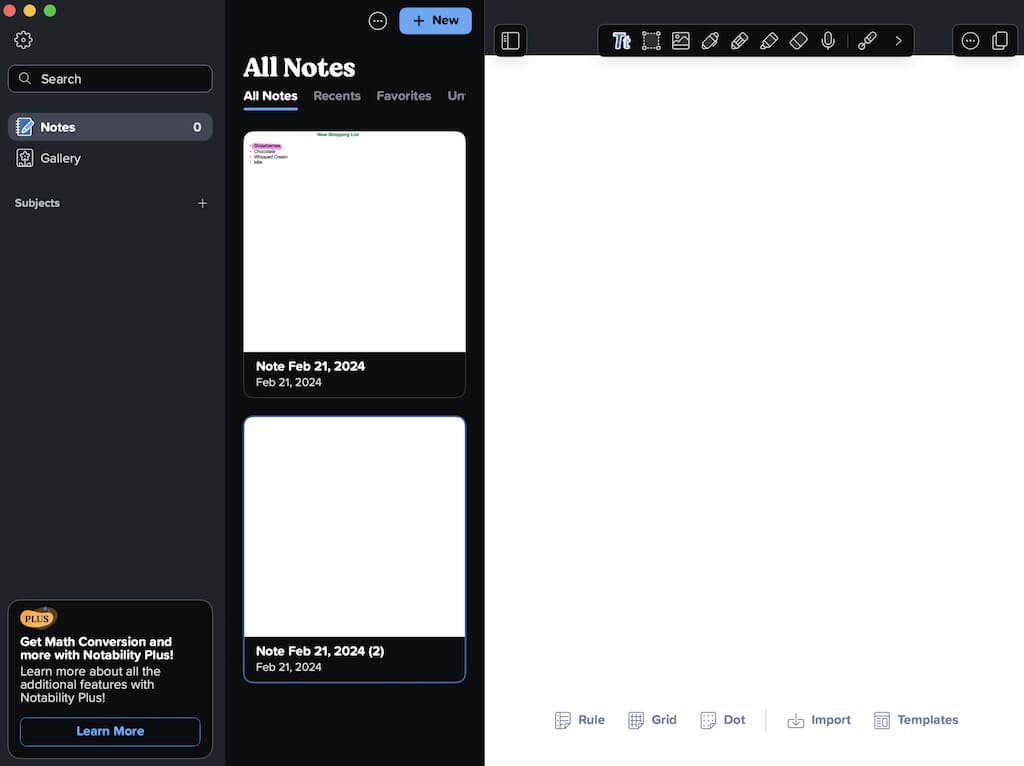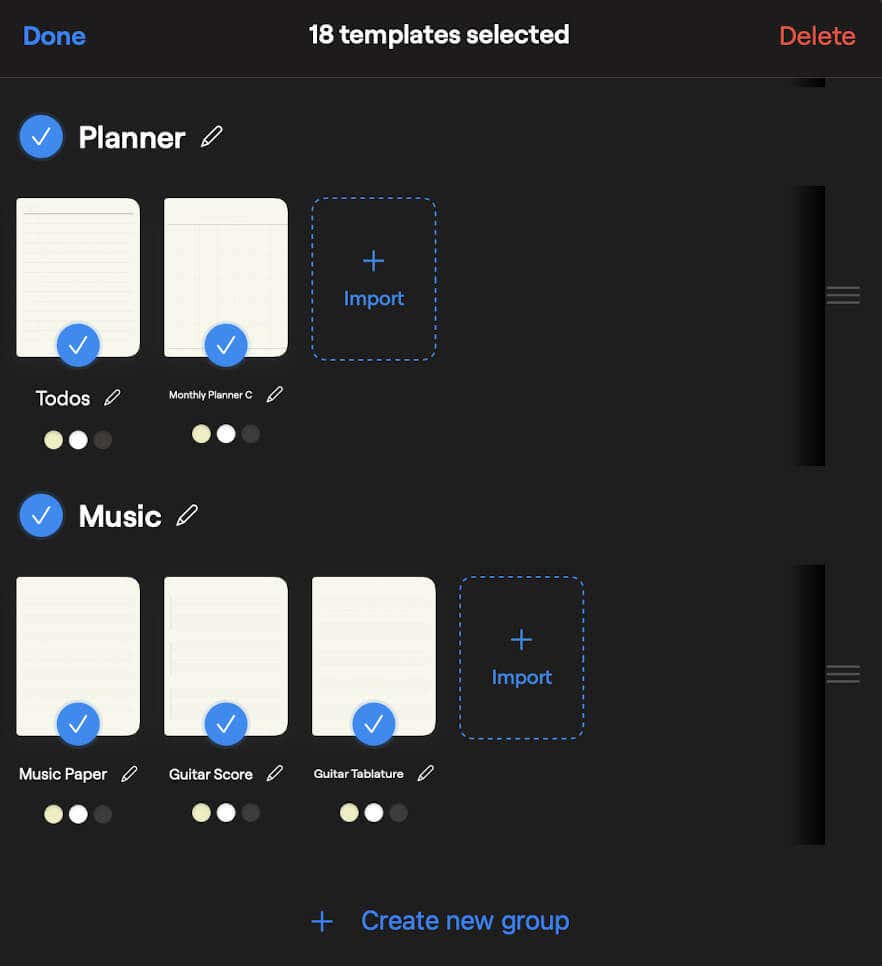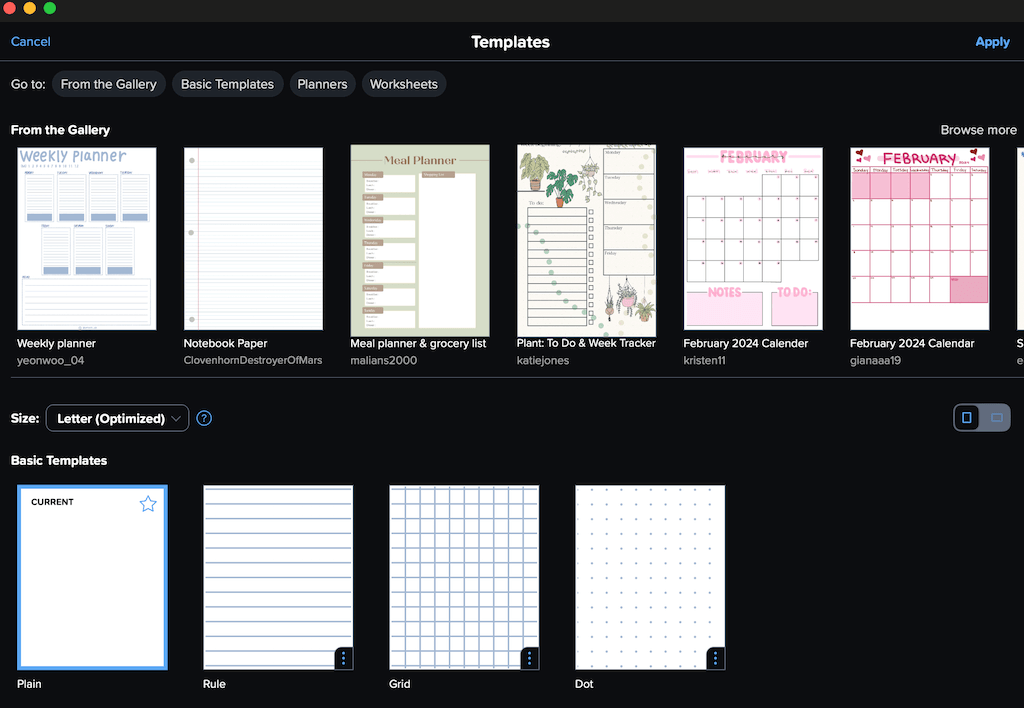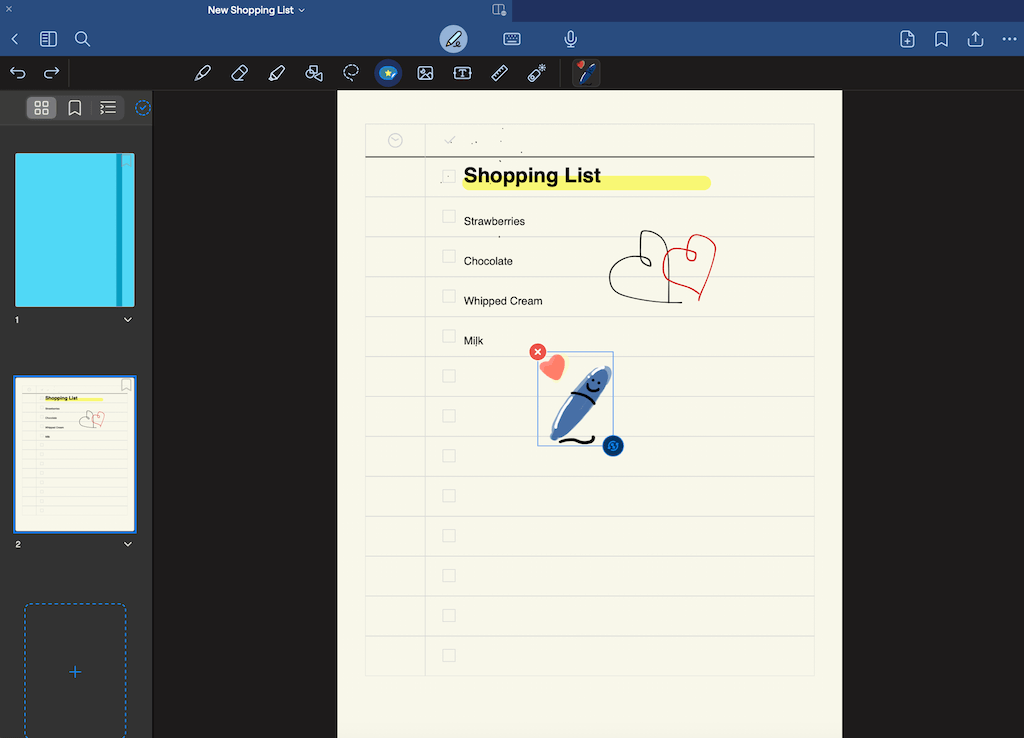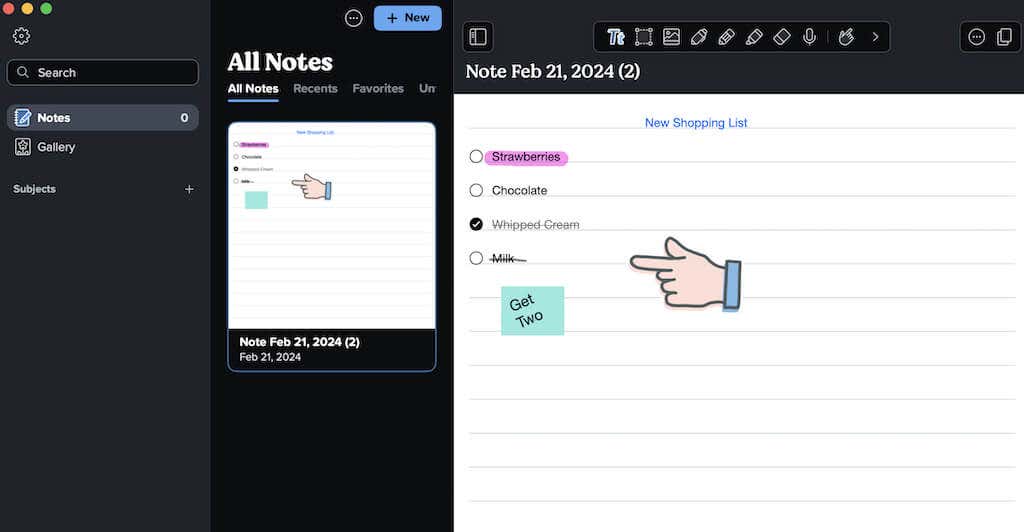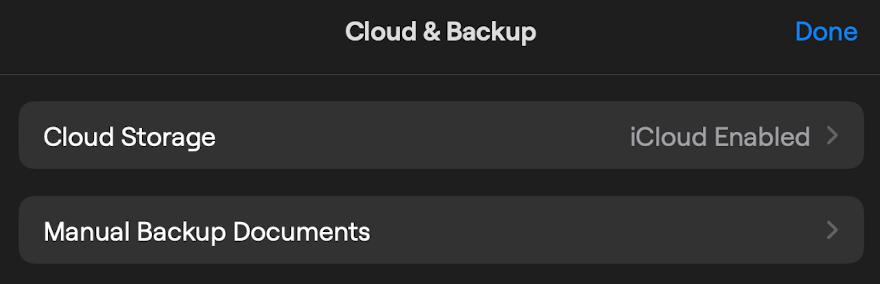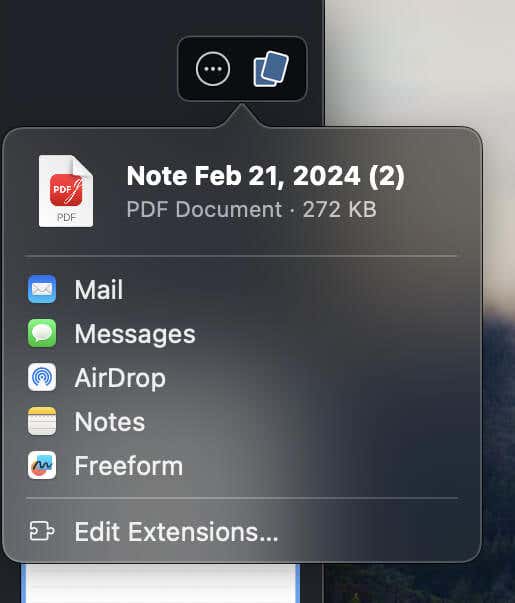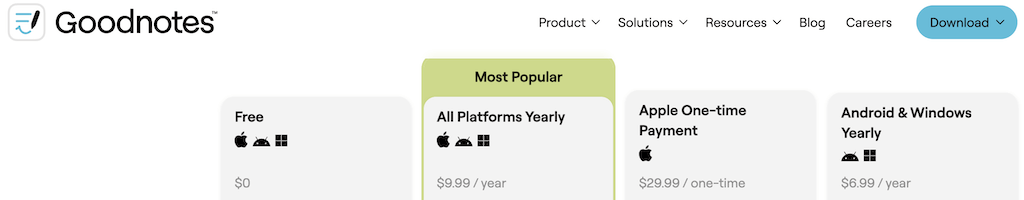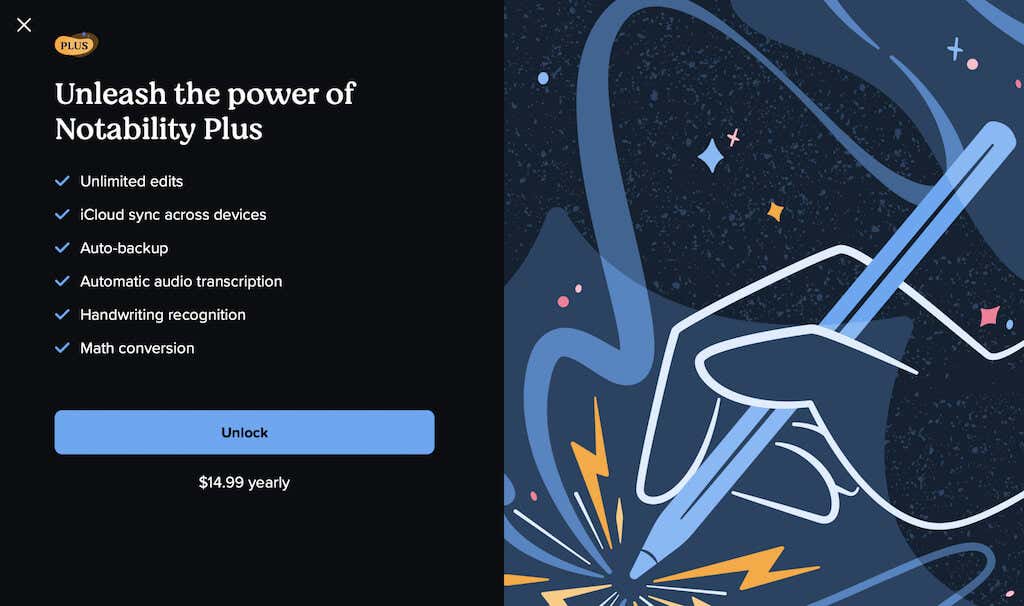Among all digital note-taking apps, there are two names that stand out – GoodNotes and Notability. Let’s delve into the GoodNotes vs. Notability comparison, explore the similarities and differences between the two, and find out which note-taking app is better for you.
Launched in 2011, GoodNotes, a brainchild of Time Base Technology, markets itself as an AI note-taking app “loved by millions.” On the other hand, Notability, created in 2010 by Ginger Labs, proudly claims the title of the “best-selling paid note-taking app on the App Store,” catering particularly to students.
GoodNotes vs. Notability: First Impressions
For iOS users navigating the Apple ecosystem, GoodNotes and Notability are both familiar names when it comes to digital note-taking. Even though in this article we’ll be focusing on what makes these two apps different, they also have a lot in common, including features like PDF annotation, audio recording, and numerous note-taking templates.
GoodNotes shines with its latest iteration, GoodNotes 6. This version refines handwriting, rich formatting, iCloud syncing, and introduces cross-platform functionality – it’s now available for Android users too. Optical Character Recognition (OCR) is a new impressive feature that translates handwritten notes into text across 17 languages. Other unique features like Flash Cards and interchangeable templates add to its appeal.
Notability, tailored for iPad and Mac users only, simplifies note creation and editing with diverse input methods. It accommodates images, PDFs, web clips, and audio recordings seamlessly. Robust markup tools and a noteworthy audio recording feature enhance its utility. The Notability gallery provides user-created templates and well-executed handwriting recognition.
Both apps seem like decent choices for digital note-taking. But which one should you give your preference to? Let’s find out.
Features & Tools
Let’s have a look over the main writing features that both of these note-taking apps offer their users.
GoodNotes Features:
- AI Writing Support: Automated spelling checks and word prompts enhance writing.
- AI-Guided Study Sessions: AI Math Assistant aids interactive SAT exam-prep materials.
- Handwriting-to-Text Conversions: Automatic transformation of handwritten text into typed notes.
- Flashcards: Converts notes into flashcard-based study sets with spaced repetition.
- Edit and Annotate PDFs: Easily sign, highlight, and annotate PDFs.
- Audio Record: Syncs audio clips with typed or handwritten notes.
Notability Features:
- Audio Transcription: Provides time-stamped transcripts synced with handwritten or typed notes.
- Handwriting-to-Text Conversions: The “Scribble” feature transforms handwritten notes to text.
- Math Conversion: Recognizes handwritten mathematical expressions and transforms them.
- Multi-Note: Allows simultaneous work on two notes in horizontal or vertical view.
- Reminders with Siri: This enables setting up reminders for notes using Siri.
While both apps boast an extensive set of note-taking features, GoodNotes seems to be ahead with its AI-powered writing support and learning tools that students can use for exam preparation.
Selecting between GoodNotes and Notability often comes down to the tools they offer, crucial for your enjoyable note-taking experience. So let’s take a look at what tools both apps have available.
GoodNotes Tools:
- Pen tools include fountain, ballpoint, and brush with 12 color variants.
- The highlighter tool goes behind notes without dimming them.
- Basic eraser tool that easily deletes texts and lines.
- Additional tools like Zoom and Lasso enhance functionality.
Notability Tools:
- Two pen tools, a fountain, a ballpoint, and a pencil tool.
- Slider for adjusting stroke width.
- Ruler and Tape tools (unique to Notability). Ruler aids in drawing straight lines, while Tape helps in blocking sections for focused study.
- Lasso tool allows the selective picking of items on a page.
In this category, Notability claims a slight edge due to its comprehensive toolset that makes note-taking easier and more efficient.
User Interface: Layout and Navigation
Both GoodNotes and Notability have user-friendly interfaces that you’ll have no problem navigating. Each of the apps comes with subtle differences in their layout setups.
GoodNotes:
Upon opening GoodNotes, you’ll see a clean, minimalist screen emphasizing organization. Documents are displayed in list or grid formats, and a sidebar opens with a press of the GoodNotes icon on the upper left.
Notability:
Opening Notability reveals a list of folders on the left, with notes inside appearing on the right upon selecting a folder. You can choose a grid or list format and employ collapsible toggles for folder organization.
When it comes to layout, Notability takes the lead by allowing users to preview notes from the home screen, providing a visual advantage. GoodNotes’ alphabetical order system slightly hinders its otherwise efficient design.
Navigation
Efficient navigation is crucial for a seamless user experience, and both apps offer straightforward systems.
GoodNotes:
GoodNotes provides simple navigation with sorting options like “Name,” “Date,” “Type,” and more. The search bar facilitates quick access to specific notes, even handwritten ones.
Notability:
Notability’s navigation is sleek, displaying subjects within folders upon opening. Users can sort notes by name, modified date, or created date. However, essential tools are behind a paywall.
Despite slightly fewer navigation tools, GoodNotes offers them all in the free version, making it the preferred choice for seamless navigation.
In the battle of GoodNotes vs. Notability for user interface and navigation, each app brings its strengths. Notability excels in home screen previews & layout but introduces paywall limitations. Meanwhile, GoodNotes provides efficient navigation tools, providing you with a user-friendly experience without unnecessary barriers.
Templates
Templates play a vital role in kick-starting projects and shaping the course of your ideas. Both GoodNotes and Notability offer basic page templates, but the extent of their template libraries and customization options is different.
GoodNotes has an extensive library of pre-designed templates catering to diverse needs, including class notes, project planning, and journaling. From simple lined paper to intricate designs, GoodNotes covers a broad spectrum of styles. The app also empowers users to create their custom templates, providing flexibility for specific note requirements or unique layouts.
Notability also provides a range of templates, although with a library that may not match GoodNotes in size. The templates are designed for note-taking, drawing, sketching, and more, showcasing practicality for various situations. While Notability allows some template customization, it may lack the diversity and flexibility found in GoodNotes.
Custom Template Creation
In GoodNotes, while you can’t directly create custom templates, you can modify an existing page to serve as a template. Additionally, the app allows the importation of custom templates into the library for future use.
Notability introduces the Gallery feature, enabling users to craft their custom templates within the app. This feature enhances the template customization experience for Notability users.
When it comes to templates, GoodNotes emerges as the victor for its diverse template library and robust customization options, offering users a versatile and tailored note-taking experience.
Writing Experience
The writing experience is crucial in choosing a note-taking app, and both GoodNotes and Notability deliver top-tier performances. Your personal preference will largely influence your choice between these two contenders.
GoodNotes:
Renowned for replicating the feel of traditional handwriting, GoodNotes excels in delivering a natural writing experience, particularly appealing to those people who cherish the fluidity of pen and paper.
The app supports a wide range of pen sizes, colors, and styles, providing a high level of customization. GoodNotes’ palm rejection feature allows comfortable writing while resting your hand on the screen, making it suitable for Apple Pencil and pen input.
Among other things, the app introduces an impressive generative AI tool as a writing aid, generating text, spell-checking, and correcting errors in your unique handwriting style. The latest update, GoodNotes 6, even suggests words. Users have the flexibility to disable spell check and suggestions if desired.
Notability:
Notability provides an effortless and responsive writing experience, offering a variety of pen and pencil options to suit your preferences. A standout feature is the ability to capture audio while taking notes, syncing your written notes with audio recordings – a valuable asset for lectures or meetings.
Optimized for the Apple Pencil and other styluses, Notability ensures precise and natural handwriting. The palm rejection technology prevents accidental marks on your digital paper while writing.
Notability also offers a remarkable handwriting-to-text feature with the “Scribble” option, ensuring automatic transformations. This feature supports 23 languages, enhancing the app’s accessibility.
While both apps provide handwriting-to-text conversions, Notability supports a broader range of languages. However, GoodNotes stands out with its advanced generative AI writing aid, offering personalized text generation, spell-checking, and error correction. GoodNotes could enhance language support, but its innovative AI tool secures a win in this round.
Compatibility & Integrations
Both GoodNotes and Notability offer online versions that you can use in your web browser, desktop versions to use on your computer, and mobile versions. However, while GoodNotes is available for iOS, Android, Windows, and Mac, Notability only has apps for iPad, Mac, and iPhone, making this an obvious limitation for Android users.
Integrations also play a crucial role in shaping the user experience of note-taking apps, and here GoodNotes emerges as a winner.
GoodNotes:
Even though it now has an Android version as well, GoodNotes is still primarily tailored for Apple users. The app works seamlessly with the entire Apple ecosystem.
The integration with iCloud ensures a smooth flow of note synchronization across all Apple devices and provides you with a reliable and connected experience. The compatibility extends to the Apple Pencil, allowing for precise and fluid handwriting.
However, GoodNotes goes beyond this by supporting various file-sharing and cloud storage services, including Google Drive and Dropbox. You can export your notes to different storage facilities. Plus, the introduction of Beta versions for Android and Windows marks GoodNotes’ commitment to broadening compatibility and going further beyond the Apple ecosystem.
Notability:
Notability also functions seamlessly within the Apple environment. Using iCloud for efficient note synchronization across Apple devices, the app ensures robust backup capabilities.
The app’s compatibility also extends to the Apple Pencil, making it the preferred stylus for users. Notability further facilitates PDF file import/export and annotation, making it compatible with other file-sharing and cloud storage services.
While both apps share similarities in integrating with various tools and software programs, GoodNotes takes the lead by allowing users to create an account and use the app on Android devices.
Pricing
One last important aspect that we need to cover is pricing.
GoodNotes:
- Free version
- Full version available for iOS for $9.99 annually or a one-time purchase of $29.99
- Full version for Android/WIndows for $6.99 annually
GoodNotes adopts a straightforward pricing strategy tailored for Apple users. The full version of GoodNotes for iOS offers users the flexibility of a one-time purchase at $29.99 or an annual subscription priced at $9.99. For those venturing into the Windows or Android domain, GoodNotes extends a cost-effective option with a subscription of $6.99 per year. The limited plan comes free of charge, allowing users to explore essential features without a financial commitment.
Notability:
- Free version
- Plus version for $14.99 annually
Notability presents a pricing model with a single payment option for its premium plan. Users opting for the Plus plan can get it for $14.99 annually. Similar to GoodNotes, Notability also provides a free limited plan, allowing users to experience the app’s core functionalities without incurring any costs.
Overall, GoodNotes stands out as the winner, offering a more budget-friendly option with a slightly lower cost compared to Notability.
GoodNotes vs. Notability: Which App is Best?
Choosing between Notability and GoodNotes is a matter of taste. GoodNotes shines with AI innovations, making it a note-taking marvel. Notability’s sleek interface caters to a streamlined experience.
Our winner is GoodNotes, lauded for its cutting-edge AI, interactive SAT exam-prep materials, and timed flashcards. It’s the epitome of note-taking excellence.
Notability boasts unique features, like math conversion, securing its spot as a solid but slightly pricier option.
Before making the ultimate choice though, we recommend you check out all of the top options of note taking apps out there.