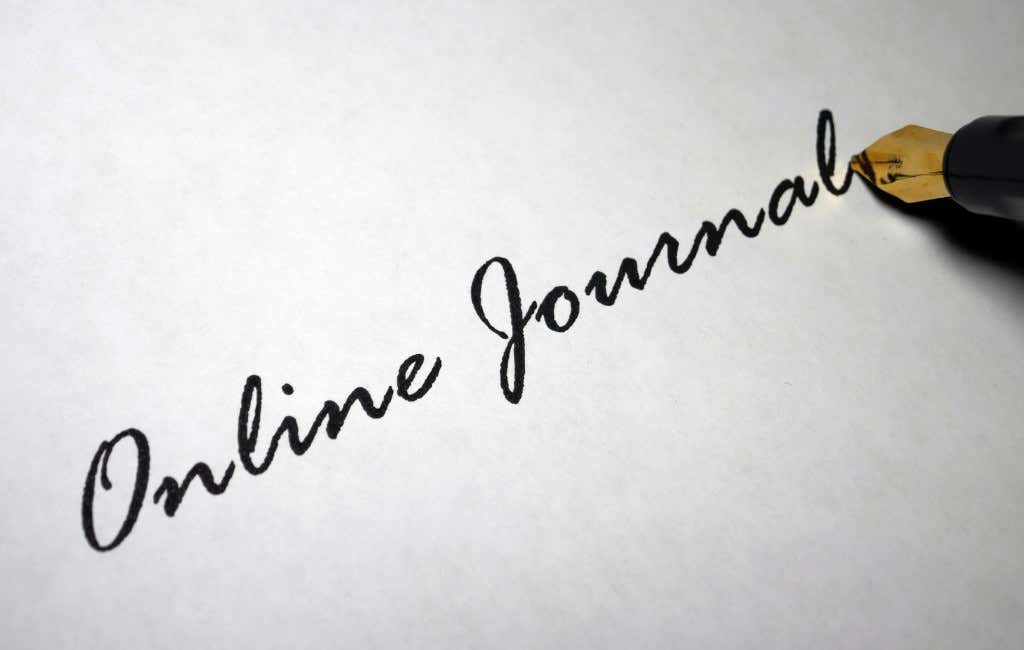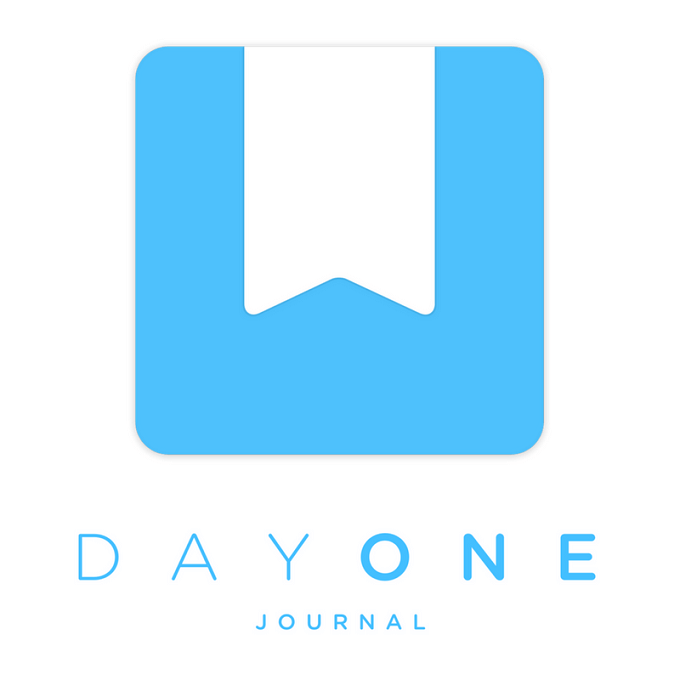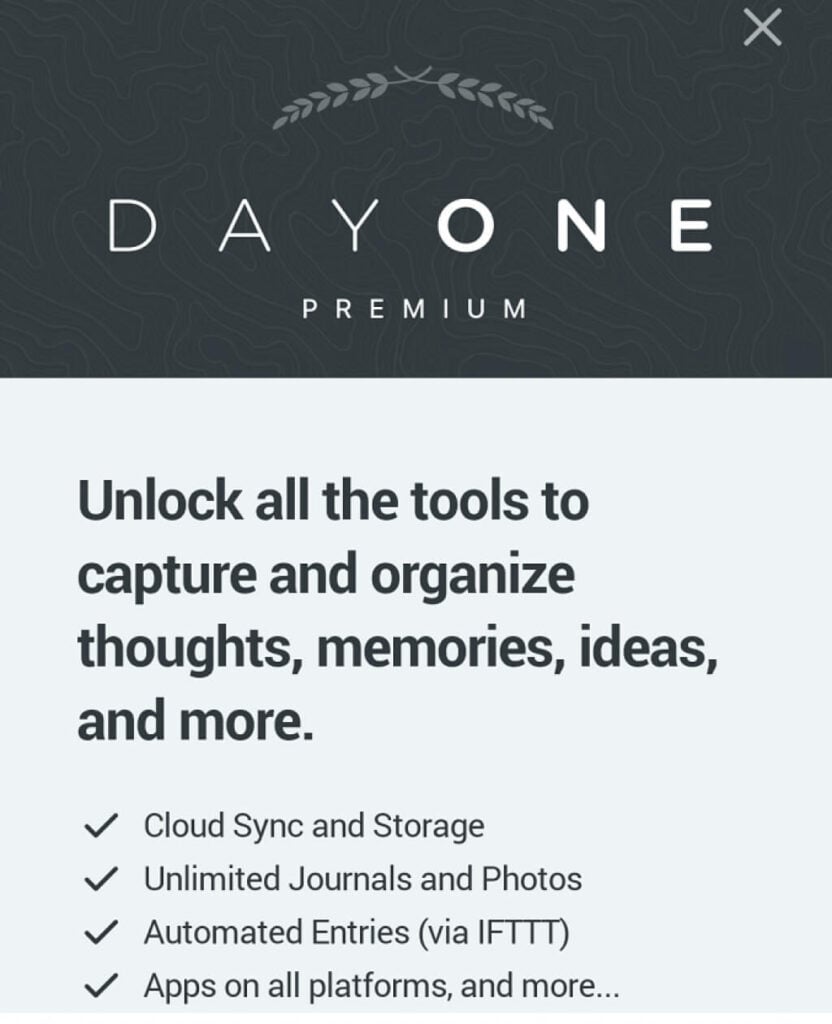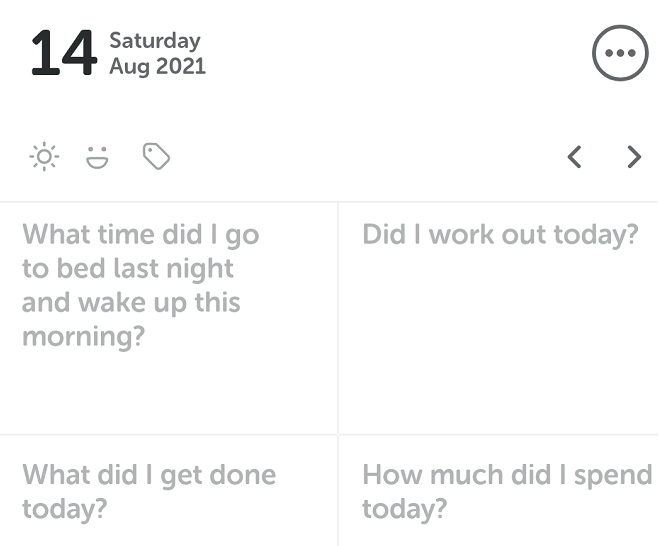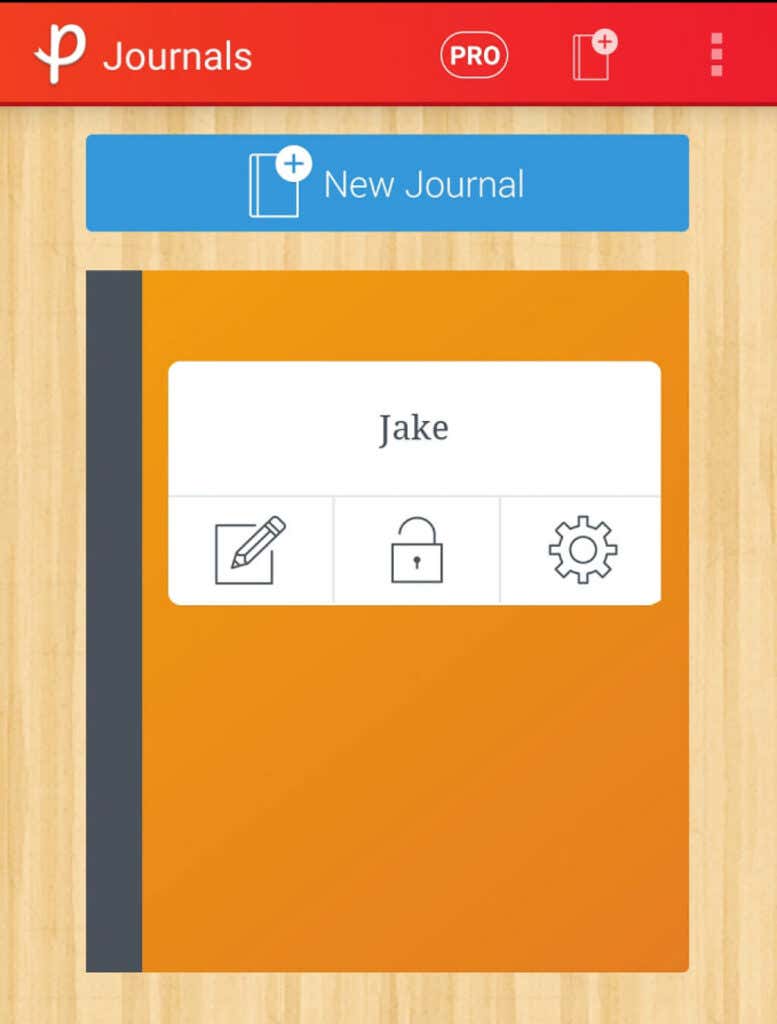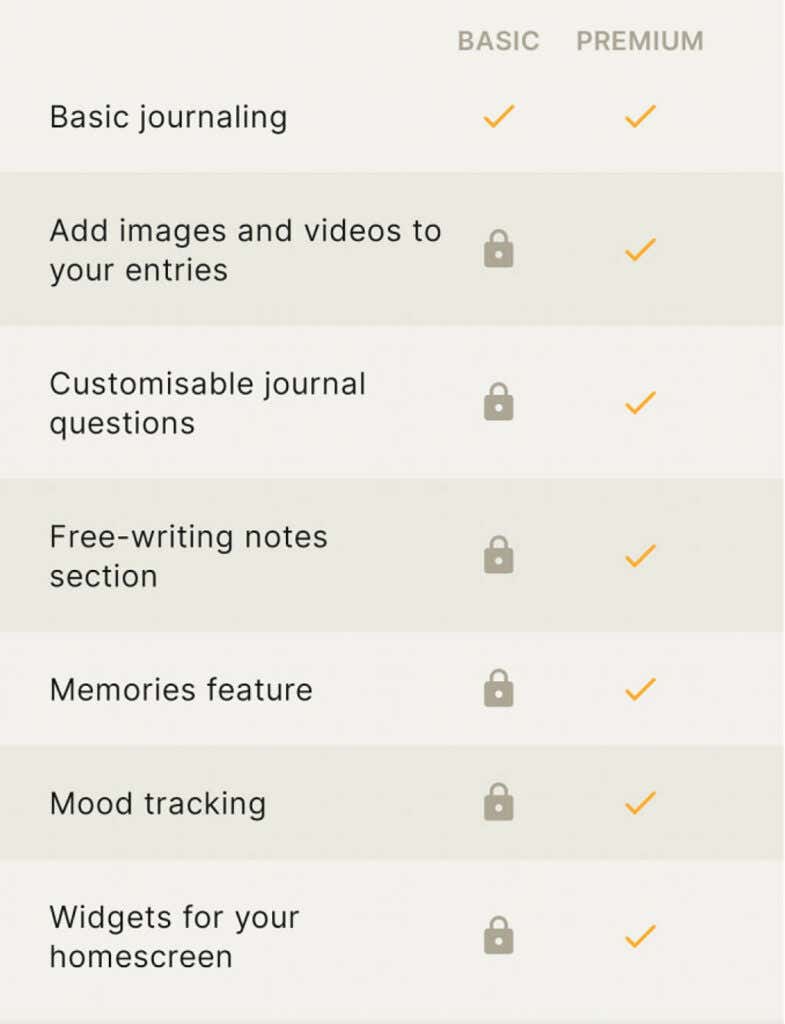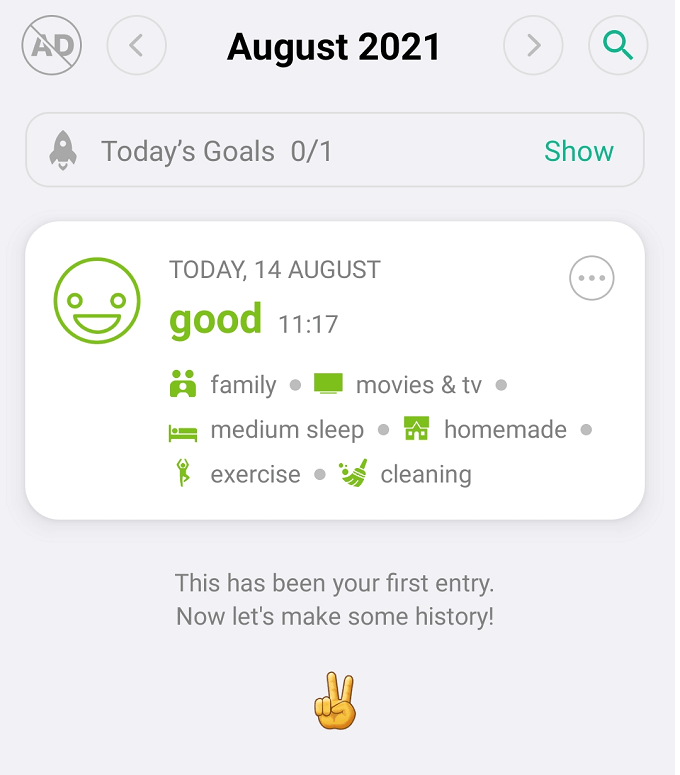According to research, journaling is a great way to manage stress, boost your health, and increase creativity and productivity. The problem is, it takes dedication. Finding an excellent journaling app or website can help you establish a routine and fully commit to journaling.
If you’ve been wondering how to start online journaling, we’ve got you covered. We’ve taken a look at twenty options and chosen the six best journal apps and websites that you can use to get started on your journal journey.
1. Day One
Day One was first released in 2011 and has been on the Apple Editor’s Choice list multiple times. Day One is available on the Play Store, Apple Store, and Mac App Store and has a great, minimalistic UI design.
Features:
- Multiple templates for different journaling styles.
- Add metadata like location and time automatically.
- Insert photos and videos into your journal.
- Set multiple reminders to start journaling.
- Biometric security measures and end-to-end encryption to keep your information private.
- Automatic backups and easy exports.
Paid Features:
- Cloud sync.
- Unlimited photos and journals.
- Voice-to-text transcription.
There aren’t many downsides. First, Day One doesn’t offer prompts, so you will have to come up with topics on your own for those who prefer that style of journaling. Another negative is that to have your entries automatically backed up to another device, you need to purchase the premium version of the app.
Overall, Day One is one of the best journal apps out there.
Our Rating: 4.5 out of 5 stars.
Cost: Free version available with most necessary features. Premium version at $2.92 per month.
2. Grid Diary
Grid Diary is available on the Play Store, Apple Store, and Mac App Store. Grid Diary is a very beginner-friendly journaling app that packs plenty of great features. It provides you with a grid of prompts, including things like “What am I grateful for?” and “How can I make tomorrow better?”. The prompts are entirely customizable and can provide a nice overview of your daily life.
Features:
- Multiple customizable journals with many prompts and templates.
- Grid layout with easy-to-use functionality.
- Add tags and attachments, including photos.
- PDF export options.
Paid Features:
- Password lock for privacy.
- Sync across devices.
- Customizable reminders.
The free version of Grid Diary comes with almost everything you could ever need in a journaling service, except for syncing across devices and a password lock. One downside is that it doesn’t provide a separate, freeform journaling section. But, it’s relatively easy to add a new custom prompt along those lines and simply use that grid as your freeform entry.
Overall, we highly recommend Grid Diary.
Our Rating: 4 out of 5 stars.
Cost: Free version available or premium at $2.99 billed monthly or $25.99 annually.
3. Penzu
Penzu is another popular journaling app with over 2 million users. It’s freeform design is similar to Day One. Penzu is available on the Play Store, App Store, and as a browser-based journal.
Features:
- Entries are kept as one file stored online.
- Custom email reminders.
- Lock your journal for total privacy.
- 128-bit encryption.
- Similar UI to a WordPress blog.
Paid Features:
- Tagging.
- PDF export.
- Customizable reminders.
- 256-bit military-grade encryption.
One of the significant downsides of Penzu is that if you want some of the essential features necessary for digital journaling, you will have to purchase the paid version. This includes changing the date of journal entries. Also, if you want to import journal entries from another app, you cannot pre-date the entries.
Penzu is an excellent choice if you like to write your journal as a private blog. It has a simple, easy-to-use design and is overall a great choice.
Our Rating: 3.5 out of 5 stars.
Cost: Free version available. Paid version from $4.99 per month or $19.99 per year.
4. Five Minute Journal
Five Minute Journal provides prompts to make the journaling experience much easier. The app will send you reminders at the start and end of the day and then prompt you with questions like “What will I do to make today great?” and “3 amazing things that happened today were…”. The app uses positive psychology to help the user feel gratitude and a sense of purpose.
Features:
- Prompts based on positive psychology to instill gratefulness and positive mental health.
- With the paid version, add photos to your post and receive a daily quote.
- PDF export options.
- Cloud sync your journal.
Paid Features:
- Customize your prompts and goals.
- Mood tracking and memory features.
- Add images and videos to your prompts.
- Free-writing section.
Five Minute Journal is designed as more of a mood improvement journal than as a traditional journal. The paid version includes a free-writing section, but with the unpaid version, there’s no way to simply add journal entries.
The Five Minute Journal app is perfect for journaling beginners or those who appreciate the minimalist, positive psychology approach. However, if you want a traditional journal service, look elsewhere.
Our Rating: 4 out of 5 stars.
Cost: $2.92 per month billed annually at $34.99.
5. Daylio
Available on the Play Store and Apple Store, Daylio is an interesting take on journaling. Unlike the other choices on this list, you cannot write in Daylio unless you want to add supplementary notes. Instead, Daylio displays prompts like how you’re feeling and what you did during the day. You simply select options from a list, and Daylio gives you an overall picture of your day.
Features:
- Customizable reminders.
- PDF export.
- Set custom goals for your journaling experience.
- A detailed monthly mood and activity chart.
- Calendar view of entries.
Paid Features:
- Remove the ads.
- Automatic backups.
- Unlimited, customizable goals.
- Advanced statistics to track your mood and activities.
For a different take on journaling, Daylio performs its job excellently and has received fantastic reviews. But, if you’re looking for a traditional journal, Daylio probably isn’t the best choice. It can be fascinating to view your mood and activities over a few days or a month, but as you cannot add text entries beyond short notes, it doesn’t offer the whole journaling experience.
Our Rating: 4 out of 5 stars.
Cost: Free version available. The premium plan is $2.99 per month billed annually, or $4.49 per month billed monthly.
6. Dabble.me
Dabble.me is an email-based journaling service. They will send you regular emails, and your reply will become the journal entry. Because of this, it’s technically available on any device that you can email from.
Features:
- Simply reply to an email to write your journal entry.
- Receive past journal entries at random.
- Tagging.
Paid Features:
- Attach photos and embed songs from Spotify.
- Set custom email reminders.
- Import entries from other services.
- More text formatting options.
- Calendar view and “Year in Review” functionality.
With the free version, an email prompt is only sent out every second Sunday. Writing a journal entry once every fourteen days almost voids the entire point of a journal. Having to purchase the paid version to write journal entries whenever you like feels ingenuous.
Dabble is a great, low-commitment choice for those who don’t have time to journal daily. But, the paid version is required to make Dabble worth it. For the price, it doesn’t match up with some of the features provided by other apps on this list.
Our Rating: 3 out of 5 stars.
Cost: Free version available. The PRO version is $3.00 per month or $30.00 per year.
Time to Get Started!
Journaling is an excellent pastime that can boost your mood and help you connect more with your day-to-day life. But, everyone likes to journal differently. Some people prefer a freeform writing service, while others prefer to follow prompts. We hope this list has provided an option for everyone to start journaling their preferred way!