
How to Get Rid of Yahoo Search in Chrome
Sketchy programs, malicious extensions, and browser hijackers can modify the default settings in Google Chrome without your permission. So if…
Enhance your browsing with expert Chrome tips & guides. Optimize settings, boost productivity, and explore hidden features for a seamless experience.

Sketchy programs, malicious extensions, and browser hijackers can modify the default settings in Google Chrome without your permission. So if…

While threats on the web are getting more sophisticated, there are many tools at our disposal to help us secure…

It is only after you lose your browsing history that you realize how much you relied on it. You’ll waste…
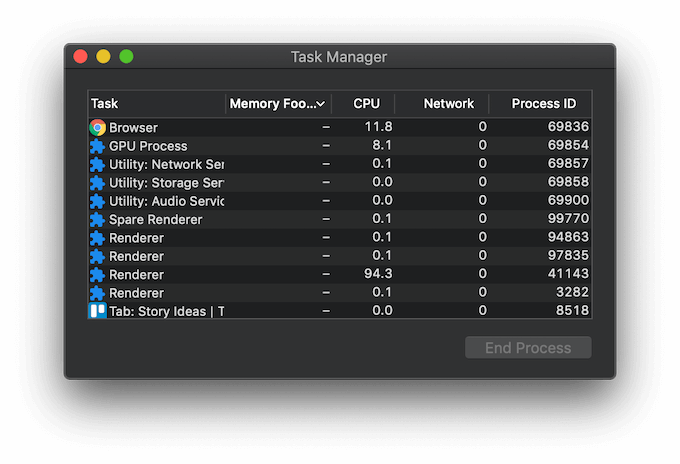
Have you ever opened Task Manager on your computer while running Google Chrome to see how many processes the browser…
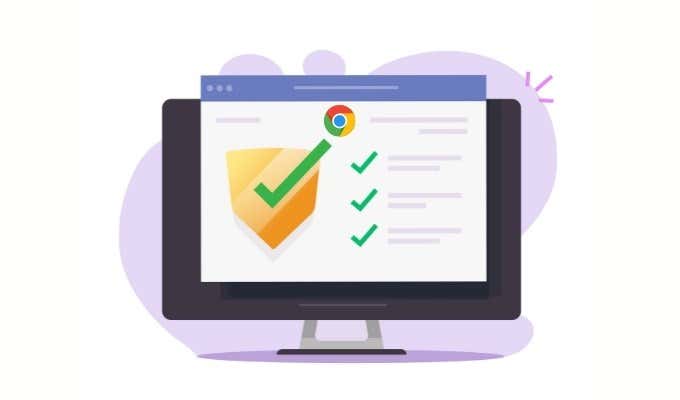
There are tons of Google Chrome extensions out there that can enhance your browser in various ways. They include specific…

The 403 Forbidden error means that your browser thinks you don’t have permission to view the web page or internet…

If you've used Google Chrome for a while, then chances are you've built up a sizable library of bookmarks that…

Have you ever wondered how your installation of Google Chrome always seems to stay updated and patched on its own?…

It is annoying to accidentally close tabs and lose web pages you were browsing if you forgot to bookmark them. …
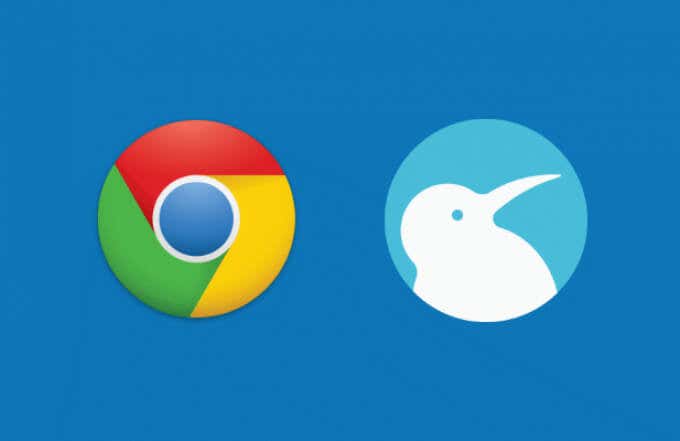
If you’re a Chrome user on a PC or Mac, you’re probably already using a number of great Chrome extensions…

With millions of active users, Google Chrome is a browser that goes through intense testing of new features and bug…

Do you keep seeing a "Managed by your organization" message when opening the browser menu in Google Chrome? That's typical…