
“Document Tabs” in Google Docs Will Help You Better Organize Information
"Documents tab" is now live in Google Docs, months after Google’s April announcement. The feature allows users to organize lengthy…
Enhance your document workflow with expert Google Docs tips and guides. Boost productivity and collaborate seamlessly with these essential insights.

"Documents tab" is now live in Google Docs, months after Google’s April announcement. The feature allows users to organize lengthy…
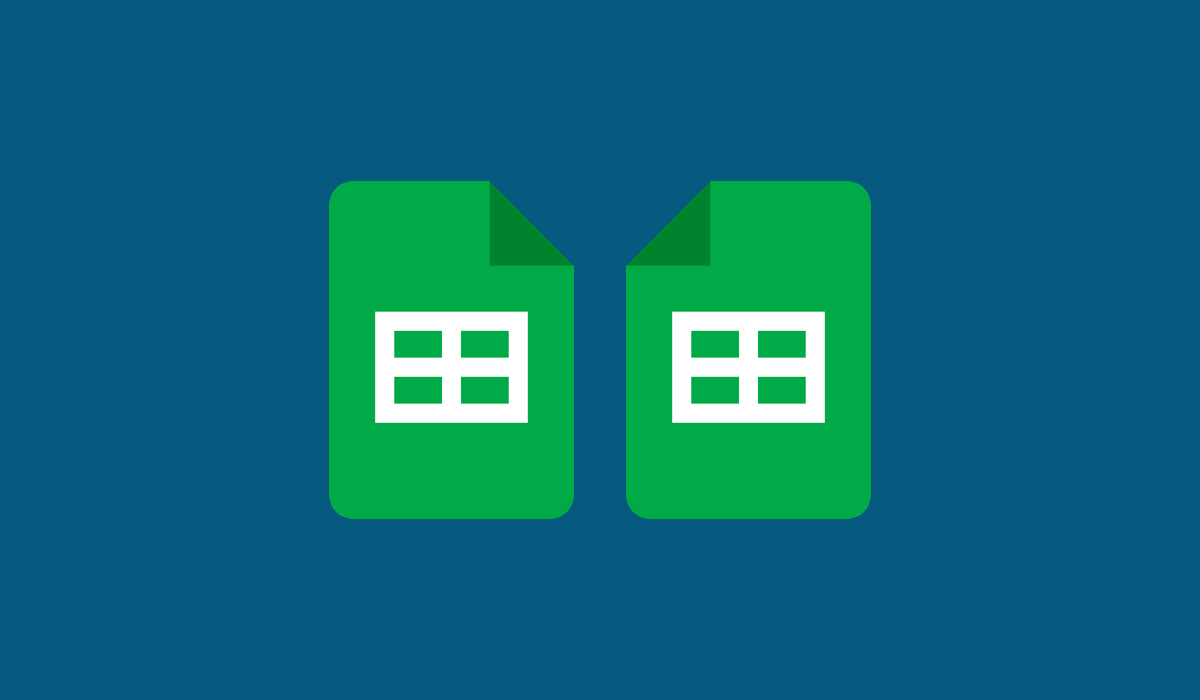
If you want to flip an image in Google Docs, you’re (almost) out of luck. There’s no button you can…

Is your Windows PC cursor disappearing on Google Docs documents? If so, your web browser may be faulty, your mouse…

You may be working on a contract, script, or reference material where using line numbers is essential. You can refer…
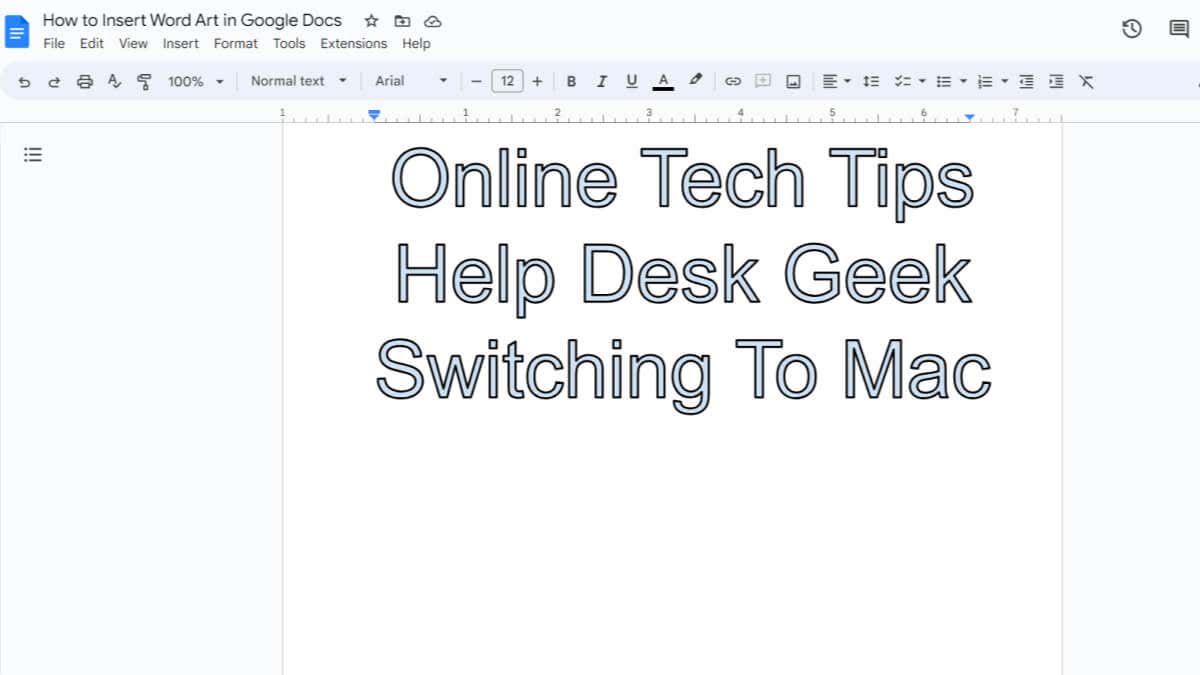
Google Docs is widely recognized for its large collection of features and its ease of use. One often-overlooked feature is…
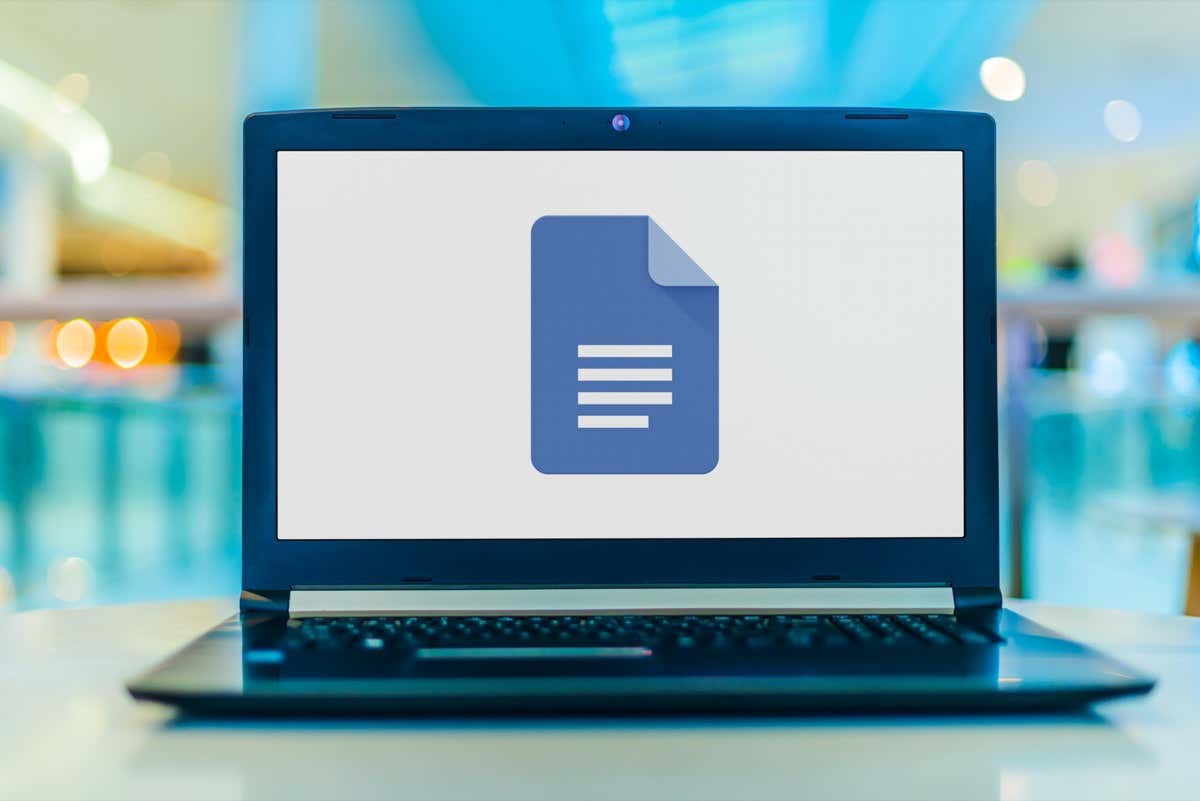
If you’ve ever created a document where you used text placeholders, you’ll appreciate this Google Docs feature. Using a Variable…
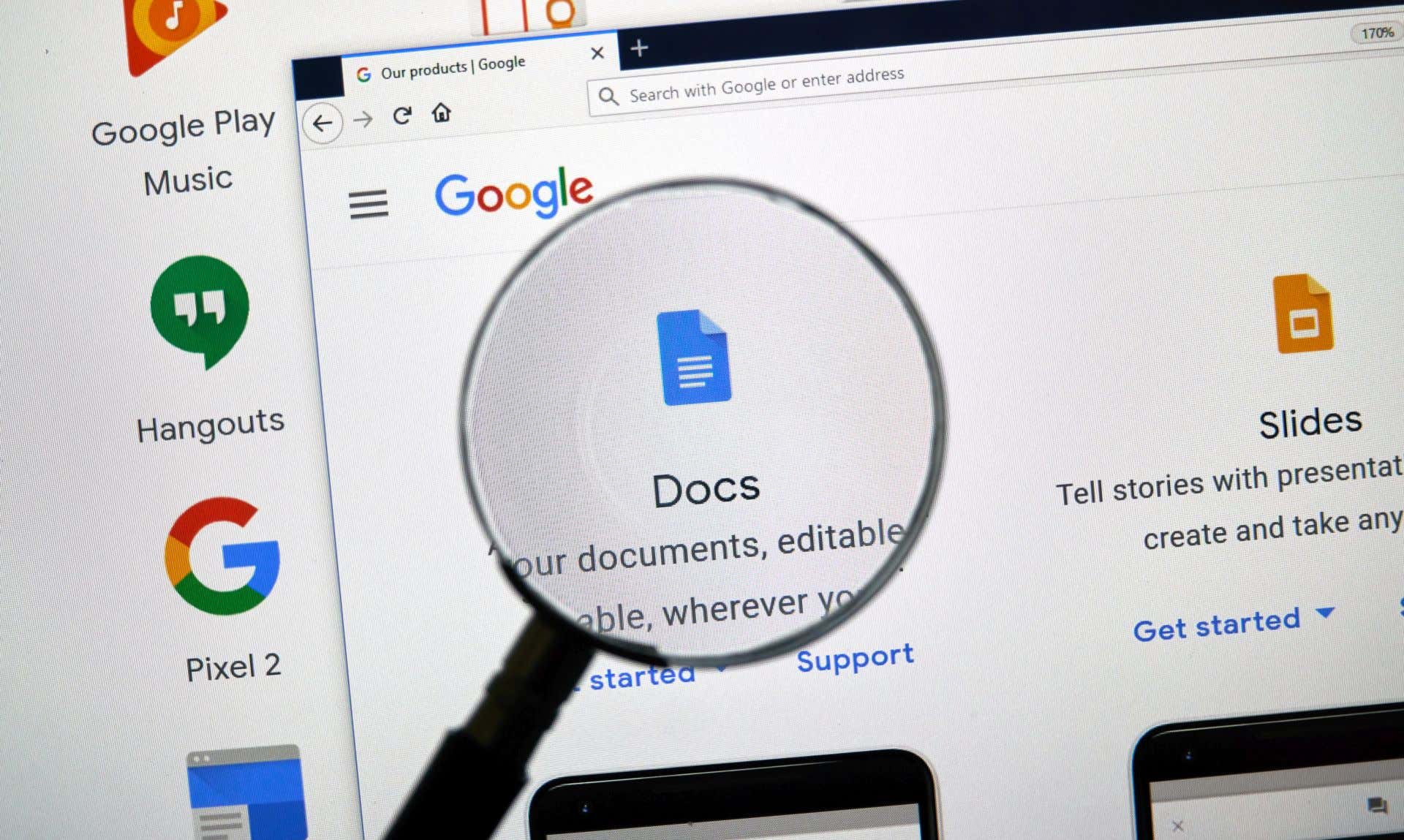
A table gives you a neat and clean way to structure details in your document. If you want to adjust…
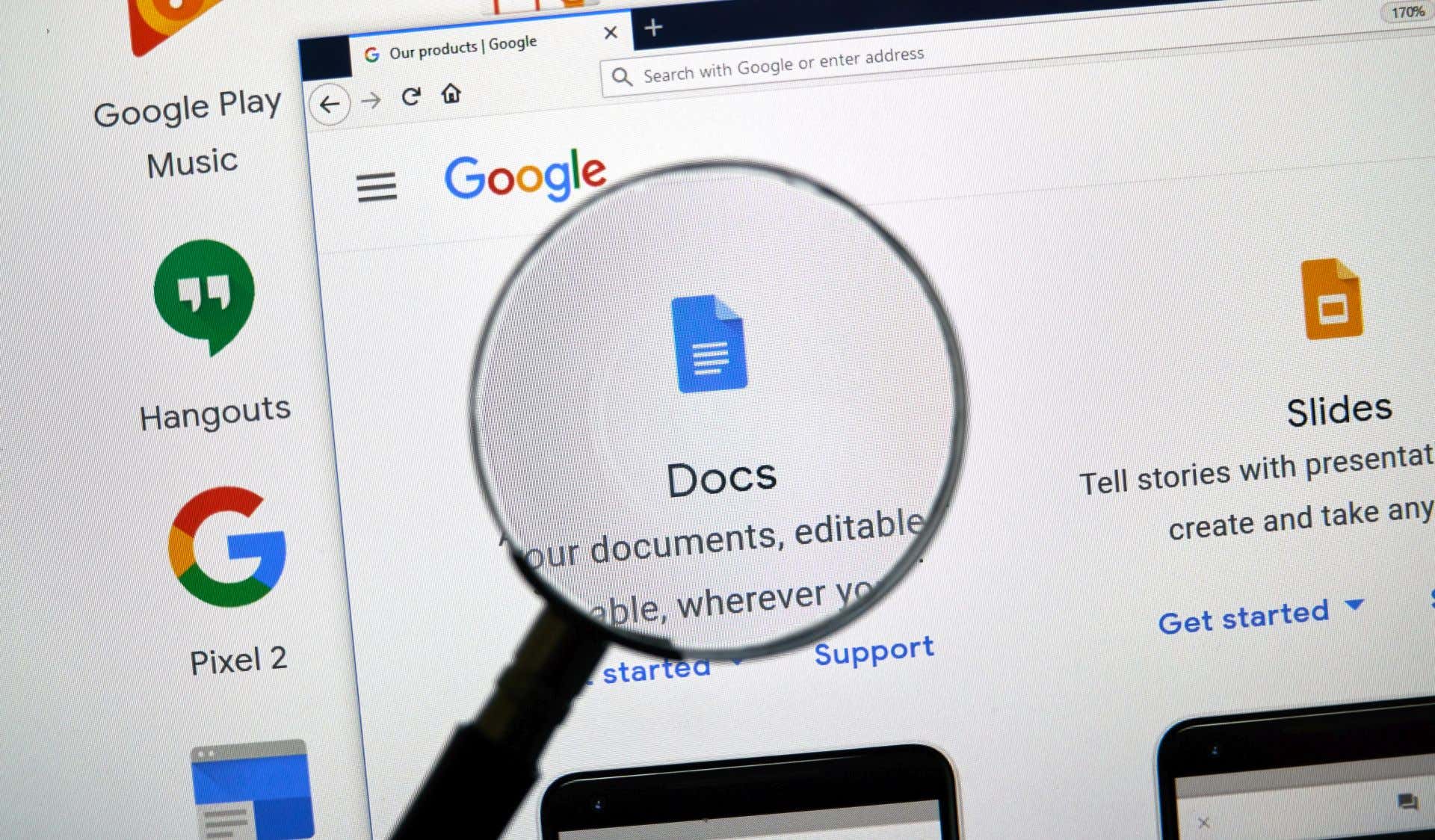
Effectively organizing documents, especially lengthy ones, can be challenging. With the built-in features in Google Docs, you have several ways…
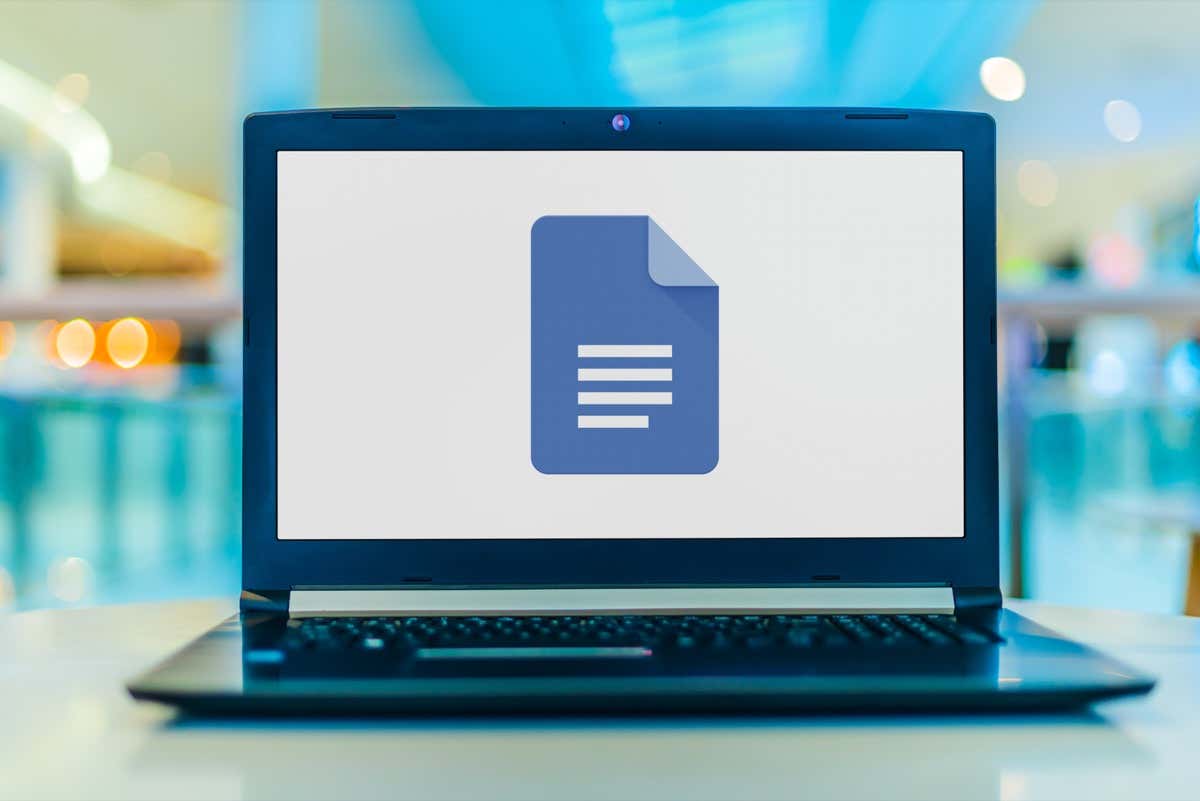
Organize your vacation, trip, party, or event with an attractive, free template for Google Docs. These options give you the…
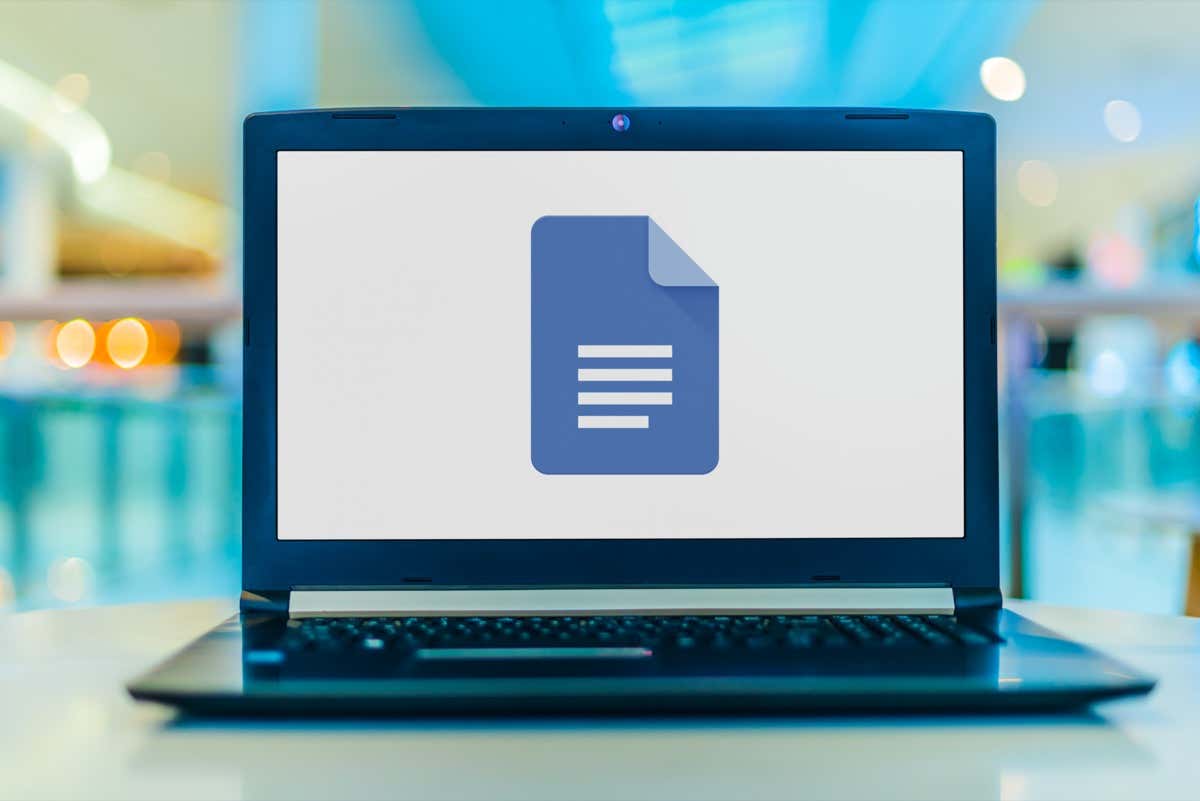
When you create a new Google Docs document, do you think about its structure in advance? For example, do you…

Page breaks and section breaks in Google Docs allow for greater control over the layout and structure of your content,…

You might want to listen to a document in Google Docs out of necessity or for a good way to…