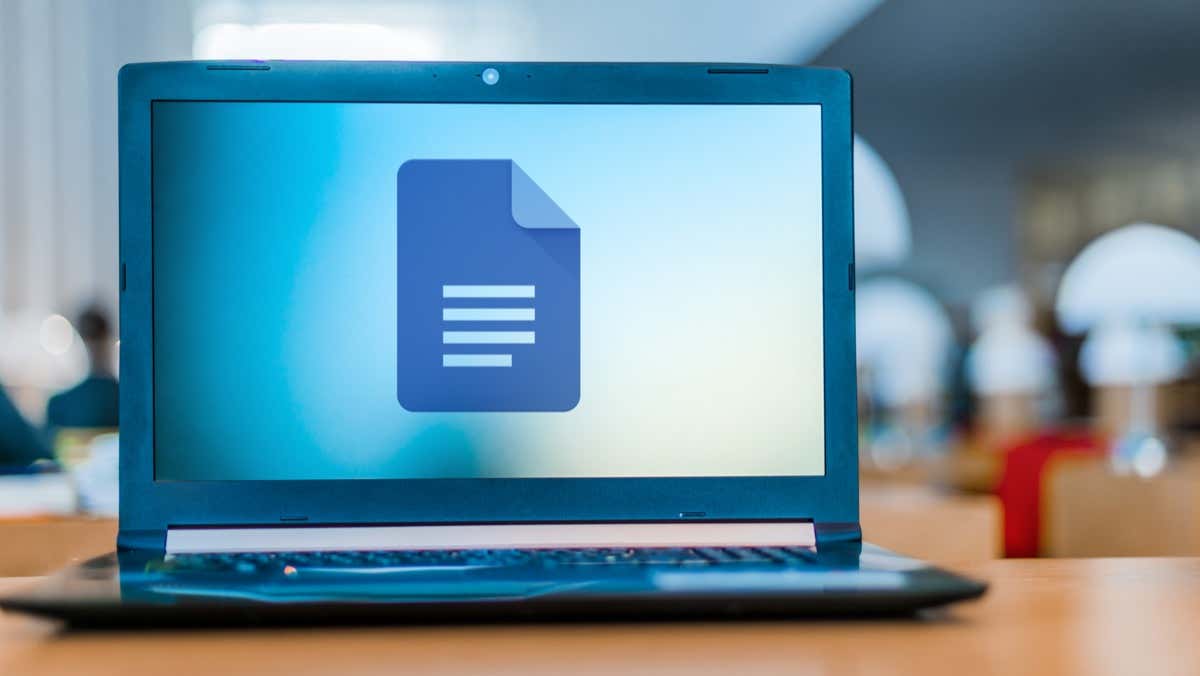
How to Add, Edit, Sort, and Split a Table in Google Docs
By using a table in Google Docs, you can structure document details to provide readers with an easier way to…
Enhance your document workflow with expert Google Docs tips and guides. Boost productivity and collaborate seamlessly with these essential insights.
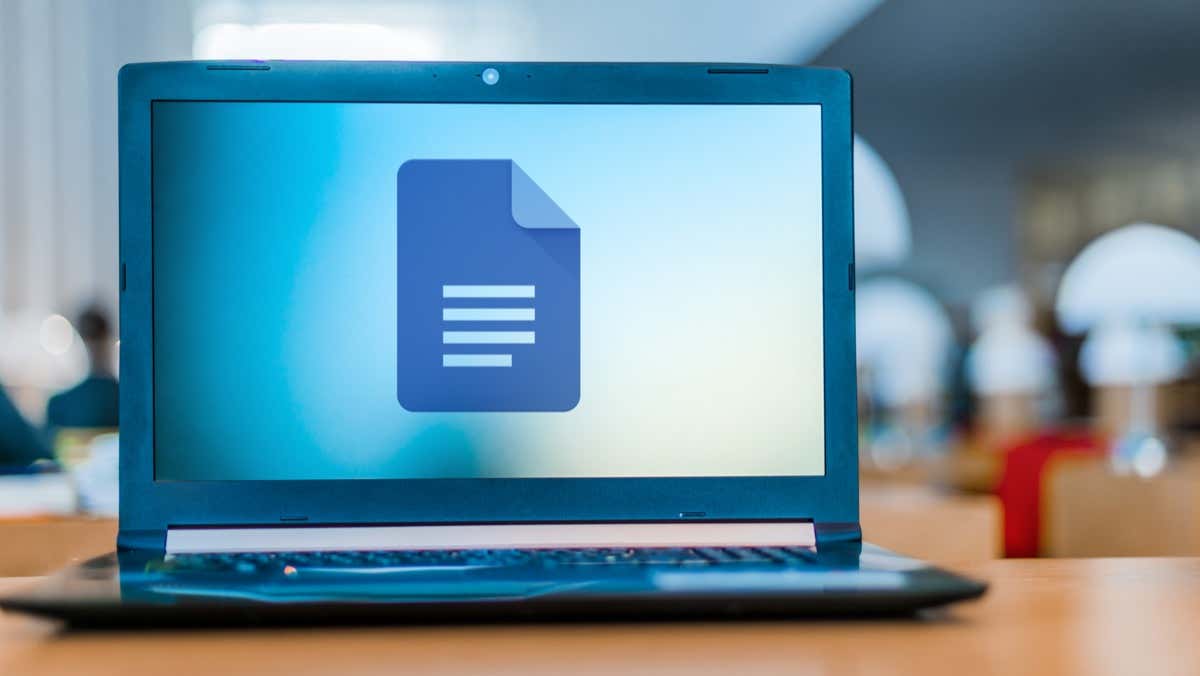
By using a table in Google Docs, you can structure document details to provide readers with an easier way to…

You don’t need to hire an ad agency to design a few pamphlets for your latest campaign. Google Docs is…
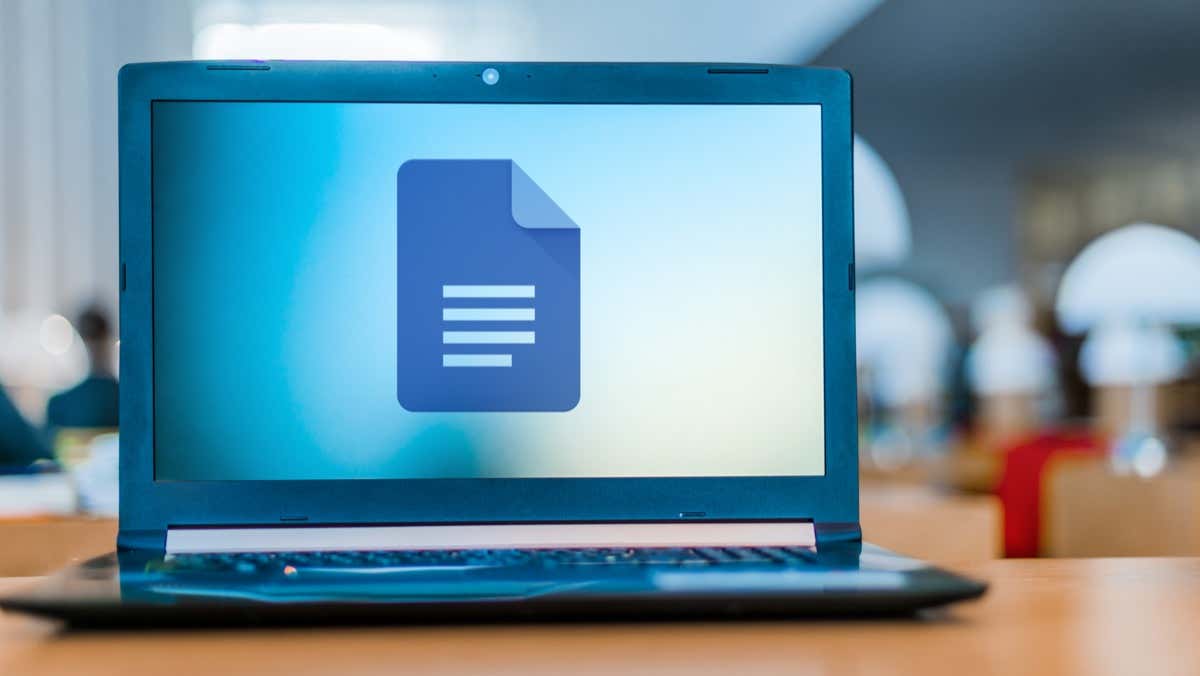
Even as the world becomes more digital every year, physical mail remains an important way to communicate with others —…
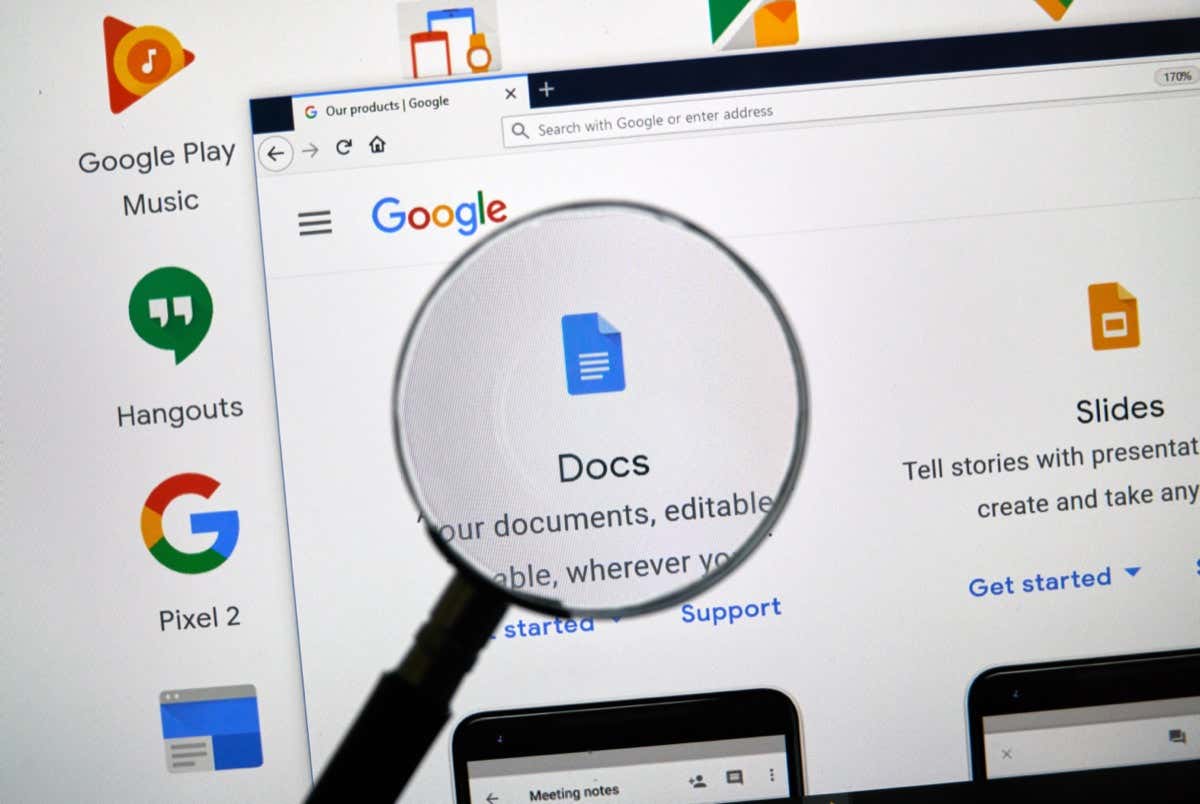
Improve your workflow by using keyboard shortcuts for everything. You can even create custom shortcuts that work best for you.…

Google Docs makes it easy to see a live word count in any document. You can view the number of…

When you right-click an image on a web page, you’ll find an option to download the image to your device.…
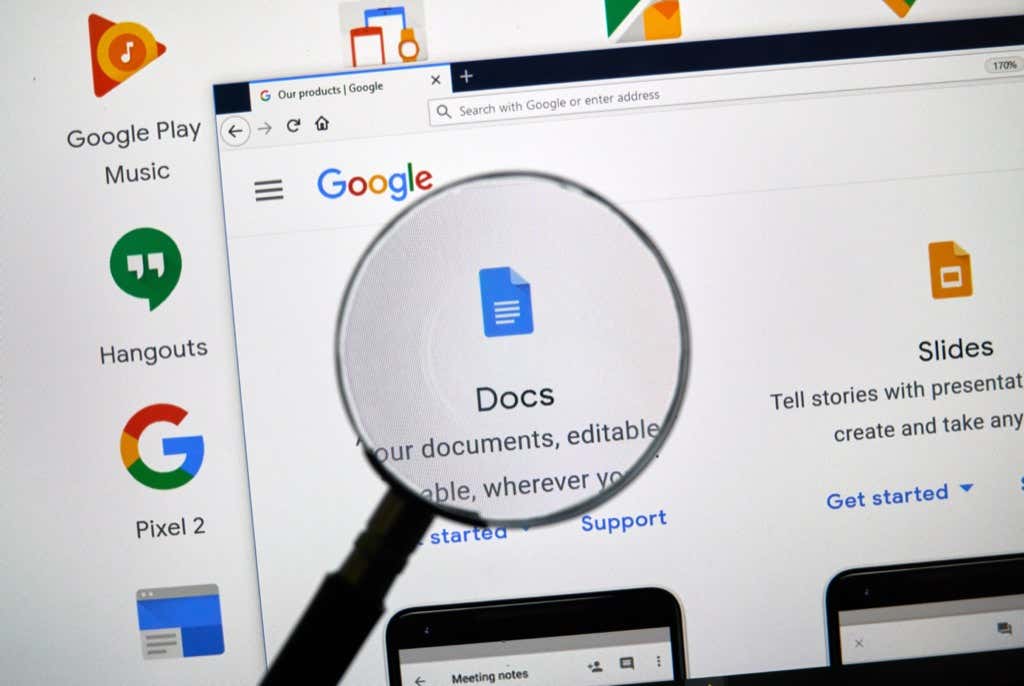
If you write just about anything on your computer, you probably know how to use Google Docs—maybe for office work…
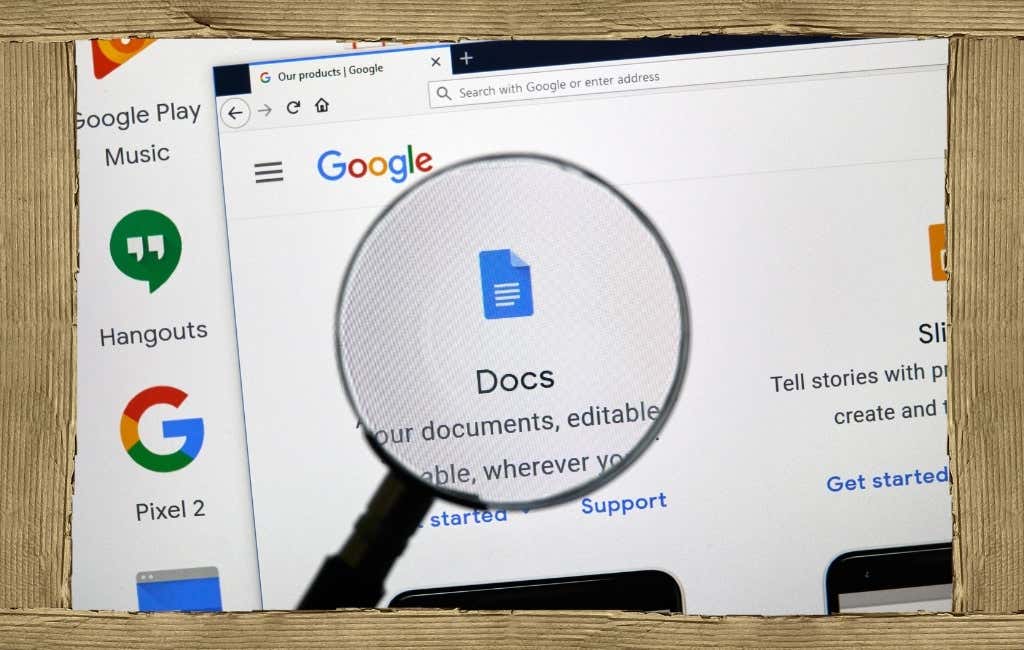
Many things you can do in Microsoft Word you can also do in Google Docs. You can insert tables, embed…

Google Docs is part of the Google suite of cloud-based productivity tools. It makes it easy to collaborate on documents…

By default, Google Docs uses the light theme, but the dark mode is ideal when using your device at night…

Human beings use clues like tone of voice and facial expressions to sense how someone else is feeling and what…

Adding your digital signature to a Google Doc may seem daunting, but we've broken it down into simple steps and…